i have my access database document already inserted and i wa
i have my access database document already inserted, and i want to link the search, save , Delete buttons to it. so that i would be able to record to my database document and to delete from it and search from it . what codes do i need to write behind each of those buttons to make it work . and please be very detail.
note : i am using access database document (OLEDb) and if there is connection string tell me exactly where to find it .
Solution
In order to delete data from a form we will be using the following steps.
The steps to search data in a form in access involves:
1.The first step is that with the form we have created in the Design view, we will open the header and insert an unbound text box control.
2.The second step is to name the text box txtSearch.
3.Next we will be opening the form\'s module by clicking the Code button on the Form Design toolbar.
4.Finally we will enter the following code for the txtSearch control\'s After Update event is created.
5.Next we can enter the data and this will be searched in database and result is given and displayed.
The first step involves working with the Navigation Pane.In thiswe will double-click the form that we want to use. This will open the form in Form view.In other words we will select the form that we want to use,The next step is that on the Home tab, in the Views group,we will click View, and then click Layout View.
The next step is to select the data that we want to delete.We can highlight part or all of the data, or just position the cursor in the field which we exactly want to delete.
Finally If we select all of the data in the field, press DELETE.This will delete all the data.
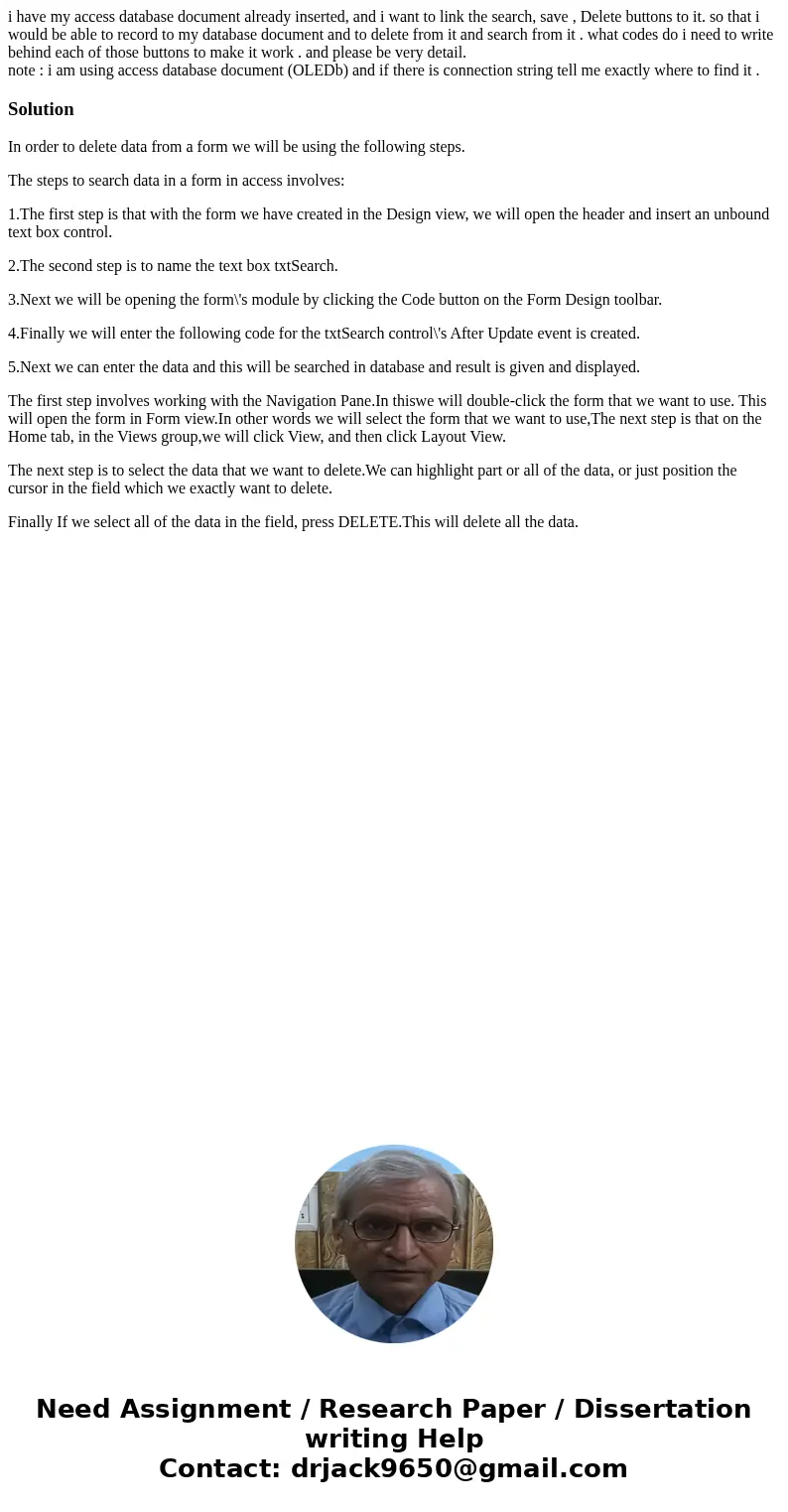
 Homework Sourse
Homework Sourse