Question Hello I need some assistance in writing a java pr H
Question: Hello, I need some assistance in writing a java pr...
Hello, I need some assistance in writing a java program using stacks (LIFO).
Create a Calculator w/ GUI
Write a program that graphically displays a working calculator for simple infix expressions that consist of: single-digit operands, the operators: +, -, *, and /, and parentheses.
Make the following assumptions:
unary operators (e.g. -2) are illegal
all operations, including division, are integer operations (and results are integers)
the input expression contains no embedded spaces and no illegal characters
the input expression is a syntactically correct infix expression
division by zero will not occur (consider how you can remove this restriction)
Create a GUI application, the calculator has a display and a keypad of 20 keys, which are arranged as follows:
C
<
Q
/
7
8
9
*
4
5
6
-
1
2
3
+
0
(
)
=
As the user presses keys to enter an infix expression, the corresponding characters appear in the display. The C (Clear) key erases all input entered so far; the < (Backspace) key erases the last character entered. When the user presses the = key, the expression is evaluated and the result appended to the right end of the expression in the display window. The user can then press C and enter another expression. If the user presses the Q (Quit) key, the calculator ceases operation and is erased from the screen.
| C | < | Q | / |
| 7 | 8 | 9 | * |
| 4 | 5 | 6 | - |
| 1 | 2 | 3 | + |
| 0 | ( | ) | = |
Solution
import java.awt.*;
import java.awt.event.*;
public class MyCalculator extends Frame
{
public boolean setClear=true;
double number, memValue;
char op;
String digitButtonText[] = {\"7\", \"8\", \"9\", \"4\", \"5\", \"6\", \"1\", \"2\", \"3\", \"0\", \"+/-\", \".\" };
String operatorButtonText[] = {\"/\", \"sqrt\", \"*\", \"%\", \"-\", \"1/X\", \"+\", \"=\" };
String memoryButtonText[] = {\"MC\", \"MR\", \"MS\", \"M+\" };
String specialButtonText[] = {\"Backspc\", \"C\", \"CE\" };
String buttonsText[]={\"C\",\"<\",\"Q\",\"/\"};
String buttonText1[]={\"7\",\"8\",\"9\",\"*\"};
String ButtonsText2[]={\"4\",\"5\",\"6\",\"-\"};
String ButtonText3[]={\"1\",\"2\",\"3\",\"+\"};
String ButtonText4[]={\"0\",\"(\",\")\",\"=\"};
MyDigitButton digitButton[]=new MyDigitButton[digitButtonText.length];
MyOperatorButton operatorButton[]=new MyOperatorButton[operatorButtonText.length];
MyMemoryButton memoryButton[]=new MyMemoryButton[memoryButtonText.length];
MySpecialButton specialButton[]=new MySpecialButton[specialButtonText.length];
Label displayLabel=new Label(\"0\",Label.RIGHT);
Label memLabel=new Label(\" \",Label.RIGHT);
final int FRAME_WIDTH=325,FRAME_HEIGHT=325;
final int HEIGHT=30, WIDTH=30, H_SPACE=10,V_SPACE=10;
final int TOPX=30, TOPY=50;
///////////////////////////
MyCalculator(String frameText)//constructor
{
super(frameText);
int tempX=TOPX, y=TOPY;
displayLabel.setBounds(tempX,y,240,HEIGHT);
displayLabel.setBackground(Color.BLUE);
displayLabel.setForeground(Color.WHITE);
add(displayLabel);
memLabel.setBounds(TOPX, TOPY+HEIGHT+ V_SPACE,WIDTH, HEIGHT);
add(memLabel);
// set Co-ordinates for Memory Buttons
tempX=TOPX;
y=TOPY+2*(HEIGHT+V_SPACE);
for(int i=0; i<memoryButton.length; i++)
{
memoryButton[i]=new MyMemoryButton(tempX,y,WIDTH,HEIGHT,memoryButtonText[i], this);
memoryButton[i].setForeground(Color.RED);
y+=HEIGHT+V_SPACE;
}
//set Co-ordinates for Special Buttons
tempX=TOPX+1*(WIDTH+H_SPACE); y=TOPY+1*(HEIGHT+V_SPACE);
for(int i=0;i<specialButton.length;i++)
{
specialButton[i]=new MySpecialButton(tempX,y,WIDTH*2,HEIGHT,specialButtonText[i], this);
specialButton[i].setForeground(Color.RED);
tempX=tempX+2*WIDTH+H_SPACE;
}
//set Co-ordinates for Digit Buttons
int digitX=TOPX+WIDTH+H_SPACE;
int digitY=TOPY+2*(HEIGHT+V_SPACE);
tempX=digitX; y=digitY;
for(int i=0;i<digitButton.length;i++)
{
digitButton[i]=new MyDigitButton(tempX,y,WIDTH,HEIGHT,digitButtonText[i], this);
digitButton[i].setForeground(Color.BLUE);
tempX+=WIDTH+H_SPACE;
if((i+1)%3==0){tempX=digitX; y+=HEIGHT+V_SPACE;}
}
//set Co-ordinates for Operator Buttons
int opsX=digitX+2*(WIDTH+H_SPACE)+H_SPACE;
int opsY=digitY;
tempX=opsX; y=opsY;
for(int i=0;i<operatorButton.length;i++)
{
tempX+=WIDTH+H_SPACE;
operatorButton[i]=new MyOperatorButton(tempX,y,WIDTH,HEIGHT,operatorButtonText[i], this);
operatorButton[i].setForeground(Color.RED);
if((i+1)%2==0){tempX=opsX; y+=HEIGHT+V_SPACE;}
}
addWindowListener(new WindowAdapter()
{
public void windowClosing(WindowEvent ev)
{System.exit(0);}
});
setLayout(null);
setSize(FRAME_WIDTH,FRAME_HEIGHT);
setVisible(true);
}
//////////////////////////////////
static String getFormattedText(double temp)
{
String resText=\"\"+temp;
if(resText.lastIndexOf(\".0\")>0)
resText=resText.substring(0,resText.length()-2);
return resText;
}
////////////////////////////////////////
public static void main(String []args)
{
new MyCalculator(\"Calculator -Ravi\");
}
}
/*******************************************/
class MyDigitButton extends Button implements ActionListener
{
MyCalculator cl;
//////////////////////////////////////////
MyDigitButton(int x,int y, int width,int height,String cap, MyCalculator clc)
{
super(cap);
setBounds(x,y,width,height);
this.cl=clc;
this.cl.add(this);
addActionListener(this);
}
////////////////////////////////////////////////
static boolean isInString(String s, char ch)
{
for(int i=0; i<s.length();i++) if(s.charAt(i)==ch) return true;
return false;
}
/////////////////////////////////////////////////
public void actionPerformed(ActionEvent ev)
{
String tempText=((MyDigitButton)ev.getSource()).getLabel();
if(tempText.equals(\".\"))
{
if(cl.setClear)
{cl.displayLabel.setText(\"0.\");cl.setClear=false;}
else if(!isInString(cl.displayLabel.getText(),\'.\'))
cl.displayLabel.setText(cl.displayLabel.getText()+\".\");
return;
}
int index=0;
try{
index=Integer.parseInt(tempText);
}catch(NumberFormatException e){return;}
if (index==0 && cl.displayLabel.getText().equals(\"0\")) return;
if(cl.setClear)
{cl.displayLabel.setText(\"\"+index);cl.setClear=false;}
else
cl.displayLabel.setText(cl.displayLabel.getText()+index);
}//actionPerformed
}//class defination
/********************************************/
class MyOperatorButton extends Button implements ActionListener
{
MyCalculator cl;
MyOperatorButton(int x,int y, int width,int height,String cap, MyCalculator clc)
{
super(cap);
setBounds(x,y,width,height);
this.cl=clc;
this.cl.add(this);
addActionListener(this);
}
///////////////////////
public void actionPerformed(ActionEvent ev)
{
String opText=((MyOperatorButton)ev.getSource()).getLabel();
cl.setClear=true;
double temp=Double.parseDouble(cl.displayLabel.getText());
if(opText.equals(\"1/x\"))
{
try
{double tempd=1/(double)temp;
cl.displayLabel.setText(MyCalculator.getFormattedText(tempd));}
catch(ArithmeticException excp)
{cl.displayLabel.setText(\"Divide by 0.\");}
return;
}
if(opText.equals(\"sqrt\"))
{
try
{double tempd=Math.sqrt(temp);
cl.displayLabel.setText(MyCalculator.getFormattedText(tempd));}
catch(ArithmeticException excp)
{cl.displayLabel.setText(\"Divide by 0.\");}
return;
}
if(!opText.equals(\"=\"))
{
cl.number=temp;
cl.op=opText.charAt(0);
return;
}
// process = button pressed
switch(cl.op)
{
case \'+\':
temp+=cl.number;break;
case \'-\':
temp=cl.number-temp;break;
case \'*\':
temp*=cl.number;break;
case \'%\':
try{temp=cl.number%temp;}
catch(ArithmeticException excp)
{cl.displayLabel.setText(\"Divide by 0.\"); return;}
break;
case \'/\':
try{temp=cl.number/temp;}
catch(ArithmeticException excp)
{cl.displayLabel.setText(\"Divide by 0.\"); return;}
break;
}//switch
cl.displayLabel.setText(MyCalculator.getFormattedText(temp));
//cl.number=temp;
}//actionPerformed
}//class
/****************************************/
class MyMemoryButton extends Button implements ActionListener
{
MyCalculator cl;
/////////////////////////////////
MyMemoryButton(int x,int y, int width,int height,String cap, MyCalculator clc)
{
super(cap);
setBounds(x,y,width,height);
this.cl=clc;
this.cl.add(this);
addActionListener(this);
}
////////////////////////////////////////////////
public void actionPerformed(ActionEvent ev)
{
char memop=((MyMemoryButton)ev.getSource()).getLabel().charAt(1);
cl.setClear=true;
double temp=Double.parseDouble(cl.displayLabel.getText());
switch(memop)
{
case \'C\':
cl.memLabel.setText(\" \");cl.memValue=0.0;break;
case \'R\':
cl.displayLabel.setText(MyCalculator.getFormattedText(cl.memValue));break;
case \'S\':
cl.memValue=0.0;
case \'+\':
cl.memValue+=Double.parseDouble(cl.displayLabel.getText());
if(cl.displayLabel.getText().equals(\"0\") || cl.displayLabel.getText().equals(\"0.0\") )
cl.memLabel.setText(\" \");
else
cl.memLabel.setText(\"M\");
break;
}//switch
}//actionPerformed
}//class
/*****************************************/
class MySpecialButton extends Button implements ActionListener
{
MyCalculator cl;
MySpecialButton(int x,int y, int width,int height,String cap, MyCalculator clc)
{
super(cap);
setBounds(x,y,width,height);
this.cl=clc;
this.cl.add(this);
addActionListener(this);
}
//////////////////////
static String backSpace(String s)
{
String Res=\"\";
for(int i=0; i<s.length()-1; i++) Res+=s.charAt(i);
return Res;
}
//////////////////////////////////////////////////////////
public void actionPerformed(ActionEvent ev)
{
String opText=((MySpecialButton)ev.getSource()).getLabel();
//check for backspace button
if(opText.equals(\"Backspc\"))
{
String tempText=backSpace(cl.displayLabel.getText());
if(tempText.equals(\"\"))
cl.displayLabel.setText(\"0\");
else
cl.displayLabel.setText(tempText);
return;
}
//check for \"C\" button i.e. Reset
if(opText.equals(\"C\"))
{
cl.number=0.0; cl.op=\' \'; cl.memValue=0.0;
cl.memLabel.setText(\" \");
}
//it must be CE button pressed
cl.displayLabel.setText(\"0\");cl.setClear=true;
}//actionPerformed
}//class
Note:Just change Array as your required format
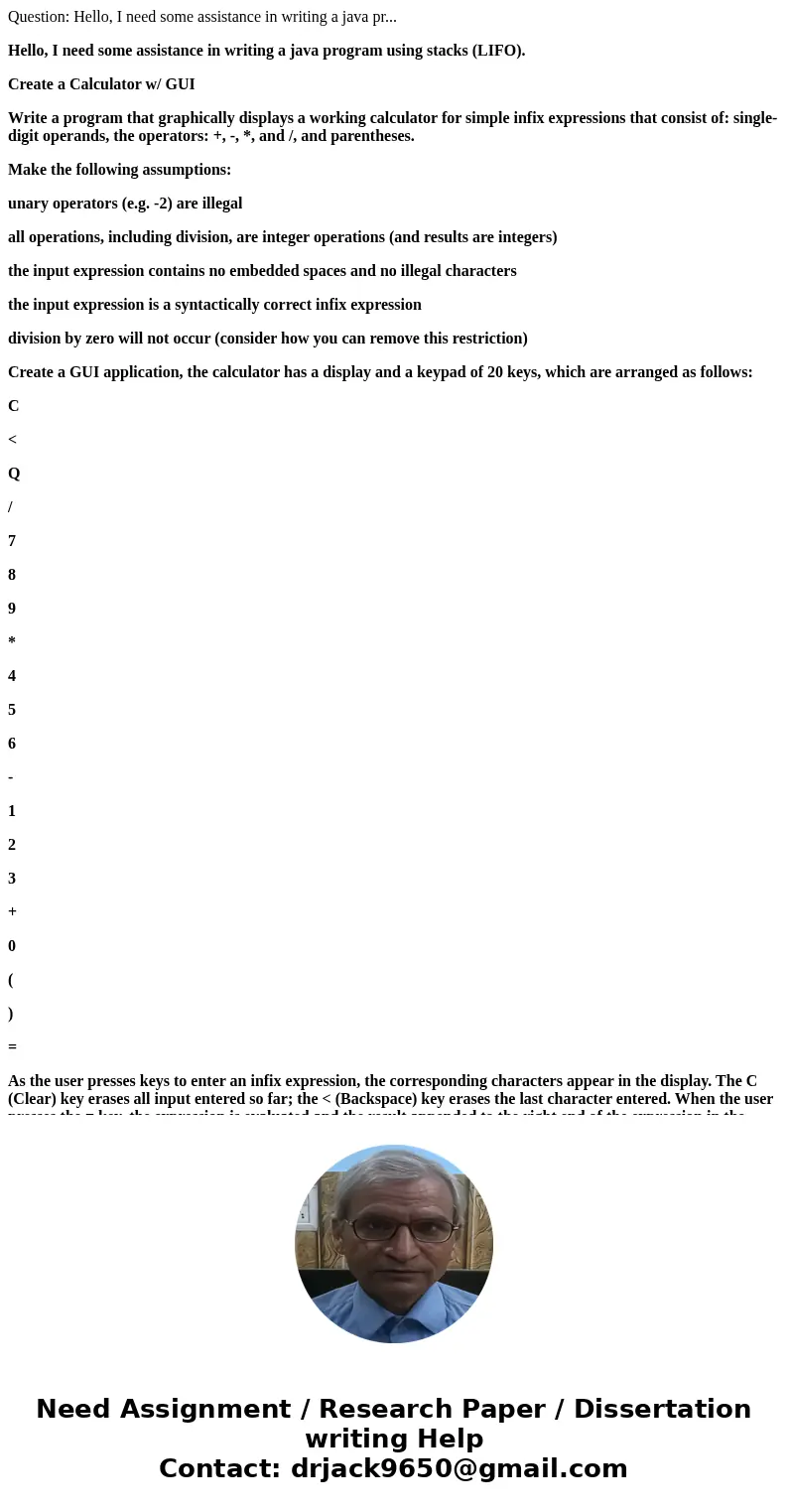
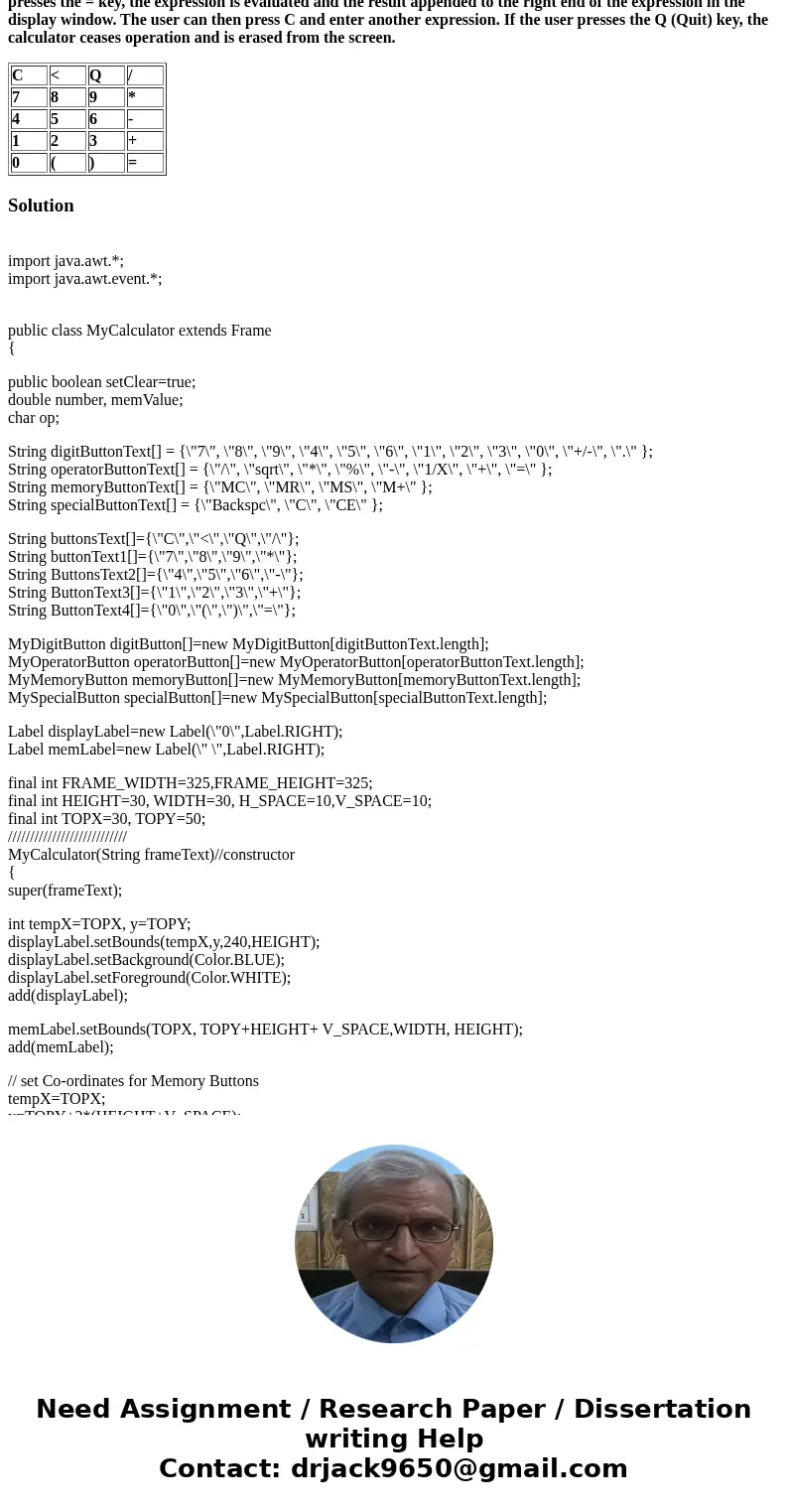
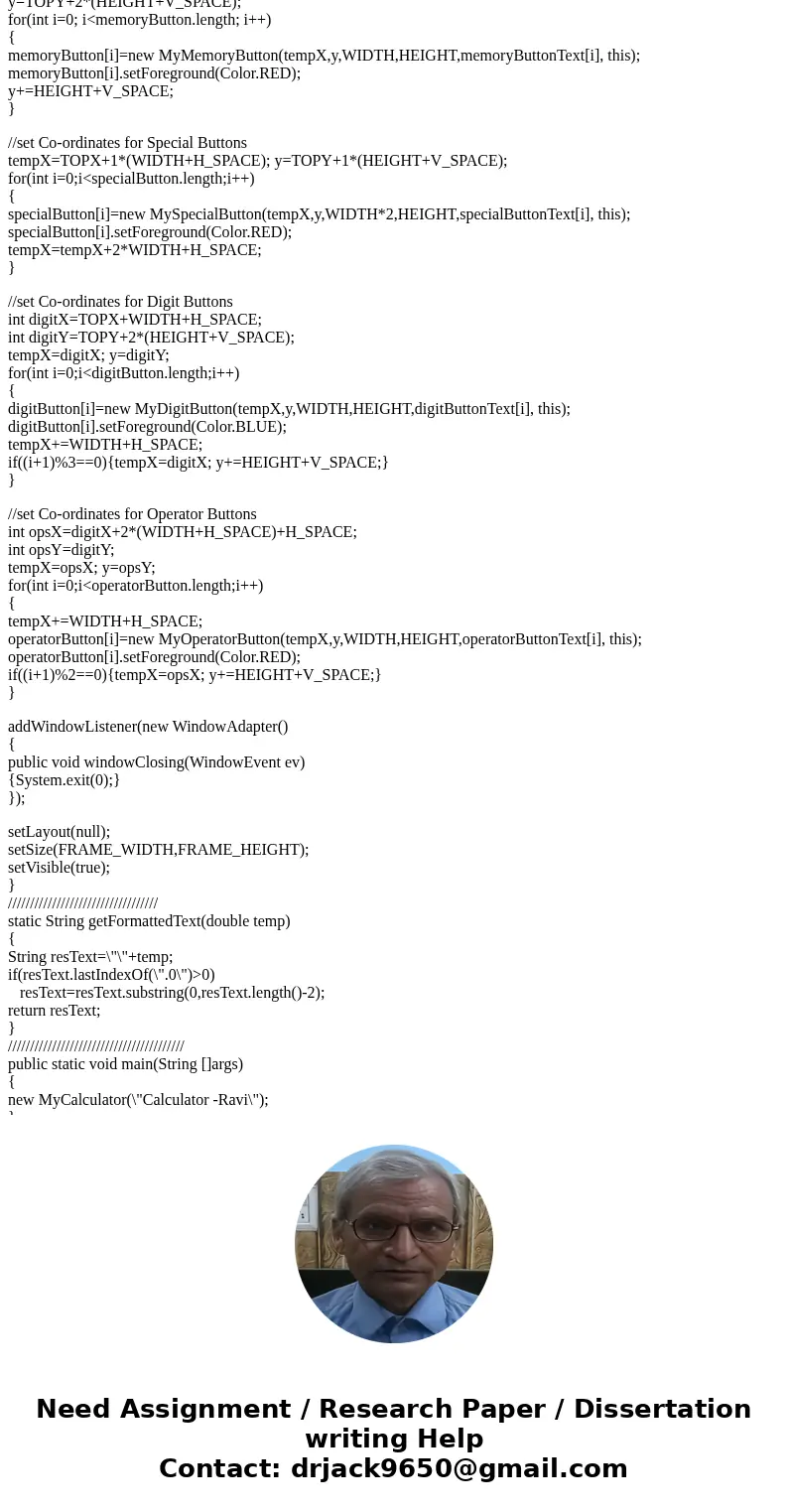
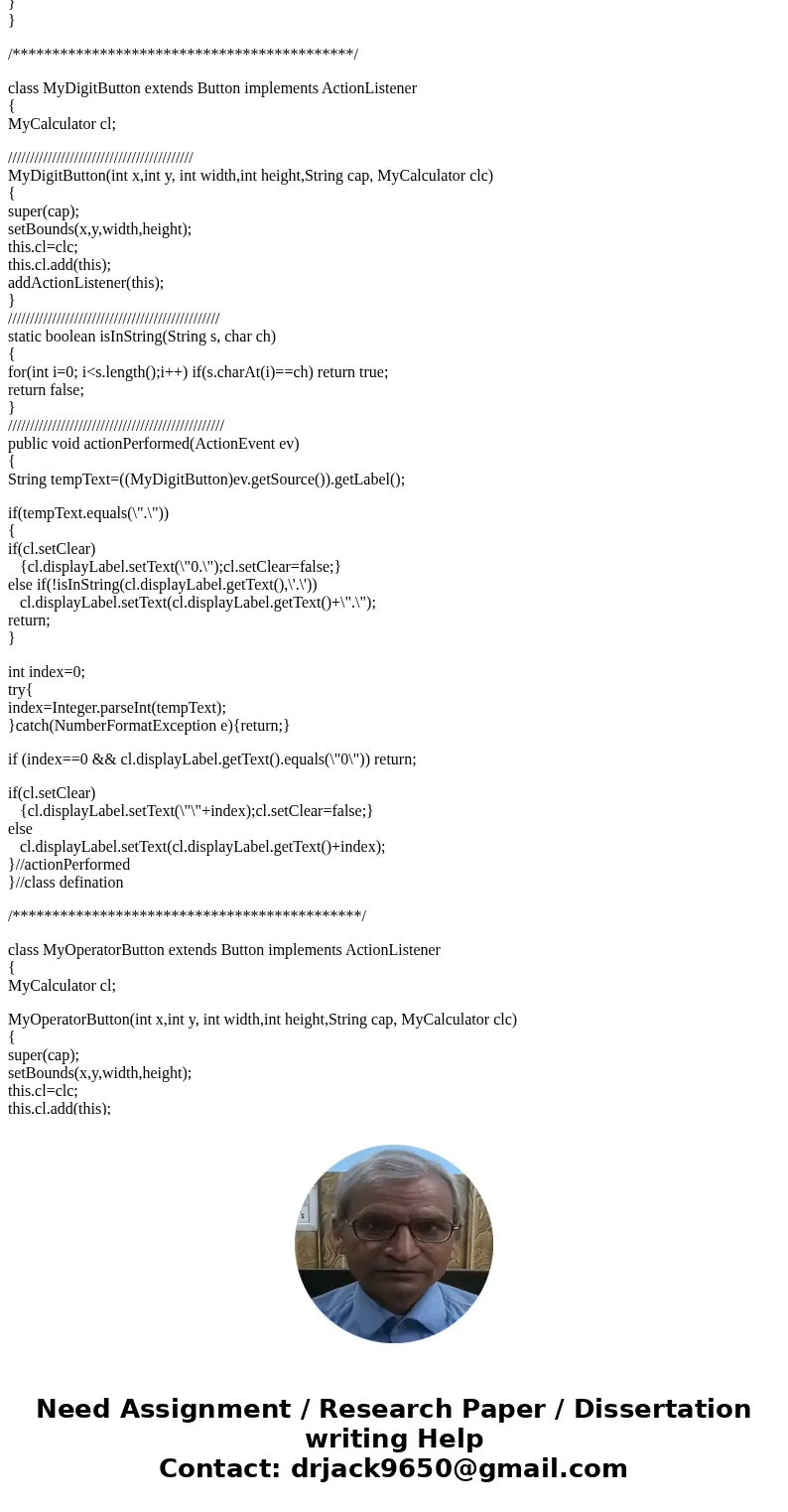
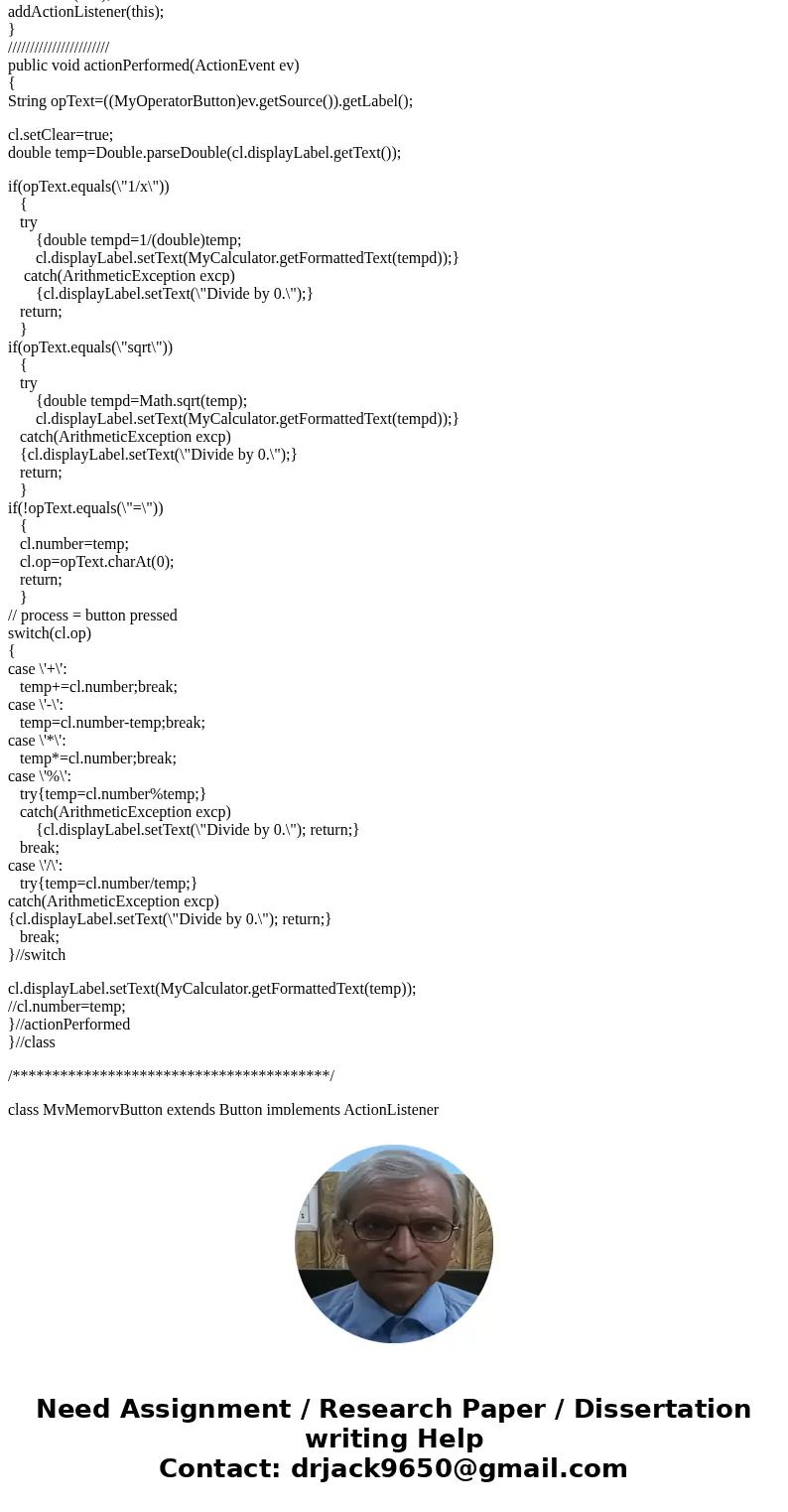
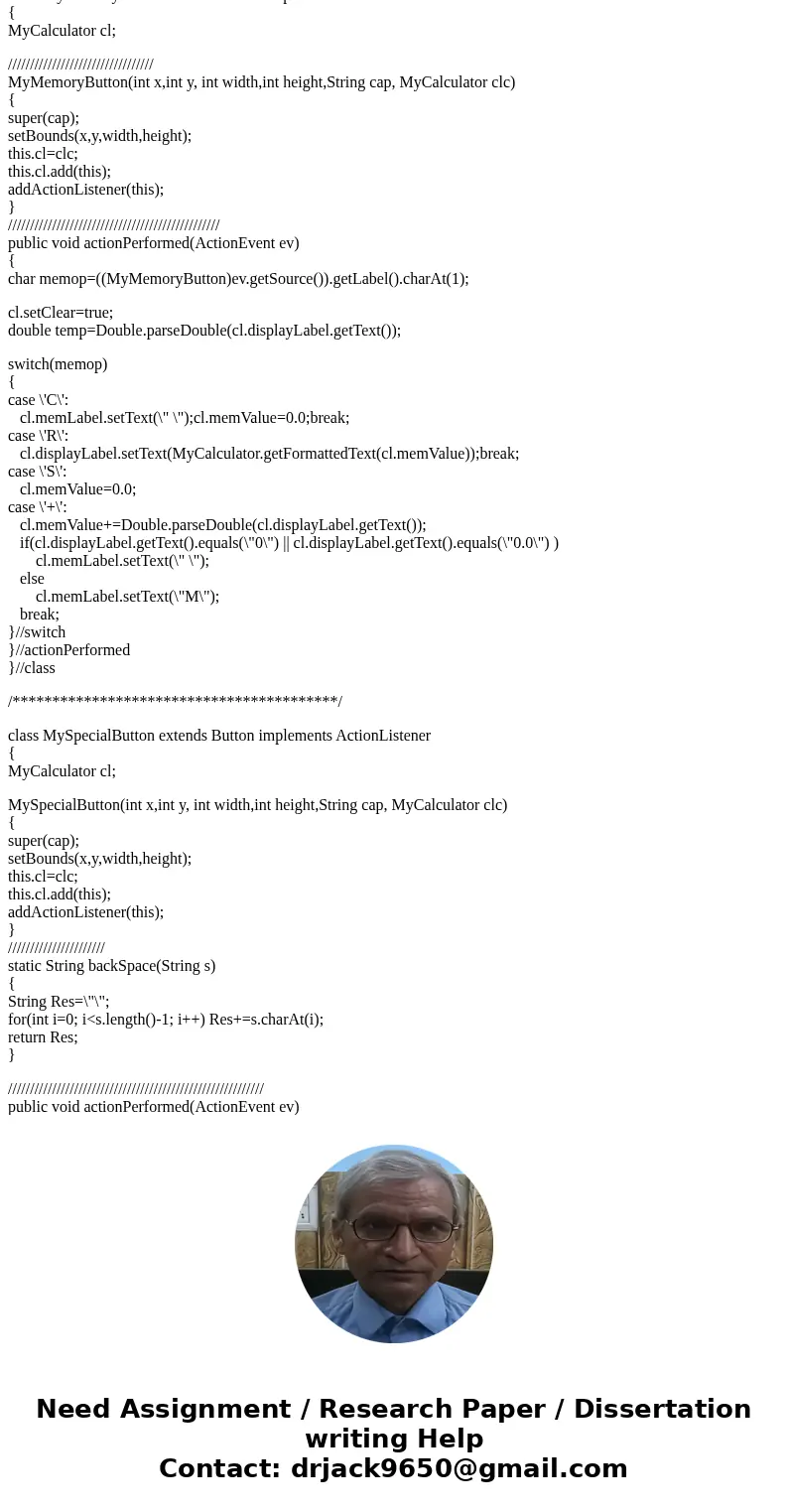
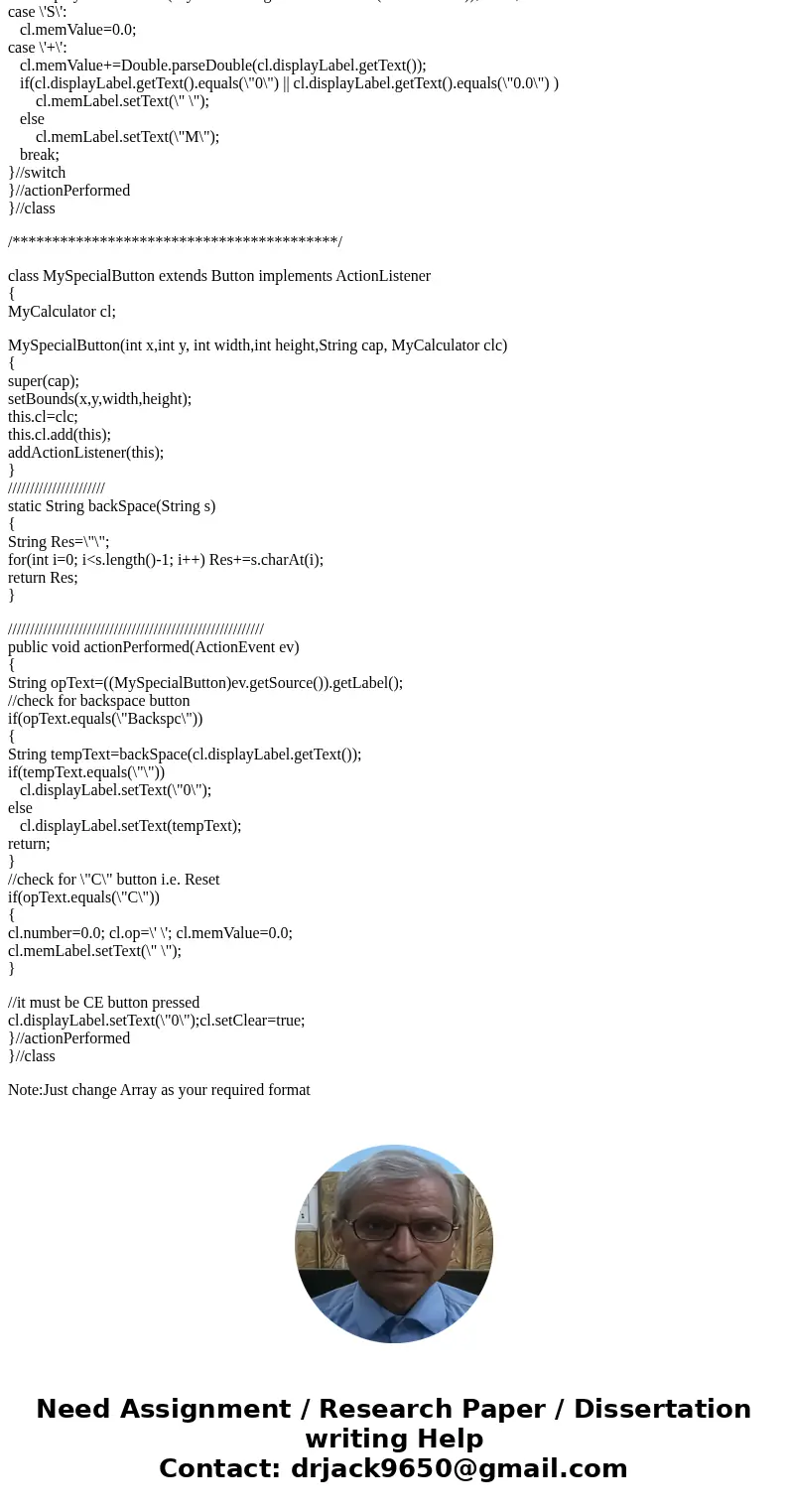
 Homework Sourse
Homework Sourse