note answer number 23 with 350 words The drawback to using s
note- answer number 23 with 350 words
The drawback to using strong passwords is that they can be very difficult to remember, particularly when a unique password is used for each account that a user has. As another option, password management programs allow users to store account information such as a username and password. These programs are themselves protected by a single strong password. One example of a password storage program is KeePass Password Safe, which is an open-source product. In this project, you will download and install KeePass.
Use your web browser to go to keepass.info and then click Downloads.
Note
The location of content on the Internet may change without warning. If you are no longer able to access the program through the above URL, use a search engine and search for “KeePass”.
2.
Under Professional Edition, locate the most recent portable version of KeePass and click it to download the application. Save this file in a location such as your desktop, a folder designated by your instructor, or your portable USB flash drive. When the file finishes downloading, install the program. Accept the installation defaults.
Note
Because this is the portable version of KeePass it does not install under Windows. In order to use it, you must double-click the filename KeePass.exe.
3.
Launch KeePass to display the opening screen.
4.
Click File and New to start a password database. Enter a strong master password for the database to protect all of the passwords in it. When prompted, enter the password again to confirm it.
5.
Click Edit and Add Entry. You will enter information about an online account that has a password that you already use.
6.
Create a group by clicking Edit and then Add Group and then enter Web Sites.
7.
Select the Web Sites group and click Edit and then Add Entry.
8.
Enter a title for your website (such as Google Gmail) under Title.
9.
Under User name, enter the username that you use to log in to this account.
10.
Erase the entries under Password and Repeat and enter the password that you use for this account and confirm it.
11.
Enter the URL for this account under URL.
12.
Click OK.
13.
Click File and Save. Enter your last name as the filename and then click Save.
14.
Exit KeePass.
15.
If necessary, navigate to the location of KeePass and double-click the file KeePass.exe to launch the application.
16.
Enter your master password to open your password file.
17.
If necessary, click the group to locate the account you just entered; it will be displayed in the right pane.
18.
Click under URL to go to that website.
19.
Click KeePass in the taskbar so that the window is now on top of your browser window.
20.
Drag and drop your username from KeePass into the login username box for this account in your web browser.
21.
Drag and drop your password from KeePass for this account.
22.
Click the button on your browser to log in to this account.
23.
Because you can drag and drop your account information from KeePass, you do not have to memorize any account passwords and can instead create strong passwords for each account. Is this an application that would help users create and use strong passwords? What are the strengths of such password programs? What are the weaknesses? Would you use KeePass?
24.
Close all windows.
Solution
Password managers relieve users from remembering strong and unique paswords. Many security experts suggest that using a password managers is the best way to maintain unique and strong passwords for different accounts. It is neither possible nor recomended to use a universal username and password for every service because every service has its own password requirements. So definetly yes, using password managers would definetly help users create and maintain strong passwords.
Password managers have many other advantages and few disadvantages as well as discussed below
Advantages
Great Security and ease: Password managers help you to maintain and remember unique and strong paswords without worrying about remembering them. Additionally password managers allow helps in generating strong passwords and security questions.
Portability: Login to your password manager and use all your passwords anywhere and for any service. You only have to remember only one password and that is of your password manager.
Encryption: Password managers encrypt the sensitive information which is much much better that storing information in uncrypted form.
Additional Services: Password managers not only store passwords but other additional sensitive information like bank account details, credit card details etc.
Disadvantages
Failure: If your account is not synced with cloud or with online server than a single failure will result in loss of information and accounts. Also if someone somehow gains access to your laptop or mobile because of weak master password then all information van get compromised.
Trust: Using a trusted and suggested password manager is must.
Now regarding keypass, it has got some good features like multiple user keys, import/ export, searching etc and the best thing is that it has got 4.5 rating on google play.
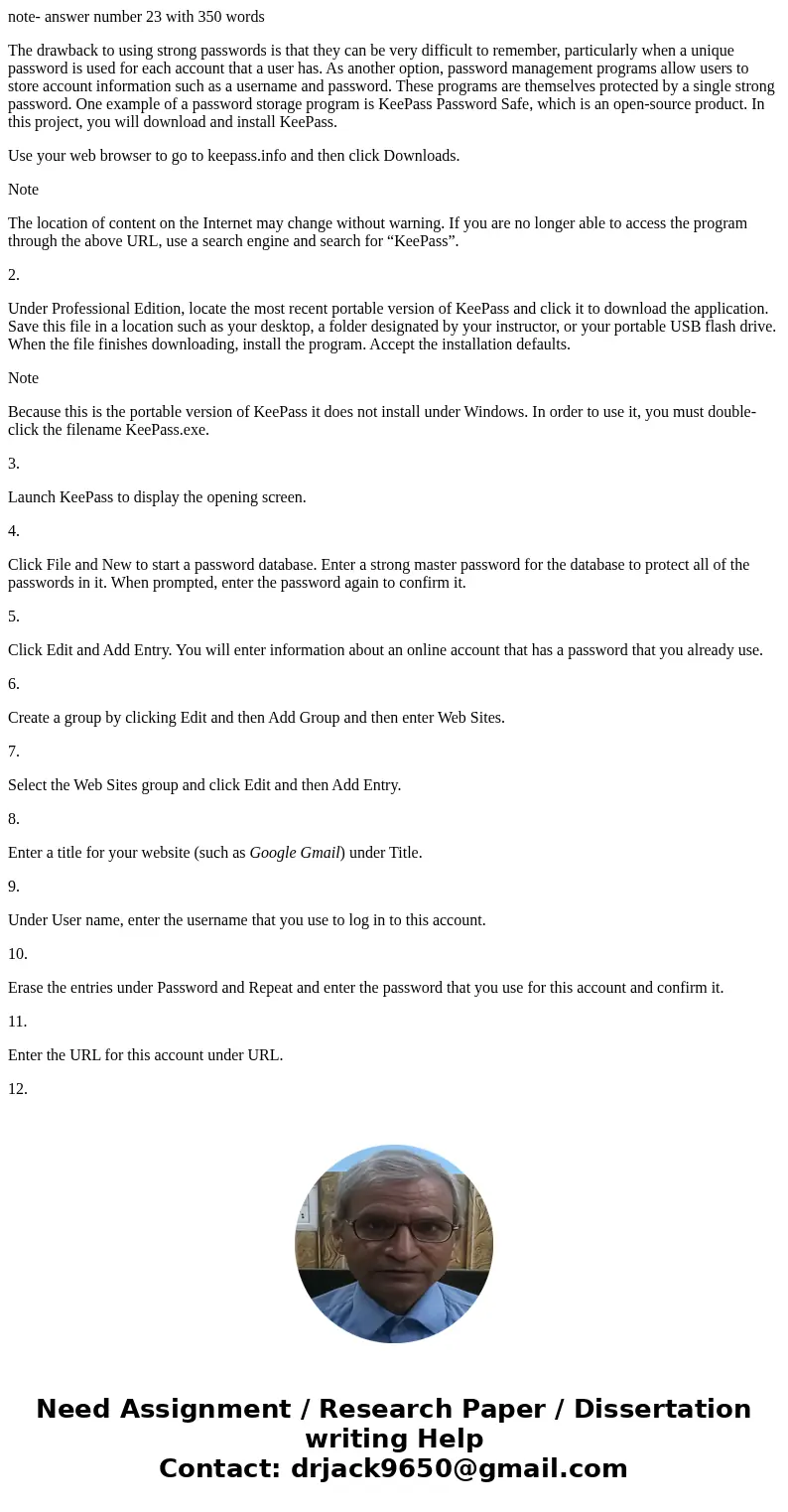
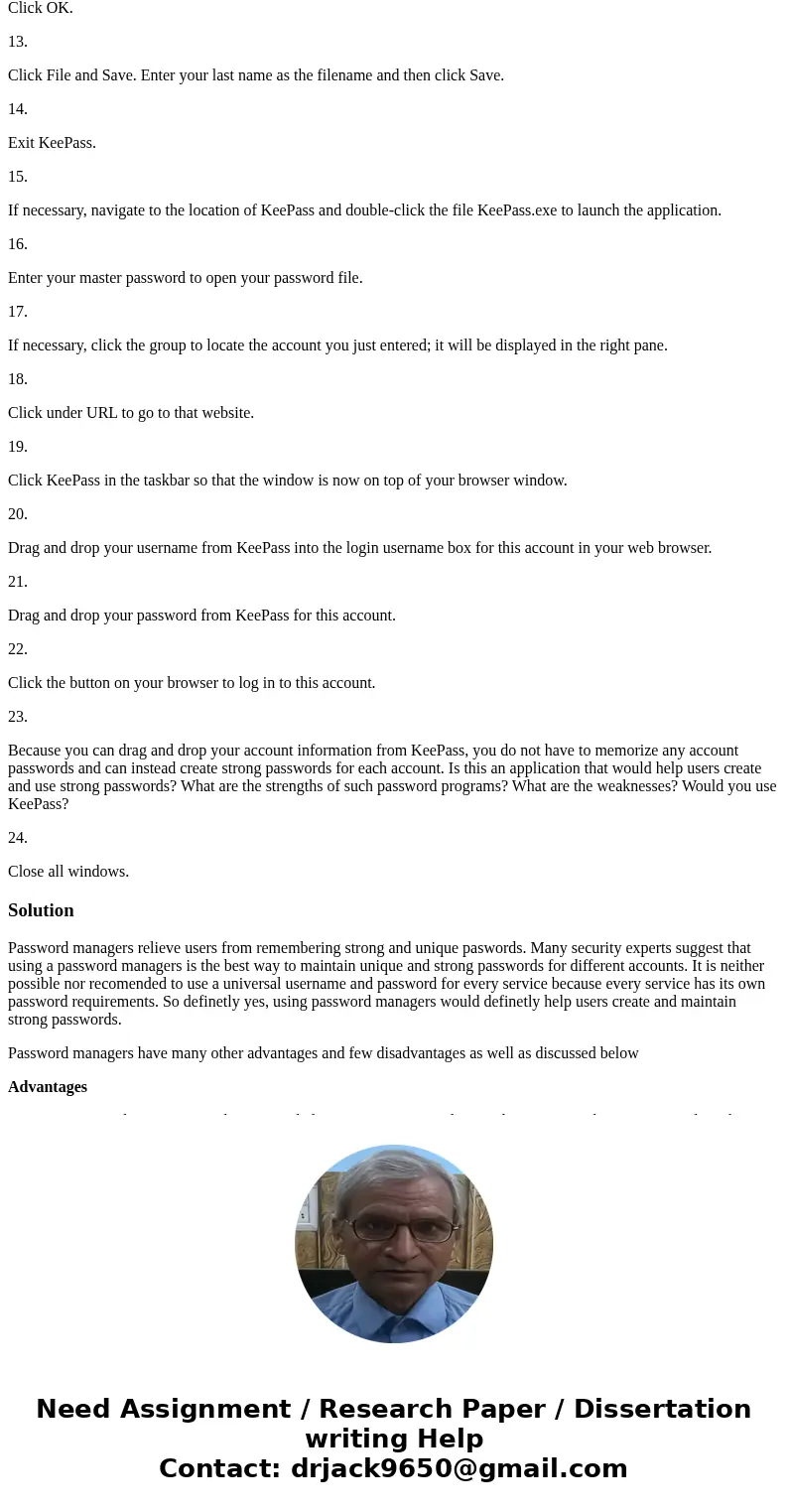
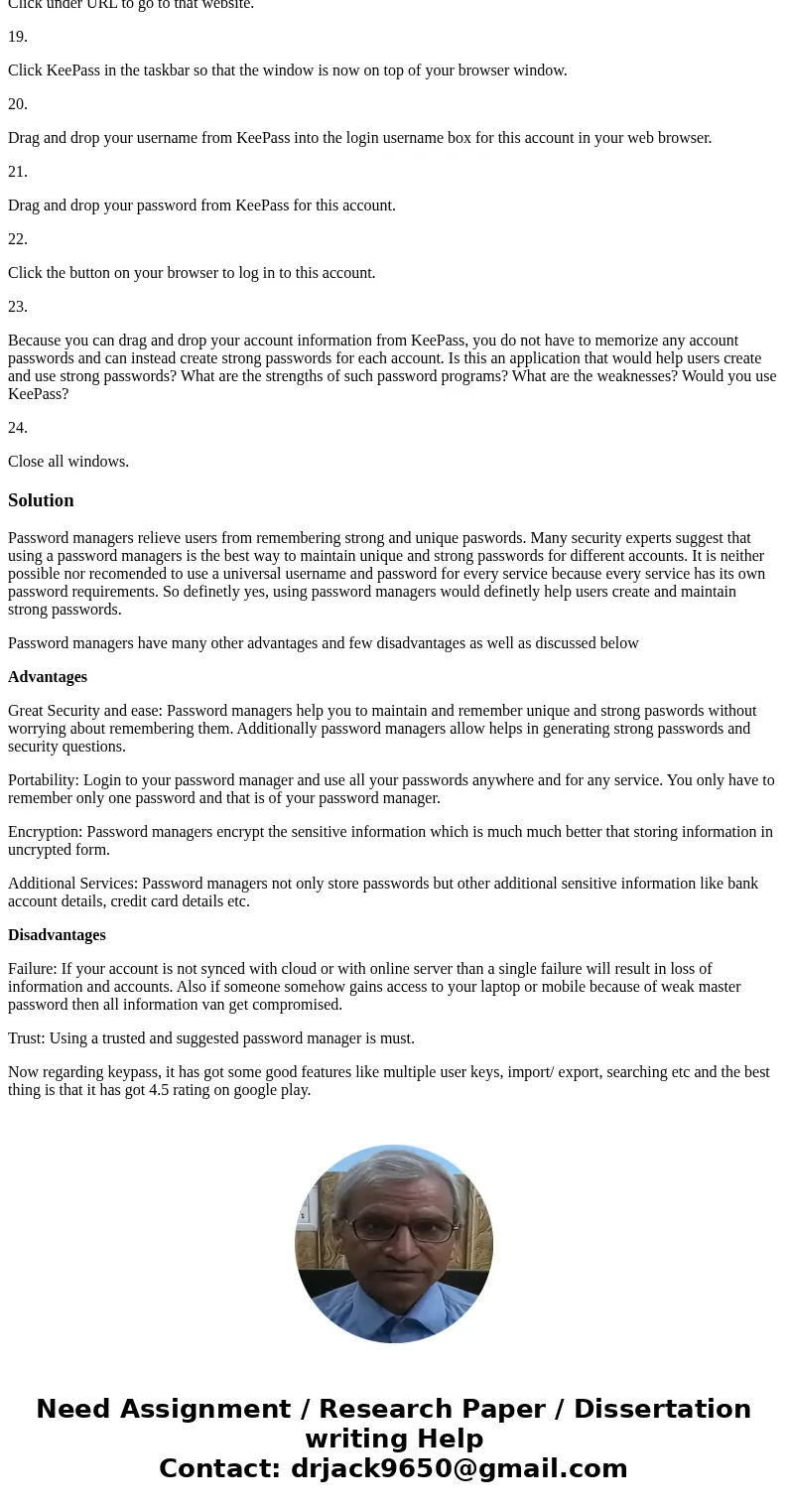
 Homework Sourse
Homework Sourse