The following code correctly checks if grade is equal to A I
The following code correctly checks if grade is equal to \"A\". If it is, the program will print out a congratulation message on the screen. If not, it will do nothing. The following code correctly determine if x is outside the range of 0 through 100. Normally when a string displayed contains fewer spaces than the width set by setw manipulator, the string will be left adjusted and extra spaces added to the end. When reading a string, the only difference between using cin and getline function is that get line reads strings that contain spaces and tabs. As a rule of style, when writing an if statement you should indent the conditionally-executed statements. The statement will output 2 digits after the decimal point to the screen. 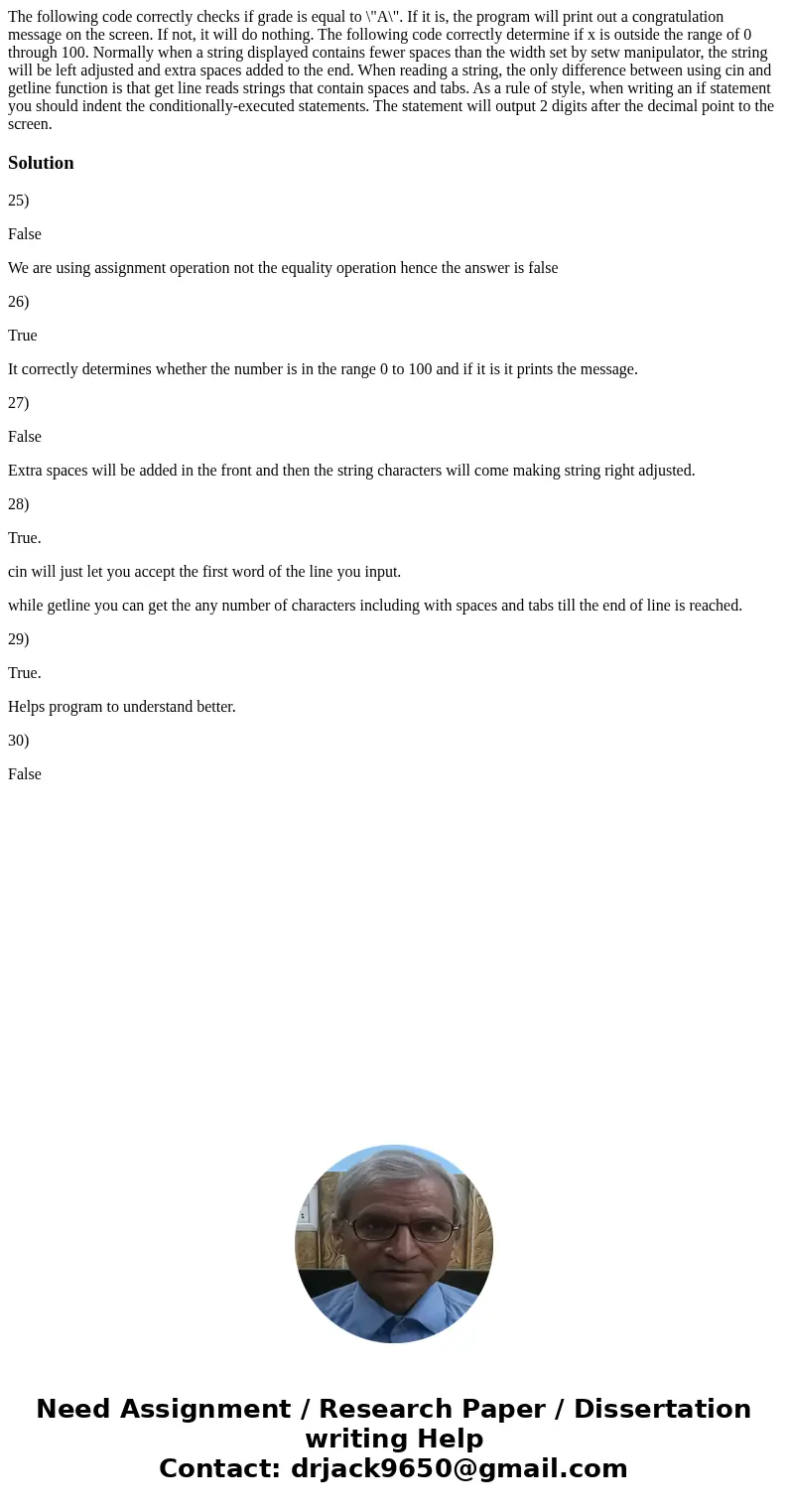
Solution
25)
False
We are using assignment operation not the equality operation hence the answer is false
26)
True
It correctly determines whether the number is in the range 0 to 100 and if it is it prints the message.
27)
False
Extra spaces will be added in the front and then the string characters will come making string right adjusted.
28)
True.
cin will just let you accept the first word of the line you input.
while getline you can get the any number of characters including with spaces and tabs till the end of line is reached.
29)
True.
Helps program to understand better.
30)
False
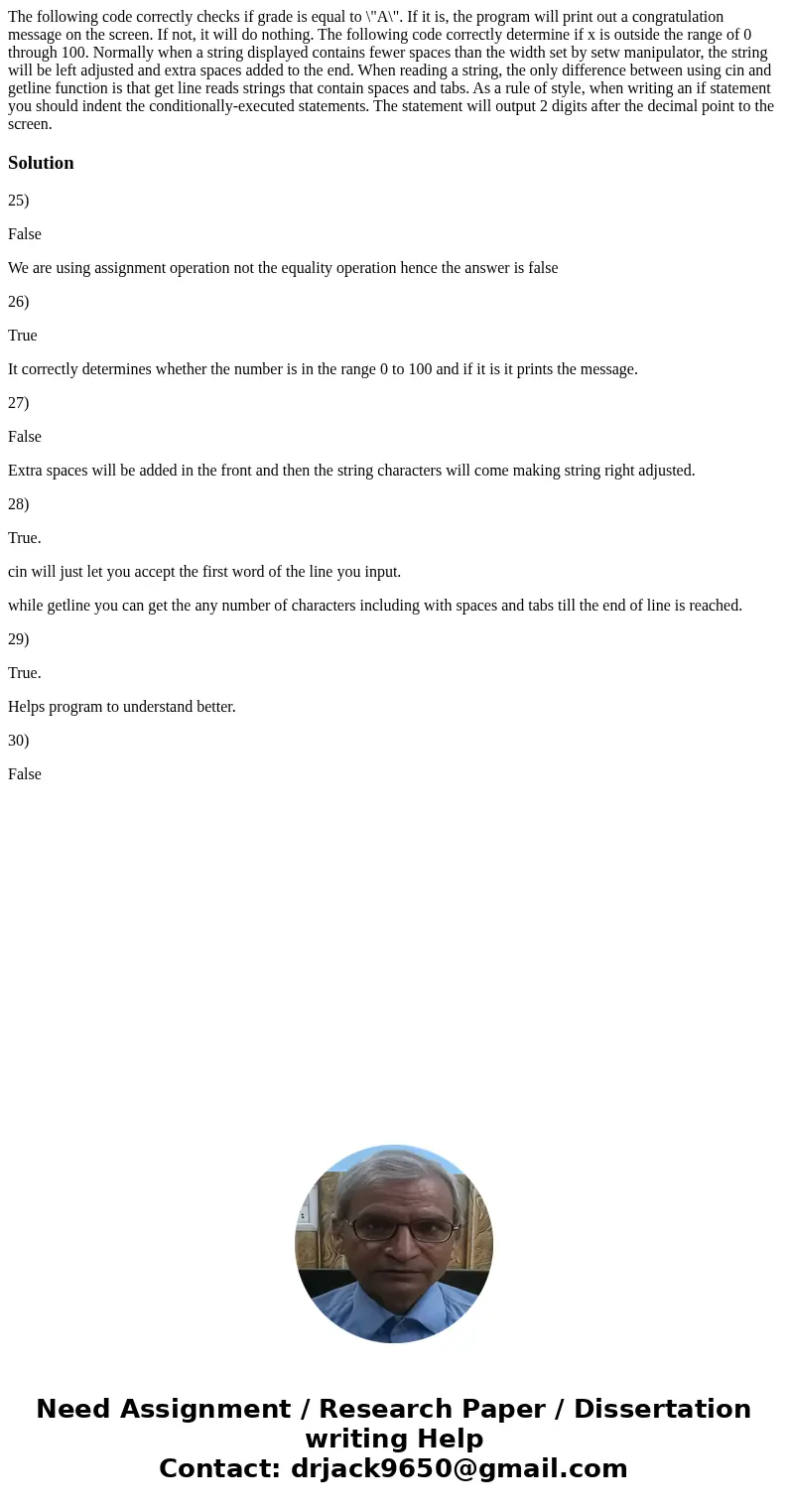
 Homework Sourse
Homework Sourse