Arduino and Continuous rotational servo motor I am Using an
Arduino and Continuous rotational servo motor: I am Using an Arduino to control a continuous rotational servo motor, and iI need help with the coding please, Let\'s say X is the positive value and Y is negative value, Fist while loop --> If the value is X, then rotate the motor to the right, until value is zero Second while loop --> If the value is Y, then rotate the motor to the left, until value is zero
Solution
// A sketch to control a continuous servo using
// 1) two buttons, one incriments a state counter for rotate/stop, the other for direction of rotation
// 2) one analog sensor mapped to allow normal \"zero to max\" speed control regarless of direction
// 3) one three wire continuous rotating servo: stop=90 : max clockwise=180 : max anticlockwise=0
//
//
#include <Servo.h> // load the standard arduino servo library
Servo servo1; // create servo object
const int servo1Pin=3; // constant servo 1 pin
const int rotStop = 92; // send what value to servo to stop it?
const int ControlPin=A0; // pin to map to control value for speed
const int but1Pin=4; // pin for button 1
const int but2Pin=5; // pin for button 2
int but1Count=0; // global: button 1 initial counter value
int but2Count=0; // global: button 2 counter counter value
int lastbut1Sensor=0; // global: last reading of the button sensor -- so we don\'t act except once per press
int lastbut2Sensor=0; // global: last reading of the button sensor -- so we don\'t act except once per press
const int freq1 = 50; // how often to check the buttons 50ms*20=1s or 20 times a second
unsigned long timer1; // Holds the next check time.
void setup()
{
pinMode(but1Pin, INPUT); // buttons are inputs
pinMode(but2Pin, INPUT); // buttons are inputs
pinMode(ControlPin, INPUT); // analog controlPin
servo1.attach(servo1Pin); // attach the servo to the servo pin
timer1=millis(); // using the internal clock starting..... now....
// Serial.begin(9600); // serial data if needed, comment if not
}
void loop()
{// ******** BEGIN Main Event LOOP *************
int rotSpeed;
if (millis() >= timer1)
{
timer1 += freq1;
}
butSet();
if (but1Count == 0)
servo1.write(rotStop);
else
{
// Serial.print(\"rotSpeed on Return=\"); // use if you are questioning the return from getSpeed)
// Serial.println(getSpeed(rotSpeed)); //
servo1.write(getSpeed(rotSpeed)); // write the speed from your analog input to servo1
}
}
// ******** END Main Event LOOP *****************
// ******** Begin Functions
int butCheck() // Call this to serial print the button states, otherwise don\'t call it
{
Serial.print(\"State>\");
Serial.print(but1Count);
Serial.print(\"<< -- BUT1 --- BUT2 -- >>\");
Serial.print(\" state >\");
Serial.println(but2Count);
}
void butSet() // check the status of our buttons and act accordingly
{
int but1Sensor= digitalRead(but1Pin); // local sensor variable
int but2Sensor= digitalRead(but2Pin); // local sensor variable
if (but1Sensor != lastbut1Sensor) // Has the button changed since last we looked?
{
if (but1Sensor == HIGH) // is the button HIGH?
{
but1Count++; // count it if it\'s HIGH
}
lastbut1Sensor=but1Sensor; // tell the world we just got HIGH
}
if (but1Count >= 2) // check to see if the count is too high
{
but1Count=0; // and set back to zero if it is
}
if (but2Sensor != lastbut2Sensor) // has the button changed since last we looked?
{
if (but2Sensor == HIGH) // is it HIGH?
{
but2Count++; // count it if it\'s HIGH
}
lastbut2Sensor=but2Sensor; // tell the world we just got HIGH
}
if (but2Count >=2) // check to see if the count is too high
{
but2Count=0; // and set back to zero if it is
}
}
int getSpeed(int loopSpeed) // Get the speed to set the servo at based on but2Count
{
int controlValue = analogRead(ControlPin); // read from the control pin
switch (but2Count) // our count can be zero or 1
{
case 0: // if it\'s zero rotate clockwise
loopSpeed=map(controlValue, 0, 1023, 92, 180); // continuous rotation at a speed between 90(stopped) and 180(max)
break;
case 1: // if it\'s one rotate anticlockwise
loopSpeed=map(controlValue, 0, 1023, 92, 0); // continuous rotation at a speed between 90(stopped) and 0(max)
break;
}
return loopSpeed; // return the proper speed for the proper direction
}
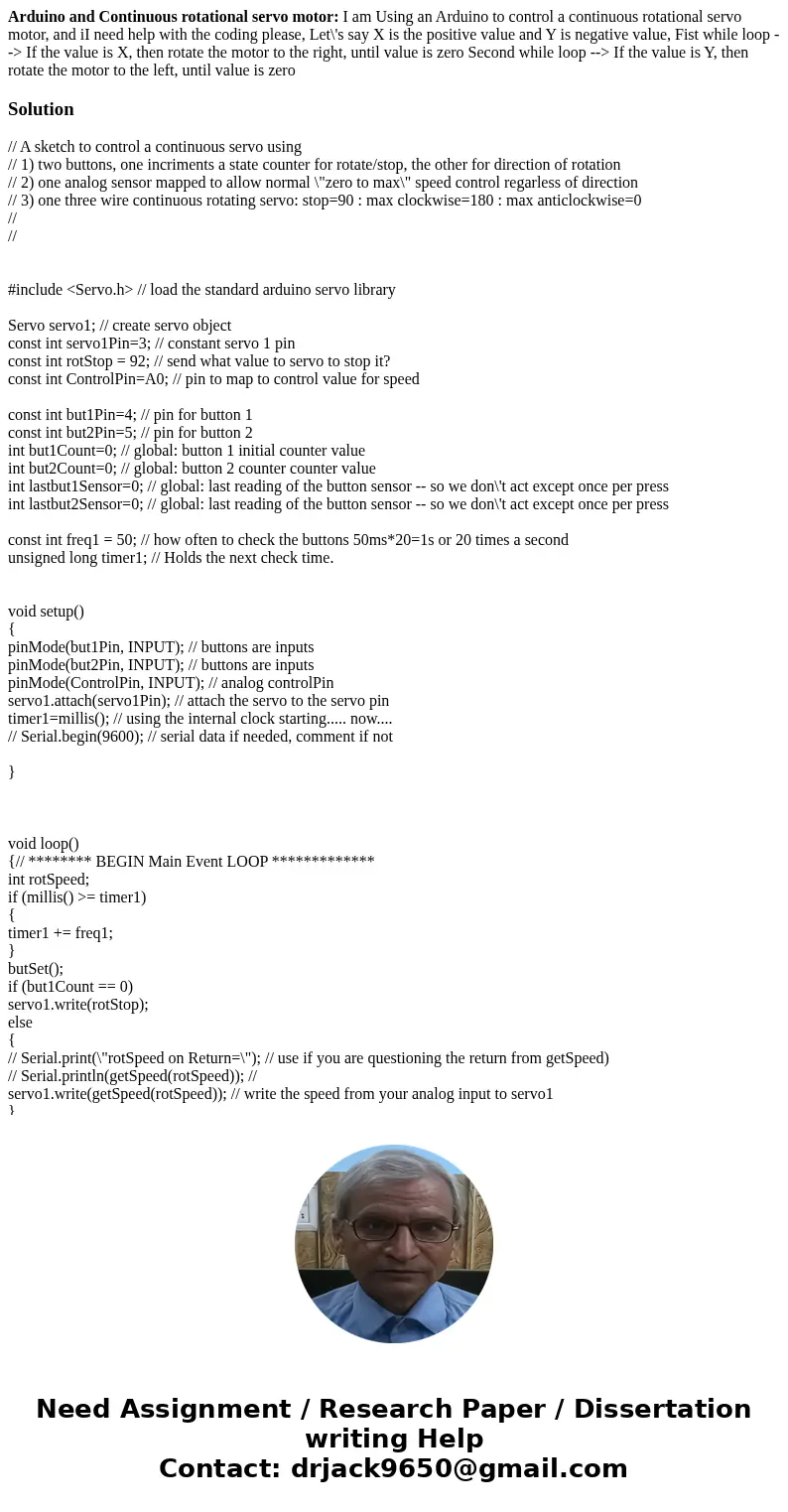
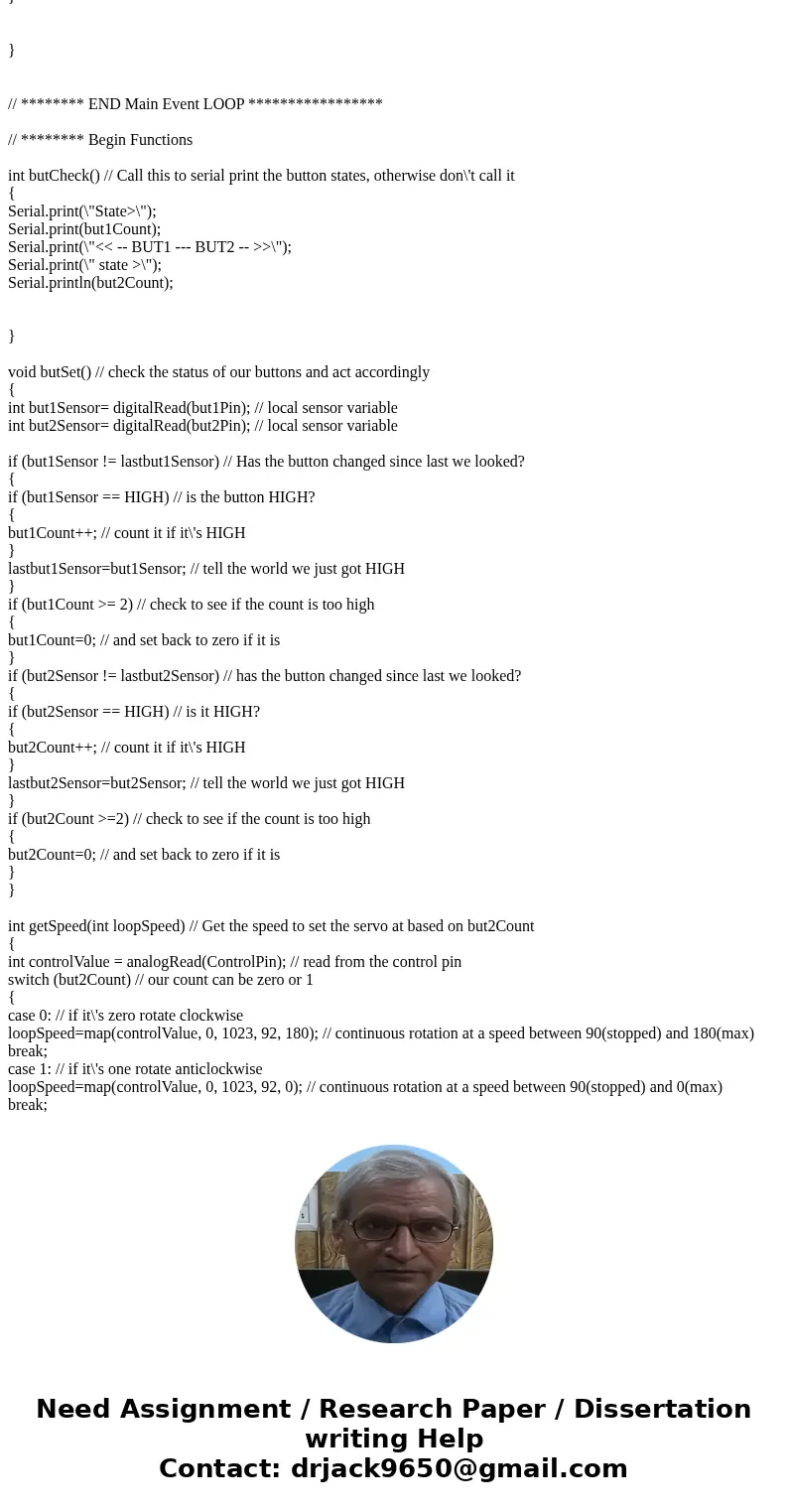
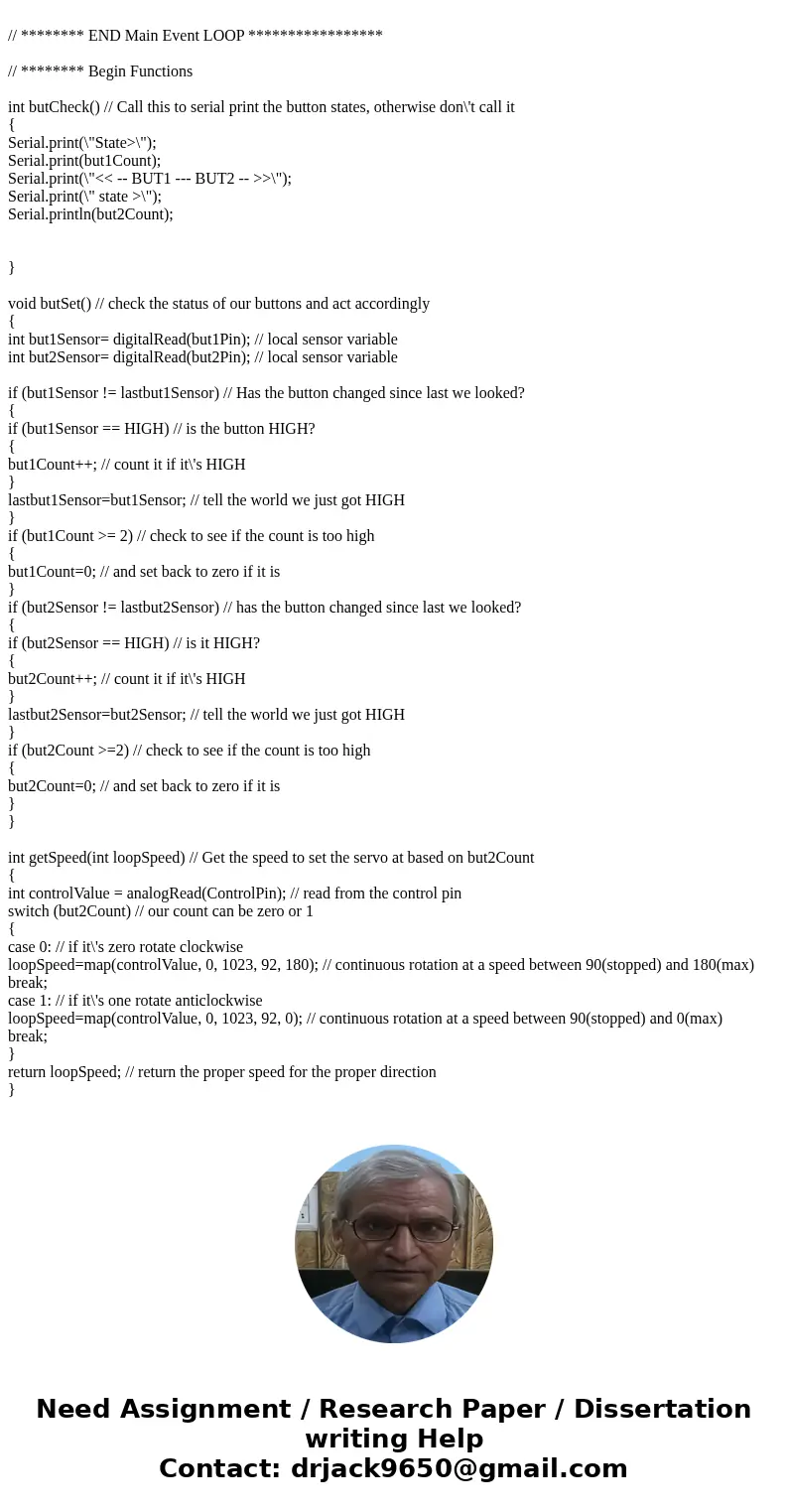
 Homework Sourse
Homework Sourse