Task Write a Java program to implement a simple graphics edi
Task: Write a Java program to implement a simple graphics editor that can be used to draw a Pythagoras. The editor has a pull-down menu on top of the screen, with 2 buttons: \"Pythagoras\" and \"Quit\". 1) When the user selects \"Pythagoras\", he/she can draw a tree of Pythagoras on the screen. 2) The editor terminates/quits execution if the user selects \"Quit\" from the pulldown menu. 3) The editor has a horizontal and a vertical sliding bar that when slided, moves the tree on the canvas accordingly.
Solution
HOpe this will help--
import java.awt.event.ActionEvent;
import java.awt.event.ActionListener;
import javax.swing.ButtonGroup;
import javax.swing.JFrame;
import javax.swing.JMenu;
import javax.swing.JMenuBar;
import javax.swing.JMenuItem;
public class MenuExp extends JFrame {
public MenuExp() {
setTitle(\"Menu Example\");
setSize(150, 150);
JSlider framesPerSecond = new JSlider(JSlider.VERTICAL,FPS_MIN, FPS_MAX, FPS_INIT);
framesPerSecond.addChangeListener(this);
JSlider framesPerSecond1= new JSlider(JSlider.HORIZONTAL,FPS_MIN, FPS_MAX, FPS_INIT);
framesPerSecond1.addChangeListener(this);
// Creates a menubar for a JFrame
JMenuBar menuBar = new JMenuBar();
// Add the menubar to the frame
setJMenuBar(menuBar);
// Define and add two drop down menu to the menubar
JMenu fileMenu = new JMenu(\"Process\");
menuBar.add(fileMenu);
// Create and add simple menu item to one of the drop down menu
JMenuItem newAction = new JMenuItem(\"Pythagoras\");
JMenuItem openAction = new JMenuItem(\"Quit\");
fileMenu.add(newAction);
fileMenu.add(openAction);
newAction.addActionListner(new PythagorusListener());
openAction.addActionListner(new CloseListener());
// Add a listener to the New menu item. actionPerformed() method will
// invoked, if user triggred this menu item
newAction.addActionListener(new ActionListener() {
public void actionPerformed(ActionEvent arg0) {
System.out.println(\"You have clicked on the new action\");
}
});
}
public static void main(String[] args) {
MenuExp me = new MenuExp();
me.setDefaultCloseOperation(JFrame.EXIT_ON_CLOSE);
me.setVisible(true);
}
}
public class CloseListener implements ActionListener{
@Override
public void actionPerformed(ActionEvent e) {
//DO SOMETHING
System.exit(0);
}
}
public class PythagorusListener implements ActionListener{
@Override
public void actionPerformed(ActionEvent e) {
setSize(900, 900);
setTitle(\"Pythagoras tree\");
add(new Draw(n));
setDefaultCloseOperation(JFrame.EXIT_ON_CLOSE);
setVisible(true);
}
}
class Draw extends JComponent {
private int height = 800;
private int width = 800;
private int steps;
public Draw(int n) {
steps = n;
Dimension d = new Dimension(width, height);
setMinimumSize(d);
setPreferredSize(d);
setMaximumSize(d);
}
@Override
public void paintComponent(Graphics g) {
super.paintComponent(g);
g.setColor(Color.white);
g.fillRect(0, 0, width, height);
g.setColor(Color.black);
int x1, x2, x3, y1, y2, y3;
int base = width/7;
x1 = (width/2)-(base/2);
x2 = (width/2)+(base/2);
x3 = width/2;
y1 = (height-(height/15))-base;
y2 = height-(height/15);
y3 = (height-(height/15))-(base+(base/2));
//paint
g.drawPolygon(new int[]{x1, x1, x2, x2, x1}, new int[]{y1, y2, y2, y1, y1}, 5);
int n1 = steps;
if(--n1 > 0){
g.drawPolygon(new int[] {x1, x3, x2}, new int[] {y1, y3, y1}, 3);
paintMore(n1, g, x1, x3, x2, y1, y3, y1);
paintMore(n1, g, x2, x3, x1, y1, y3, y1);
}
}
public void paintMore(int n1, Graphics g, double x1_1, double x2_1, double x3_1, double y1_1, double y2_1, double y3_1){
double x1, x2, x3, y1, y2, y3;
//counting
x1 = x1_1 + (x2_1-x3_1);
x2 = x2_1 + (x2_1-x3_1);
x3 = ((x2_1 + (x2_1-x3_1)) + ((x2_1-x3_1)/2)) + ((x1_1-x2_1)/2);
y1 = y1_1 + (y2_1-y3_1);
y2 = y2_1 + (y2_1-y3_1);
y3 = ((y1_1 + (y2_1-y3_1)) + ((y2_1-y1_1)/2)) + ((y2_1-y3_1)/2);
//paint
g.setColor(Color.green);
g.drawPolygon(new int[] {(int)x1, (int)x2, (int)x2_1, (int)x1},
new int[] {(int)y1, (int)y2, (int)y2_1, (int)y1}, 4);
g.drawLine((int)x1, (int)y1, (int)x1_1, (int)y1_1);
g.drawLine((int)x2_1, (int)y2_1, (int)x2, (int)y2);
g.drawLine((int)x1, (int)y1, (int)x2, (int)y2);
if(--n1 > 0){
g.drawLine((int)x1, (int)y1, (int)x3, (int)y3);
g.drawLine((int)x2, (int)y2, (int)x3, (int)y3);
paintMore(n1, g, x1, x3, x2, y1, y3, y2);
paintMore(n1, g, x2, x3, x1, y2, y3, y1);
}
}
}
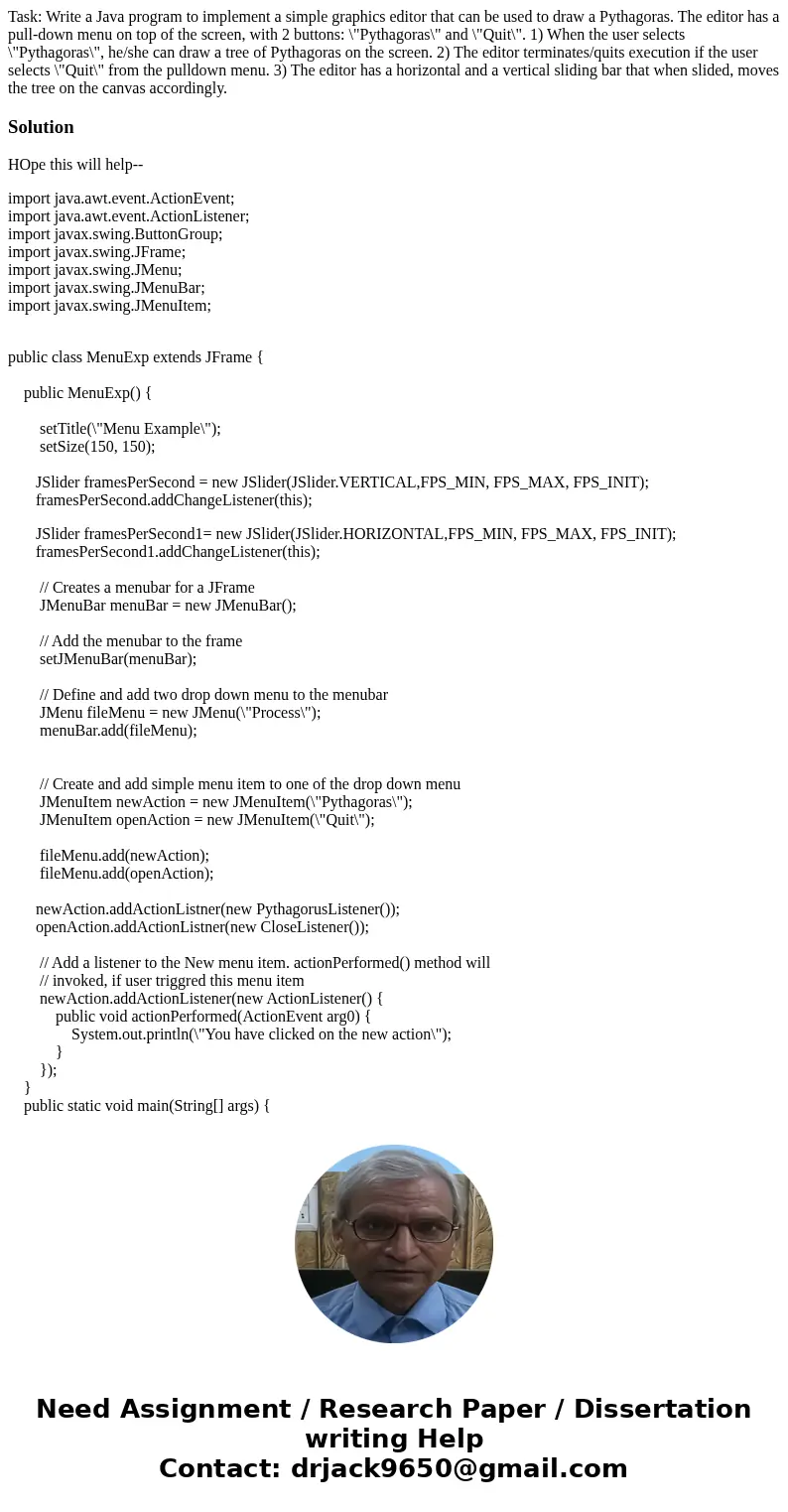
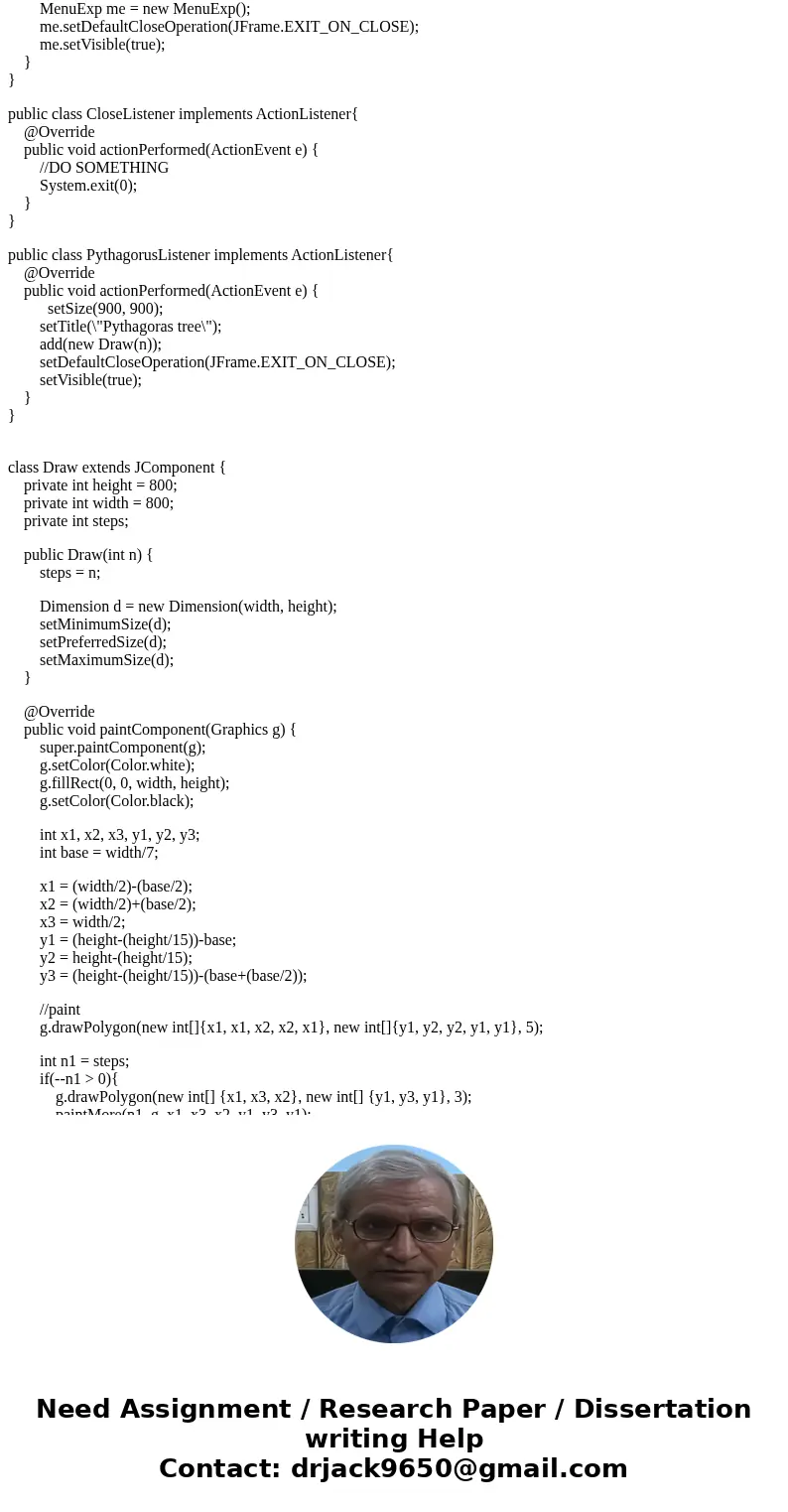
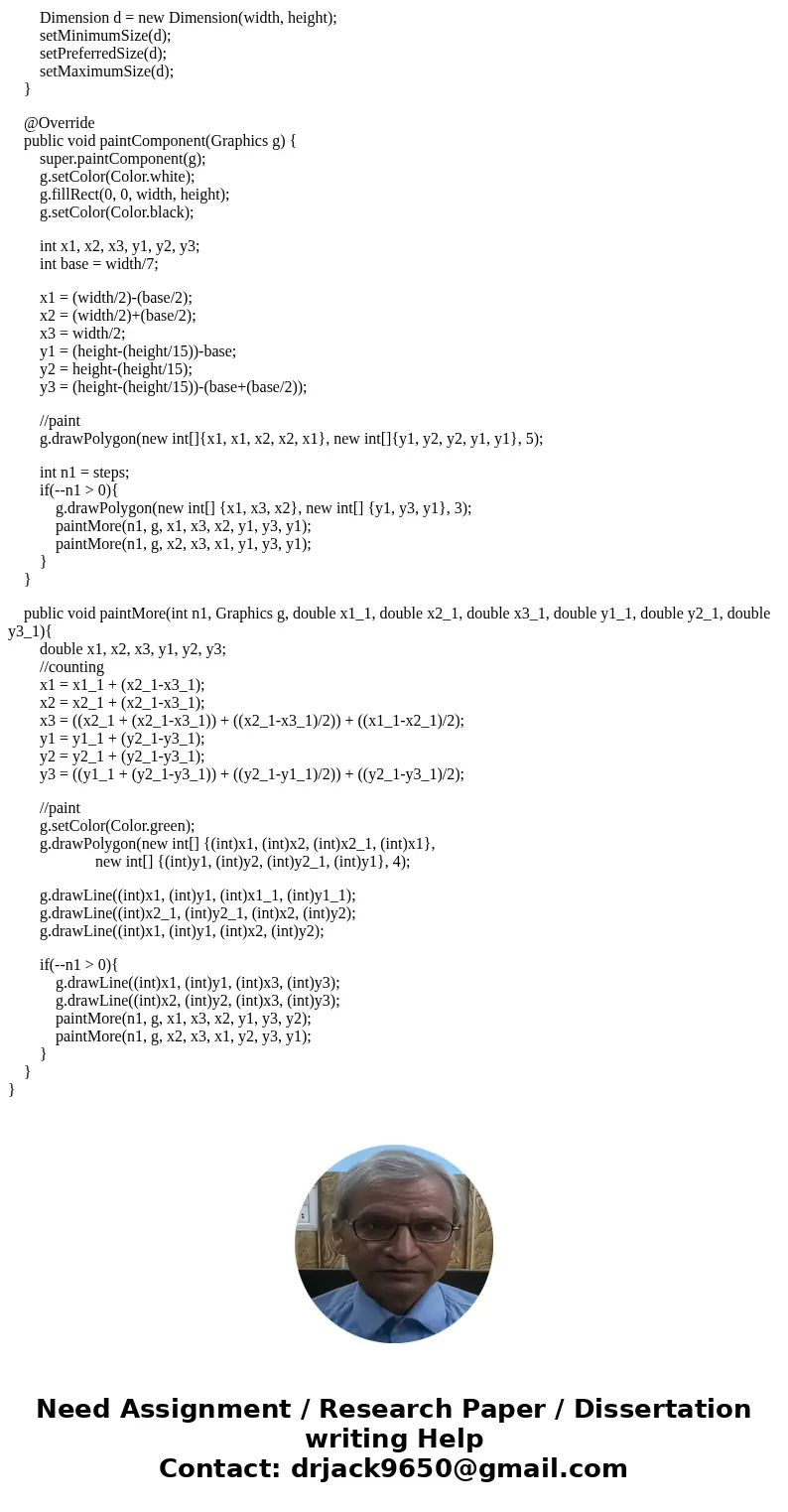
 Homework Sourse
Homework Sourse