Please write the following in Netbeans IDE 81 The Rectangle
Please write the following in Netbeans IDE 8.1
(The Rectangle class) Following the example of the Circle class in Section 9.2, design a class named Rectangle to represent a rectangle. The class contains:
Two double data fields named width and height that specify the width and height of the rectangle. The default values are 1 for both width and height.
A no-arg constructor that creates a default rectangle.
A constructor that creates a rectangle with the specified width and height.
A method named getArea() that returns the area of this rectangle.
A method named getPerimeter() that returns the perimeter.
2. (Use the Date class) Write a program that creates a Date object, sets its elapsed time to 10000, 100000, 1000000, 10000000, 100000000, 1000000000, 10000000000, and 100000000000, and displays the date and time using the toString() method, respectively.
Solution
import java.util.Date;
//class rectangle
class Rectangle{
private double width;
private double height;
//default constructor
public Rectangle() {
this.width=1;
this.height=1;
}
//paramaterized constructor
public Rectangle(double width,double height){
this.width=width;
this.height=height;
}
//method to find the area of the rectangle
public double getArea(){
return this.width*this.height;
}
//method to find the perimeter of the rectangle
public double getPerimeter(){
return 2*(this.width+this.height);
}
}
public class Demo {
public static void main(String[] args) {
Rectangle rect=new Rectangle(3,4);// creating the object of the rectangle class
System.out.println(\"Area of rectangle : \"+rect.getArea()); // getting the area of rectangle
System.out.println(\"Perimeter of rectangle : \"+rect.getPerimeter());// getting the perimeter of rectangle
System.out.println(\"\ \");
System.out.println(\"----------------------------Calling displayDateTime method--------------------------\");
displayDateTime();//calling the displayDateTime() method
}
public static void displayDateTime(){
long j = 0;
Date date=new Date(j); // creatin the object of date class
for (j = 10000; j < 100000000000l; j *= 10) { // loop for elapsed time
System.out.println(\"Elapsed time: \" + j + \" milliseconds\");
date.setTime(j);// setting the elapsed time
System.out.println(\"Datetime: \" + date.toString());//printing the date time with toString method
}
}
}
---------------------------------------output--------------------------------------------------------------------------------
Area of rectangle : 12.0
Perimeter of rectangle : 14.0
----------------------------Calling displayDateTime method--------------------------
Elapsed time: 10000 milliseconds
Datetime: Thu Jan 01 05:30:10 IST 1970
Elapsed time: 100000 milliseconds
Datetime: Thu Jan 01 05:31:40 IST 1970
Elapsed time: 1000000 milliseconds
Datetime: Thu Jan 01 05:46:40 IST 1970
Elapsed time: 10000000 milliseconds
Datetime: Thu Jan 01 08:16:40 IST 1970
Elapsed time: 100000000 milliseconds
Datetime: Fri Jan 02 09:16:40 IST 1970
Elapsed time: 1000000000 milliseconds
Datetime: Mon Jan 12 19:16:40 IST 1970
Elapsed time: 10000000000 milliseconds
Datetime: Sun Apr 26 23:16:40 IST 1970
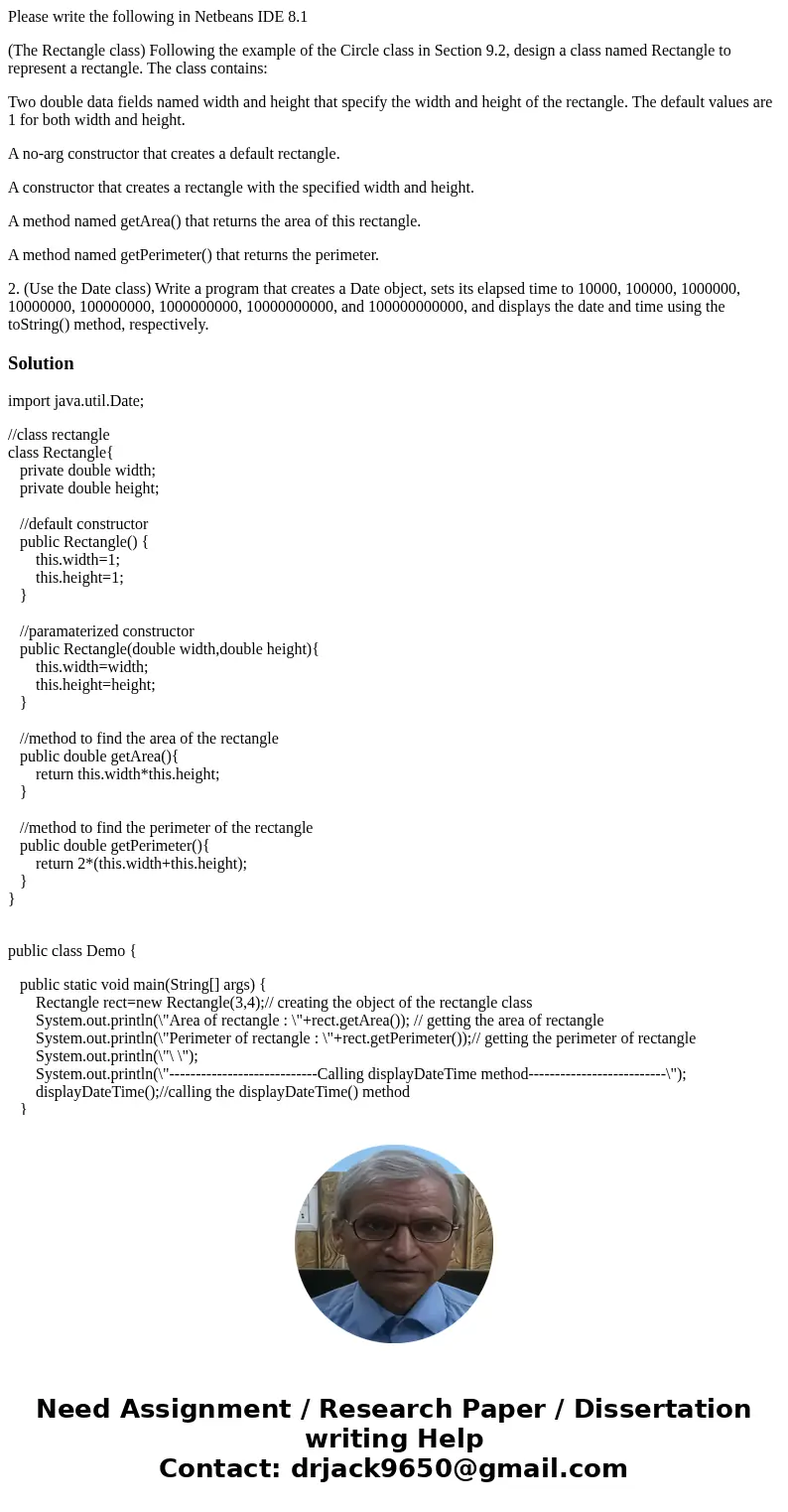
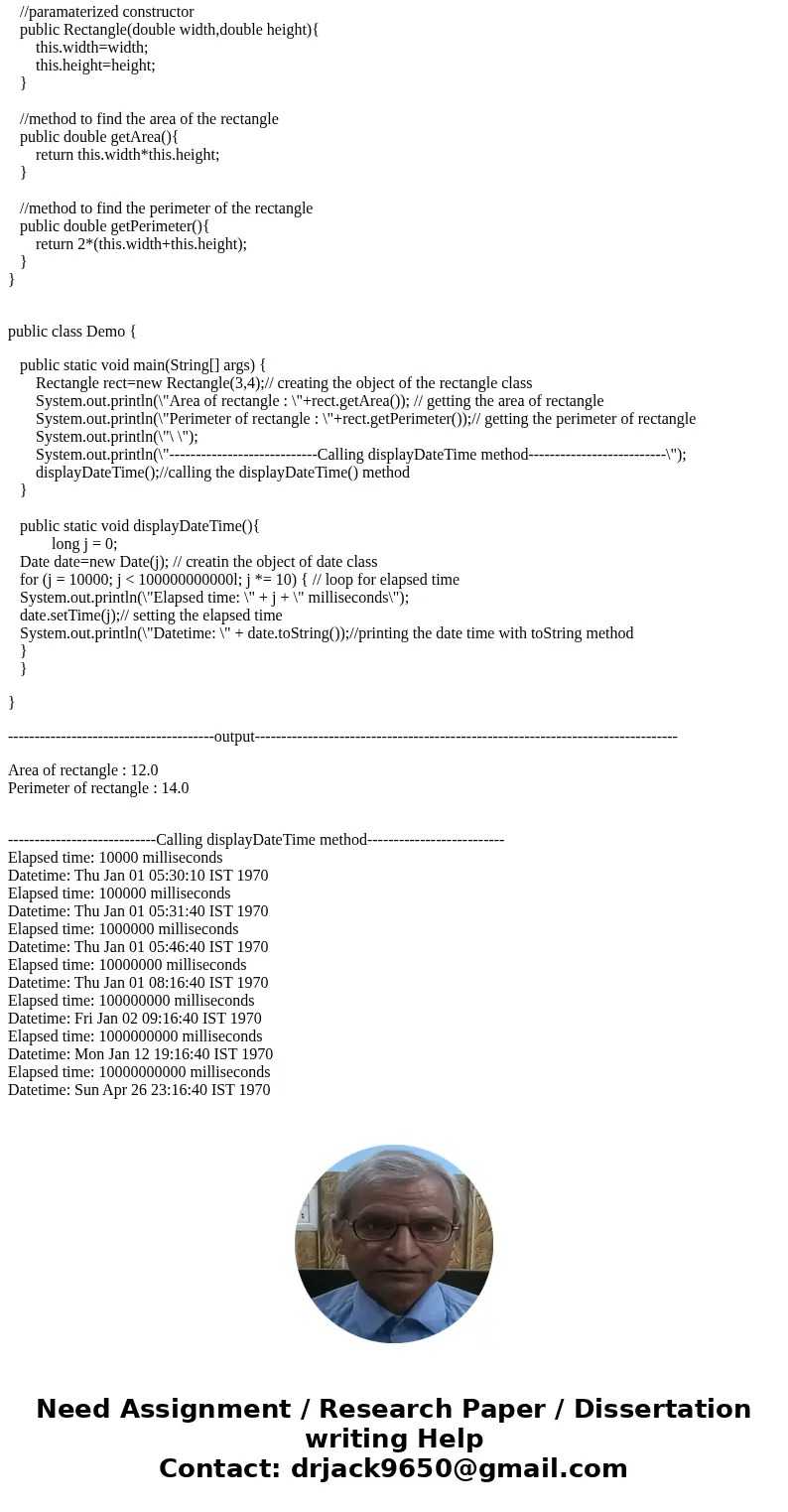
 Homework Sourse
Homework Sourse