how to create a web page form in c with two buttons login an
how to create a web page form in c# with two buttons login and Contact and link it with my database.
Solution
Visual basic and C# is used together to build web applications. Use Visual Studio IDE create a anew project choose ASP.NeT web application.
using System;
using System.Drawing;
using System.Windows.Forms;
using System.Data.SqlClient;
using SqlDataReader;
namespace RegdForms
{
public partial class Form1 : Form
{
SqlConnection con = new SqlConnection(@\"Data Source=USER;Initial Catalog=admin;Integrated Security=True\"); // making connection
public Form1()
{
InitializeComponent();
}
private void Form1_Load(object sender, EventArgs e)
{
button1.Text = \"login\";
button2.Text= \"contact\";
}
private void button1_Click(object sender, EventArgs e)
{
SqlDataAdapter sda = new SqlDataAdapter(\"SELECT COUNT(*) FROM login WHERE username=\'\"+ textBox1.Text +\"\' AND password=\'\"+ textBox2.Text +\"\'\",con);
/* in above line the program is selecting the whole data from table and the matching it with the user name and password provided by user. */
DataTable dt = new DataTable(); //this is creating a virtual table
sda.Fill(dt);
if (dt.Rows[0][0].ToString() == \"1\")
{
this.Hide();
new home().Show();
}
else
MessageBox.Show(\"Invalid username or password\");
}
}
private void button2_Click(object sender, EventArgs e){
con= new SqlConnection();
con.open();
SqlCommand command = new SqlCommand(\"SELECT * FROM TableName login FirstColumn = @0\", conn);
command.Parameters.Add(new SqlParameter(\"0\", 1));
SqlDataReader reader = command.ExecuteReader();
{
Console.WriteLine(\"FirstColumn\\tSecond Column\\t\\tThird Column\\t\\tForth Column\\t\");
while (reader.Read())
{
Console.WriteLine(String.Format(\"{0} \\t | {1} \\t | {2} \\t | {3}\",
reader[0], reader[1], reader[2], reader[3]));
}
}
Console.WriteLine(\"contact info displayed\");
}
}
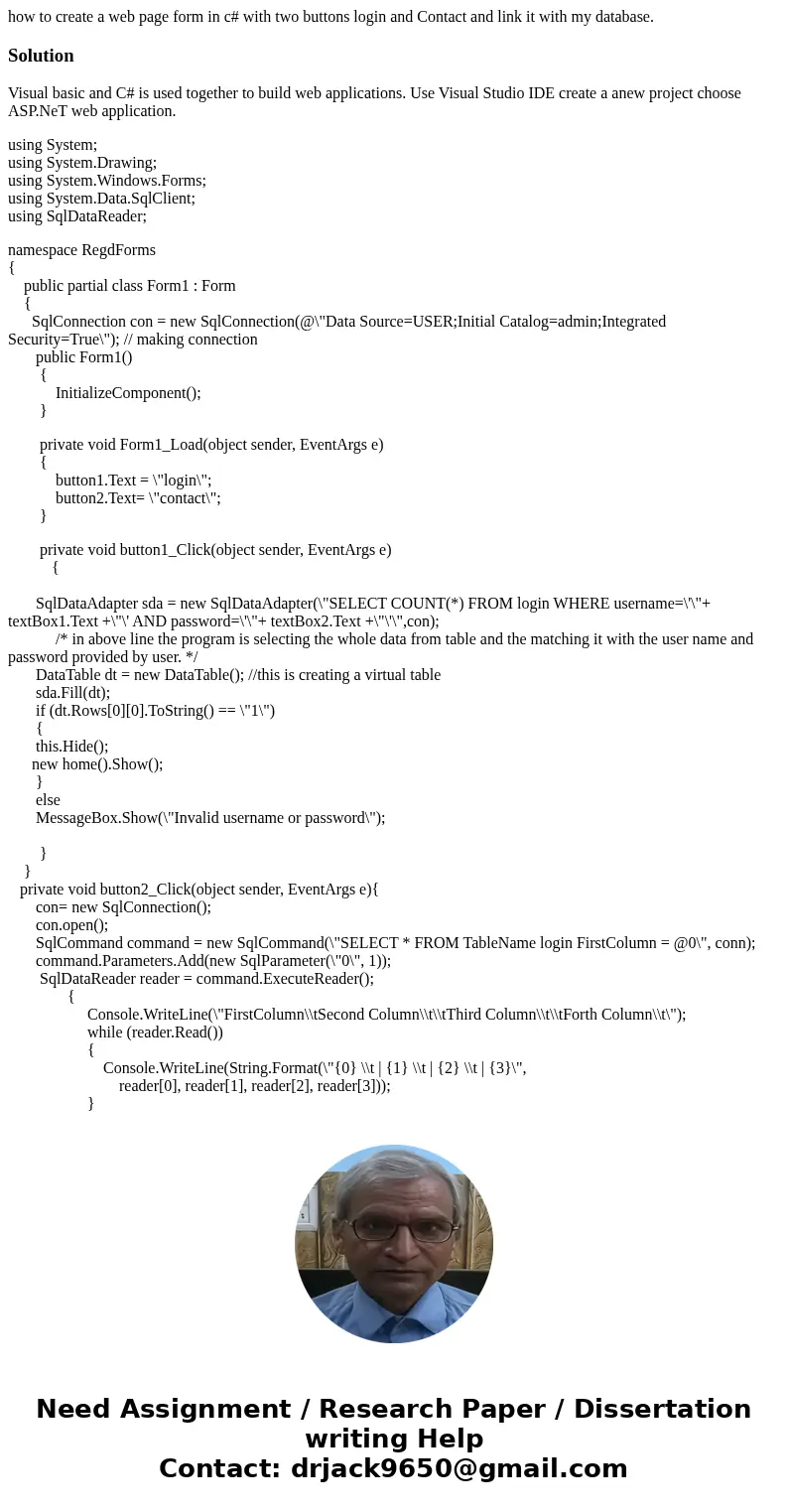
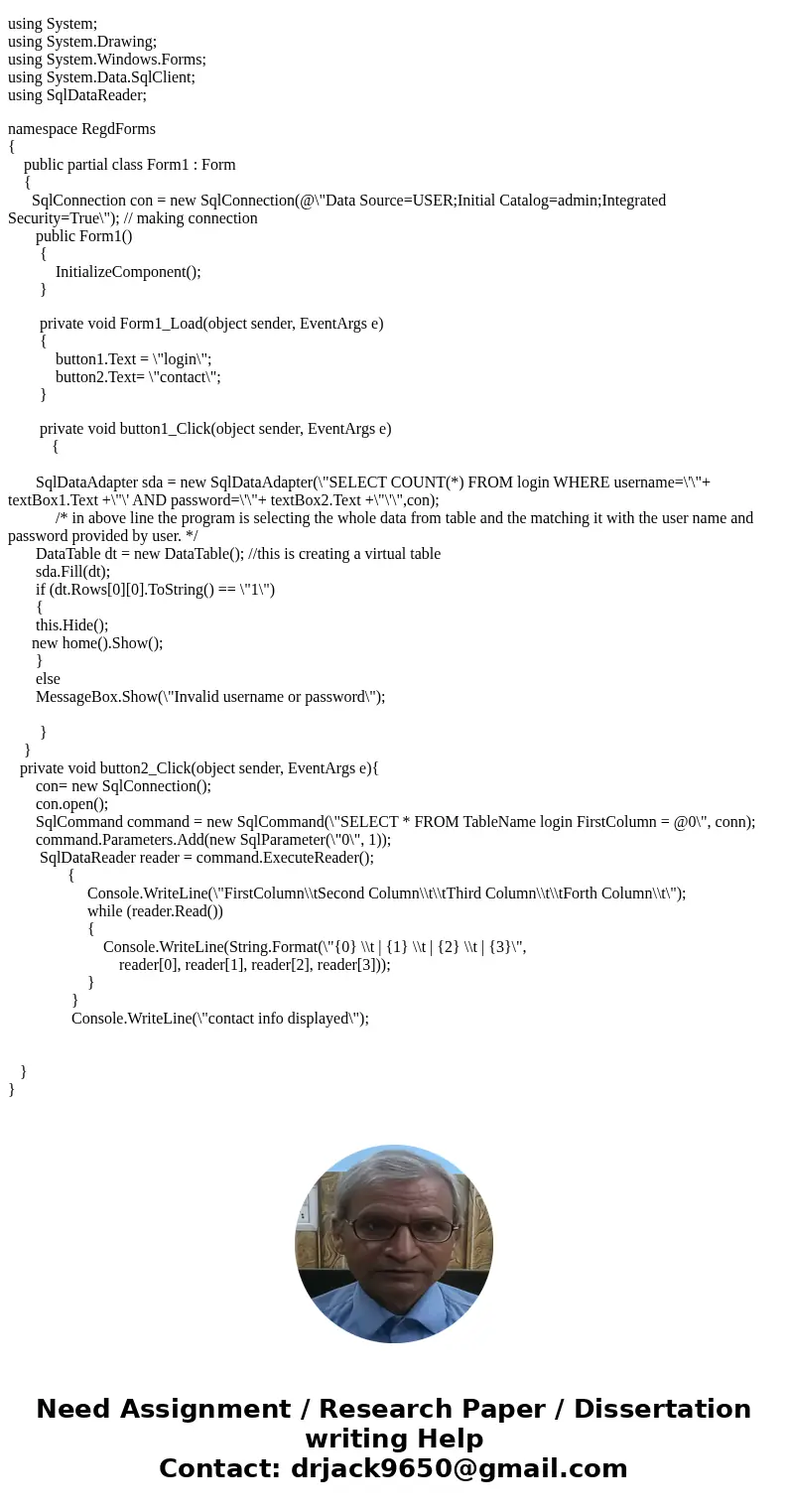
 Homework Sourse
Homework Sourse