Writing and Reading a Binary File Create a text file that st
Writing and Reading a Binary File
Create a text file that stores a First name, a last name, and an age, one record per line.
The C program will read a line of text from this file and then create a structure (what other languages would call a record) containing that data. Then write the object in a new binary file. The binary file that you have created should contain a series of records, each record containing a first name, last name and an age.
The program should then close the file and re-open it for input, read the file record by record and display on the screen, one record per line.
Solution
Writing into the binary file
The following code segment illustrates how to write data into file in binary format.
struct emp{
char name[20];
int age;
float bs;
};
struct emp e;
fp = fopen(\"EMP.DAT\",\"wb\");
if(fp == NULL){
puts(\"Cannot open file\");
}
printf(\"Enter name, age and basic salary\");
scanf(\"%s%d%f\",e.name,&e.age,&e.bs);
fwrite(&e,sizeof(e),1,fp);
fclose(fp);
}
Reading from the binary file
The following code segment illustrates how to read data from file in binary format.
fp = fopen(\"EMP.DAT\",\"rb\");
while(fread(&e,sizeof(e),1,fp)==1){
printf(\"%s %d %f\ \",e.name,e.age,e.bs);
}
fclose(fp);
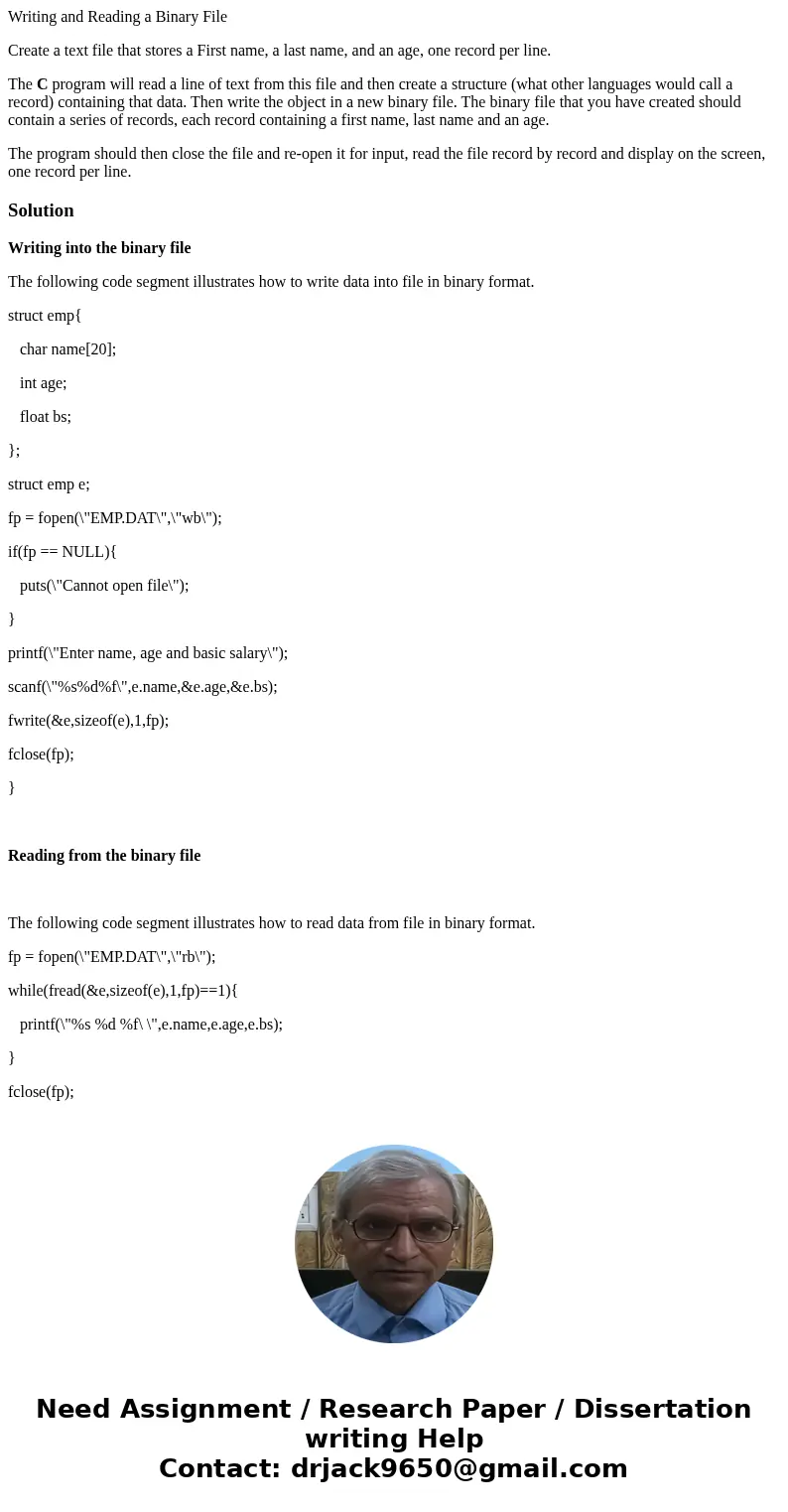
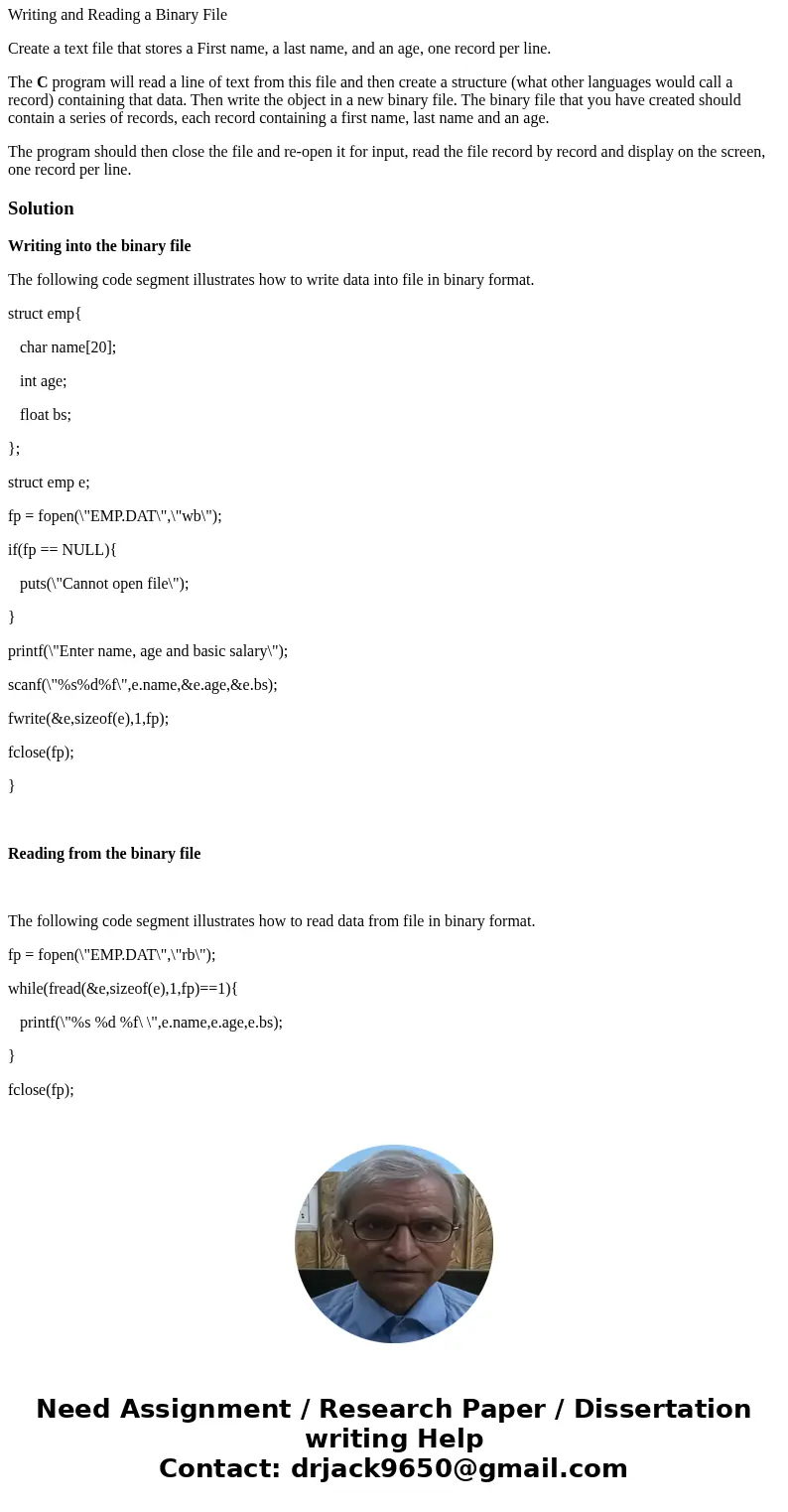
 Homework Sourse
Homework Sourse