How do i make it so that in the multiplication and division
How do i make it so that in the multiplication and division table, the first row and column give the dimensions of the table. For a 4x2 table, it should be something like
0 1 2 3 4
1 1 2 3 4
2 2 4 6 8
This is what I have so far!
#include <iostream>
#include <iomanip>
using namespace std;
int main()
{
char choice;
cout << \"Welcome to the math study guide.\" << endl;
cout << \"Which arithemetic table would you like to see?\" << endl;
cout << \"1) Addition\" << endl;
cout << \"2) Subtraction\" << endl;
cout << \"3) Multiplication\" << endl;
cout << \"4) Division\" << endl;
cout << \"X) Exit the program\" << endl;
cin >> choice;
int X,Y;
cout << \"Enter the dimensions of the table.\ \";
cout << \"Enter X: \";
cin >> X;
cout << \"Enter Y: \";
cin >> Y;
if (X==0 || Y==0)
cout << \"Invalid dimensions\" << endl;
switch (choice)
{
case \'1\': cout << \"You chose Addition.\ \";
for (int i = 0 ; i <=Y; i++)
{
for (int j = 0 ; j <=X; j++)
{
cout << setw(3) << i+j << \" \"; }
cout << endl;
}
break;
case \'2\': cout << \"You chose Subtraction.\ \";
for (int i = 0 ; i <=Y; i++)
{
for (int j = 0 ; j <=X; j++)
{
cout << setw(3)<< abs(i-j) << \" \"; }
cout << endl;
}
break;
case \'3\': cout << \"You chose Multiplication.\ \";
for (int i = 0 ; i <=Y; i++)
{
for (int j = 0 ; j <=X; j++)
cout <<setw(3) << i*j<< \" \";
cout << endl;
}
break;
case \'4\': cout << \"You chose Division.\ \";
for (double i = 0 ; i <=Y; i++)
{
for (double j = 1 ; j <=X; j++)
{
cout << setw(4)<< setprecision(2)<< (j)/i << \" \"; }
cout << endl;
}
break;
case \'X\': cout << \"Exit the program.\ \";
break;
default: cout << \"You did not enter a valid input.\ \";
break;
}
Solution
Please follow the code and comments for description :
CODE :
#include <iostream> // required header files to run the program
#include <iomanip>
using namespace std;
int main() // driver program to run the code
{
char choice; // required local initialisations of the variables
cout << \"Welcome to the math study guide.\" << endl; // prompt for the user to enter the data
cout << \"Which arithemetic table would you like to see?\" << endl;
cout << \"1) Addition\" << endl;
cout << \"2) Subtraction\" << endl;
cout << \"3) Multiplication\" << endl;
cout << \"4) Division\" << endl;
cout << \"X) Exit the program\" << endl;
cin >> choice;
int X,Y;
cout << \"Enter the dimensions of the table.\ \"; // prompt for the user to enter the dimensions of the matrix
cout << \"Enter X: \";
cin >> X;
cout << \"Enter Y: \";
cin >> Y;
if (X==0 || Y==0) // checking for the condition
cout << \"Invalid dimensions\" << endl;
switch (choice) // switching over the choice entered
{
case \'1\': cout << \"You chose Addition.\ \"; // case if the addition is selected
for (int i = 0 ; i <=Y; i++) // iterating over the loops to print the data
{
for (int j = 0 ; j <=X; j++)
{
cout << setw(3) << i+j << \" \"; // printing the data over the loops with the width of 3 decimal places
}
cout << endl;
}
break;
case \'2\': cout << \"You chose Subtraction.\ \"; // case if the subtraction is selected
for (int i = 0 ; i <=Y; i++) // iterating over the loops to print the data
{
for (int j = 0 ; j <=X; j++)
{
cout << setw(3)<< abs(i-j) << \" \"; // printing the absolute data over the loops with the width of 3 decimal places
}
cout << endl;
}
break;
case \'3\': cout << \"You chose Multiplication.\ \"; // case if the multiplication is selected
for (int i = 0 ; i <=Y; i++) // iterating over the loops to print the data
{
for (int j = 0 ; j <=X; j++)
{
if(i == 0){ // now to check the data to print the index values over the data
cout << setw(3) << i+j << \" \"; // prints the row index values
} else if(j == 0){
cout << setw(3) << i+j << \" \"; // prints the column index values
} else {
cout << setw(3) << i*j << \" \"; // prints the inner data in the matrix
}
}
cout << endl;
}
break;
case \'4\': cout << \"You chose Division.\ \"; // case if the division is selected
for (double i = 0 ; i <=Y; i++) // iterating over the loops to print the data
{
for (double j = 0 ; j <=X; j++)
{
if(i == 0){ // now to check the data to print the index values over the data
cout << setw(5) << i+j << \" \"; // prints the row index values
} else if(j == 0){
cout << setw(5) << i+j << \" \"; // prints the column index values
} else {
cout << setw(5)<< setprecision(2)<< (j)/i << \" \"; // prints the inner data in the matrix
}
}
cout << endl;
}
break;
case \'X\': cout << \"Exit the program.\ \"; // exiting the program if the option is selected
break;
default: cout << \"You did not enter a valid input.\ \"; // defaultly prints the invalid data as the prompt
break;
}
}
OUTPUT :
Case 1 :
Welcome to the math study guide.
Which arithemetic table would you like to see?
1) Addition
2) Subtraction
3) Multiplication
4) Division
X) Exit the program
1
Enter the dimensions of the table.
Enter X: 4
Enter Y: 2
You chose Addition.
0 1 2 3 4
1 2 3 4 5
2 3 4 5 6
Case 2 :
Welcome to the math study guide.
Which arithemetic table would you like to see?
1) Addition
2) Subtraction
3) Multiplication
4) Division
X) Exit the program
2
Enter the dimensions of the table.
Enter X: 4
Enter Y: 2
You chose Subtraction.
0 1 2 3 4
1 0 1 2 3
2 1 0 1 2
Case 3 :
Welcome to the math study guide.
Which arithemetic table would you like to see?
1) Addition
2) Subtraction
3) Multiplication
4) Division
X) Exit the program
3
Enter the dimensions of the table.
Enter X: 4
Enter Y: 2
You chose Multiplication.
0 1 2 3 4
1 1 2 3 4
2 2 4 6 8
Case 4 :
Welcome to the math study guide.
Which arithemetic table would you like to see?
1) Addition
2) Subtraction
3) Multiplication
4) Division
X) Exit the program
4
Enter the dimensions of the table.
Enter X: 4
Enter Y: 2
You chose Division.
0 1 2 3 4
1 1 2 3 4
2 0.5 1 1.5 2
Explanation :
The i and j values have been checked so that the index values could be printed in the multiplication and division methods apart from printing the data.
Hope this is helpful.
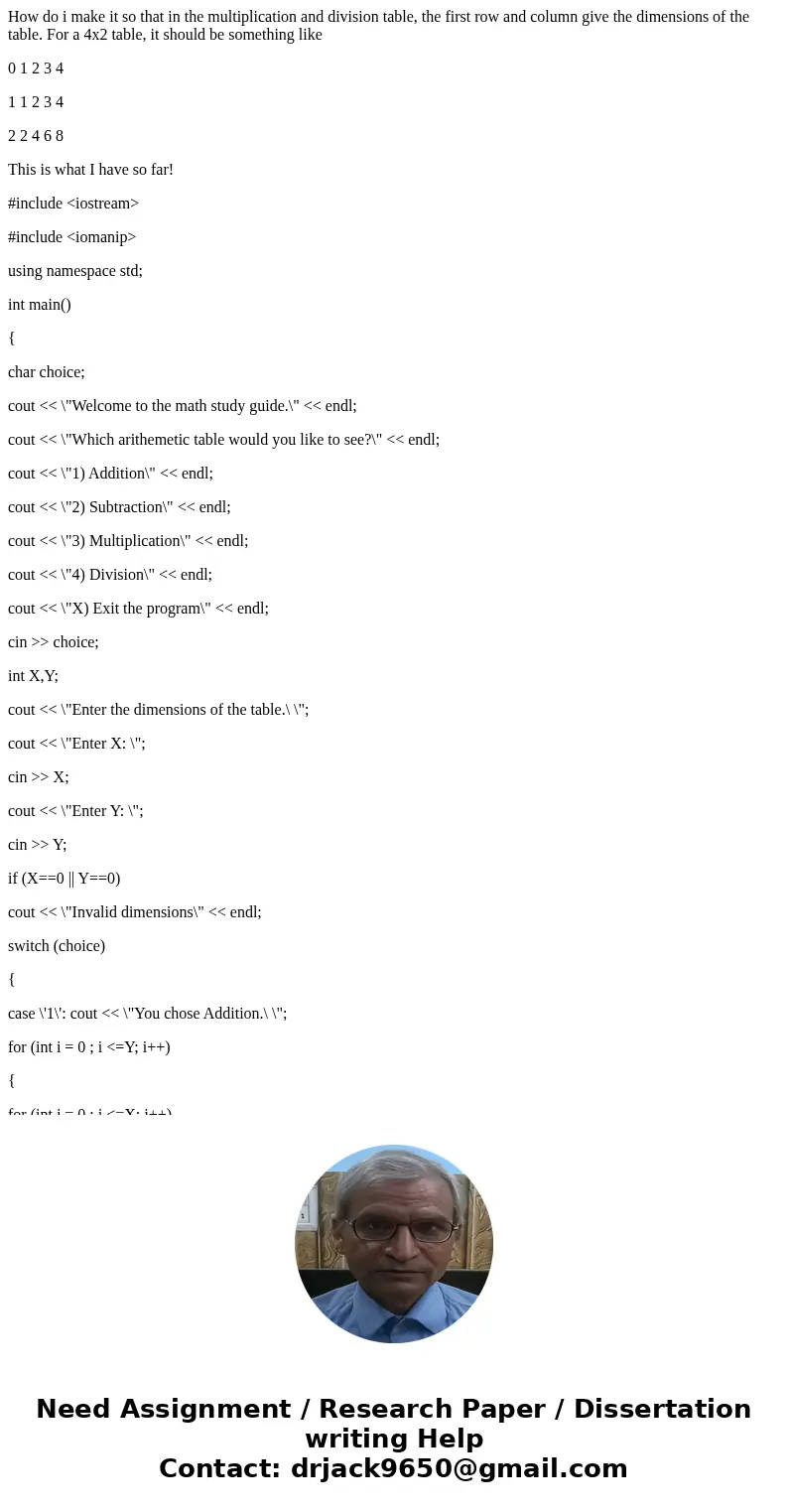
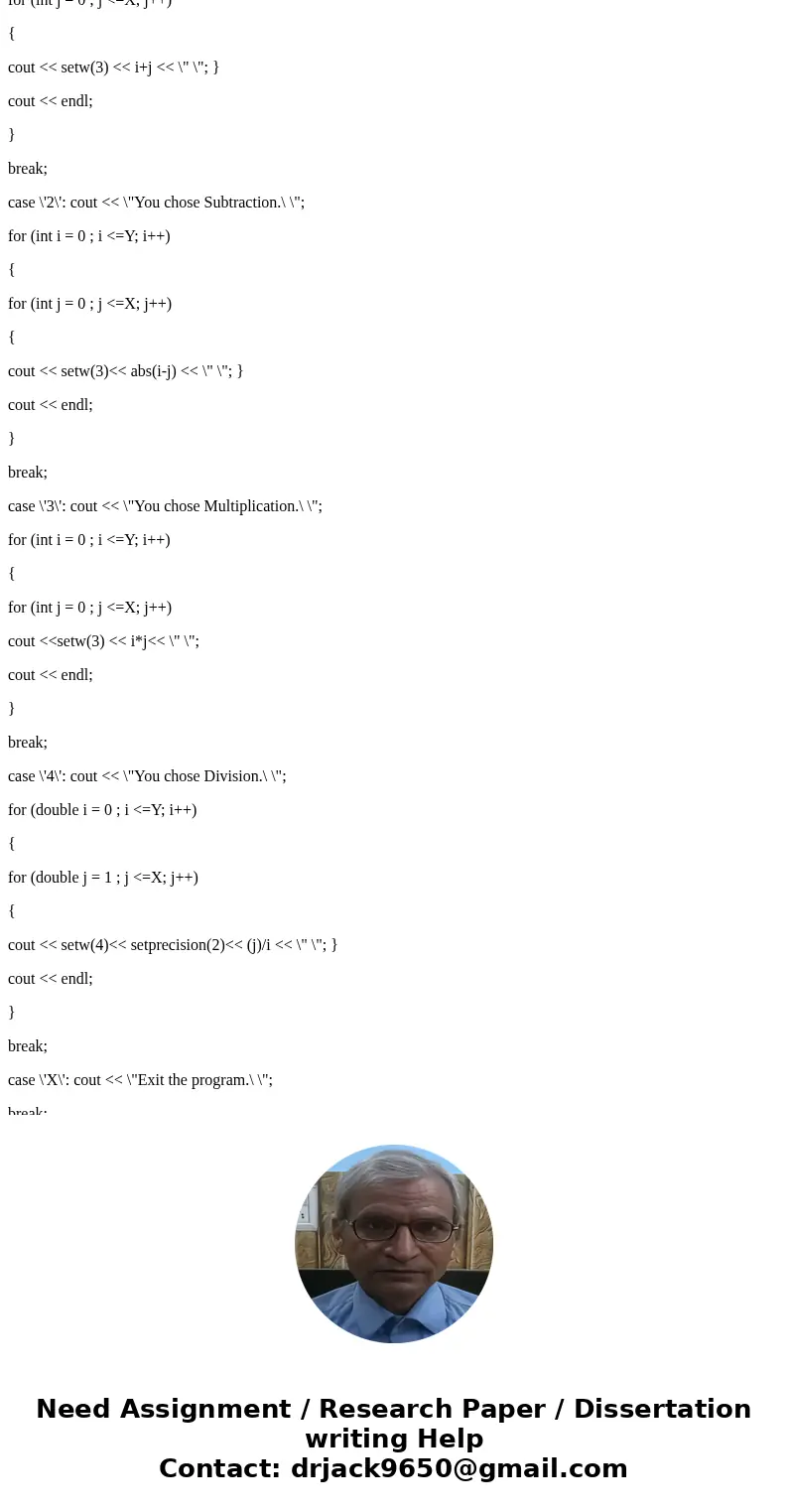
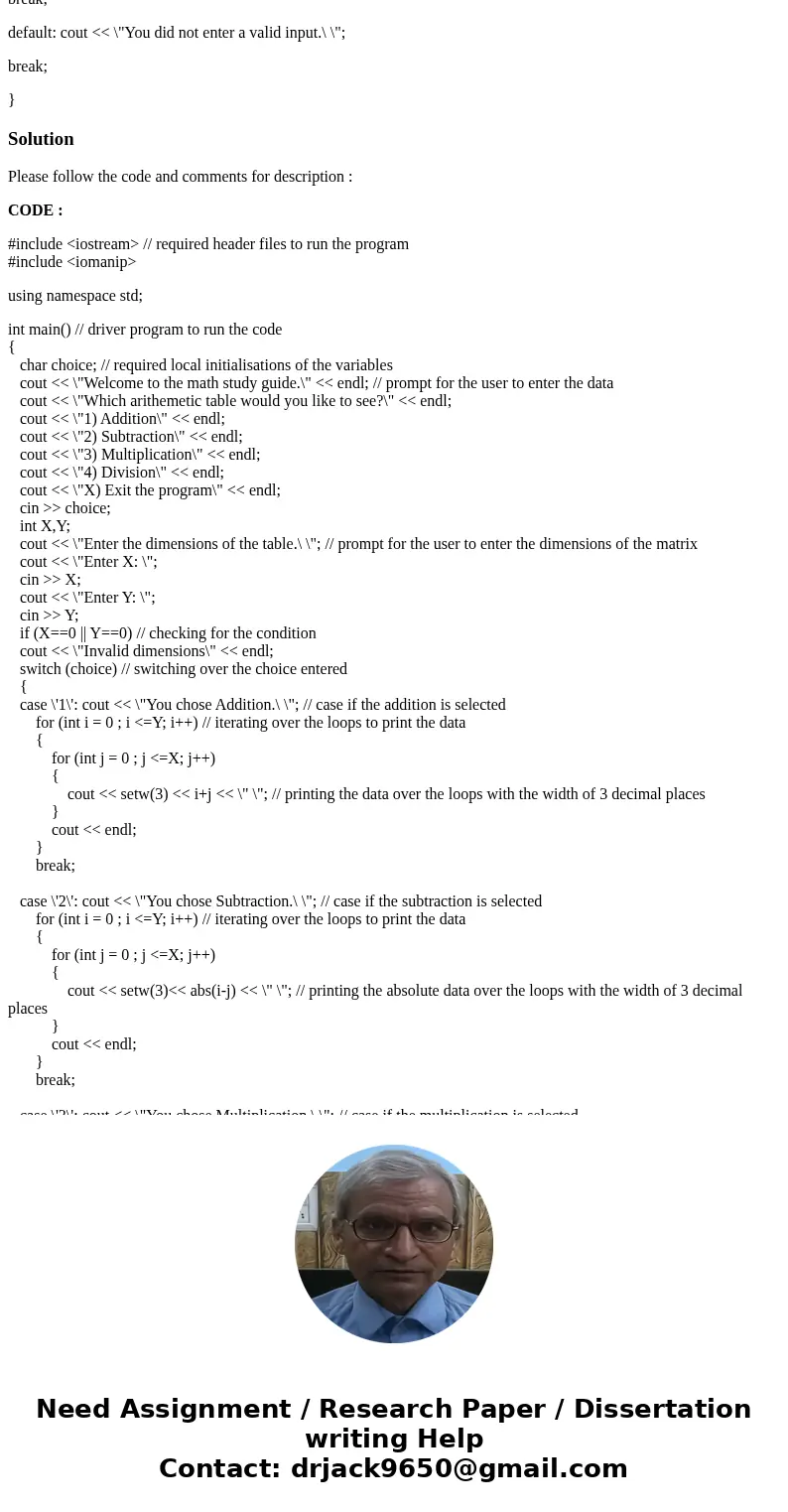
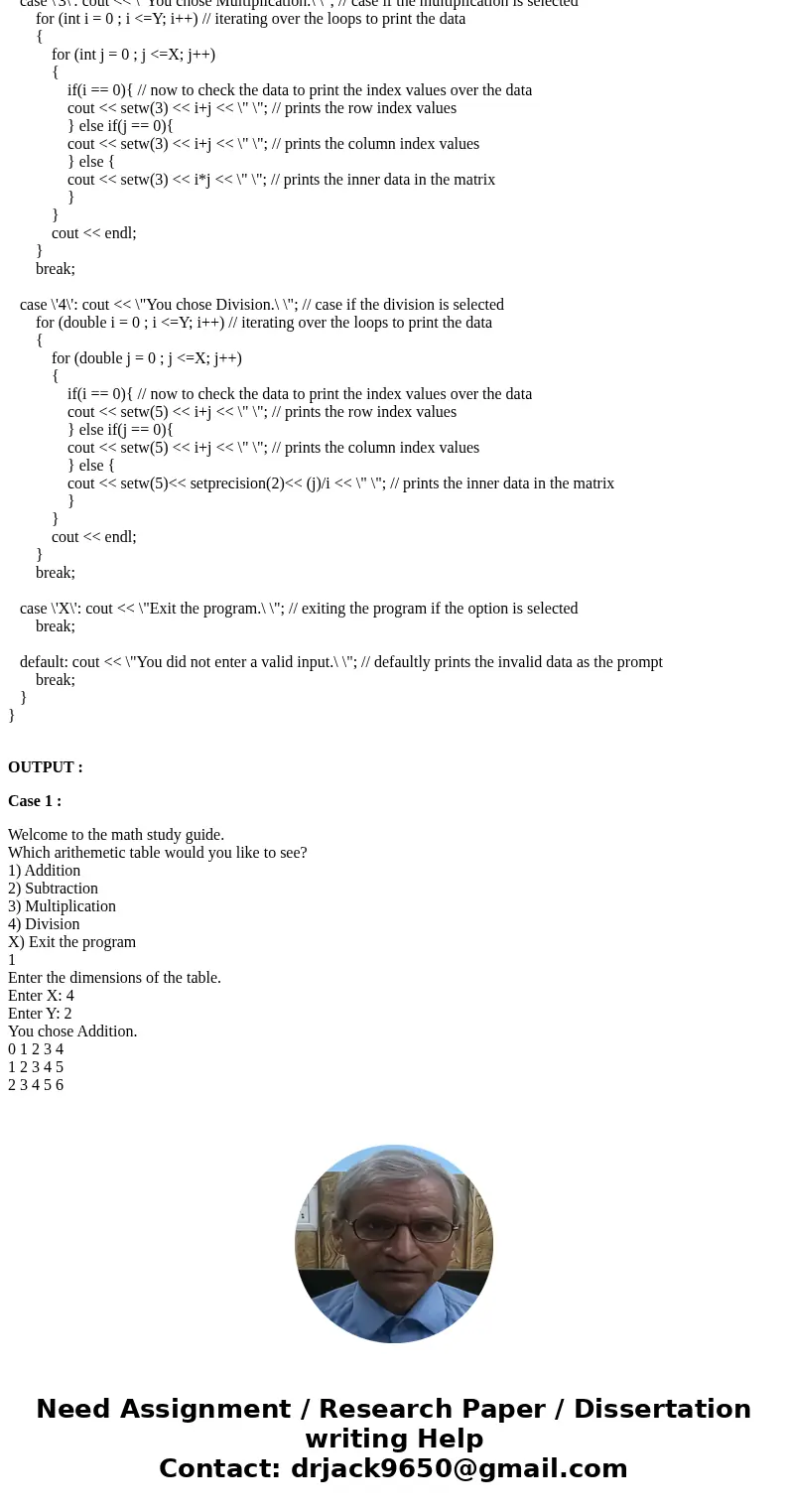
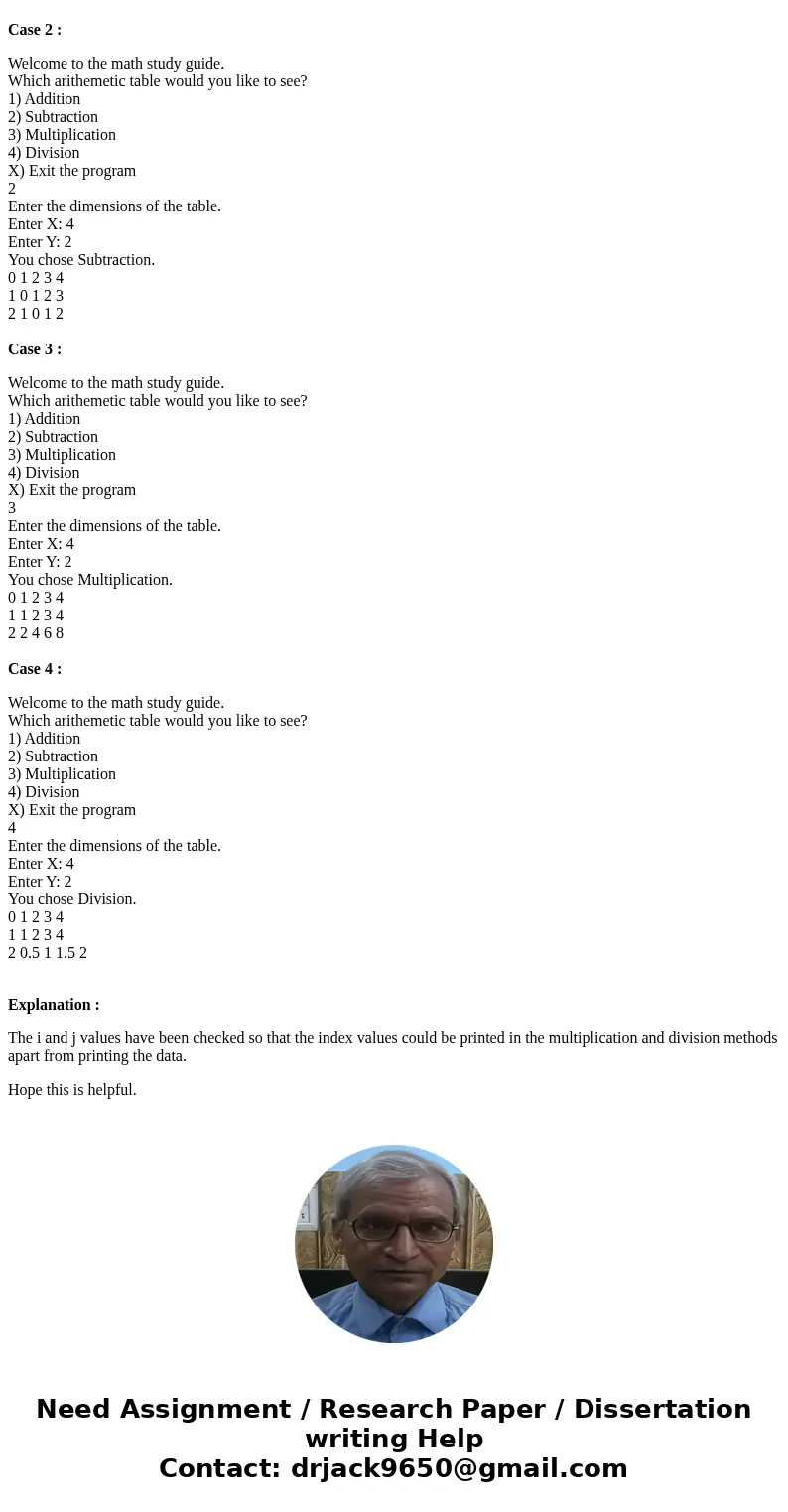
 Homework Sourse
Homework Sourse