Use Excel to make a graph and fit an exponential trend line
Use Excel to make a graph and fit an exponential trend line to the data (see below);
Write down the equation that Excel has fit to the data
y = 13.739e^-0.203x
R² = 0.99654
.The equation will be of the form y=Ae^-Bx where numerical values for A and B are given by Excel. The x stands for the times that you gave Excel and y stands for the voltages that you specified so that the equation fit by Excel really means V=Ae^-Bt. The equation BV=Ae^-Bt can’t depend on the units that you used. (After all, Excel didn’t use information about units in the curve-fit.) What are the units of A? What are the units of B? (Hint: begin by thinking about the units that B must have if time is measured in seconds.) [3]
| Time (s) | Voltage (V) |
| 0 | 14 |
| 3 | 7.5 |
| 6 | 3.8 |
| 9 | 2.3 |
Solution
The equation that Excel fits to the data : y = 13.93503983 e-2.070052973·10-1 x
or
V= 13.93503983 e-2.070052973·10-1 t
Unit of A = Volts
Unit of B = sec-1
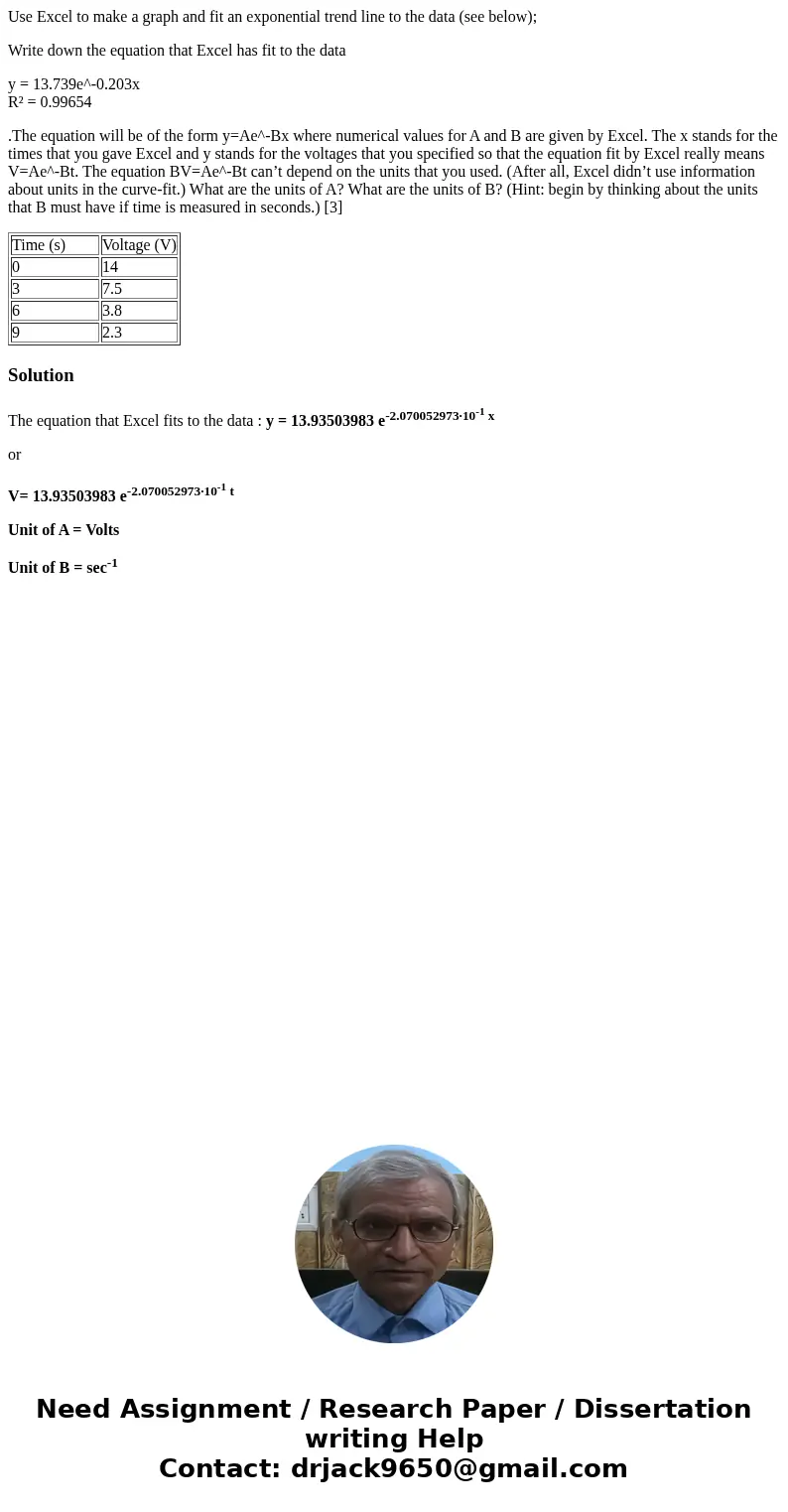
 Homework Sourse
Homework Sourse