In AutoCAD you can built 3D figures from 2D shapes using the
Solution
The Line specifies is only a part of it. While in the poly line it specifies the whole figure of drawing.The line command can only be used to draw lines and it is easy and simple to operate. ” BUT ” In the poly lines command, not only we can draw lines, but also we can draw arcs, besides we can add (Arc, Close, Length, Undo, Width)these options to the menu.
We can draw a poly line with changing – (Line weight and Arcs)
A poly line is just a series of line segments that are joined together to form a single object.
Line command can be use in 2D Drawings and Poly line command in 3D.
A rectangle created with the line command, consist of four separate entities.
In poly line command, A rectangle created with one continues poly-line would be treated as a single entity.
The EXTRUDE command allows you to create a solid object from circles, polygons, and objects, created from or converted to Poly lines, that have \"closed\" paths.
The PRESSPULL command will enable you to extrude an element from any enclosed boundary between lines that are not necessarily a closed poly line This is a quick and easy way to create an extruded shape from a closed boundary.
You can create several basic 3D shapes, known as solid primitives with commands such as CYLINDER, PYRAMID, and BOX.A fast way to create 3D solids in the shape of walls is with the POLYSOLID command. The process is similar to creating polyline including both straight and curved segments, except that you can specify a default height, width, and justification for the resulting 3D solid.
You can also convert 2D objects such as a lines, polylines, arcs, and circles to 3D solids with this command.
You can also create 3D solids through operations such as extruding, revolving, or sweeping closed 2D objects. In the illustration, the same closed 2D polyline is swept along a path, revolved around an axis, and extruded in a specified direction.
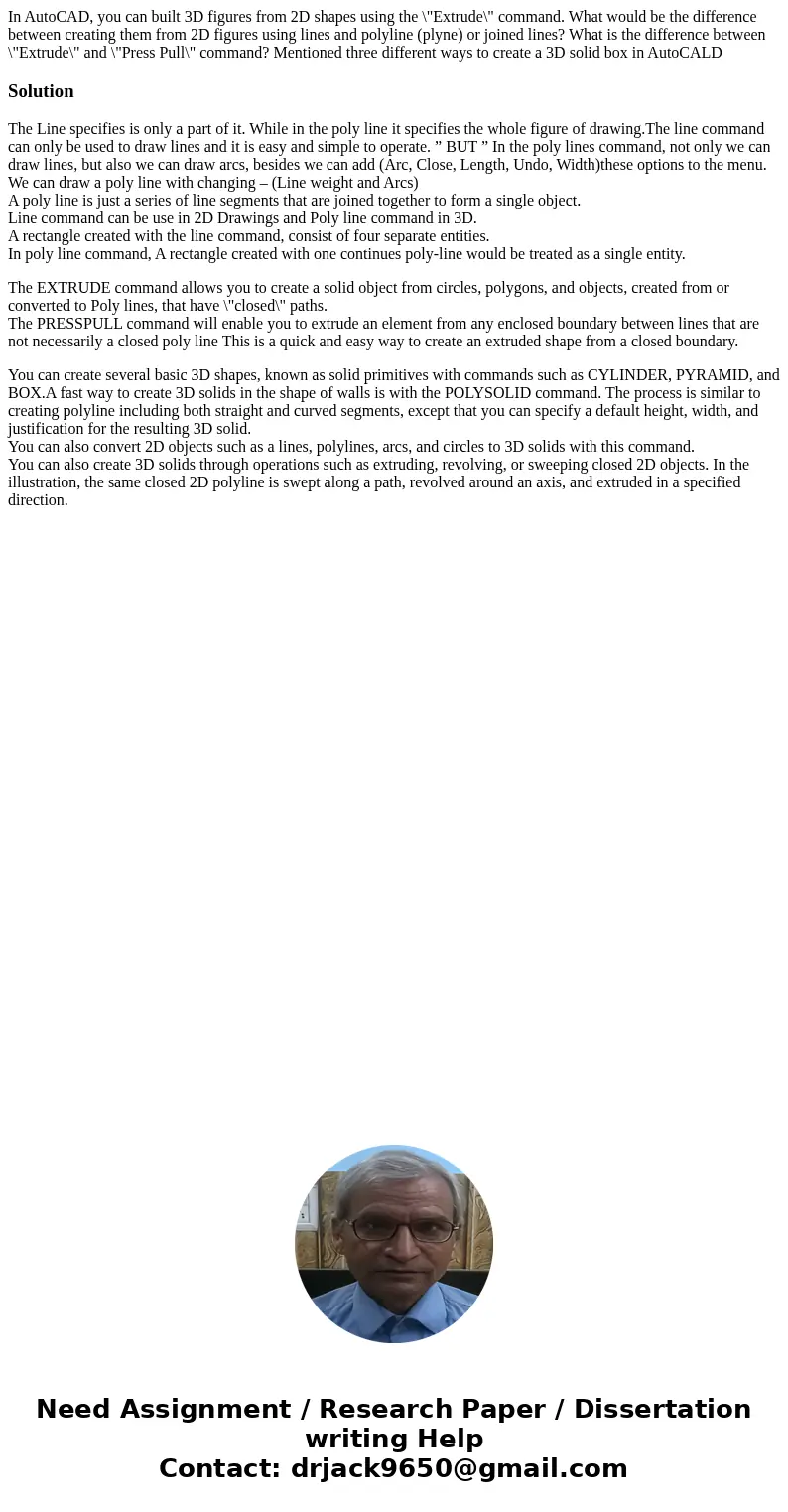
 Homework Sourse
Homework Sourse