You get a call from a Windows 7 home user who has forgotten
You get a call from a Windows 7 home user who has forgotten her user password and now can’t log in to her computer. What do you tell her to do?
A. Use the Password Reset Disk that shipped with the computer.
B. Log in to the computer as administrator with a blank password and reset her user password.
C. Log in as Guest and reset her user password.
D. Reinstall Windows 7.
Solution
You get a call from a Windows 7 home user who has forgotten her user password and now can’t log in to her computer. What do you tell her to do?
Answer) Option ) A. Use the Password Reset Disk that shipped with the computer.
Explanation :
Use the Password Reset Disk that shipped with the computer is used to solve the problem when you realize you forgot Windows 7 password. Your own password reset disk is one backup for your logon password you can restore to get back lost password. If you didn\'t create the disk in the past, you can DIY a password reset disk through a third-party tool and boot computer from the password key disk.
This Password Reset Disk that shipped with the computer is follow the steps below:
1.Start up windows to log screen.
2.Select an account and click log on button or press enter. If we enter wrong password when we attempt to log on, a message will prompt that The use name or password is incorrect. Click OK to close the message.
3.Click Reset Password....
4.Insert Password reset disk to the locked computer.
5.Follow the instructions in the Password Reset Wizard to reset a new password for the current account.
6.Come back to log on screen, and log on with new password.
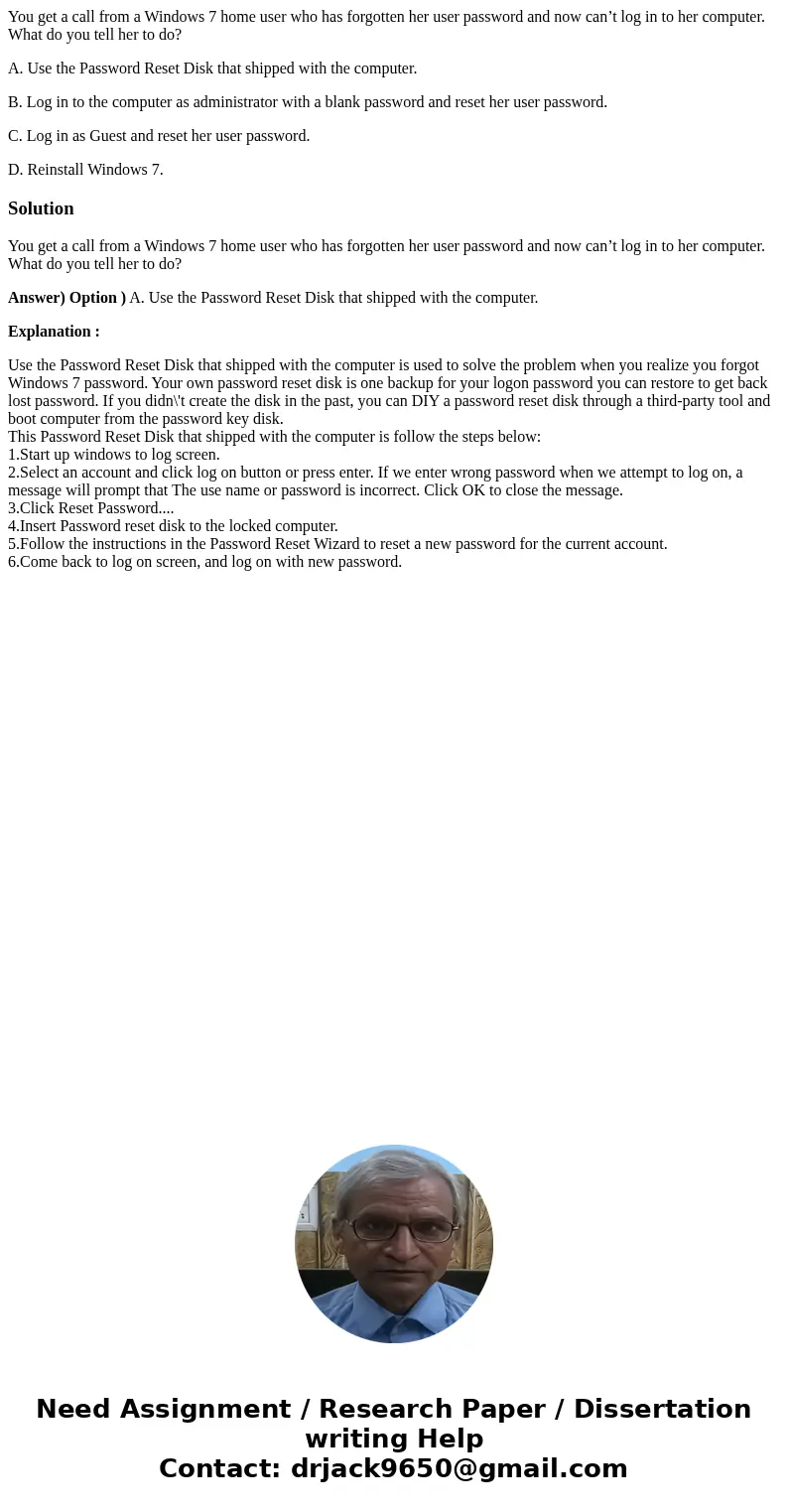
 Homework Sourse
Homework Sourse