Solve the following equations using the Casio fx115 ES PLUS
Solution
1) On the calculator. Press the mode buttom which is besides the on button. after that press number 5 which takes you to equations. There select the equation of second degree.which is number at 3. Then enter the coefficient as in the equations. You will get the two answers. one will be positve and another will be negative or very small value. choose the positve value. It is our answer.
2)On the calculator. Press the mode buttom which is besides the on button. after that press number 5 which takes you to equations. There select the equation of second degree.which is number at 3. Then enter the coefficient as in the equations. You will get the two answers. one will be positve and another will be negative or very small value. choose the positve value. It is our answer.
3)On the calculator. Press the mode buttom which is besides the on button. after that press number 5 which takes you to equations. There select the equation of second degree.which is number at 4. Then enter the coefficient as in the equations. You will get the two answers. one will be positve and another will be negative or very small value. choose the positve value. It is our answer.
4)On the calculator. Press the mode buttom which is besides the on button. after that press number 5 which takes you to equations. There select the equation of second degree.which is number at 4. Then enter the coefficient as in the equations. You will get the two answers. one will be positve and another will be negative or very small value. choose the positve value. It is our answer.
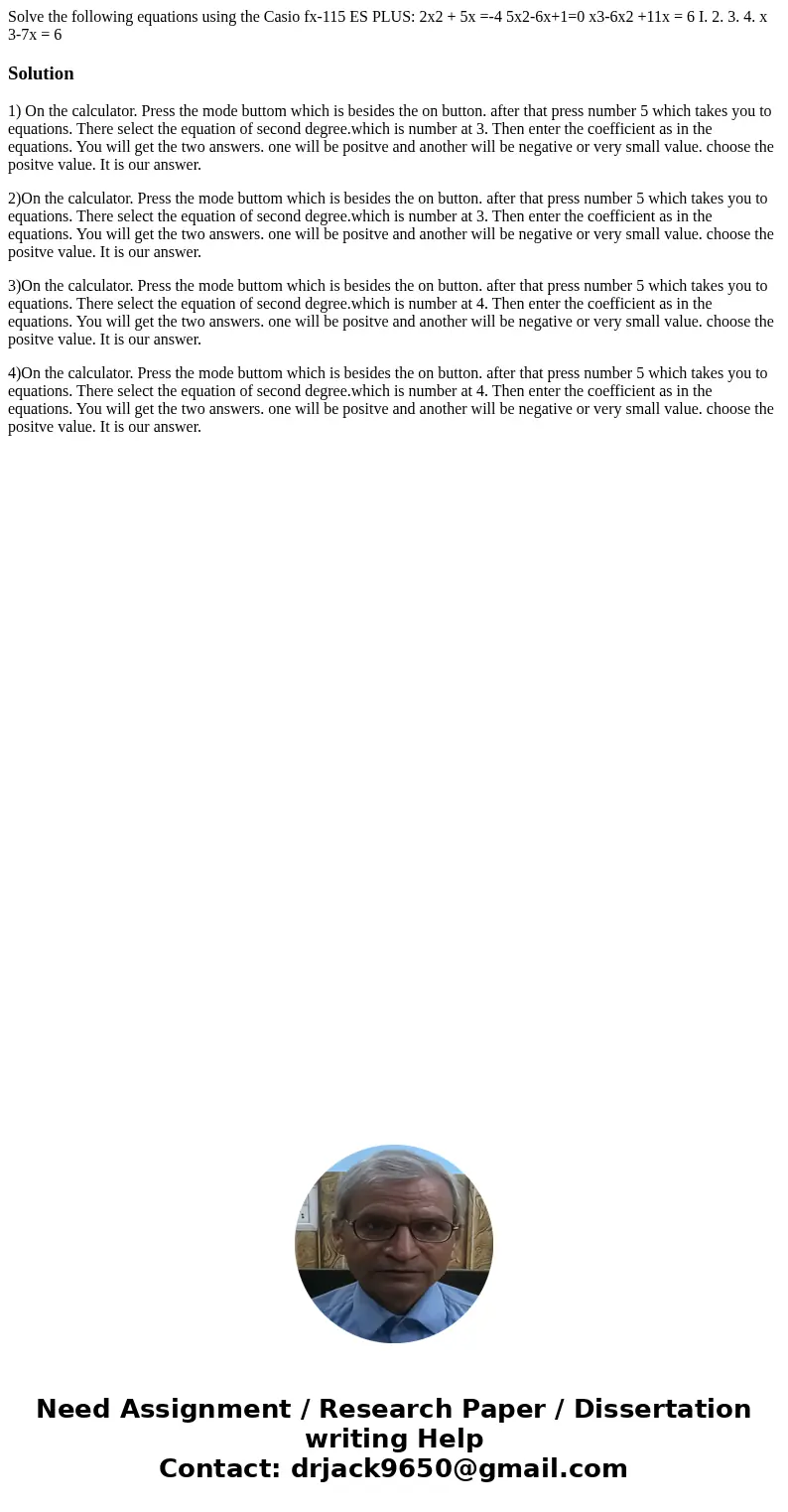
 Homework Sourse
Homework Sourse