Apple OS X You are having difficulty connecting to the Inter
Apple OS X-- You are having difficulty connecting to the Internet from home and you called the help desk of your Internet Servet provider (ISP). They asked for information about your computer\'s network connection. Where can you find this information in OS X?
Apple OS X-- You are having difficulty connecting to the Internet from home and you called the help desk of your Internet Servet provider (ISP). They asked for information about your computer\'s network connection. Where can you find this information in OS X?
Solution
Do follow the following steps to find the information about computer\'s network connection
1) Click on apple icon availabe at upper left corner of the screen
2) Scroll down and select \"System Preferences\".
3) Click on \"Network\" which would mostly appear in the third row of System Preferences window.
4) Select your connection: wireless or wired.
There you can find information about network connection like IP address etc.
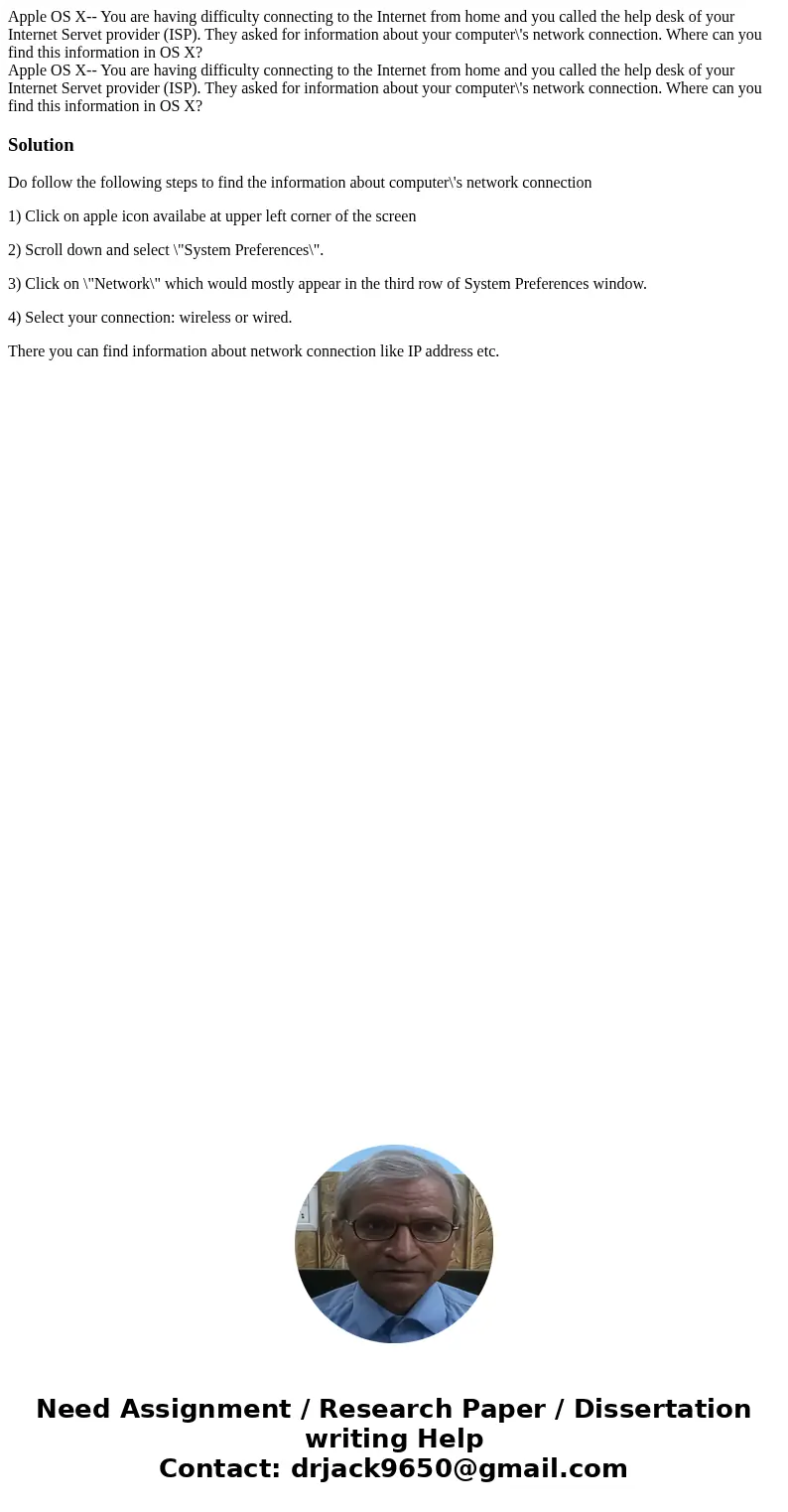
 Homework Sourse
Homework Sourse