In this exercise youll create a product page that uses a var
Solution
cat.html
<!DOCTYPE html>
<html lang=\"en\">
<head>
<meta charset=\"utf-8\" />
<link rel=\"stylesheet\" href=\"../../styles/product.css\">
<title></title>
</head>
<body>
<header>
<a href=\"/HTMLClassExerciseF15\">
<img src=\"../../images/pumpkin.gif\" alt=\"Pumpkin\" >
</a>
<div>
<h1> The Halloween Store </h1>
<section class=\"goblin\">
<b> For the little Goblin in all of us! </b>
</section>
</div>
</header>
<ul class=\"horizontal_bar\">
<li><a class=\"home\" id=\"home_link\" href=\"../../index.html\">Home</a></li>
<li><a class=\"product_list\" id=\"product_link\" href=\"product.html\">Product List</a></li>
<li><a id=\"personal_link\" href=\"/personal\">Personal</a></li>
<li><a id=\"decorate_link\" href=\"/decorating_ideas\">Decorating Ideas</a></li>
<li><a id=\"email_link\" href=\"/join_email\">Join Email</a></li>
</ul>
<ul id=\"left_sidebar\">
<li> <b> <a id=\"props\" href=\"/props\">Props</a> </li>
<li> <a id=\"costumes\" href=\"/costumes\">Costumes</a> </li>
<li> <a id=\"special_fx\" href= \"/special effects\">Special FX</a> </li>
<li> <a id=\"masks\" href=\"/masks\">Masks</a> </li> </b>
</ul>
<section id=\"right_sidebar\">
<h3> Customers who bought this product also bought: </h3>
<ul class=\"also_bought\">
<li> <a href=\"/flying_bats.jpg\">
<img id=\"bats\" src=\"../../images/flying_bats.jpg\" alt=\"Bats\" > </a></li>
<li> <a id=\"bat_caption\" href=\"/flying_bats\">Flying Bats</a> </li>
<li> <a href=\"/rat.jpg\">
<img id=\"rat\" src=\"../../images/rat1.jpg\" alt=\"Rat\" > </a></li>
<li> <a id=\"rat_caption\" href=\"/ugly_rat\">16\" Ugly Rat</a> </li>
<li> <a href=\"/strobe.jpg\">
<img id=\"strobe\" src=\"../../images/strobe1.jpg\" alt=\"Strobe\" > </a></li>
<li> <a id=\"strobe_caption\" href=\"/mini_strobe_light\">Mini strobe light</a> </li>
</ul>
</section>
<section class=\"cat_title\"> <b> 20\" Deranged cat </b> </section>
<section class=\"cat\">
<a href=\"/cat\">
<img src=\"../../images/cat1.jpg\" alt=\"Cat\" >
</a>
</section>
<section class=\"product_description\">
This cat provides its own light and is perfect for a backyard haunting.
<br> <b> Price: </b> $19.99
</section>
<footer>
<section class=\"copyright\">
</section>
</footer>
</body>
</html>
product.css
/*
Created on : Sep 17, 2015, 9:38:32 PM
Author : emccarthy3
*/
header{
padding-top: 10px;
padding-bottom: 10px;
background-color:orange;
background: linear-gradient(45deg,white, orange, black );
border-bottom: black;
border-bottom-width: 2px;
border-bottom-style: solid;
margin-bottom: 0px;
}
html {
background-image: url(\"../images/bats.gif\");
}
body {
background-color: #ffffff;
max-width: 800px;
border-style: solid;
border-width: 5px;
border-color: black;
box-shadow: 10px 10px 5px #888;
font-family: Helvetica, Arial, sans-serif;
font-size: 100%;
margin: 0 auto;
width: 100%;
}
li{
margin-top: 0px;
}
img{
float:left;
margin-bottom:0px;
}
div{
font-size:120%;
margin-left: 120px;
}
h1{
margin-top:0px;
margin-bottom: 0px;
}
.horizontal_bar {
list-style-type: none;
margin: 0;
padding: 0;
overflow: hidden;
}
#right_sidebar{
float: right;
margin-top: 0px;
width:180px;
background-color: #F5DEB3;
height: 500px;
}
li {
float: left;
}
#decorate_link:link, #home_link:link, #product_link:link, #email_link:link, #personal_link:link{
display: block;
width: 151px;
height: 20px;
font-weight: bold;
color: white;
background-color: black;
text-align: center;
font-size: 14px;
padding: 4px;
padding-bottom: 8px;
padding-top:8px;
text-decoration: none;
text-transform: uppercase;
margin-top:0px;
}
#email_link:link{
width:156px
}
#home_link:hover, #decorate_link:hover, #home_link:hover, #product_link:hover, #email_link:hover, #personal_link:hover{
background-color: grey;
font-size: 14px;
color:black;
}
.horizontal_bar{
margin-top:0px;
}
#left_sidebar{
list-style-type: none;
padding: 0;
}
li{
padding:0;
margin:0;
}
#props, #costumes, #special_fx, #masks {
display: block;
padding-bottom: 10px;
padding-top: 0px;
font-weight: bold;
color: black;
background-color: orange;
width: 160px;
height:20px;
border-style: solid;
border-color: black;
border-width: 2px;
margin-top:2px;
margin-bottom: 2px;
margin-left: 5px;
text-decoration: none;
text-transform: uppercase;
}
#props:link{
margin-top: 50px;
}
.also_bought{
list-style-type: none;
margin: 0;
padding: 0;
display: inline;
}
.cat{
padding-left: 170px;
padding-bottom: 100px;
float: left;
margin-left: 40px;
}
.clear{
clear:both;
}
#catlink{
clear:both;
display: block;
margin-left: 170px;
}
.product{
padding-bottom: 0px;
}
.cat img{
}
.product description{
margin-left: 20px;
overflow:hidden;
}
.cat_title{
margin-left: 200px;
font-size: 28px;
margin-top: 20px;
margin-bottom: 20px;
}
p{
margin-top:0px;
padding-left: 170px;
}
#left_sidebar{
position:absolute;
vertical-align: top;
top:92px;
width: 160px;
float:left
}
h3{
font-size: 14px;
}
.copyright{
margin-bottom: 0px;
padding-bottom: 10px;
padding-top:20px;
text-align: center;
margin-right:150px;
}
#bats, #rat, #strobe{
max-width: 100%;
margin-left: 40px;
width:100px;
height: 100px;
}
#bat_caption, #rat_caption, #strobe_caption{
margin-left: 40px;
font-size: 16px;
color:black;
}
#bat_caption:hover, #rat_caption:hover, #strobe_caption:hover, #bat_caption:focus, #rat_caption:focus, #strobe_caption:focus{
font-size: 16px;
color:green;
}
footer{
clear:both;
background: linear-gradient(45deg,black, orange, white );
background-color: orange;
border-top: black;
border-top-width: 2px;
border-top-style: solid;
text-align: center;
padding-top:10px;
font-size: 75%;
}
#home_link{
color:white;
}
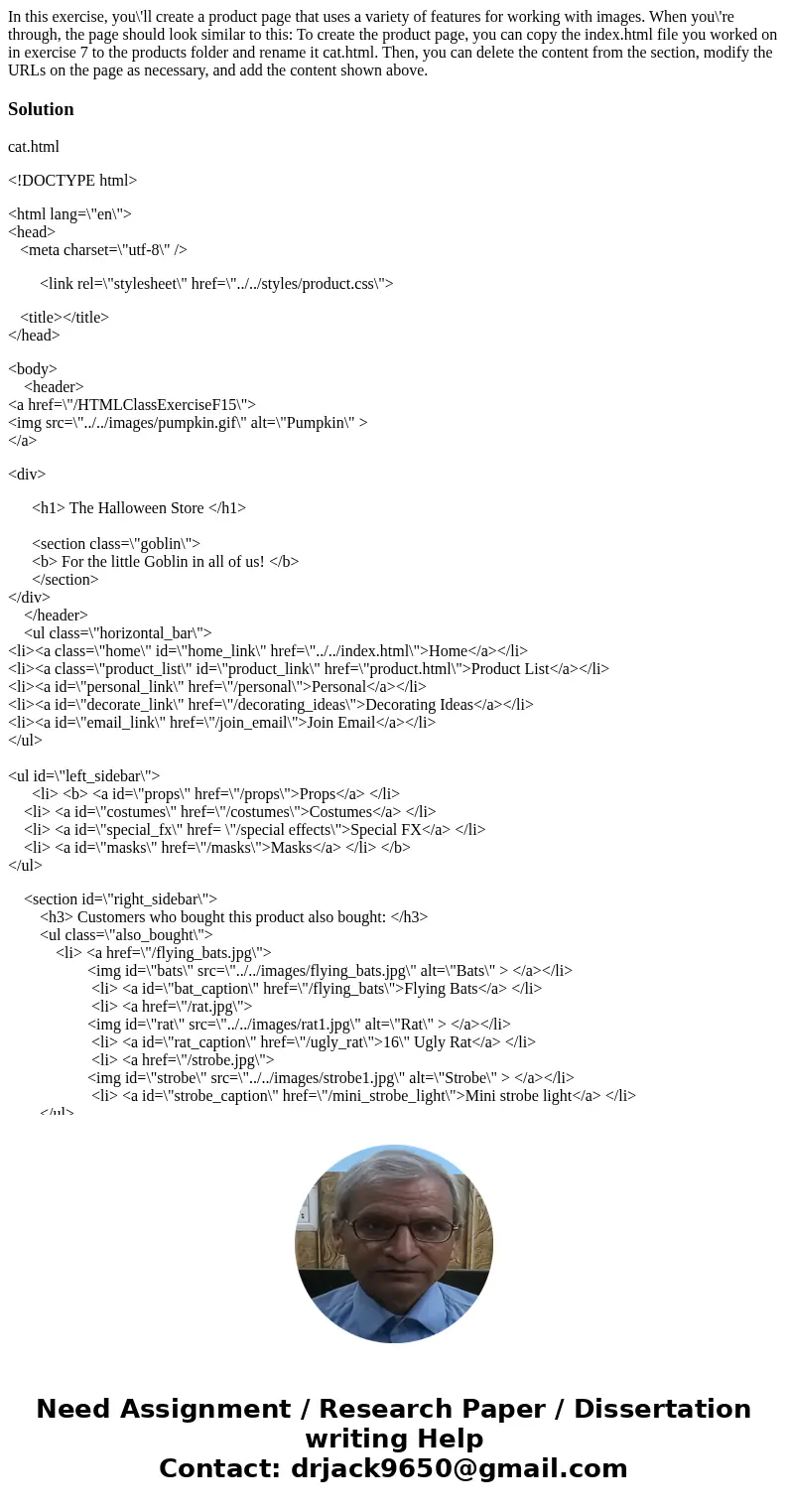
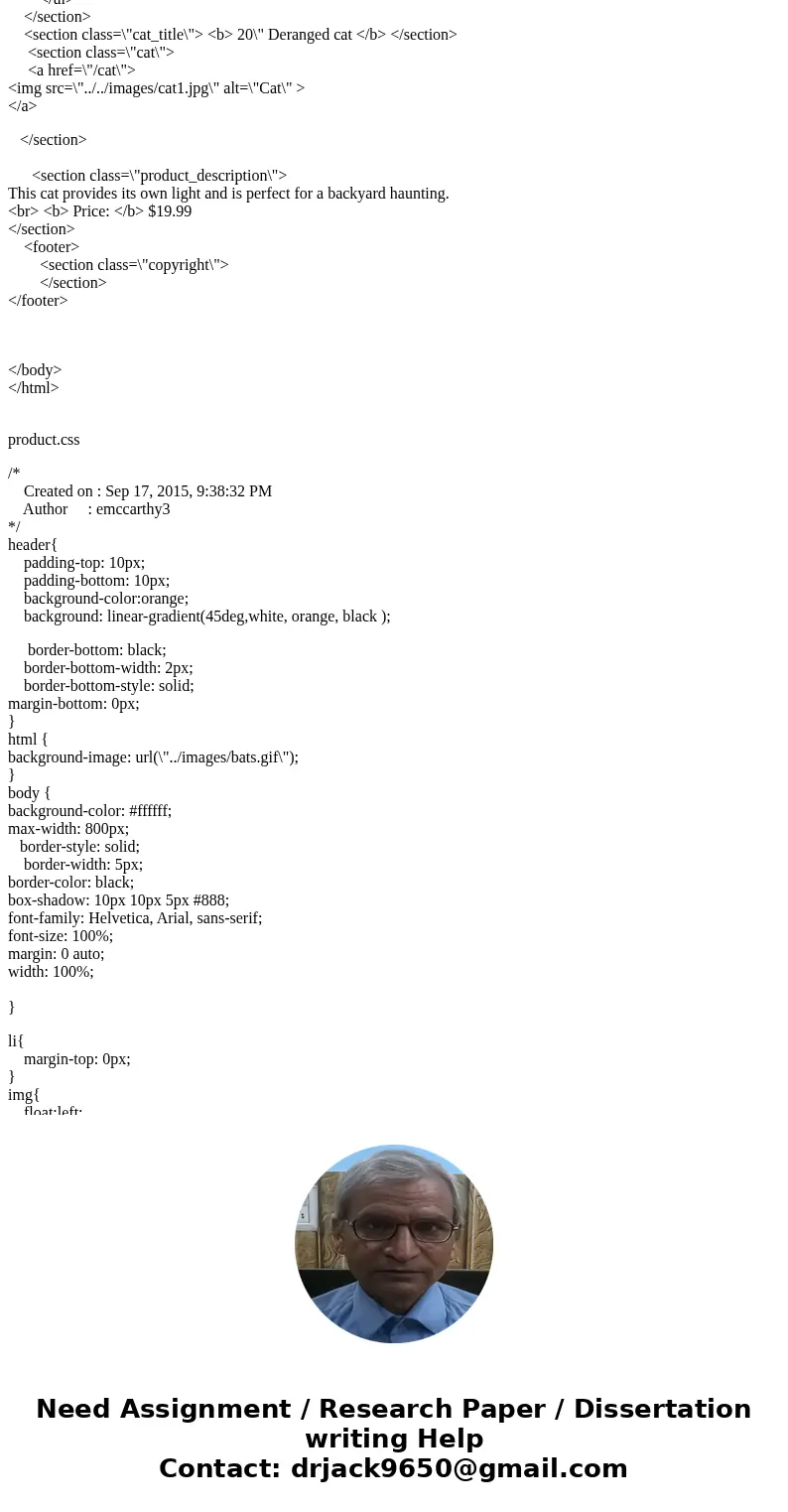
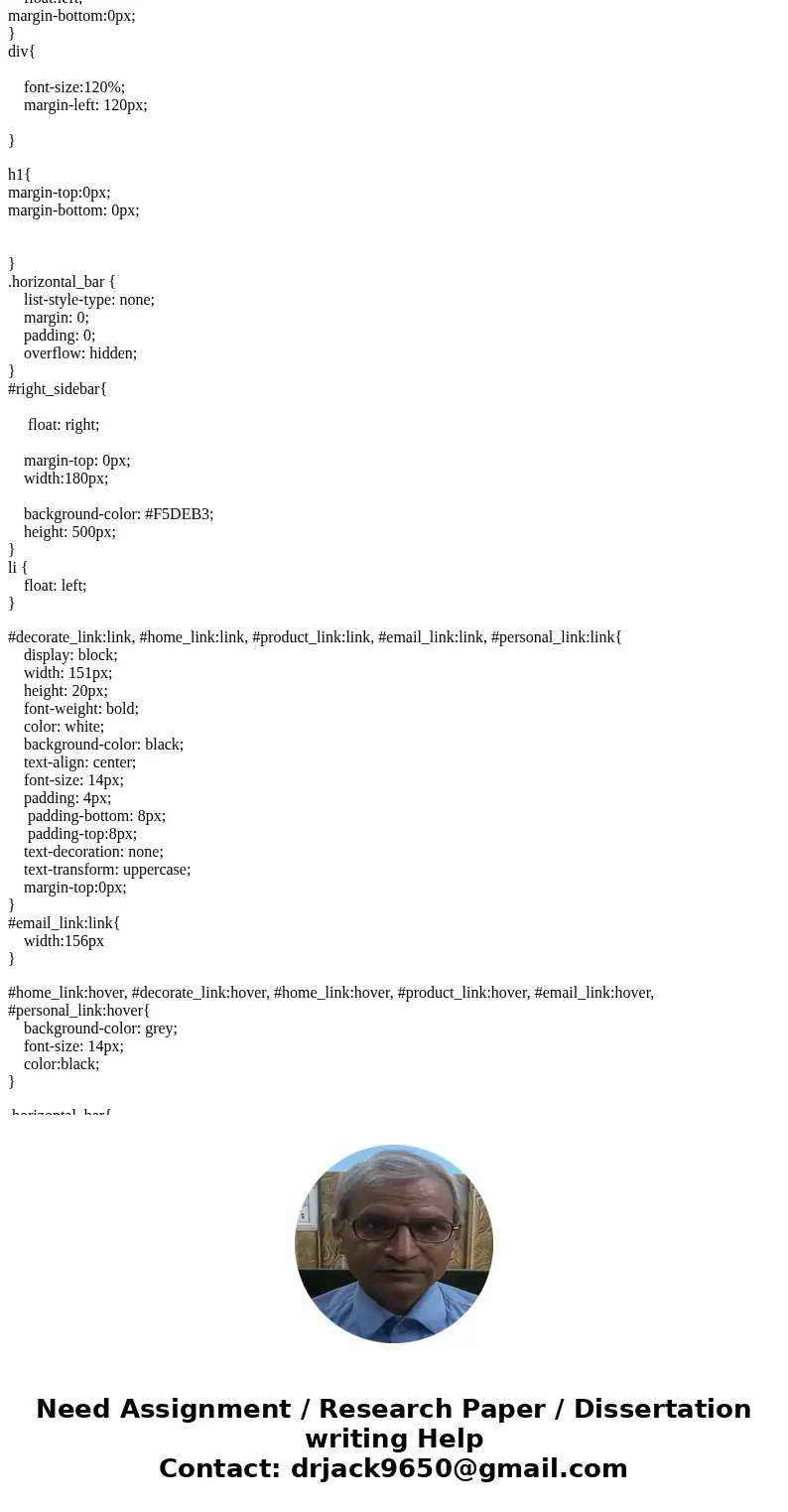
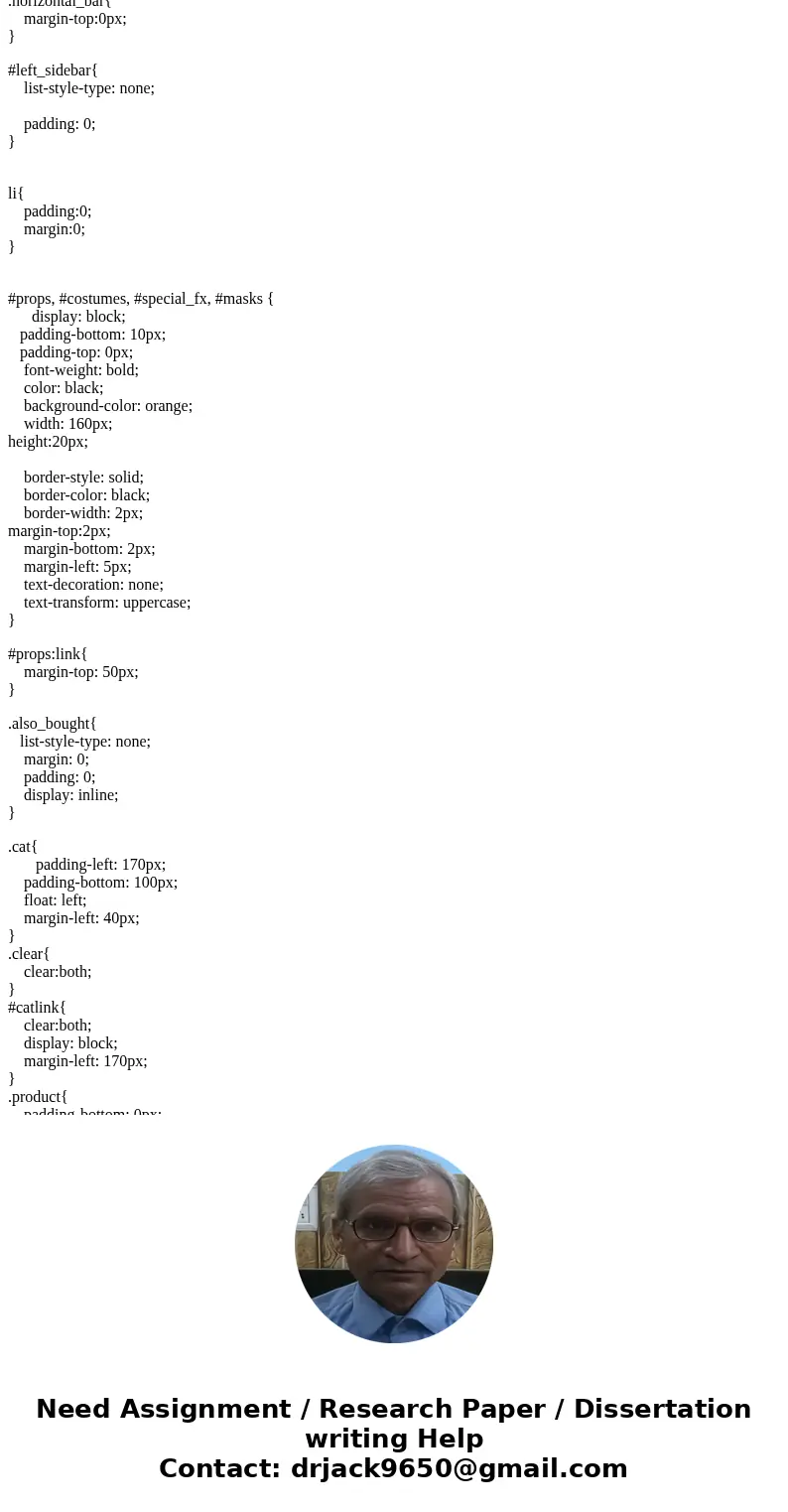
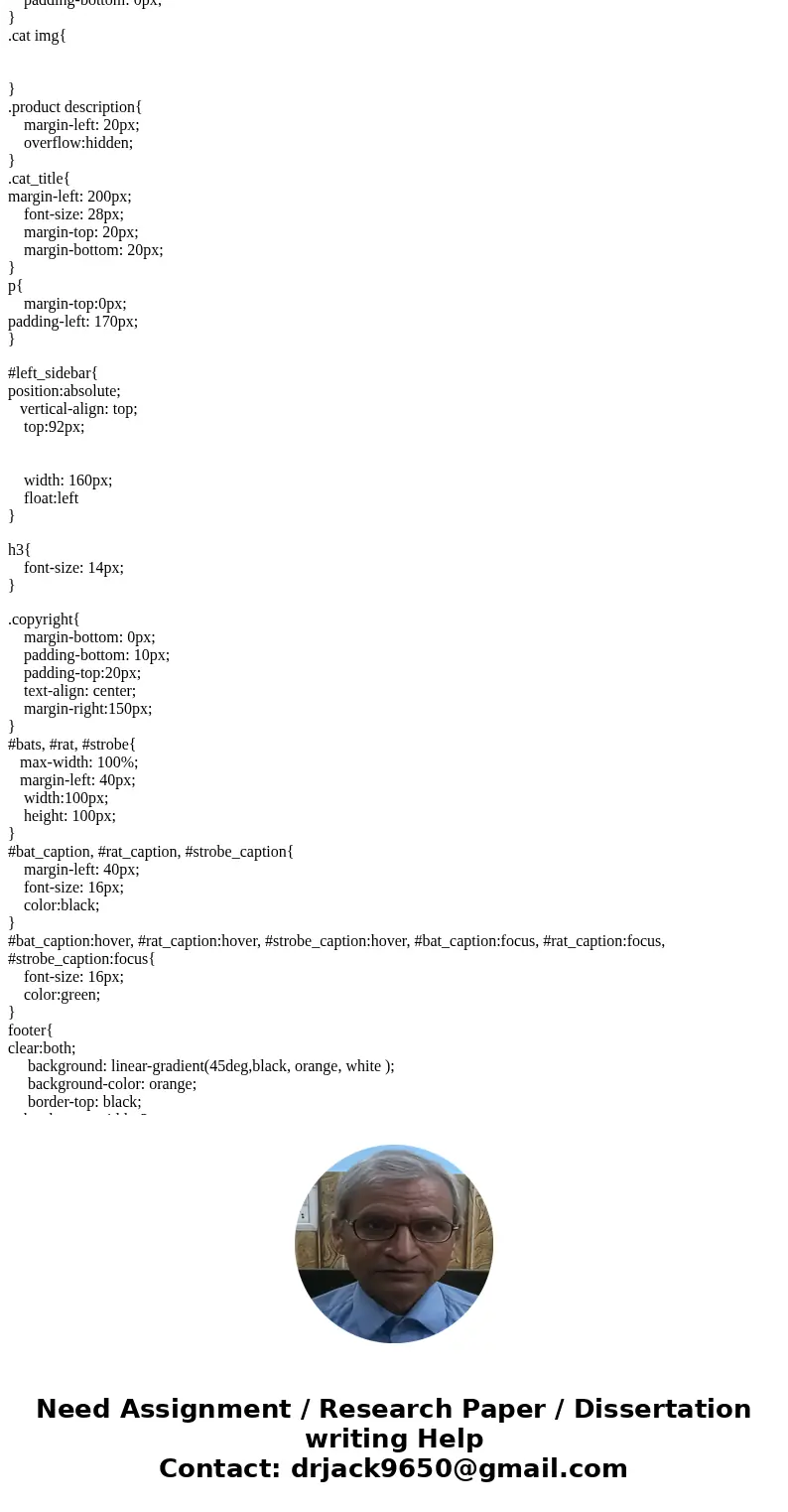
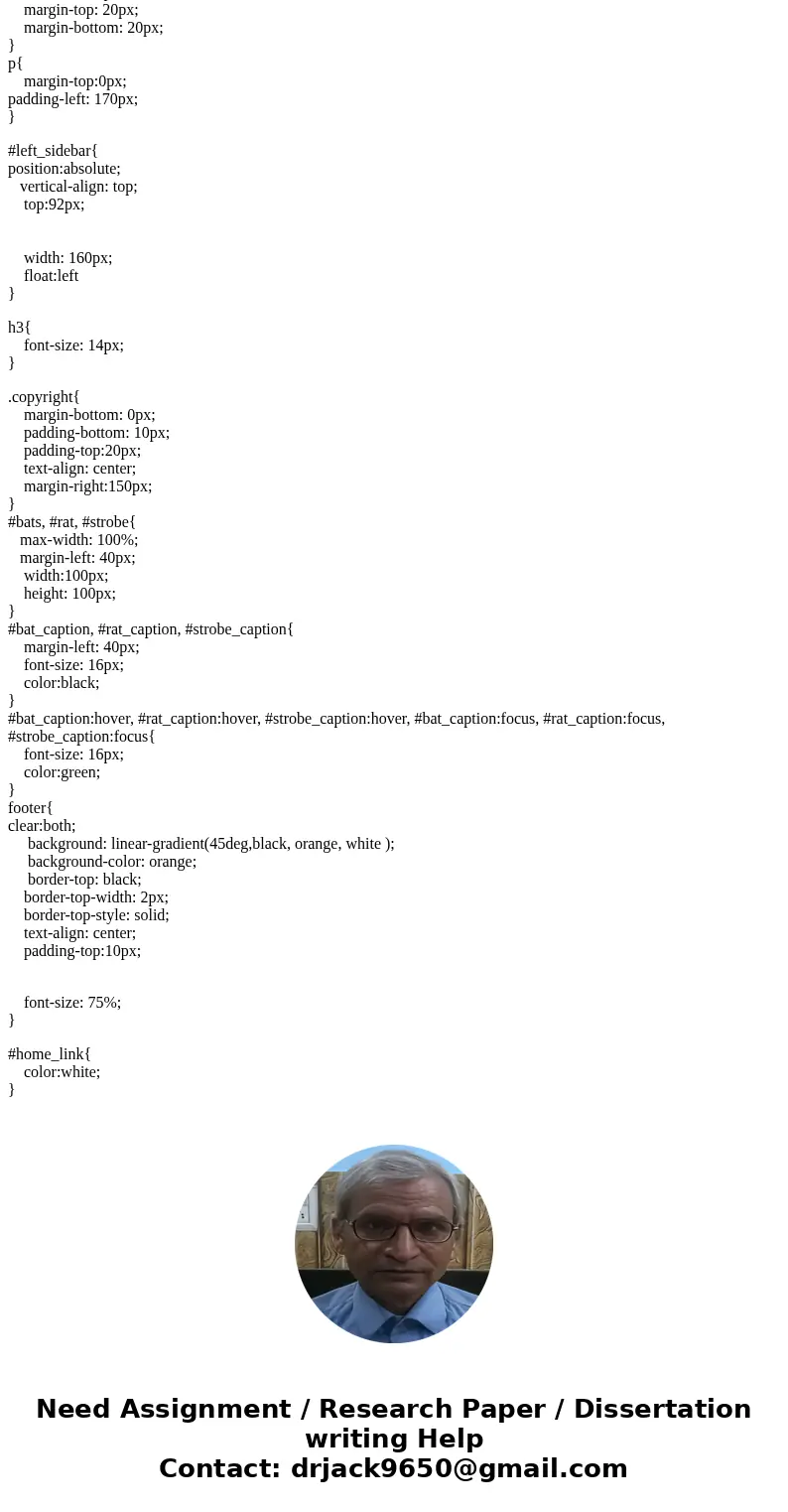
 Homework Sourse
Homework Sourse