Create a C program that implements The Game of Life cellular
Create a C program that implements \"The Game of Life\" cellular automata (CA) simulation. A few comments: You will want 2 two-dimensional arrays. One that holds the current state of the \"universe\" and second that is generated from the first using the Game of Life rules, which are given below. After the computations for filling the second array are complete, the contents of the second array can be copied back to the first. You can make the array as big as you want, but you should probably use 20 times 20 as a minimum. As discussed in class, the outside boundary of the \"universe\" can be a bit tricky. To keep it simple for this exercise, you can assume that the outside boundary cells are always \"dead\". You can use whatever character (or number) that you want to represent the \"living\" cells. The dead cells should probably be spaces. The rules for whether a particular cell lives or dies are determined by the 8 surrounding cells. If a particular cell is alive, then: If only 0 or 1 of the surrounding cells are alive, the cell dies. (It\'s lonely.) If 4 or more of the surrounding cells are alive, the cell dies. (Too much competition.) If 2 or 3 of the surrounds cells are alive, the cell stays alive. If a particular cell is dead, then it comes to life if exactly 3 of the surround cells are alive. You will have to pick some starting configuration for the universe. An easy thing to do is fill the array randomly, and then let things go and see what evolves. Write your program as described above and demo the operation to your TA. Then try some modifications. First, try using a different starting configurations. Look here for some ideas:. Gosper\'s Glider Gun is a famous one. Or try a simple spaceship or oscillator. Then try changing the rules determining life and death. A common variation is to include a \"birth\" when 6 neighboring cells are alive in addition to the \"3-cell\" birth. Finally, there will be a short quiz covering 2D arrays. This exercise should be very familiar. #include #include #include #include #include #include #define ROWS 60 #define COLS 60 #define OFF 0 #define ON 1 #define BLACK 8, 0, 0, 0, 0 #define scr_width 600 #define scr_height 600 #define cell_width (scr_width / ROWS) #define cell_height (scr_height / COLS) We must hold two copies of the board so that we can analyze board and make * changes to temp when killing/creating cells so that we don\'t cause changes * to the board to affect the following cells. */ char board[ROWS][COLS]; char temp[ROWS][COLS]; SDL_Rect cells[ROWS][COLS]; /* Stores positions of each cell for blits. */ void randomize_board(void); void initialize_grid(SDL_Surface* screen); void blit_board(SDL_Surface* bcell, SDL_Surface* screen); int num_neighbours(int x, int y); void update_board(void); int clear_board(SDL_Surface* screen, Uint32 color); int clear_cell(SDL_Surface* screen, int x, int y, Uint32 color); void initialize_cells_array(void); int main(void) { SDL_Init(SDL_INIT_VIDEO); SDL_WM_SetCaption(\"Conway\'s Game of Life - Ryuurei\", NULL); SDL_Event event; int breaker = 0; int paused = 1; SDL_Surface* screen = SDL_SetVideoMode( scr_width, scr_height, 0, SDL_SWSURFACE); if (! screen) { perror(\"SDL_SetVideoMode\"); return EXIT_FAILURE; } Uint32 bgcolor = SDL_MapRGB(screen->format, 0xFF, 0xFF, 0xFF); if (SDL_FillRect(screen, &(screen->clip_rect), bgcolor) == -1) { perror(\"SDL_FillRect\"); return EXIT_FAILURE; } initialize_cells_array(); initialize_grid(screen); SDL_Surface* bcell = SDL_CreateRGBSurface( SDL_SWSURFACE, cell_width, cell_height, BLACK); if (! bcell) { perror(\"BLACK SDL_CreateRGBSurface\"); return EXIT_FAILURE; } SDL_Flip(screen); while (1) { /* Infinite game loop. */ /** The event loop handles any events in the poll/queue * even while paused. */ while (SDL_PollEvent(&event)) { switch (event.type) { case SDL_QUIT: breaker = 1; break; case SDL_KEYDOWN: /* Pause on enter/return key press. */ if (event.key.keysym.sym == SDLK_KP_ENTER || event.key.keysym.sym == SDLK_RETURN) { paused = !paused; /* Space causes the board to be randomized. */ } else if (event.key.keysym.sym == SDLK_SPACE) { SDL_FillRect(screen, &(screen->clip_rect), bgcolor); randomize_board(); /* Escape button also quits. */ } else if (event.key.keysym.sym == SDLK_ESCAPE) { breaker = 1; break; /* Either shift button clears the screen. */ } else if (event.key.keysym.sym == SDLK_RSHIFT || event.key.keysym.sym == SDLK_LSHIFT) { if (clear_board(screen, bgcolor) == -1) { perror(\"clear_board\"); return EXIT_FAILURE; } } break; case SDL_MOUSEBUTTONDOWN: /** The only mouse event we handle is the left click. * If the cell being clicked is alive, kill it. * Otherwise, give it life. */ if (event.button.button == SDL_BUTTON_LEFT) { if (event.button.y > (ROWS * cell_height)) break; int tx = floor(event.button.x / cell_width); int ty = floor(event.button.y / cell_height); if (board[tx][ty] == OFF) { board[tx][ty] = ON; temp[tx][ty] = ON; SDL_BlitSurface( bcell, &(bcell->clip_rect), screen, &cells[tx][ty]); } else if (clear_cell(screen, tx, ty, bgcolor) == -1) { perror(\"clear_cell\"); return EXIT_FAILURE; } } break; default: continue; } if (breaker) break; } if (breaker) break; /* Redraw the grid so it\'s not painted over by clear_cell. */ initialize_grid(screen); blit_board(bcell, screen); SDL_Flip(screen); if (!paused) { update_board(); SDL_Delay(250); SDL_FillRect(screen, &(screen->clip_rect), bgcolor); } } return EXIT_SUCCESS; } void randomize_board(void) { /* Clear the board then randomly set ~1/5 of them to ON. */ memset((void *)board, OFF, ROWS * COLS); for (int y = 0; y < ROWS; y++) { for (int x = 0; x < COLS; x++) { if (rand() % 5 == 0) { board[x][y] = ON; } temp[x][y] = board[x][y]; } } } void initialize_grid(SDL_Surface* screen) { /** Position horizontal and veritcal lines to form a grid to * make it easier to count cell spaces when trying to draw things. */ SDL_Surface* linex = SDL_CreateRGBSurface( /* Vertical lines */ SDL_SWSURFACE, 1, scr_height, BLACK); SDL_Surface* liney = SDL_CreateRGBSurface( /* Horizontal lines */ SDL_SWSURFACE, scr_width, 1, BLACK); SDL_Rect pos_x; SDL_Rect pos_y; pos_x.y = pos_y.x = 0; for (int i = 0; i < scr_width / (cell_width); i++) { pos_x.x = cell_width + cell_width * i; SDL_BlitSurface(linex, &(linex->clip_rect), screen, &pos_x); } for (int i = 0; i < scr_height / (cell_height); i++) { pos_y.y = cell_height + cell_height * i; SDL_BlitSurface(liney, &(liney->clip_rect), screen, &pos_y); } } void blit_board(SDL_Surface* bcell, SDL_Surface* screen) { /* Blit all the live cells onto the board. */ for (int y = 0; y < ROWS; y++) { for (int x = 0; x < COLS; x++) { if (board[x][y] == ON) { SDL_BlitSurface( bcell, &(bcell->clip_rect), screen, &cells[x][y]); } } } } int num_neighbours(int x, int y) { /** Count the number of live cells all around the cell given by * the position (x, y). Of course, this includes all diagonal, vertical, * and horizontal living cells. The program works using a toroidal array, * thus we must check to see if it is necessary to wrap to the other side * of the array in order to find cells that must be taken into account. */ int num_adj = 0; int tmpy = y; int tmpx = x; if (y-1 < 0) tmpy = ROWS - 1; else tmpy = y - 1; if (board[x][tmpy] == ON) num_adj++; if (y+1 >= ROWS) tmpy = 0; else tmpy = y + 1; if (board[x][tmpy] == ON) num_adj++; if (x-1 < 0) tmpx = COLS - 1; else tmpx = x - 1; if (board[tmpx][y] == ON) num_adj++; if (x+1 >= COLS) tmpx = 0; else tmpx = x + 1; if (board[tmpx][y] == ON) num_adj++; if (y-1 < 0) tmpy = ROWS - 1; else tmpy = y - 1; if (x-1 < 0) tmpx = COLS - 1; else tmpx = x - 1; if (board[tmpx][tmpy] == ON) num_adj++; if (x+1 >= COLS) tmpx = 0; else tmpx = x + 1; if (board[tmpx][tmpy] == ON) num_adj++; if (y+1 >= ROWS) tmpy = 0; else tmpy = y + 1; if (x+1 >= COLS) tmpx = 0; else tmpx = x + 1; if (board[tmpx][tmpy] == ON) num_adj++; if (x-1 < 0) tmpx = COLS - 1; else tmpx = x - 1; if (board[tmpx][tmpy] == ON) num_adj++; return num_adj; } void update_board(void) { /** Detirmine which cells live and which die. Operate on temp so that * each change does not affect following changes, then copy temp into * the main board to be displayed. */ int neighbours = 0; for (int y = 0; y < ROWS; y++) { for (int x = 0; x < COLS; x++) { neighbours = num_neighbours(x, y); if (neighbours < 2 && board[x][y] == ON) { temp[x][y] = OFF; /* Dies by underpopulation. */ } else if (neighbours > 3 && board[x][y] == ON) { temp[x][y] = OFF; /* Dies by overpopulation. */ } else if (neighbours == 3 && board[x][y] == OFF) { temp[x][y] = ON; /* Become alive because of reproduction. */ } /* Otherwise the cell lives with just the right company. */ } } for (int y = 0; y < ROWS; y++) { for (int x = 0; x < COLS; x++) { board[x][y] = temp[x][y]; } } } int clear_board(SDL_Surface* screen, Uint32 color) { /* Simply set both the main and temporary boards to completely off. */ for (int y = 0; y < ROWS; y++) { for (int x = 0; x < COLS; x++) { board[x][y] = OFF; temp[x][y] = OFF; } } return SDL_FillRect(screen, &(screen->clip_rect), color); } int clear_cell(SDL_Surface* screen, int x, int y, Uint32 color) { /* Clear a cell by coloring it white and setting the board pos. to off. */ SDL_Rect rect; rect.x = cell_width * x; rect.y = cell_height * y; board[x][y] = OFF; temp[x][y] = OFF; return SDL_FillRect(screen, &rect, color); } void initialize_cells_array(void) { /** Initialize the array of SDL_Rect structs that store the cell * coordinates by iteratively calculating their successive positions. */ for (int y = 0; y < ROWS; y++) { for (int x = 0; x < COLS; x++) { (cells[x][y]).x = (cell_width * x); (cells[x][y]).y = (cell_height * y); } } }

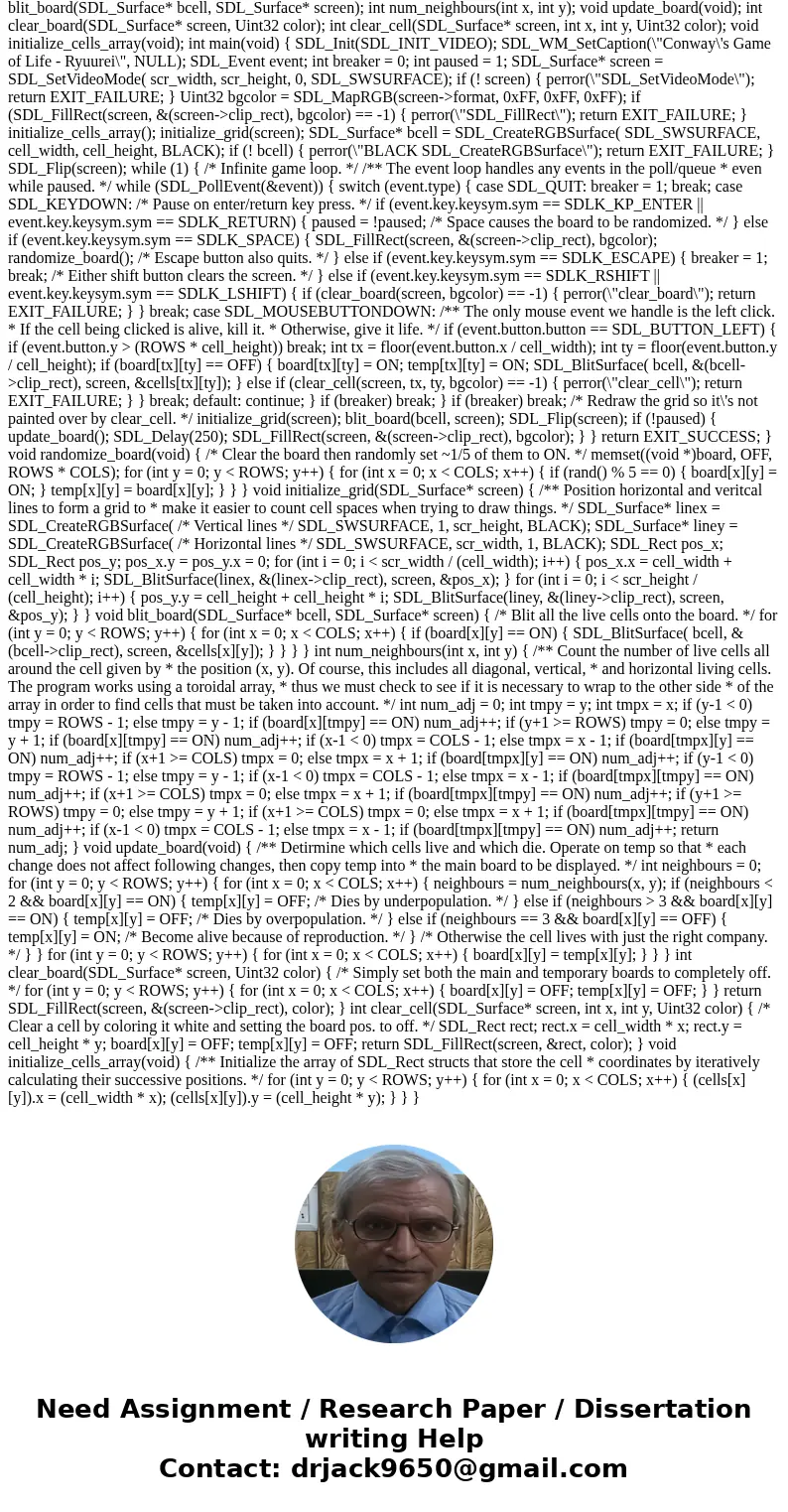
Solution
#include
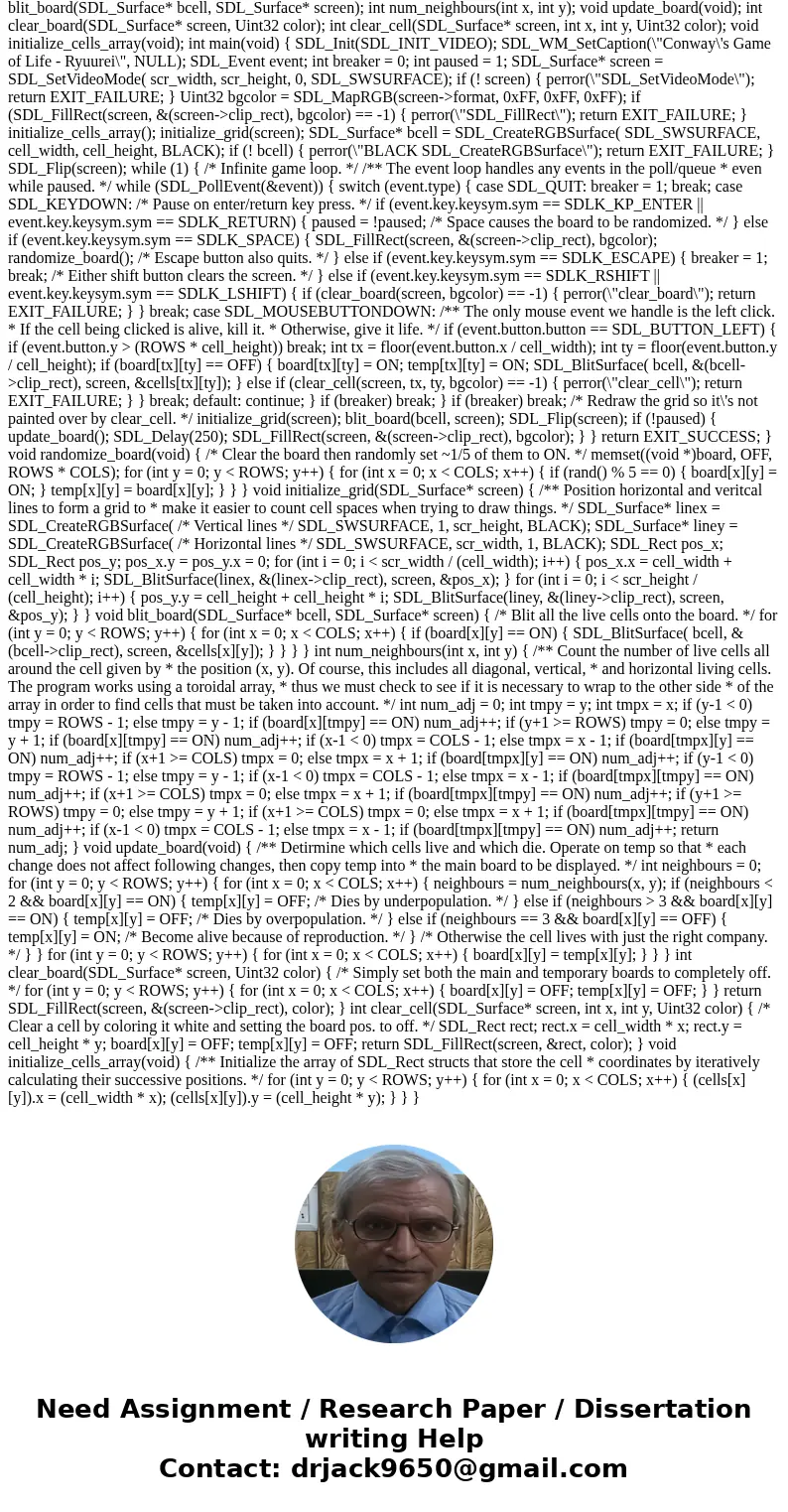
 Homework Sourse
Homework Sourse