The following data will be used in this question set Create
Solution
Call challenge2() from console
Program
function challenge2()
Comp = {\'Holtz100\',\'Lever014\',\'Dillard202\'};
draw(Comp)
end
function draw(Comp)
compFig=figure(\'Position\',[200 200 1600 600]);
for i=1:length(Comp)
tb = uicontrol(compFig,\'Style\',\'pushbutton\',\'String\',Comp{1,i},\'Value\',0,\'Position\',[30 60*(length(Comp)-i) 100 30],\'Callback\',{@compCallback,Comp,i});
end
end
function compCallback(src,event,Comp,indexComp)
CurData = [5 7 10 12 15;128 142 165 180 212;18 20 23 25 30;260 285 333 368 428];
volts = CurData(1,:);
voltFig=figure(\'Position\',[200 200 1600 600]);
for i=1:length(volts)
tb = uicontrol(voltFig,\'Style\',\'pushbutton\',\'String\',num2str(volts(1,i)),\'Value\',0,\'Position\',[30 60*(length(volts)-i) 100 30],\'Callback\',{@voltCallback,indexComp,i,CurData,Comp});
end
end
function voltCallback(src,event,indexComp,indexVolt,CurData,Comp)
DISP = sprintf(\'Component %s\ Voltage = %d V; Current = %d mA\',Comp{1:indexComp},CurData(1,indexVolt),CurData(1+indexComp,indexVolt));
disp(DISP)
end
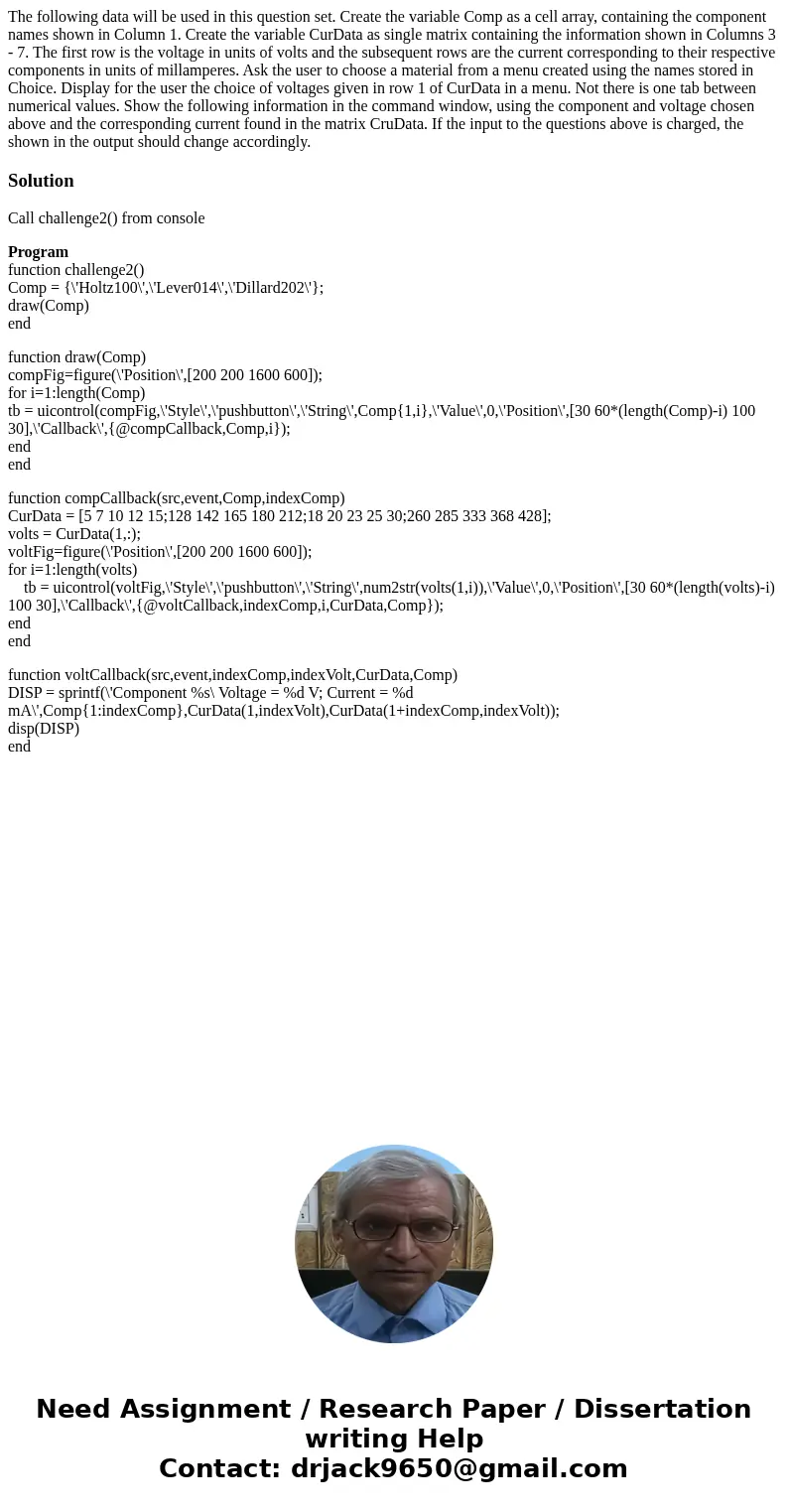
 Homework Sourse
Homework Sourse