Map signal strengths of one location using WiFi analyzer too
Map signal strengths of one location using Wi-Fi analyzer tools.
Download and install two software packages on a computer with a wireless card and in range of a wireless network. You can also use your mobile phone with similar apps - there are several free ones out there.
After installation, run each program independently and copy and paste a screen shot of a network scan into a Document and submit for grading. Include a statement about how each of these programs could help in deployment of a WLAN.
Find software at:
http://www.networkworld.com/news/2011/121211-wifi-tools-253789.html?page=1 (Links to an external site.)
Look for mobile phone apps in your phone\'s app store as another option.
Solution
See all the networks around you which could interfere with your connection. Find out detailed information of a router/access-point (e.g. manufacturer, security, type). Find the best channel via star rating (incl. a recommendation). Find the ideal place for your router/access-point through signalstrength (dBm). Check your Wi-Fi\'s link-speed & health with a glance at the dashboard. Refine found network results by filters. [PRO] Connect easily to a new network without leaving the app. [PRO] Use a beeper to hear the signal strength. [PRO] Each network has always the same color, so you know how it looks. Support of dark & light theme and accent colors.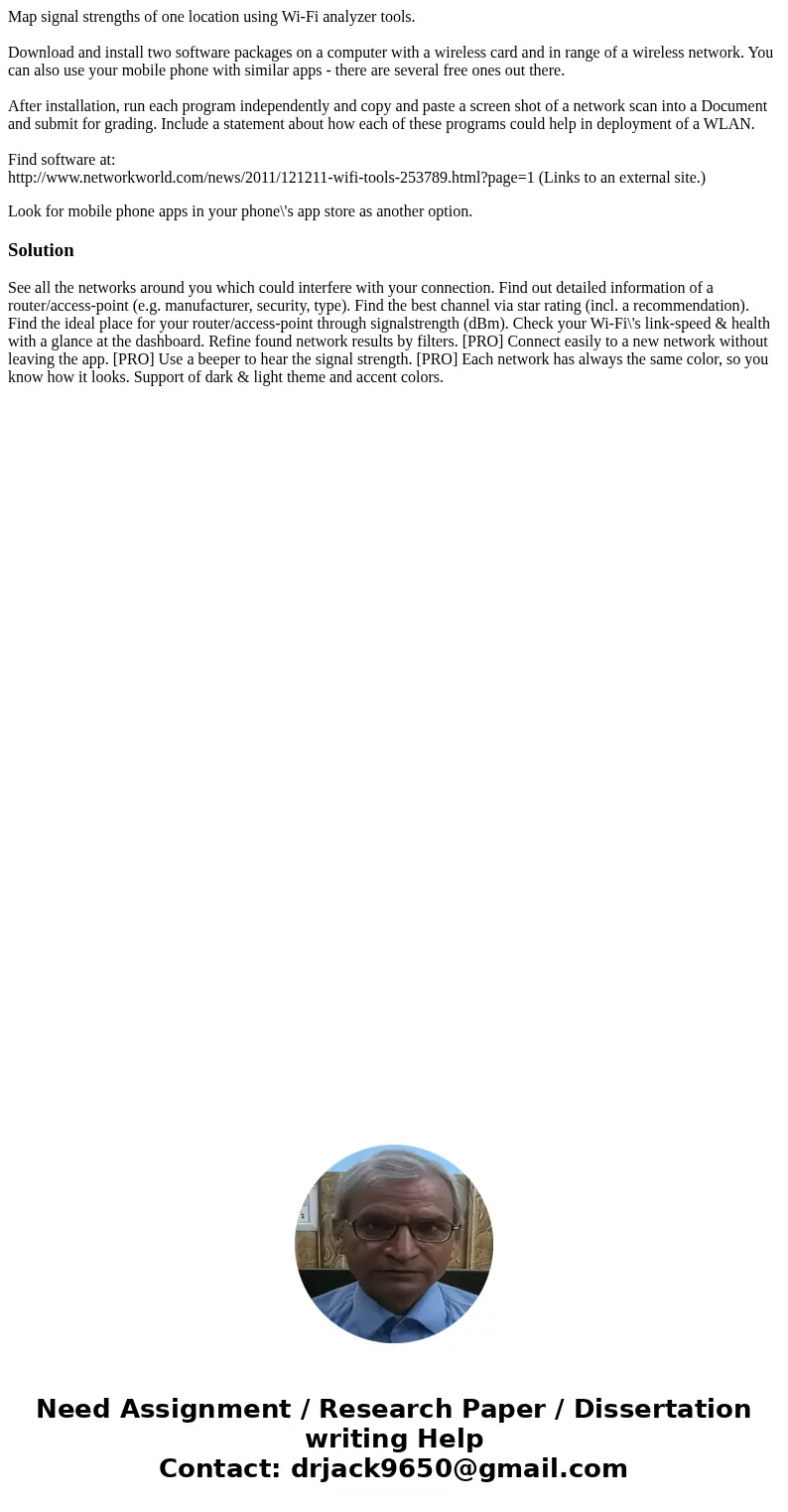
 Homework Sourse
Homework Sourse