You and a coworker are discussing the relative merits of DDR
You and a coworker are discussing the relative merits of DDR2 vs. DDR3, and specifically DDR2-667 against DDR3-1600. You believe the faster DDR3 is always faster, while your coworker says that latency due to greater power consumption actually makes DDR3-1600 modules slower than DDR2-667 memory. Your supervisor comes along to try to settle the dispute. What does he say is true of DDR2 and DDR3?
A. He says DDR3-1600 will always be faster than DDR2-667 because of the faster clock speeds.
B. He says DDR2-667 will always be faster than DDR3-1600 because DDR3-1600 has greater latency due to greater energy consumption.
C. He says DDR2-667 modules run slower, not only because of the slower clock rate, but because at its clock speed, it consumes more power than the DDR3-1600 modules.
D. He says DDR3-1600 should be generally faster than DDR2-667 and run using less power, but that a variety of other factors could affect overall performance.
Solution
supervisor comes along to try to settle the dispute ad may say options D(DDR3-1600 should be generally faster than DDR2-667 and run using less power, but that a variety of other factors could affect overall performance.
)
DDR3 stands for double-data-rate three and is a random access memory technology used for high speed storage of the working data of a computer or other digital electronic device. DDR3 is part of the SDRAM (synchronous dynamic random access memory) family of technologies and is one of the many DRAM (dynamic random access memory) implementations. DDR3 SDRAM is an improvement over its predecessor, DDR2.
The primary benefit of DDR3 is the ability to transfer data for I/O at 8 times the speed of its memory cells, thereby enabling faster bus speeds and higher peak throughput than earlier DRAM memory technologies. However, there is no corresponding reduction in latency, which is therefore proportionately higher. In addition, the DDR3 standard allows for chip capacities of 512Mb to 8 Gb, effectively enabling a maximum memory module size of 16 GB
Advantages of DDR3 over DDR2
Higher bandwidth performance, effectively up to 1600 MHz: The main benefit of DDR3 comes from the higher bandwidth made possible by DDR3\'s 8 bit deep prefetch buffer, in contrast to DDR2\'s 4 bit prefetch buffer or DDR\'s 2 bit buffer. DDR3 modules can transfer data at the effective clock rate of 800–1600 MHz using both rising and falling edges of a 400–800 MHz I/O clock. In comparison, DDR2\'s current range of effective data transfer rate is 400–800 MHz using a 200–400 MHz I/O clock, and DDR\'s range is 200–400 MHz based on a 100–200 MHz I/O clock.
Higher performance at low power (longer battery life in laptops): DDR3 memory promises a power consumption reduction of 30% compared to current commercial DDR2 modules due to DDR3\'s 1.5 V supply voltage, compared to DDR2\'s 1.8 V or DDR\'s 2.5 V.
Enhanced low power features
Improved thermal design (cooler)
Disadvantages of DDR3 compared to DDR2
Modules of DDR2 and DDR3 RAM
magnify
Modules of DDR2 and DDR3 RAM
DDR3 is more expensive: Currently (as of 2008), DDR3 costs much more than equivalent DDR2 memory
DDR3 usually has higher CAS latency:While the typical latencies for a JEDEC DDR2 device were 5-5-5-15, the standard latencies for the newer JEDEC DDR3 devices are 7-7-7-20 for DDR3-1066 and 7-7-7-24 for DDR3-1333. DDR3 latencies are numerically higher because the clock cycles by which they are measured are shorter; the actual time interval is generally equal to or lower than DDR2 latencies. Moreover, while these are the standards, manufacturing processes tend to improve with time. Eventually, DDR3 modules will likely be able to run at lower latencies than the JEDEC specifications. It is possible to find DDR2 memory that is faster than the standard 5-5-5-15 speeds, but it will take time for DDR3 to fall below the JEDEC latencies.
DDR3 memories have higher latencies than DDR2 memories, which in turn have higher latencies than DDR memories. DDR2 and DDR3 memories have an additional parameter called AL (Additional Latency) or simply A. With DDR2 and DDR3 memories the total latency will be CL+AL. Fortunately, almost all DDR2 and DDR3 memories are AL 0, meaning that no additional latency is necessary.
This means that DDR3 memories delay more clock cycles to start delivering data compared to DDR2 memories (just like DDR2 memories delay more clock cycles to start delivering data compared to DDR memories), but this does not necessarily mean a longer wait time (this will be true only when comparing memories working at the exact same clock rate).
For example, a DDR2-800 CL5 memory will delay less time (i.e., is faster) to start delivering data than a DDR3-800 CL7 memory. However, since both are “800 MHz” memories, both provide the exact same maximum theoretical transfer rate (6,400 MB/s). Also, it is important to remember that the DDR3 memory will consume less power than the DDR2.
When comparing modules with different clock rates, you need to do some math to be able to compare the latencies. Notice that we are talking about “clock cycles.” When the clock is higher, each clock cycle is shorter (i.e., shorter period). For example, on a DDR2-800 memory, each clock cycle takes 2.5 ns (1 ns = 0.000000001 second). The math is simple: period = 1 / frequency. (Note that you need to use the real clock, not the DDR clock on this formula. To make things easier, we compiled the reference table below.) The initial wait time of a DDR2-800 memory with CL 5 corresponds to 12.5 ns (2.5 ns x 5). Now suppose we have a DDR3-1333 memory with CL 7. With this memory, each clock cycle will have a period of 1.5 ns (see table below), so the total wait time (latency) will be 10.5 ns (1.5 ns x 7). Even though the latency of this DDR3 memory appears to be higher (7 vs. 5), the wait time is actually lower. So don’t go around thinking that DDR3 memories have worse latencies than DDR2 memories; it will depend on the clock rate you are talking about.
Voltage
1.8 Volts - DDR-667
1.5 Volts - DDR-1600
Speed
400 MHz, 533 MHz, 667 MHz, 800 MHz, 1066MT/s - DDR-667
800 Mhz, 1066 Mhz, 1330 Mhz, 1600 Mhz - DDR-1600
Modules
240-pin DIMM unbuffered registered; 200-pin SODIMM; 214-pin MicroDIMM(DDR-667)
@40-pin DIMM (same size as DDR2 but are electrically incompatible with DDR2 DIMMs and have a different key notch location). DDR3 SO-DIMMs have 204 pins.( DDR-1600)
Prefetch Buffer
4 bits- DDR-667
8 bits - DDR-1600
CLOCK SPEED
3 ns – DDR-667
1.5ns - DDR-1600
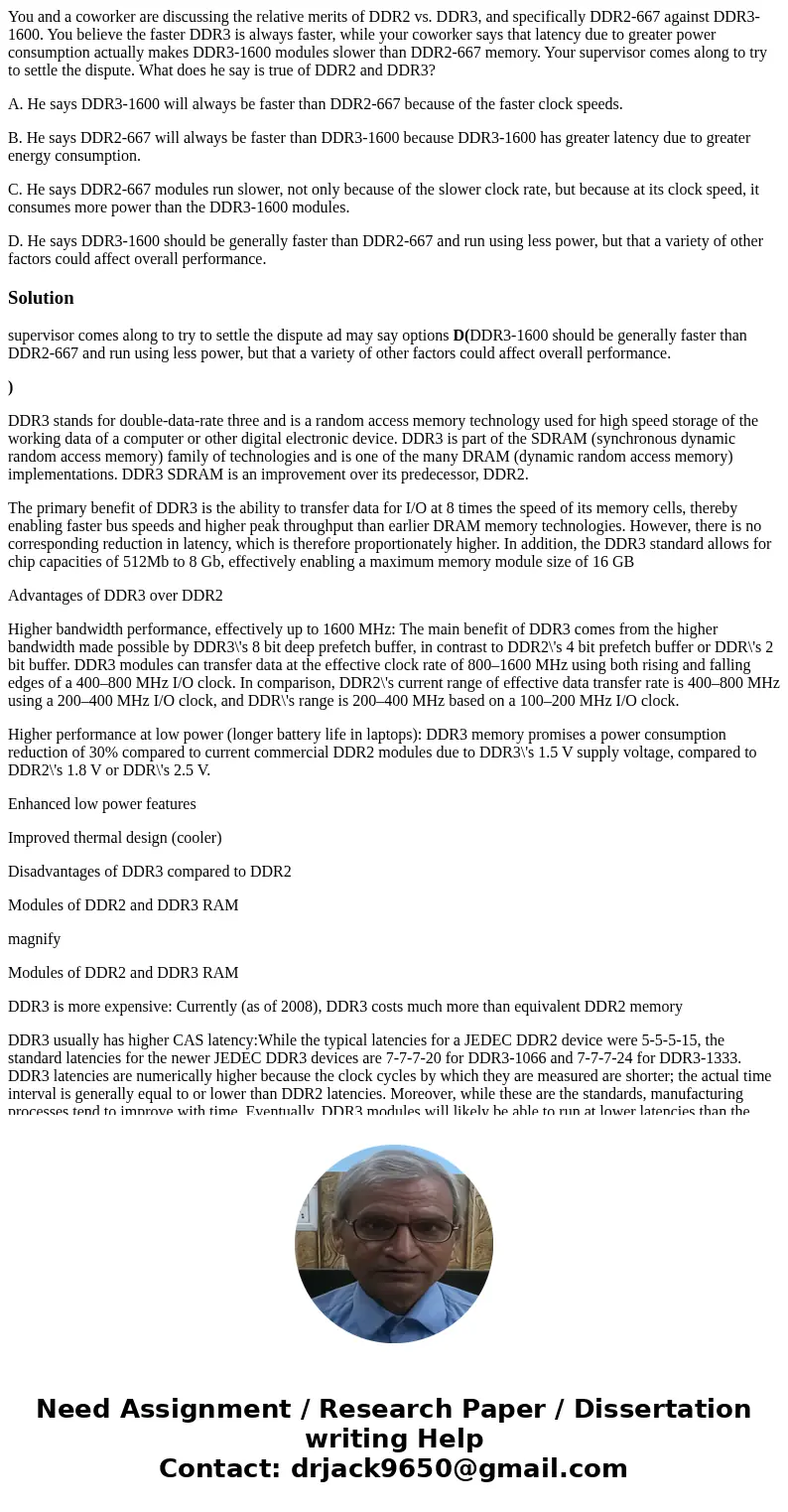
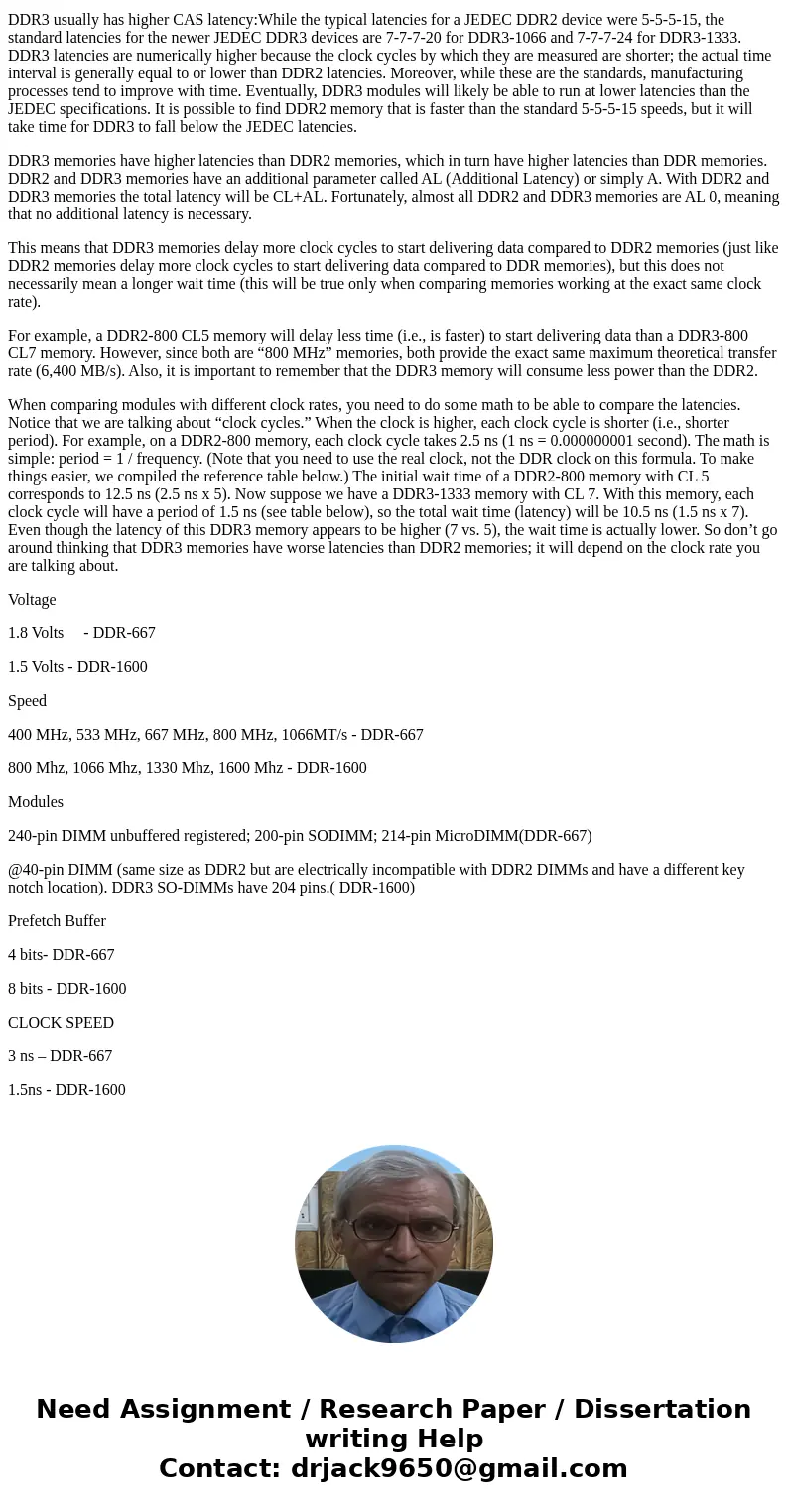
 Homework Sourse
Homework Sourse