iLab Steps Part I Basic Capacitor Functions Step 1 Open Circ
iLab Steps
Part I: Basic Capacitor Functions
Step 1: Open Circuit File
Open the circuit file Week_1_Class_Activity_1_Cap_updated in the Week 1 folder found in Document Sharing utilizing MultiSim.
Step 2: Energize Circuit
Click the switch to turn on the circuit.
Step 3: Operation and Observation Procedure
Accomplish the following procedure to observe the operation of the circuit and to assist in the answering of questions at the end of Part I.
1. Press the space key to close the switch and observe the effect on the capacitor voltage.
2. Press the space key again to open the switch.
3. Press the A key to close the switch and observe the effect on the capacitor voltage.
4. Press the A key to open the switch.
Step 4: Answer Questions
1. When a voltage is applied across a capacitor (J2 closed), what takes place?
2. Once a voltage source has been placed across a capacitor, what happens if the voltage source is then removed (J2 opened)?
3. How long will the capacitor remain this way?
4. If a capacitor is “charged” and a conductive path is placed from the side of the capacitor to the other what happens to the charge (J1 closed)?
Part II: Series and Parallel Capacitors
Step 1: Calculation
Calculate the theoretical values of total capacitance for the following sets of capacitors in both series and parallel configurations:
a. 100 pF, 220 pF
b. 100 nF, 220 nF, 470 nF,
c. 10 uF, 1 uF, 4.7 uF
d. 100 pF, 22 nF, 4.7 uF
Step 2: Circuit Construction
Arrange the capacitors in the previous step in series and parallel configurations on the breadboard and utilize the Digital Multimeter (DMM) to measure the total capacitance in each configuration.
Step 3: Answer Questions
1. What is the major difference between series and parallel configurations in regard to total capacitance?
2. Were there any differences observed between the theoretical and measured values?
3. What is a valid explanation for any differences observed?
Part III: RC Time Constants
Step 1: Circuit Construction
Construct the circuit in Figure 1 with a 1k ohm resistor and a 1 uF capacitor utilizing a 1 Vp square wave at 50 Hz as the source, in MultiSim.
Figure 1: RC Time Constant Circuit
Step 2: Calculation
Substitute the following RC combinations in the circuit and calculate the theoretical values of the time constants. Measure the actual values from the circuit and note any differences between theoretical and measured values. The time taken for the waveform to go from zero to 63% of max value should be equal to one time constant.
1k ohm, 1 uF
2k ohm, 1 uF
1k ohm, 4.7 uF
Step 3: Observation
Adjust the frequency of the source to 100 Hz and connect channel A of the oscilloscope to the source and channel B to measure capacitor voltage and measure the actual values from the circuit for each configuration.
1k ohm, 1 uF
2k ohm, 1 uF
1k ohm, 4.7 uF
Step 4: Answer Questions
1. Were there any differences observed between the theoretical and measured values?
2. What is a valid explanation for any differences observed?
3. Do the capacitor charge and discharge waveforms appear as expected?
4. Do the observed waveforms correspond to the theoretical waveforms?
5. What happens if the capacitor is not allowed to fully charge or discharge before the waveform changes by increasing the frequency of the source even higher?
View comments (1)
XSC1 Ext Tig R1 V1 +- 50 Hz 1 V C1Solution
ANS 1)
PART A) When voltage is applied across the capacitor, the charge gets aqumulated in the capacitor and hence the capacitor gets charged.
PART B) When the voltage source is removed the capacitor gets discharged.
PART C) The discharging time depends on the conductive resistance.
PART D) If polarity is reversed then the charge polarity across the capacitor is also reversed.
ANS 2)
A) 220pF || 100pF = 68.75pF
B) 220nF || 100nF || 470nF = 59.98nF
C) 10 uF, 1 uF, 4.7 uF = 0.76uF
D) 100 pF, 22 nF, 4.7 uF = 99.54pF
MULTIPLE QUESTIONS WITH MULTIPLE SUBPARTS PLEASE SPLIT
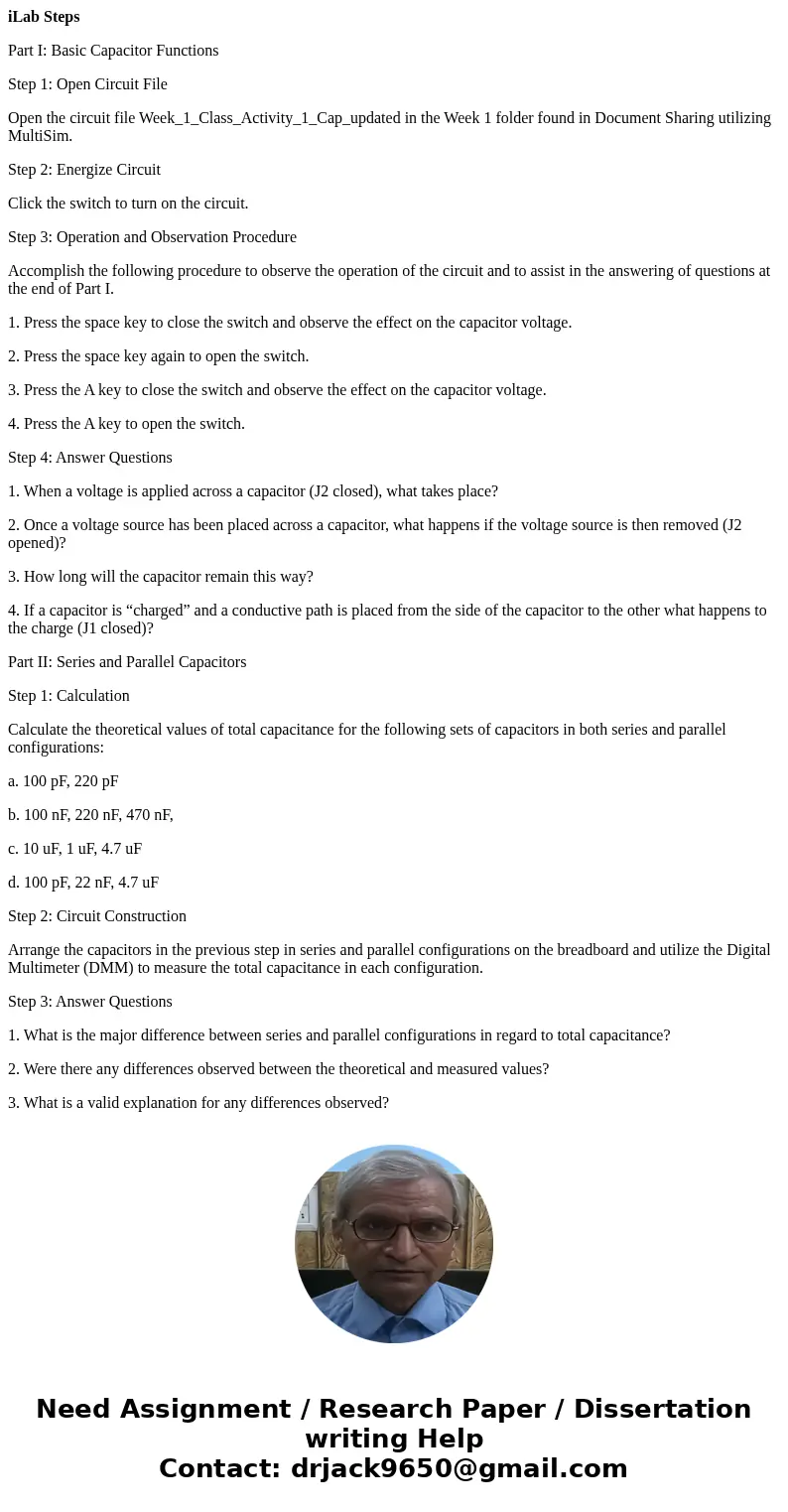
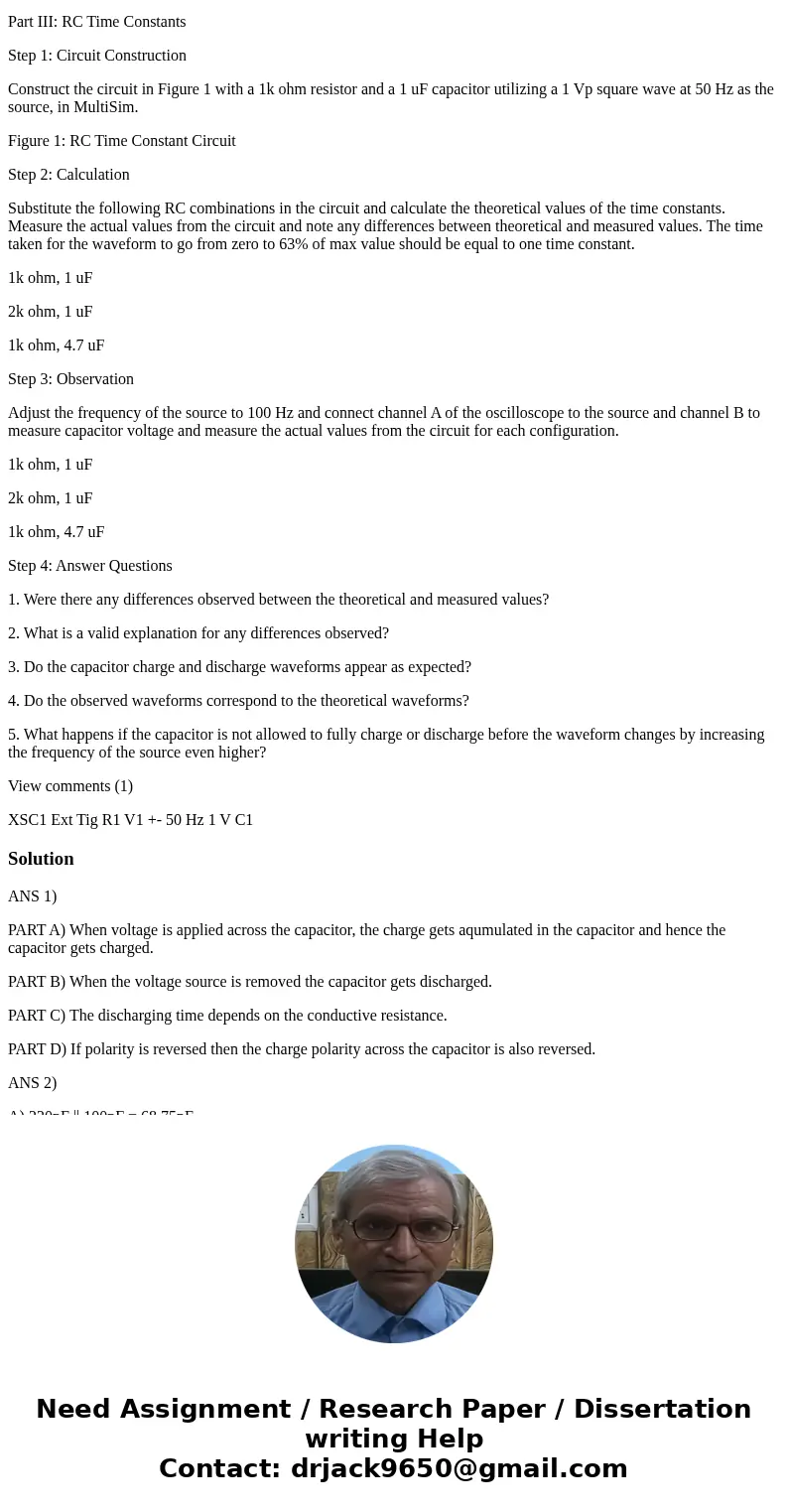
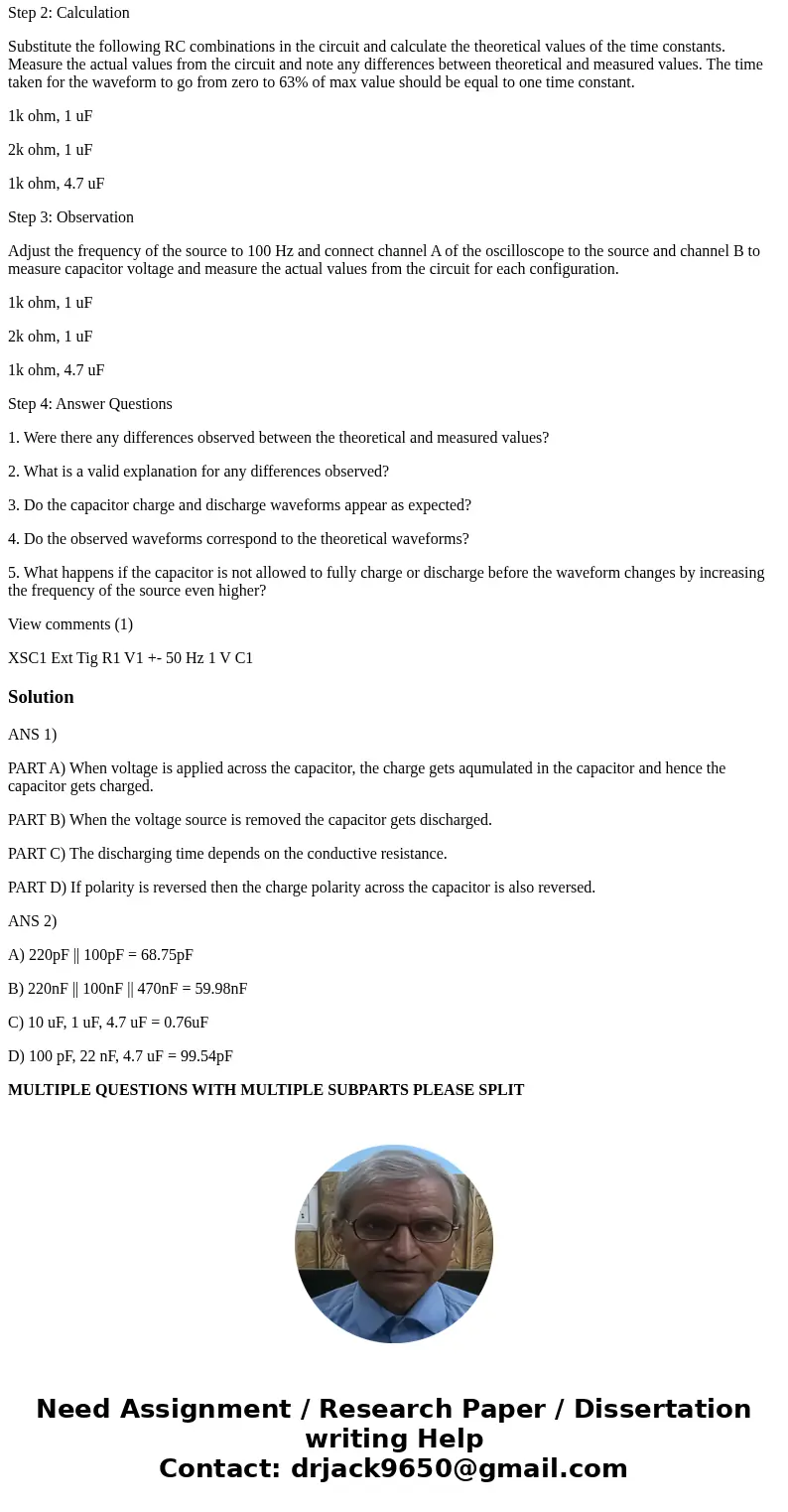
 Homework Sourse
Homework Sourse