1 You have been assigned to create a video on the importance
1) You have been assigned to create a video on the importance of project planning. Based on what you have learned, you decide to employ good project planning practices. Which of the following is NOT a reason that you should do this?
A) It will allow the customer to understand where they need to be involved
B) It will decrease the accountability needed to complete the project
C) It will identify S.M.A.R.T. project goals
D) It will help derive the completion time of the project
2) You have been assigned to work on a project to redesign an existing Web site for a software company that sells video games. Which of the following questions should you ask during the interview to derive the new Web site’s information architecture? Why?
A) “Should the storyboards for the Web site be created with a linear structure or a hierarchical structure?”
B) “Can you provide a list the content you would like to have on your Web site?”
C) “How many wireframes do you think the Web site will need?”
D) “Approximately how many pages does your Web site currently have?”
3) You are working on a project to create a flyer. The customer indicates their time is extremely limited, but they still need to complete the project as soon as possible. Which of the following requirements gathering techniques should you consider as a means to help complete the project?
A) Wireframing
B) Job Shadowing
C) Interviewing
D) Prototyping
4) You have been assigned to create several 3D avatars as part of a project to create new online virtual world software. During the planning phase, you create some storyboards to show how the avatars will function. When showing the storyboards to the customer, they are confused and do not understand how to read and interpret the storyboards. What can you do at this point to help the customer?
A) prototype the avatars within a sample virtual world
B) suggest the requirements may not be understood and go back to the requirements gathering phase
C) assure the customer they will be able to see the avatars function during the implementation phase
D) show the customer storyboards from other projects to see if this makes the concept of storyboards easier for them to understand
5) You are working on a multimedia project to create a Flash application that displays fire stations on a map. You are not sure when testing is scheduled to be performed on the application. What document should you look at to determine this information?
A) Wireframe
B) Storyboard
C) Content Outline
D) Gantt Chart
6) You are working on a digital media project to create videos for an initiative to encourage students without a college degree to pursue one. Near the end of the project, your customer describes their extreme dissatisfaction with the videos because the videos were not created at a high enough resolution. Which of the following SDLC phases was likely not completed or completed incorrectly leading to this issue?
A) Initiation
B) Requirements Analysis
C) Design
D) Implementation
7) Which of the following is NOT a result of good graphic design?
A) evokes emotion
B) captures attention
C) forces behavior
D) conveys information
8) You are working on an electronic newsletter for a non-profit organization customer. Which of the following planning techniques would best help you show the customer the sequence of pages of the electronic newsletter?
A) wireframing
B) project estimating
C) requirements gathering
D) storyboarding
9) You have been assigned to work on a project to create a new Web site for a local bookstore. Which of the identified goals will best assess the success of the project?
A) increase total sales of the business by 25%
B) create a Web form to allow the submission of customer service inquiries
C) increase traffic to the Web site by 50% within 6 months of the site launch
D) integrate the Web site with a merchant account to process payments
10) You are building a new Web site dedicated to reporting on current entertainment news. At the end of the project planning phase of this project, which of the following would NOT be a question you would be able to answer yet?
A) What are the tasks needed to complete the project?
B) How many wireframes were created for the project?
C) What bugs were found during testing?
D) Will the site contain a visitor comment form?
Solution
project is successful when it has met the needs of the stakeholders.
A stakeholder is anybody directly, or indirectly impacted by the project.
As a first step, it is important to identify the stakeholders in your project.
It is not always easy to determine the stakeholders of a project, particularly
those impacted indirectly. Examples of stakeholders are:
The project sponsor
The customer who receives the deliverables
The users of the project output
The project manager and project team
Once you understand who the stakeholders are, the next step is to find
out their needs. The best way to do this is by conducting stakeholder interviews.
Take time during the interviews to draw out the requirements that create real benefits.
Sometimes stakeholders will talk about needs that aren\'t relevant and don\'t deliver benefits.
These can be recorded and set as a low priority.
The next step, once you have conducted all the interviews and have a comprehensive
list of needs is to prioritise them. From the prioritised list, create a set of easily
measurable goals. A good technique for doing this is to review them against the SMART
principle. This way, the achievement of the goal will be easy to identify.
Once you have established a clear set of goals, they should be recorded in the project
plan. It can be useful also to include the needs and expectations of your stakeholders.
Now you have completed the most difficult part of the planning process; it\'s time to move
on and look at the project deliverables.
Step 2: Project Deliverables
Using the goals you have defined in step 1, create a list of things the project needs
to deliver to meet those goals. Specify when and how to deliver each item.
Add the deliverables to the project plan with an estimated delivery date. You will
establish more accurate delivery dates during the scheduling phase, which is next.
Step 3: Project Schedule
Create a list of tasks that need to be carried out for each deliverable identified
in step 2. For each task determine the following:
The amount of effort (hours or days) required for completing the task
The resource who will carry out the task
Once you have established the amount of effort for each task, you can work out the
effort required for each deliverable, and an accurate delivery date. Update your
deliverables section with the more precise delivery dates.
At this point in the planning, you could choose to use a software
package such asMicrosoft Project to create your project schedule. Alternatively, use one of the
many free templates available. Input all of the deliverables, tasks, durations
and the resources who will complete each task.
A common problem discovered at this point is when you have an imposed delivery
deadline from the sponsor that is not realistic based on your estimates.
If you discover this is the case, you must contact the sponsor immediately.
The options you have in this situation are:
Renegotiate the deadline (project delay)
Employ additional resources (increased cost)
Reduce the scope of the project (less delivered)
Use the project schedule to justify pursuing one of these options.
Step 4: Supporting Plans
This section deals with the plans you should create as part of the planning process.
These can be included directly in the plan.
Human Resource Plan
Identify, by name, the individuals and organisations with a leading role in the project.
For each, describe their roles and responsibilities on the project.
Next, specify the number and type of people needed to carry out the project.
For each resource detail start dates, the estimated duration and the method you will use for obtaining them.
Create a single sheet containing this information.
Communications Plan
Create a document showing who is to be kept informed about the project and how they
will receive the information. The most common mechanism is a weekly or monthly status
report, describing how the project is performing, milestones achieved and the work
you\'ve planned for the next period.
Risk Management Plan
Risk management is an important part of project management. Although often overlooked,
it is important to identify as many risks to your project as possible and be prepared
if something bad happens.
Here are some examples of common project risks:
Time and cost estimate too optimistic
Customer review and feedback cycle too slow
Unexpected budget cuts
Unclear roles and responsibilities
No stakeholder input obtained
Not clearly understanding stakeholder needs
Stakeholders changing requirements after the project has started
Stakeholders adding new requirements after the project has started
Poor communication resulting in misunderstandings, quality problems and rework
Lack of resource commitment
Risks can be tracked using a simple risk log. Add each risk you have identified to
your risk log; write down what you will do in the event it occurs, and what you
will do to prevent it from happening. Review your risk log on a regular basis,
adding new risks as they occur during the life of the project. Remember, if you
ignore risks, they don\'t go away.
Based on this :
1.B)It will decrease the accountability needed to complete the project IS NOT a reason to employ
good project planning practices.
2.B) “Can you provide a list the content you would like to have on your Web site?”
3.A) Wireframing saves time in development process
A website wireframe is a page schematic or screen blueprint, is a visual guide that represents the skeletal framework of a website. :166.
Wireframes are created for the purpose of arranging elements to best accomplish a particular purpose.
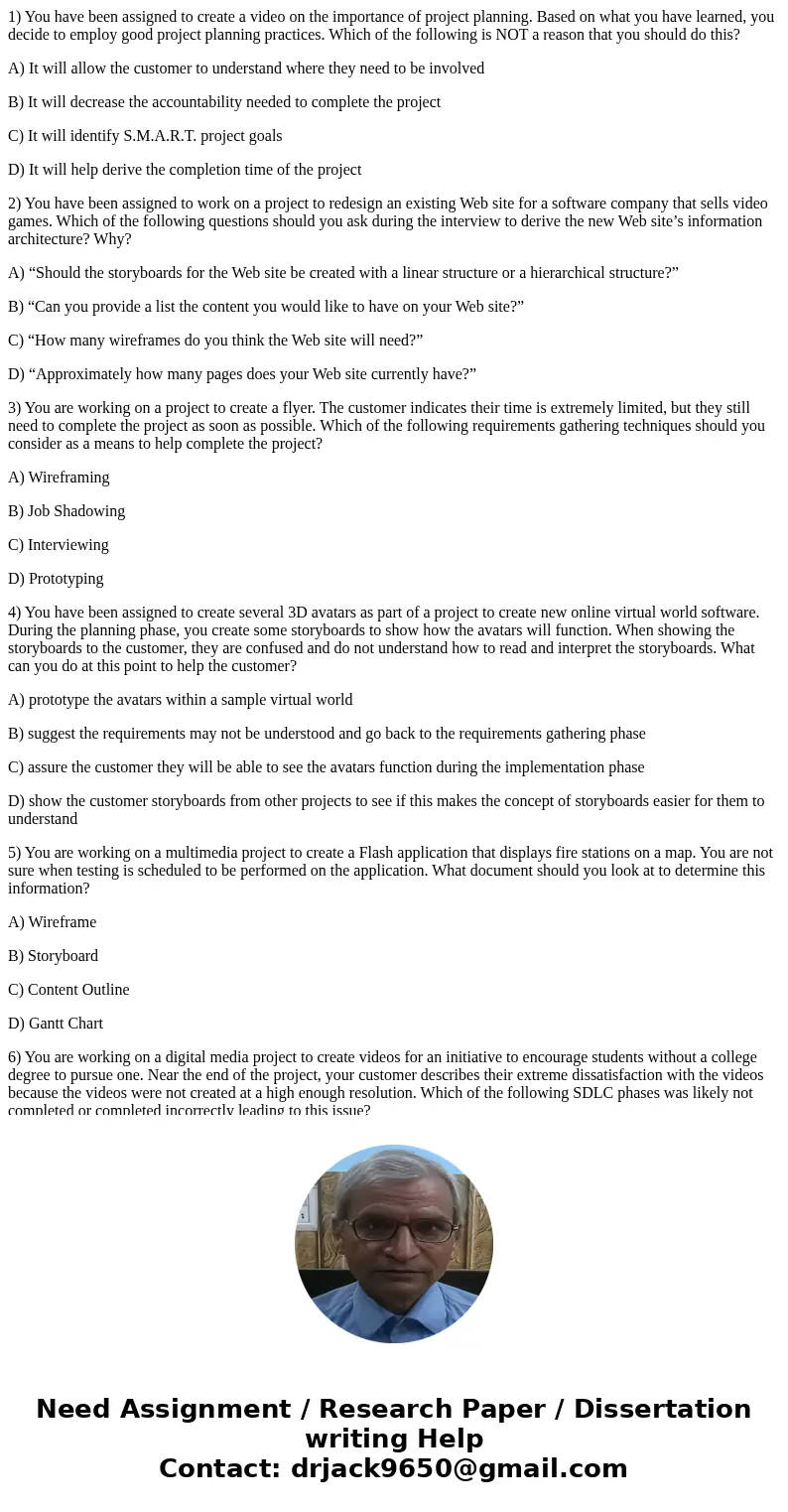
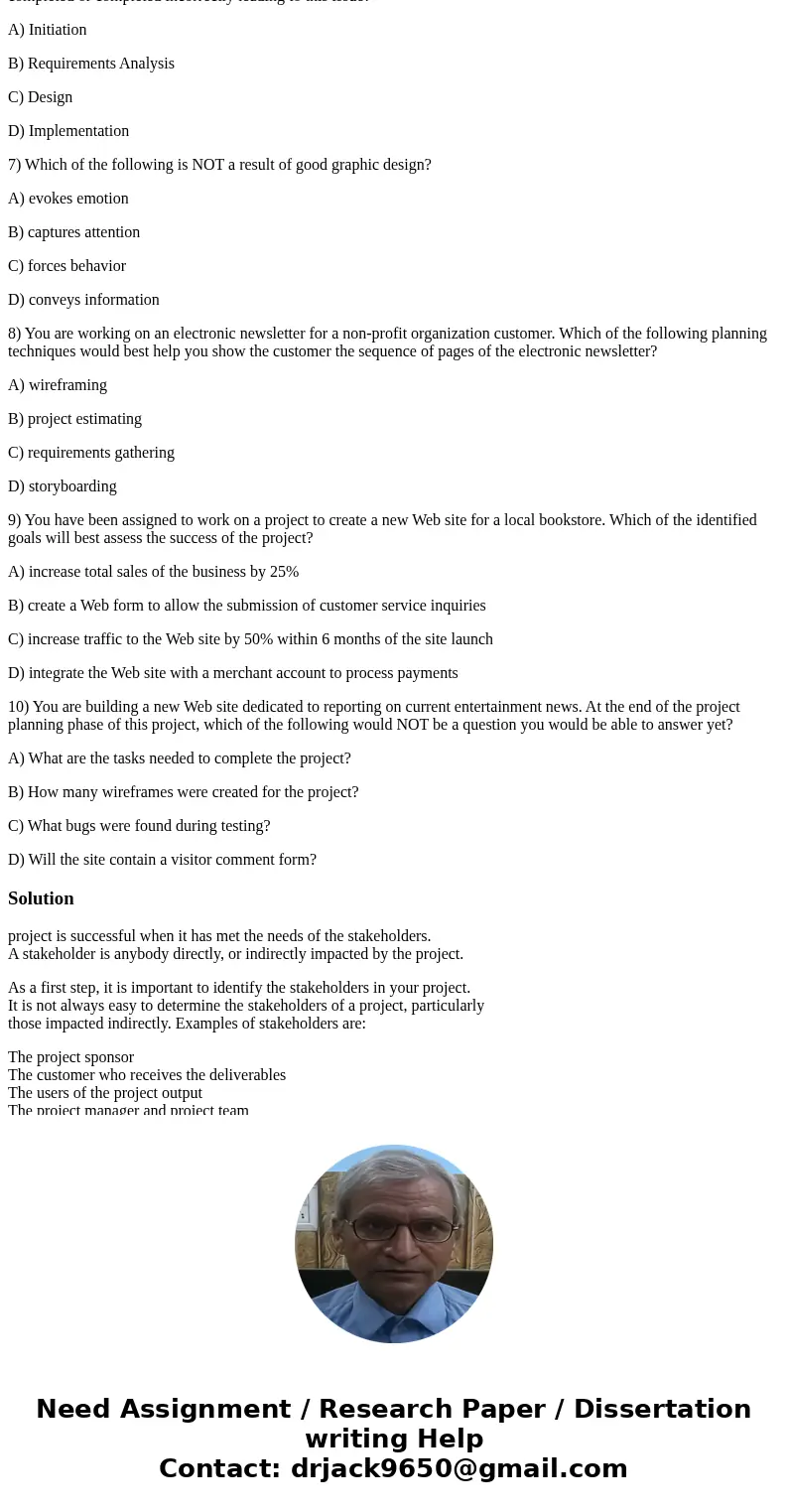
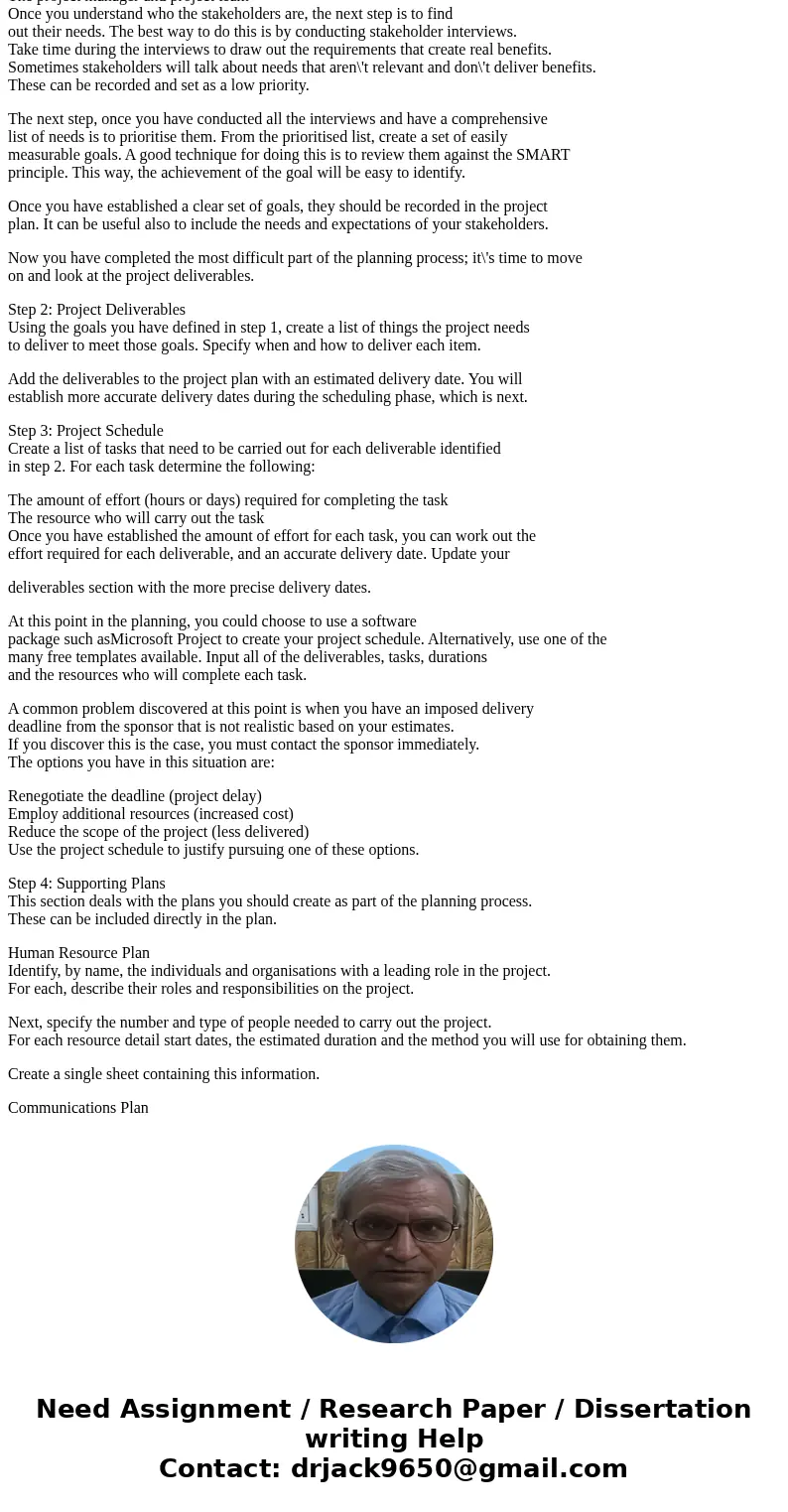
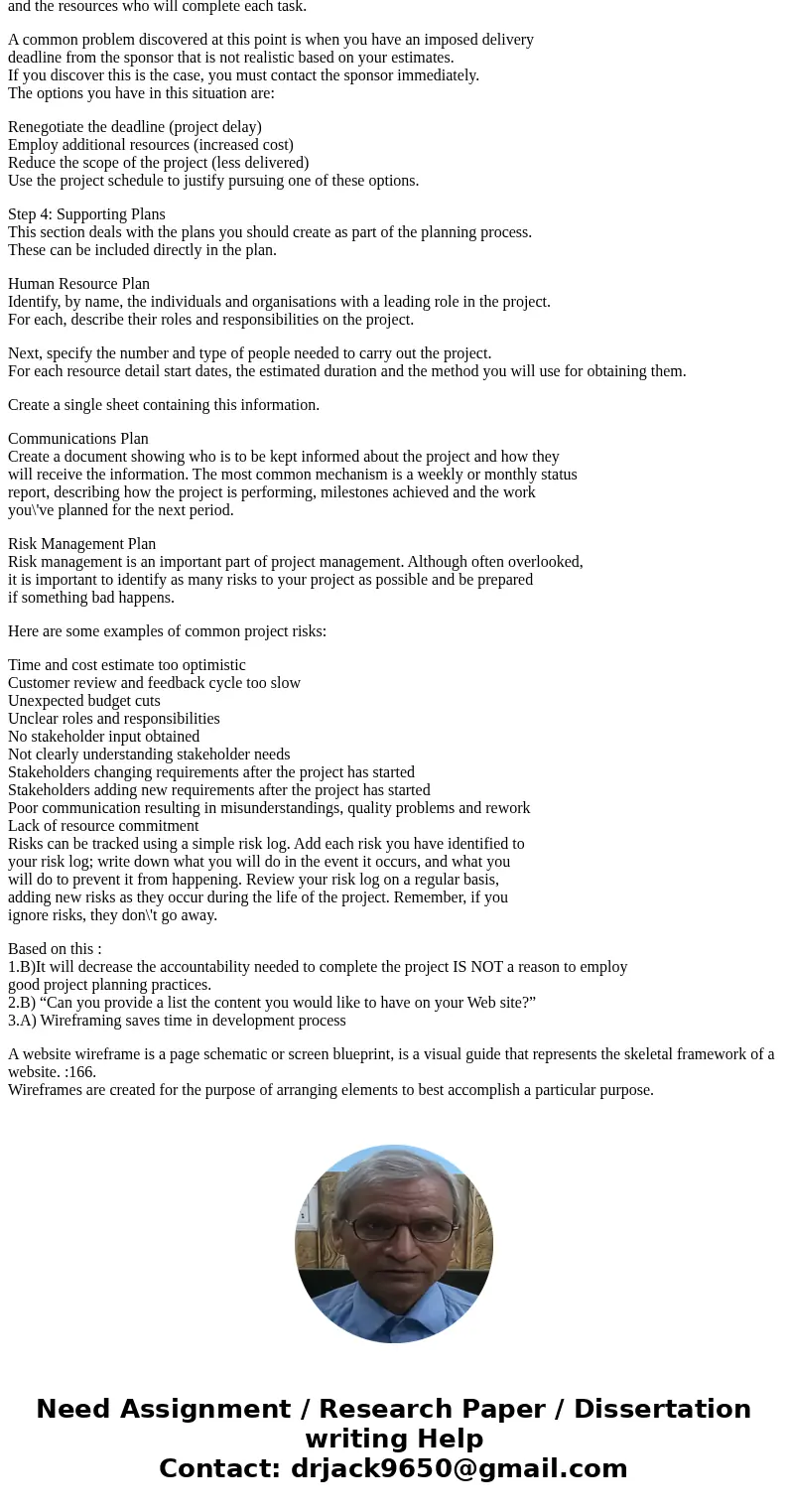
 Homework Sourse
Homework Sourse