This assignment will help you understand how for loops can b
This assignment will help you understand how for loops can be used to accomplish tasks that would otherwise require extensive time and would stress Excel’s capabilities. Coding Constraints: You may not use reshape() to solve Part 1 or 2. You must use FOR LOOPs. However, you may use embedded MATLAB syntax to check your answer. PART 1. Reorganize weather station measurements into column format The readings from a weather station in Los Angeles outputs average daily measurements of atmospheric variables. The weather station file WS_2010.txt includes the year, month, day, Temperature [K], Relative Humidity [%], and Surface pressure [Pa], in that order, in one single row. There are 365 days of observation. For example: 2010 1 1 286.90 62.88 101768.180 2010 1 2 286.64 61.62 101746.805 2010 1 3 286.38 61.05 101754.727 2010 1 4 286.41 63.31 101779.648 2010 1 5 286.67 … The numbers above in bold/red are the date values followed by the atmospheric readings. Use FOR LOOP(S) syntax to separate the daily values into a six column matrix. There are several ways to perform this analysis. Save this matrix to a file called “LA_climate_2010_columns.txt”
Solution
%clearing window, variables and figures
clear all;
close all;
clf;
clc;
A=csvread(\'WS_2010.txt\');
for i=1:1:6
if i==1
y=A(:,i);
elseif i==2
m=A(:,i);
elseif i==3
d=A(:,i);
elseif i==4
T=A(:,i);
elseif i==5
RH=A(:,i);
else
SP=A(:,i);
end
end
header1 = \'Year\';
header2 = \'Month!\';
header3 = \'day\';
header4 = \'Temperature!\';
header5=\'Relative Humidity\';
header6=\'Surface Pressure\';
fid=fopen(\'LA_climate_2010_columns.txt\',\'w\');
fprintf(fid, [ header1 \' \' header2 \' \' header3 \' \' header4 \' \' header5 \' \' header6 \'\ \']);
fprintf(fid, \'%d %d %d %f %f %f \ \', [y(:) m(:) d(:) T(:) RH(:) SP(:)]\');
fclose(fid);
type LA_climate_2010_columns.txt
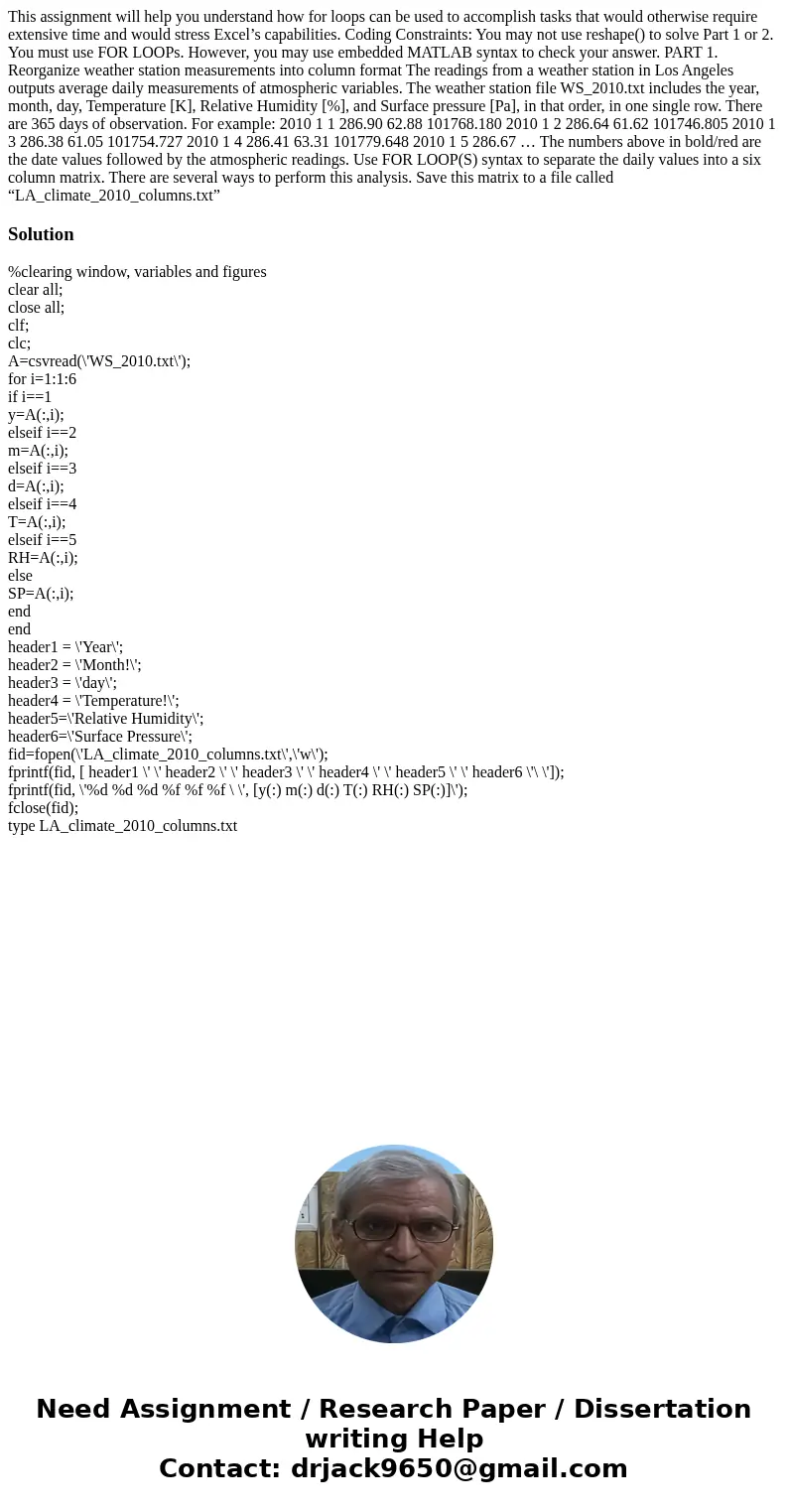
 Homework Sourse
Homework Sourse