Given the following narrative do the following a Develop an
Given the following narrative, do the following:
a. Develop an use case diagram for each scenario, and
b. Complete a fully developed use case description for
each scenario.
c.Draw the sequence diagram
Quality Building Supply has two kinds of customers:
contractors and the general public. Sales to each are
slightly different.
A contractor buys materials by taking them to the contractor’s checkout desk. The clerk enters the contractor’s
name into the system. The system displays the contractor’s
information, including current credit standing.
The clerk then opens up a new ticket (sale) for the contractor. Next, the clerk scans in each item to be purchased.
The system finds the price of the item and adds the item to
the ticket. At the end of the purchase, the clerk indicates the
end of the sale. The system compares the total amount
against the contractor’s current credit limit and, if it is acceptable, finalizes the sale. The system creates an electronic ticket
for the items, and the contractor’s credit limit is reduced by
the amount of the sale. Some contractors like to keep a
record of their purchases, so they request that the ticket
details be printed. Others aren’t interested in a printout.
A sale to the general public is simply entered into the
cash register, and a paper ticket is printed as the items are
identified. Payment can be by cash, check, or credit card.
The clerk must enter the type of payment to ensure that
the cash register balances at the end of the shift. For
credit-card payments, the system prints a credit-card
voucher that the customer must sign.
Solution
Quality Building Supply has two kinds of customers: contractors and the general public. Sales to each are slightly different.
When a contractor buys materials, he or she takes them to the contractor checkout desk. The clerk enters the contractor name into the system. The system displays the contractor details, including his/her current credit standing.
The clerk then opens up a new ticket (sale) for the contractor. Next, the clerk then scans in each item to be purchased. The system finds the price of the item and adds the item to the ticket. At the end of the purchase, the clerk indicates end of sale. The system compares the total amount against the contractor’s current credit limit, and if it is acceptable, finalizes the sale. The system creates an electronic ticket for the items, and the contractor’s credit limit is reduced by the amount of the sale. Some contractors like to keep a record of their purchases, so they request that the ticket details be printed out. Others aren’t interested in a printout.
Note:
-There is no input/output pairing for the message total; the text doesn’t specify one but it could be specified as an input message “finish” and written under the line shown.
-The “[receipt?]” represents a conditional input (“if receipt is requested?”).
Case Study: DownTown Video Rental System
DownTown Videos is a chain of 11 video stores scattered throughout a major metropolitan area in the Midwest. The chain started with a single store several years ago and has grown to its present size. Paul Lowes, the owner of the chain, knows that to compete with the national chains will require a state-of-the-art movie rental system. You have been asked to develop the system requirements for the new system.
Each store has a stock of movies and video games for rent. It is important to keep track of each movie title to know and to identify its category (classical, drama, comedy, and so on), its rental type (new release, standard), movie rating, and other general information such as movie producer, release date, cost, and so forth. In addition to tracking each title, the business must track each individual copy to note its purchase date, its condition, and its rental status. User functions must be provided to maintain this inventory information.
Customers, the lifeblood of the business, are also tracked. DownTown considers each family to be a customer, so special mailings and promotions are offered to each household. For any given customer, several people may be authorized to rent videos and games. The primary contact for each customer can also establish rental parameters for other members of the household. For example, if a parent wants to limit a child’s rental authorization to only PG and PG-13 movies, the system will track that.
Each time a movie is rented, the system must keep track of which copies of which movies and games are rented; the rental date and time and the return date and time; and the household and person renting the movie. Each rental is considered to be open until all of the movies and games have been returned. Customers pay for rentals when checking out videos at the store.
Questions:
1. Create a class diagram.
2. Create a use case diagram.
2. Create an activity diagram showing the operation of checking out movies.
4. Create a global system sequence diagram based on the activity diagram in question 3.
1. Class Diagram for Movie Rental System at DownTown Videos
2. Use Case Diagram for Movie Rental System at DownTown Videos
3. Activity Diagram for the Rent Movie (Check-Out) use case in Movie Rental System
at DownTown Videos
4. Global System Sequence Diagram for the Rent Movie (Check-Out) use case in Movie Rental System
at DownTown Videos and for the Return Movie (Check-In) use case
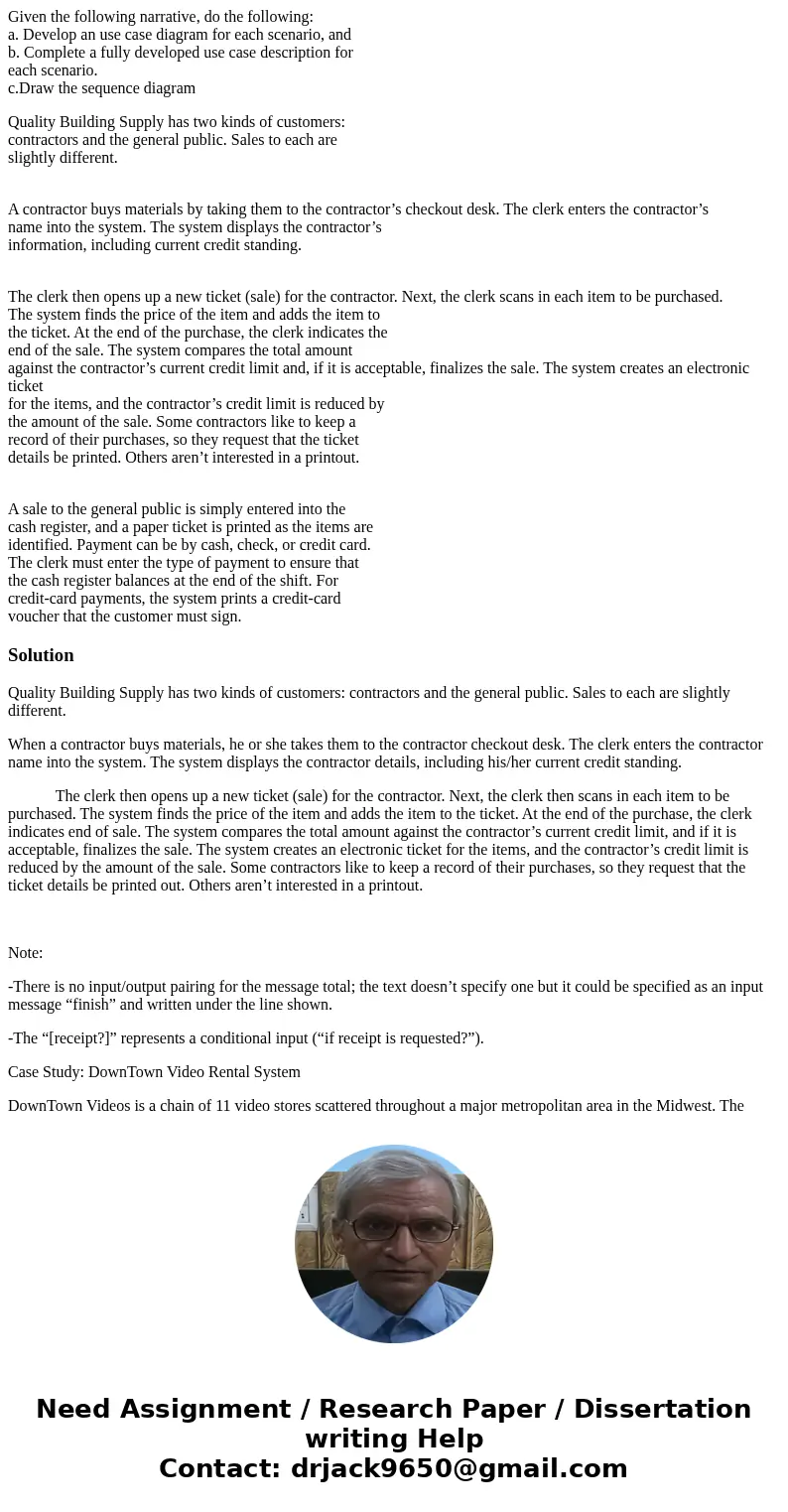
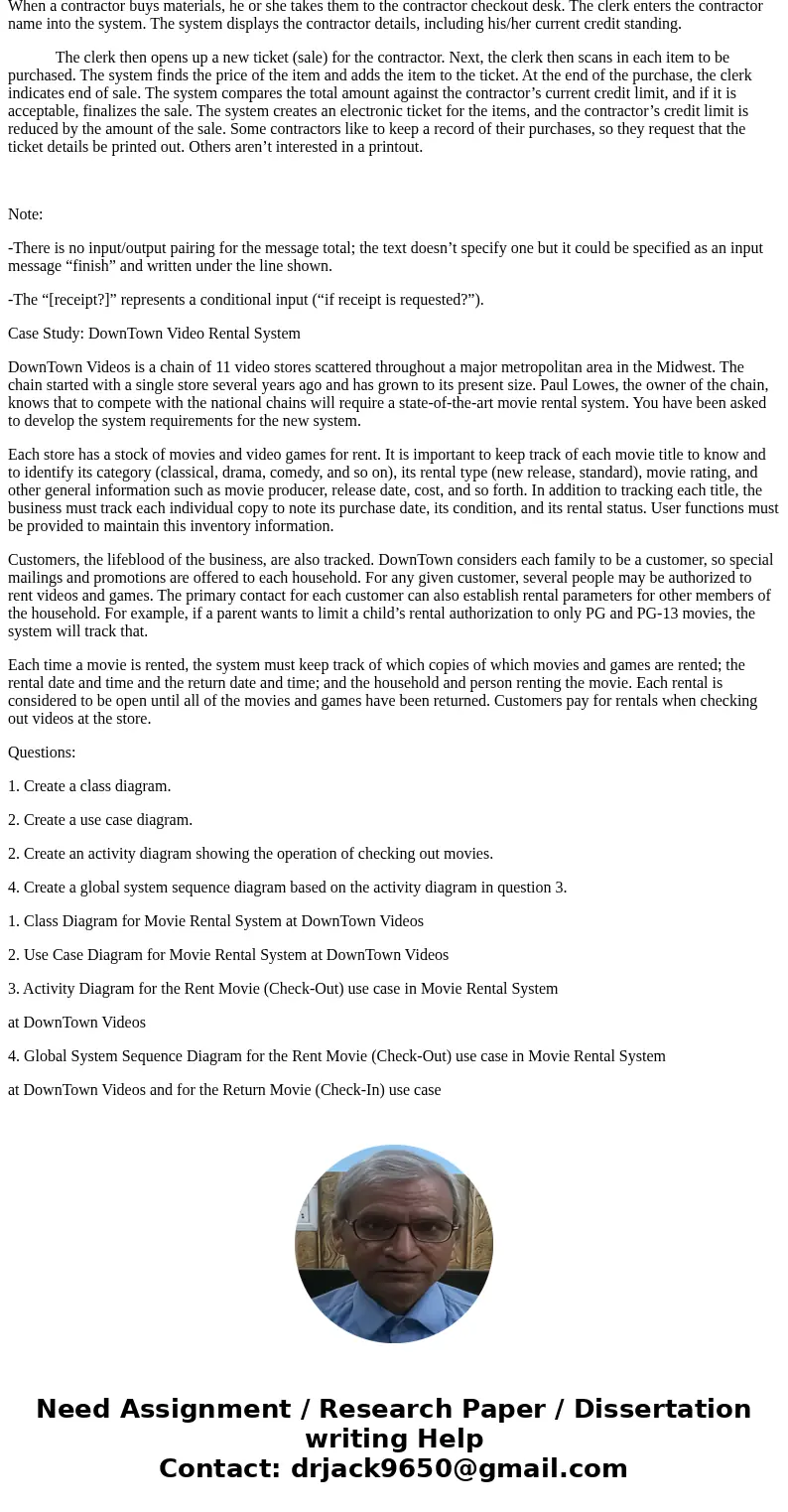
 Homework Sourse
Homework Sourse