We are doing an android mobile application that will recogni
We are doing an android mobile application that will recognize the car plate number from the image capture to text(a code to extract and recognize the numbers to text view field).These information will be collected in a data base as records in tabels ,We want to create a data base with the tabels:tabel1 (member id-member name-member type-car plate number)tabel2(car plate number-car model-car color),We want to ask how to link the recognized plate number from the text view field to enter it in the data base as a record(the record will add automatically the extracted plate number for the user using the mobile application and let him in the same time add related fields in an interface (member name-member type-car model-car color)and each will be added automatically to the same fields in the data base.
We figured out how to recognize the number and add it to text view but we need help in the second part how to link to a database and add related information as a record in the tabels.
Solution
Repository
First, add the following to your app\'s build.gradle file:
repositories {
maven { url \"https://jitpack.io\" }
}
Them include the openalpr-android dependency:
dependencies {
// ... other dependencies here.
compile \'com.github.SandroMachado:openalpr-android:1.1.1\'
}
Usage
Code
Copy the OpenALPR configuration file to your android project assets directory /main/assets/runtime_data/openalpr.conf, open it and update the runtime_dir to your project directory (for instance, for the sample project the directory is: runtime_dir = /data/data/com.sandro.openalprsample/runtime_data). After that just follow the code example bellow. To see a full example check the sample application.
static final String ANDROID_DATA_DIR = \"/data/data/com.sandro.openalprsample\";
final String openAlprConfFile = ANDROID_DATA_DIR + File.separatorChar + \"runtime_data\" + File.separatorChar + \"openalpr.conf\";
String result = OpenALPR.Factory.create(MainActivity.this, ANDROID_DATA_DIR).recognizeWithCountryRegionNConfig(\"us\", \"\", image.getAbsolutePath(), openAlprConfFile, 10);
Interface
/**
* Recognizes the licence plate.
*
* @param country - Country code to identify (either us for USA or eu for Europe). Default=us.
* @param region - Attempt to match the plate number against a region template (e.g., md for Maryland, ca for California).
* @param imgFilePath - Image containing the license plate.
* @param configFilePath - Config file path (default /etc/openalpr/openalpr.conf)
* @param topN - Max number of possible plate numbers to return(default 10)
*
* @return - JSON string of results
*/
public String recognizeWithCountryRegionNConfig(String country, String region, String configFilePath, String imgFilePath, int topN);
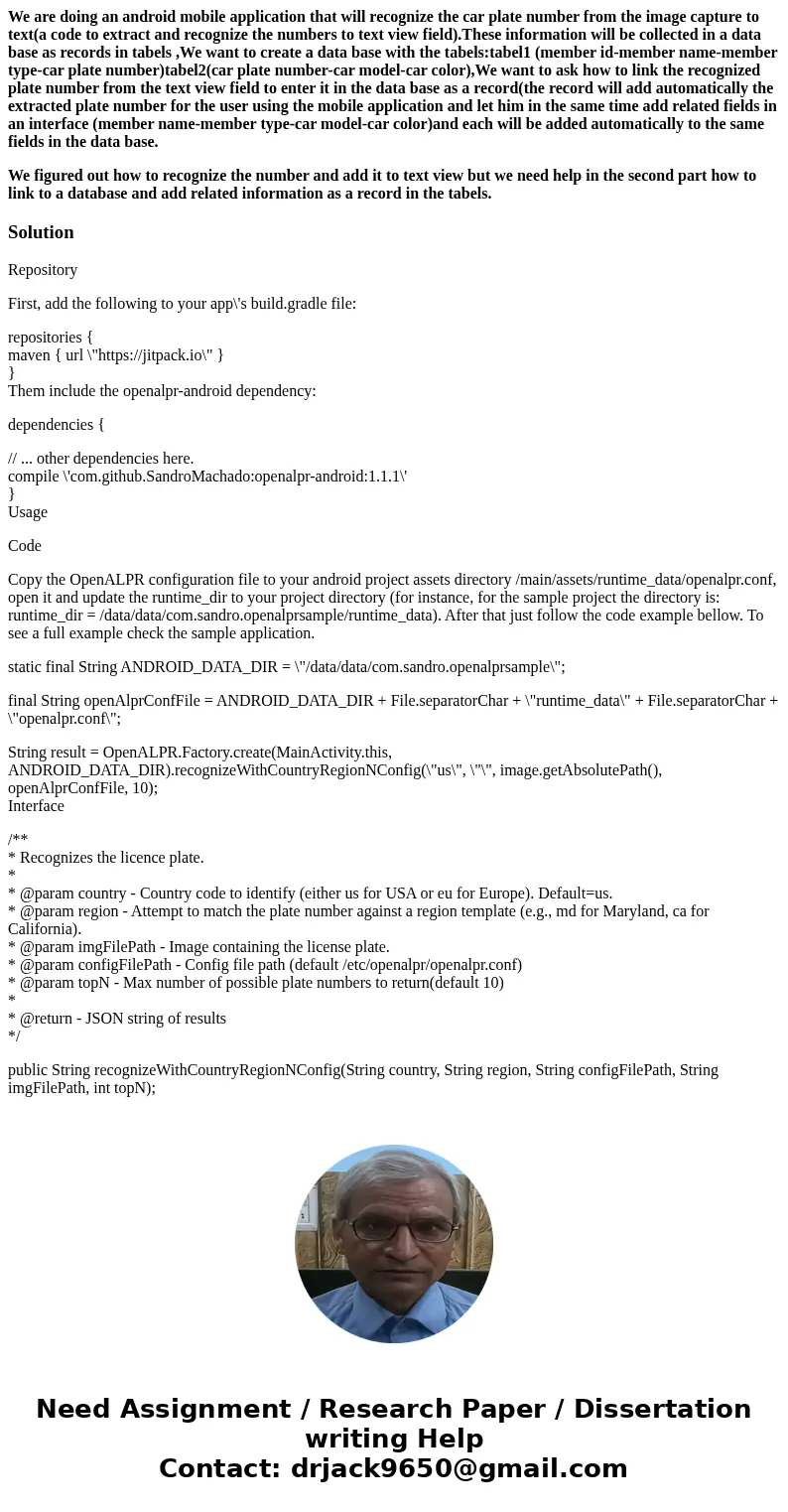
 Homework Sourse
Homework Sourse