Compare and contrast the following programs which are helpfu
Compare and contrast the following programs which are helpful in debugging TCP/IP networks:
1) nslookup
2) host
3) dig
4) whois
Solution
nslookup is an useful tool for DNS query. It can be used to check the IP of a domain or the domain name from an IP using a nameserver. It can allow us to query using different name servers. Nslookup is now deprecated.
The host command is also a similar tool for DNS lookup and reverse lookup. Like nslookup, it allows us to specify which DNS server we want to query. This is a relatively straightforward tool that returns the IP of a domain or the domain name for an IP.
The dig command gives much more in-depth technical information of DNS queries. Dig is a complex and powerful tool which allows different types of diagnosis over the network. Dig shows CNAME records, TTL values, class type (e.g. IN for Internet), A record, Query time, message size received and much more, which is not available in nslookup.
The whois command returns detailed information about a registered domain. It gives details about the registrar, registrant, admin information, location, etc for a given server. It is to be noted that the information retrieved by dig is different from that of whois command. Dig provides more information on the network statistics, but whois gives more details about the server.
Host, dig and whois are widely used tools to troubleshoot network problems. Nslookup is deprecated and is not of much use.
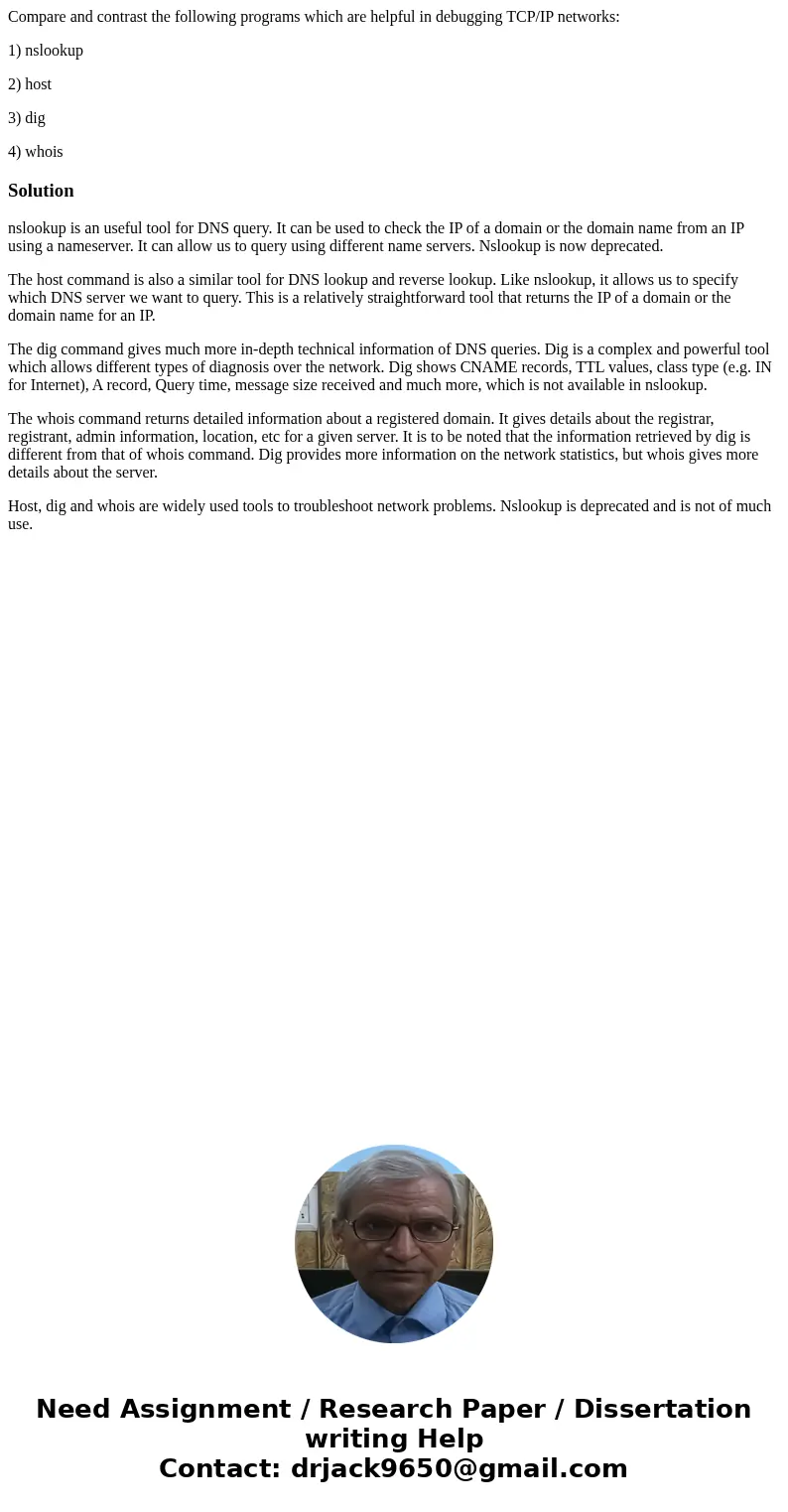
 Homework Sourse
Homework Sourse