Create a program for a zookeeper monitoring system using two
Create a program for a zookeeper monitoring system using two classes. One to be used to determine what the user wants to do, monitor animals or habitats. The other to read the file for the chosen action (listed below as animal/habitat file). Create a monitoring system that does all of the following:
1) Asks a user if they want to monitor an animal, monitor a habitat, or exit
2)Displays a list of animal/habitat options (based on the previous selection) as read from either the animals or habitats file o Asks the user to enter one of the options
3) Displays the monitoring information by finding the appropriate section in the file
4) Separates sections by the category and selection (such as “Animal - Lion” or “Habitat - Penguin”)
5) Uses a dialog box to alert the zookeeper if the monitor detects something out of the normal range (These will be denoted in the files by a new line starting with *****. Do not display the asterisks in the dialog.)
6) Allows a user to return to the original options
Animals file:
Details on lions
Details on tigers
Details on bears
Details on giraffes
Animal - Lion
Name: Leo
Age: 5
*****Health concerns: Cut on left front paw
Feeding schedule: Twice daily
Animal - Tiger
Name: Maj
Age: 15
Health concerns: None
Feeding schedule: 3x daily
Animal - Bear
Name: Baloo
Age: 1
Health concerns: None
*****Feeding schedule: None on record
Animal - Giraffe
Name: Spots
Age: 12
Health concerns: None
Feeding schedule: Grazing
Habitat file:
Details on penguin habitat
Details on bird house
Details on aquarium
Habitat - Penguin
Temperature: Freezing
*****Food source: Fish in water running low
Cleanliness: Passed
Habitat - Bird
Temperature: Moderate
Food source: Natural from environment
Cleanliness: Passed
Habitat - Aquarium
Temperature: Varies with output temperature
Food source: Added daily
*****Cleanliness: Needs cleaning from algae
Prompt You have assumed the role of managing the technology infrastructure at a zoo. You will develop a working program (either an authentication system ora monitoring system) for the zoo designed to follow the specifications outlined in the overview. You will also provide detailed documentation describing your development process. Select from one of thel following options as the basis of your program. Option 2: Monitoring System As a zookeeper, it is important to know the activities of the animals in your care and to monitor their living habitats. Create a monitoring system that does all of the following Asks a user if they want to monitor an animal, monitor a habitat, or exit Displays a list of animal/habitat options (based on the previous selection) as read from either the animalsor habitats file o Asks the user to enter one of the options Displays the monitoring information by finding the appropriate section in the file . Separates sections by the category and selection (such as \"Animal-Lion\" or \"Habitat Penguin\") .Uses a dialog box to alert the zookeeper if the monitor detects something out of the normal range (These will be denoted in the files by a new line starting with *****. Do not display the asterisks in the dialog.) Allows a user to return to the original options * You are allowed to add extra animals, habitats, or alerts, but you may not remove the existing ones. Specifically, the following critical elements must be addressed: I. Process Documentation: Create process documentation to accompany your program that addresses all of the following elements: Problem Statement/Scenario: Identify the program you plan to develop and analyze the scenario to determine necessary consideration for building your program Overall Process: Provide a short narrative that shows your progression from problem statement to breakdown to implementation strategies. In other words, describe the process you took to work from problem statement (your starting point) to the final product. Your process description should align to your end resulting program and include sufficient detail to show the step-by-step progress from your problem statement analysis. Pseudocode: Break down the problem statement into programming terms through creation of pseudocode. The pseudocode should demonstrate your breakdown of the program from the problem statement into programming terms. Explain whether the pseudocode differs from the submitted program and document any differences and the reason for changes. Methods and Classes: Your pseudocode reflects distinct methods and classes that will be called within the final program. If the pseudocode differs from the submitted program, document the differences and reason for changes. A. B. C. D. E. Eror Documentation: Accurately document major errors that you encountered while developing your program. F. Solution Documentation: Document how you solved the errors and what you learned from them. II. Program: Your working program should include all of the specified requirements. The comments within your program will count toward the assessment of the documentation aspects of your submission. A. Functionality 1. 2. 3. 4. 5. 6. Input/Output: Your program reads input from the user and uses system output. Control Structures: Your program utilizes appropriate control structures for program logic. Libraries: Your program utilizes standard libraries to pull in predefined functionality. Classes Breakdown: Your program is broken down into at least two appropriate classes. Methods: Your program utilizes all included methods correctly within the classes. Error Free: Your program has been debugged to minimize errors in the final product. (Your program will be run to determine functionality.) B. Best Practices: These best practices should be evident within your working program and process documentation. 1. 2. 3. Formatting Best Practices: Provide program code that is easy to read and follows formatting best practices as defined by the industry such as with indentation. Documentation Best Practices: Include comments where needed within the program in appropriate detail for communicating purpose, function, and necessary information to other information technology (IT) professionals. Coding Best Practices: Ensure your program supports clean code through descriptive variable names. Milestones Milestone One: Discussion Peer Review: Final Project Planning In Module Five, you will create and submit the pseudocode for the final project problem statement. This milestone will be graded with the Milestone One Rubric.Solution
Description :
Class 1 : Monitoring.java (with main method)
Class 2 : Animal.java
Class 3 : Habitat.java
STEPS :
1. Run the Main class. i.e Monitoring.java
2. The Command line will ask you to enter the option based on the option number as given.
3. After entering the Option you will be asked to enter the Path for the Animal or Habitat text file.
4. Please enter the text file Path.
5. The Java code will read the file and parse the content and Display the Results based on either Animal or Habitats.
CODE :
Monitoring.java :
package com;
import java.util.*;
import java.lang.*;
import java.io.*;
import java.util.Scanner;
import com.Animal;
import com.Habitat;
/* Name of the class has to be \"Main\" only if the class is public. */
class Monitoring
{
public static void main (String[] args) throws java.lang.Exception
{
System.out.println(\"Hi, This is a Zoo keeper monitoring system !!!\");
System.out.println(\"Please Select your Options.....\");
System.out.println(\"1. Animals\");
System.out.println(\"2. Habitats\");
System.out.println(\"Enter 1 for choosing Animals and 2 for choosing Habitats\");
try
{
new Animal();
Scanner sc = new Scanner(System.in);
int option = sc.nextInt();
if(option == 1)
{
System.out.println(\"Please provide your Animal Information TextFile Path...\");
String inFile = sc.nextLine();
System.out.println(\"Your file path is :::\"+inFile);
//BufferedReader br = new BufferedReader(new FileReader(inFile));
Animal.getAnimalFile(inFile);
}
else if(option == 2)
{
System.out.println(\"Please provide your Habitat Information TextFile Path...\");
String inFile = sc.nextLine();
System.out.println(\"Tour File Path is::: \"+inFile);
//BufferedReader br = new BufferedReader(new FileReader(inFile));
Habitat.getHabitatFile(inFile);
}
else
{
System.out.println(\"Please enter correct option...\");
}
}
catch(Exception e)
{
e.printStackTrace();
}
}
}
*********************************************************END**********************************************************************
Animal.java :
package com;
import java.util.*;
import java.lang.*;
import java.io.*;
class Animal
{
public static void getAnimalFile(String inFile)
{
try
{
BufferedReader br = new BufferedReader(new FileReader(inFile));
String currentAnimalFileLine = \"\";
while ((currentAnimalFileLine = br.readLine()) != null) {
System.out.println(currentAnimalFileLine);
}
}
catch(Exception e)
{
e.printStackTrace();
}
}
}
****************************************************END*********************************************************************
Habitat.java :
package com;
import java.util.*;
import java.lang.*;
import java.io.*;
class Habitat
{
public static void getHabitatFile(String inFile)
{
try
{
BufferedReader br = new BufferedReader(new FileReader(inFile));
String currentHabitatFileLine = \"\";
while ((currentHabitatFileLine = br.readLine()) != null) {
System.out.println(currentHabitatFileLine);
}
}
catch(Exception e)
{
e.printStackTrace();
}
}
}
***********************************************************END********************************************************************
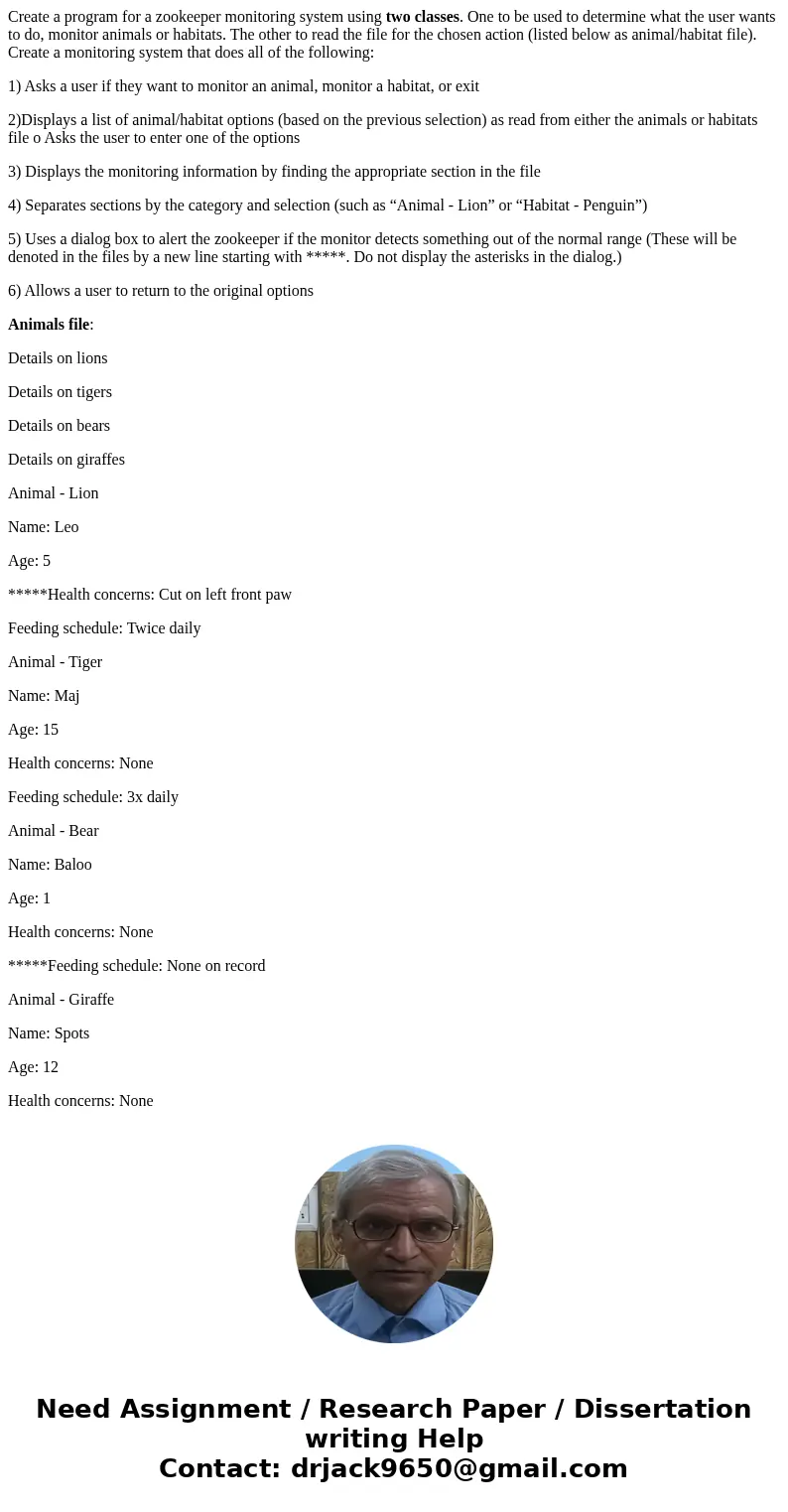
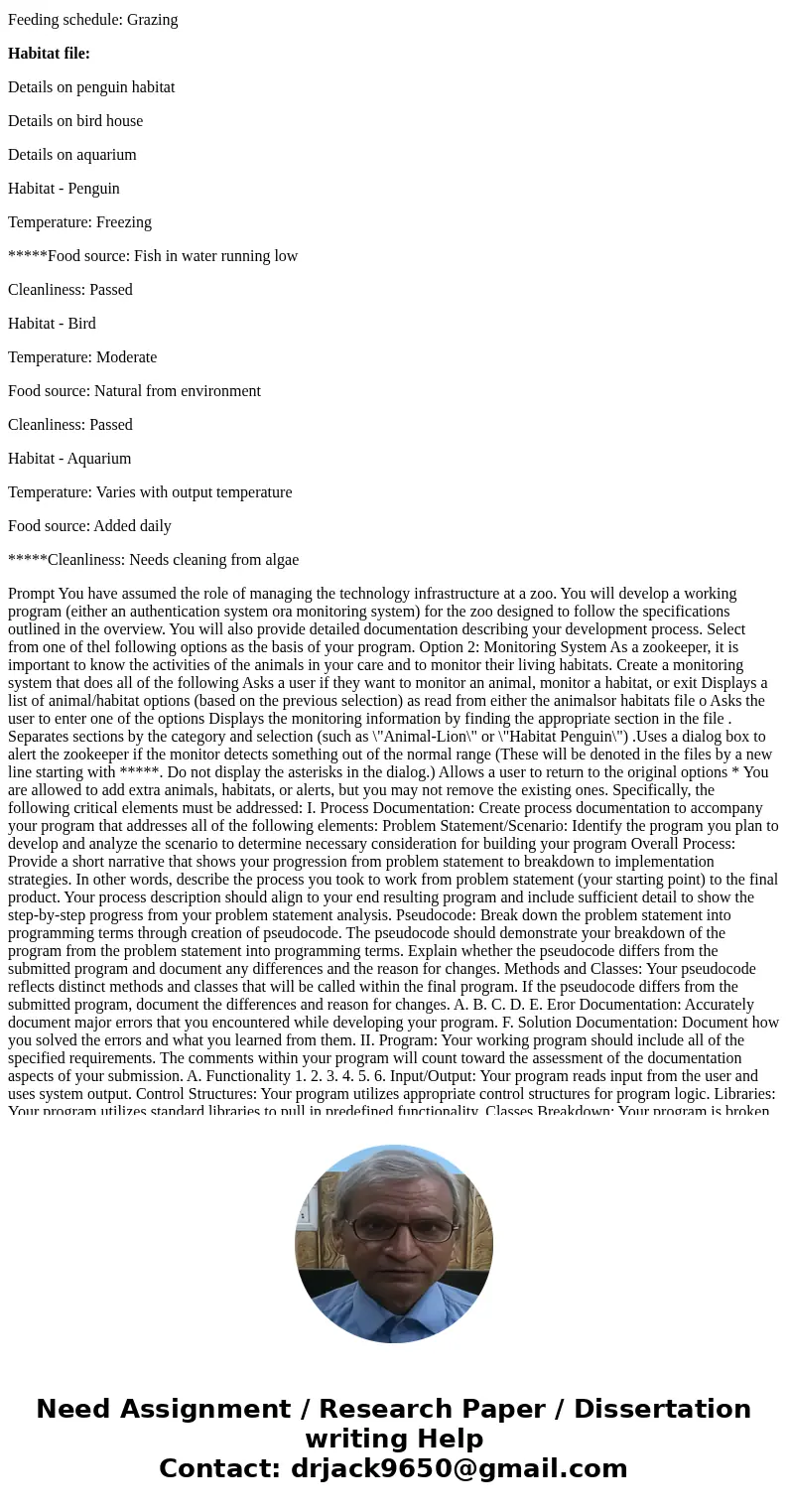
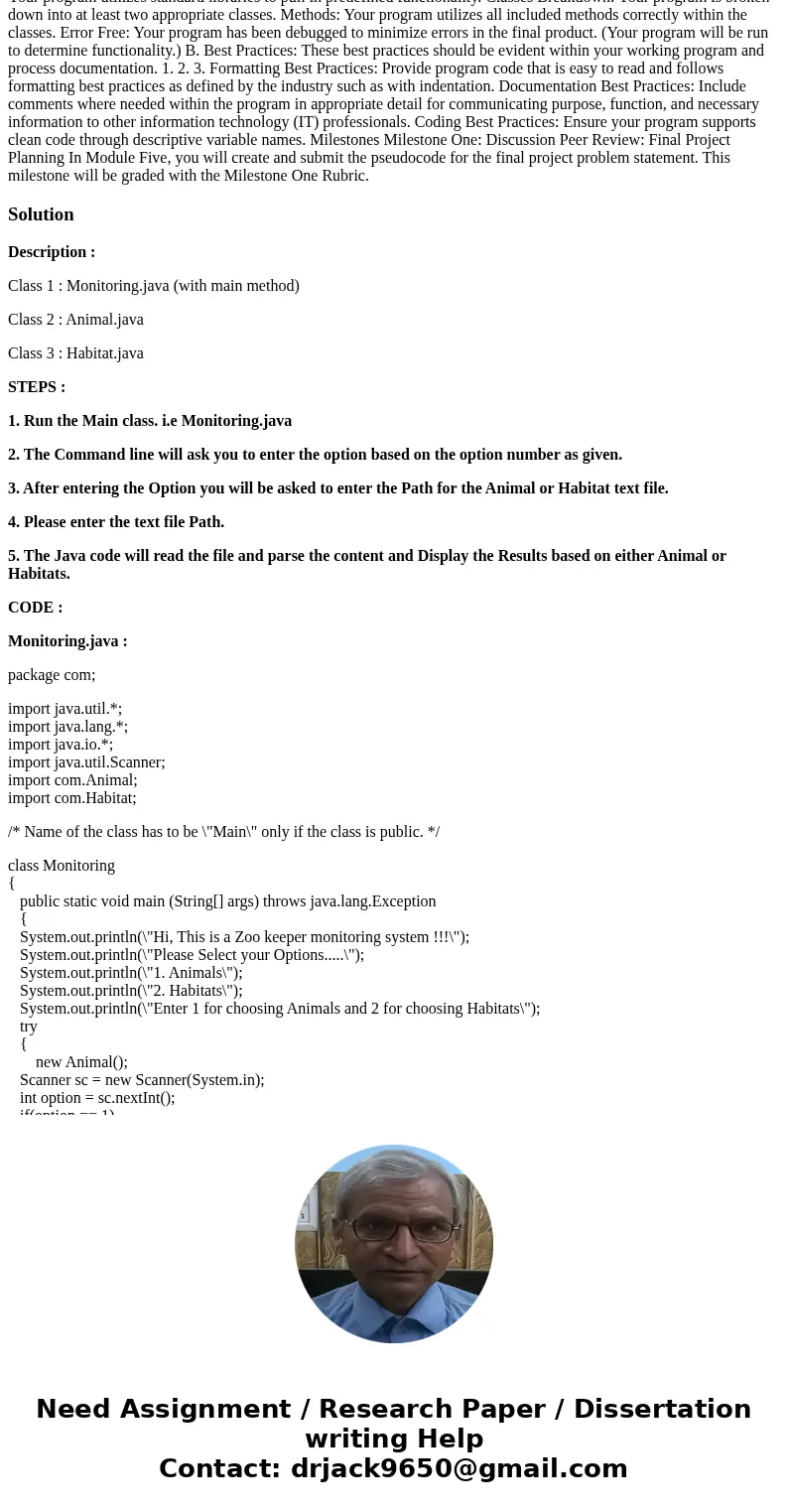
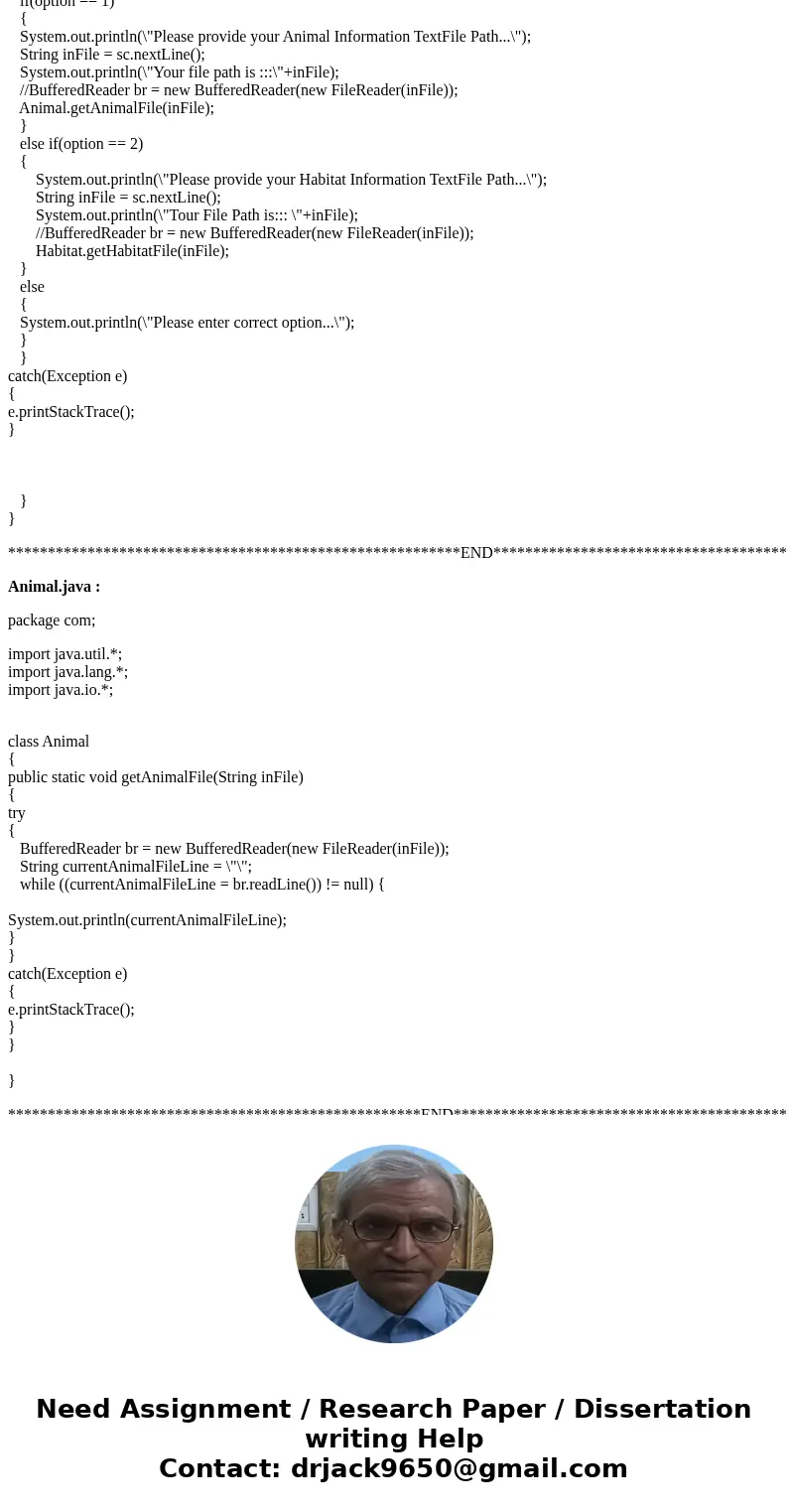
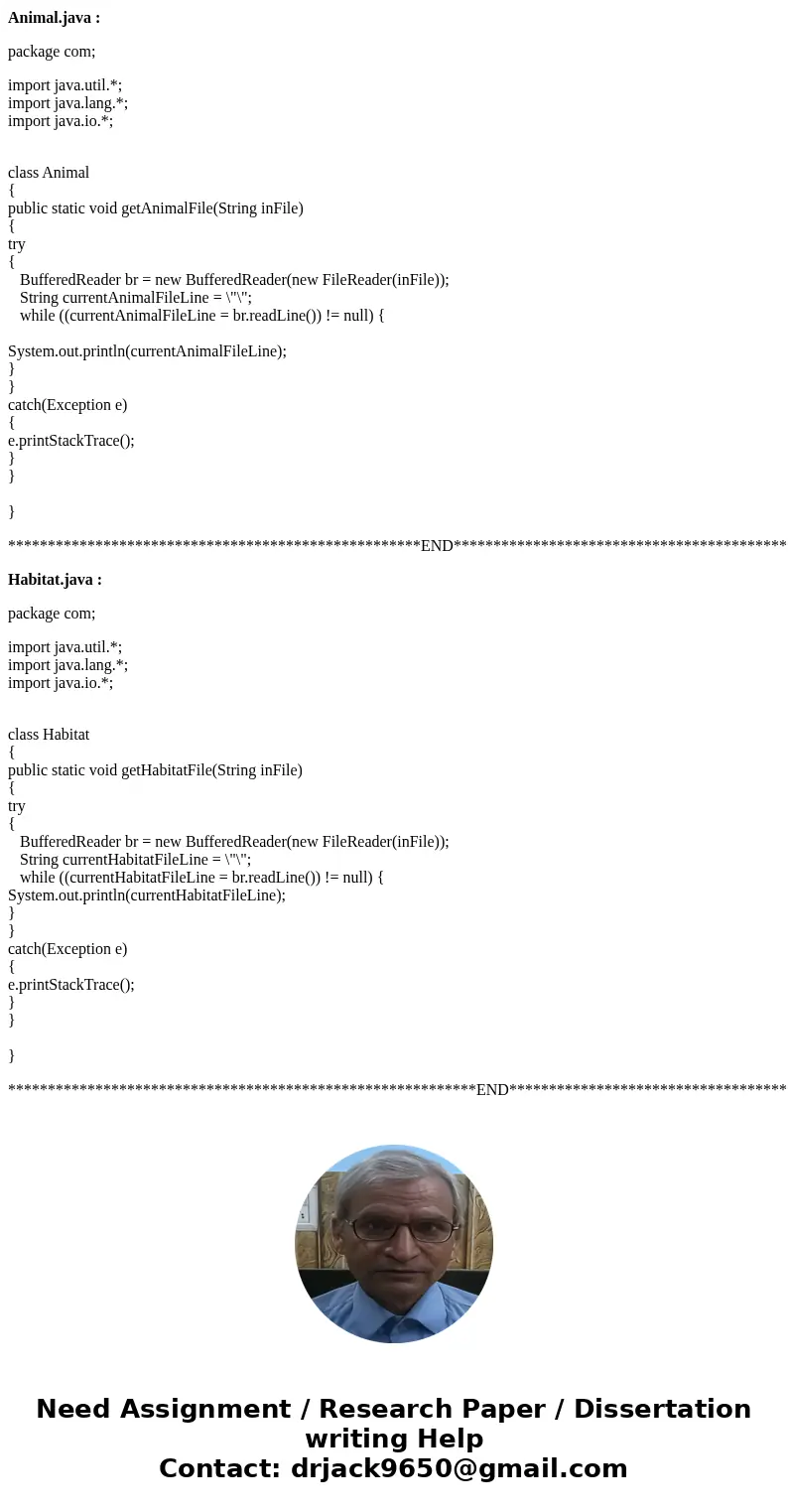
 Homework Sourse
Homework Sourse