Design a class named Person with fields for holding a person
Design a class named Person with fields for holding a person\'s name , address, and
telephone number (all as Strings ). Write a constructor that initializes all of these
values , and mutator and accessor methods for every field.
Next, design a class named Customer, which inherits from the Person class . The Customer
class should have a String field for the customer number and a boolean field indicating
whether the customer wishes to be on a mailing list. Write a constructor that
initializes these values and the appropriate mutator and accessor methods for
the class \'s fields.
Demonstrate the Customer class in a program that prompts the user to enter values
for the customer\'s name , address, phone number, and customer number, and then
asks the user whether or not the customer wants to recieve mail. Use this information
to create a customer object and then print its information.
Put all of your classes in the same file. To do this, do not declare them public.
Instead, simply write:
class Person { ... }
class Customer { ... }
SAMPLE RUN #1: java Driver
Standard Output
Enter·name·of·customer:Enter·address·of·customer:Enter·phone·number·of·customer:Enter·customer·number:Enter·yes/no·--·does·the·customer·want·to·recieve·mail?:
Customer:·
Name:·Julia·Stevens
Address:·77·Massachusetts·Ave·Cambridge,·MA·02139
Phone·Number:·617-777-7777
Customer·Number:·928734502
Recieve·Mail?:·false
What is wrong with this code:
import java.util.Scanner;
class Person {
private String name;
private String address;
private String number;
public Person(String name, String address, String number)
{
super();
this.name = name;
this.address = address;
this.number = number;
}
public String getName()
{
return name;
}
public void setName(String name)
{
this.name = name;
}
public String getAddress()
{
return address;
}
public void setAddress(String a)
{
address = a;
}
public String getNumber()
{
return number;
}
public void setNumber(String number){
this.number = number;
}
}
class Customer extends Person {
private String custNumber;
private boolean wants;
public Customer(String name, String address, String number, String custNumber, boolean wants)
{
super(name, address, number);
this.custNumber = custNumber;
this.wants = wants;
}
public String getcustNumber()
{
return custNumber;
}
public boolean isWants()
{
return wants;
}
public void setWants(boolean wants)
{
this.wants = wants;
}
}
class Driver {
public static void main(String[] args) {
String name, address, number;
String custNumber;
String decide;
String decision;
boolean wants = false;
Scanner keyboard = new Scanner(System.in);
System.out.print(\"Enter name of customer:Enter address of customer:Enter phone number of customer:Enter yes/no -- does the customer want to recieve mail?:\");
System.out.println(\"Customer:\");
System.out.print(\"Name:\");
name = keyboard.nextLine();
System.out.print(\"Address:\");
address = keyboard.nextLine();
System.out.print(\"Phone Number:\");
number = keyboard.nextLine();
System.out.print(\"Customer Number:\");
custNumber = keyboard.nextLine();
System.out.print(\"Recieve Mail?:\");
decide = keyboard.nextLine();
Customer one = new Customer(name, address, number, custNumber,wants); // creates new Customer Object.
System.out.println(\"Given the following was entered from the keyboard:\");
System.out.println(one.getName());
System.out.println(one.getAddress());
System.out.println(one.getNumber());
//wants = decide.equals(\"yes\");
if(one.isWants()==true)
decision=\"Yes\";
else
decision=\"No\";
System.out.println(decision);
}
}
Problems Detected:
The contents of your standard output is incorrect.
Given the following was entered from the keyboard:
Stacy Jones
200 Eastern Pkwy, New York, NY 11238
718-638-5000
359921457
yes
you displayed:
Enter name of customer:Enter address of customer:Enter phone number of customer:Enter yes/no -- does the customer want to recieve mail?:Customer:
Name:Address:Phone Number:Customer Number:Recieve Mail?:Given the following was entered from the keyboard:
Stacy Jones
200 Eastern Pkwy, New York, NY 11238
718-638-5000
No
instead of:
Enter name of customer:Enter address of customer:Enter phone number of customer:Enter customer number:Enter yes/no -- does the customer want to recieve mail?:
Customer:
Name: Stacy Jones
Address: 200 Eastern Pkwy, New York, NY 11238
Phone Number: 718-638-5000
Customer Number: 359921457
Recieve Mail?: true
Failed 4 out of 4 test runs.
Solution
Did some small modifications is main method:
public static void main(String[] args) {
String name, address, number;
String custNumber;
String decide;
String decision;
boolean wants = false;
Scanner keyboard = new Scanner(System.in);
System.out.print(\"Enter name of customer:\");
name = keyboard.nextLine();
System.out.print(\"Enter address of customer:\");
address = keyboard.nextLine();
System.out.print(\"Enter phone number of customer:\");
number = keyboard.nextLine();
System.out.print(\"Enter customer number:\");
custNumber = keyboard.nextLine();
System.out.print(\"Enter yes/no -- does the customer want to recieve mail?:\");
decide = keyboard.nextLine();
wants = decide.equalsIgnoreCase(\"yes\");
Customer one = new Customer(name, address, number, custNumber,wants); // creates new Customer Object.
System.out.println(\"Customer: \");
System.out.println(\"Name: \" + one.getName());
System.out.println(\"Address: \" + one.getAddress());
System.out.println(\"Phone Number: \" + one.getNumber());
System.out.println(\"Customer Number: \"+ one.getcustNumber());
System.out.println(\"Recieve Mail?: \" + one.isWants());
}
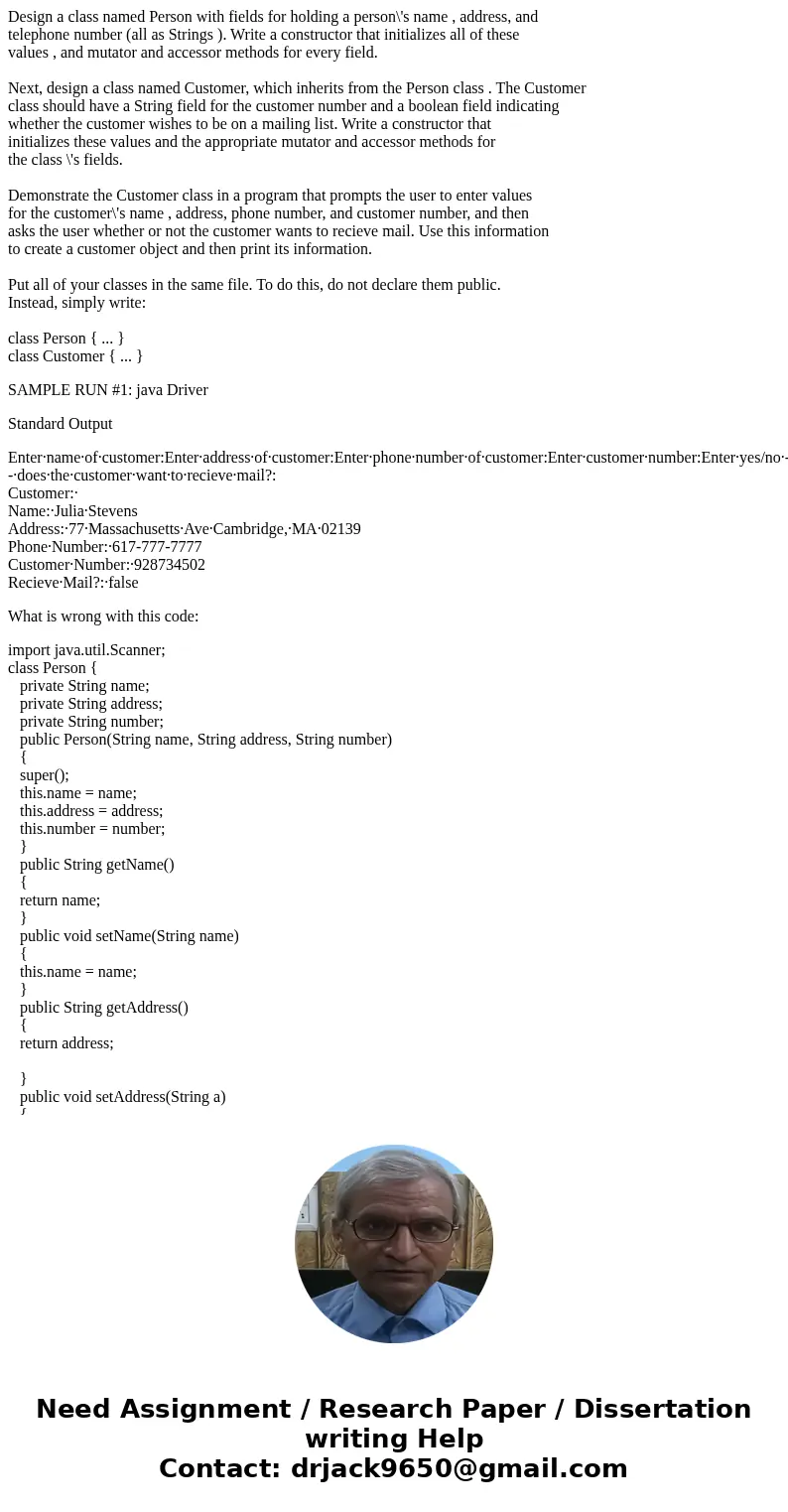
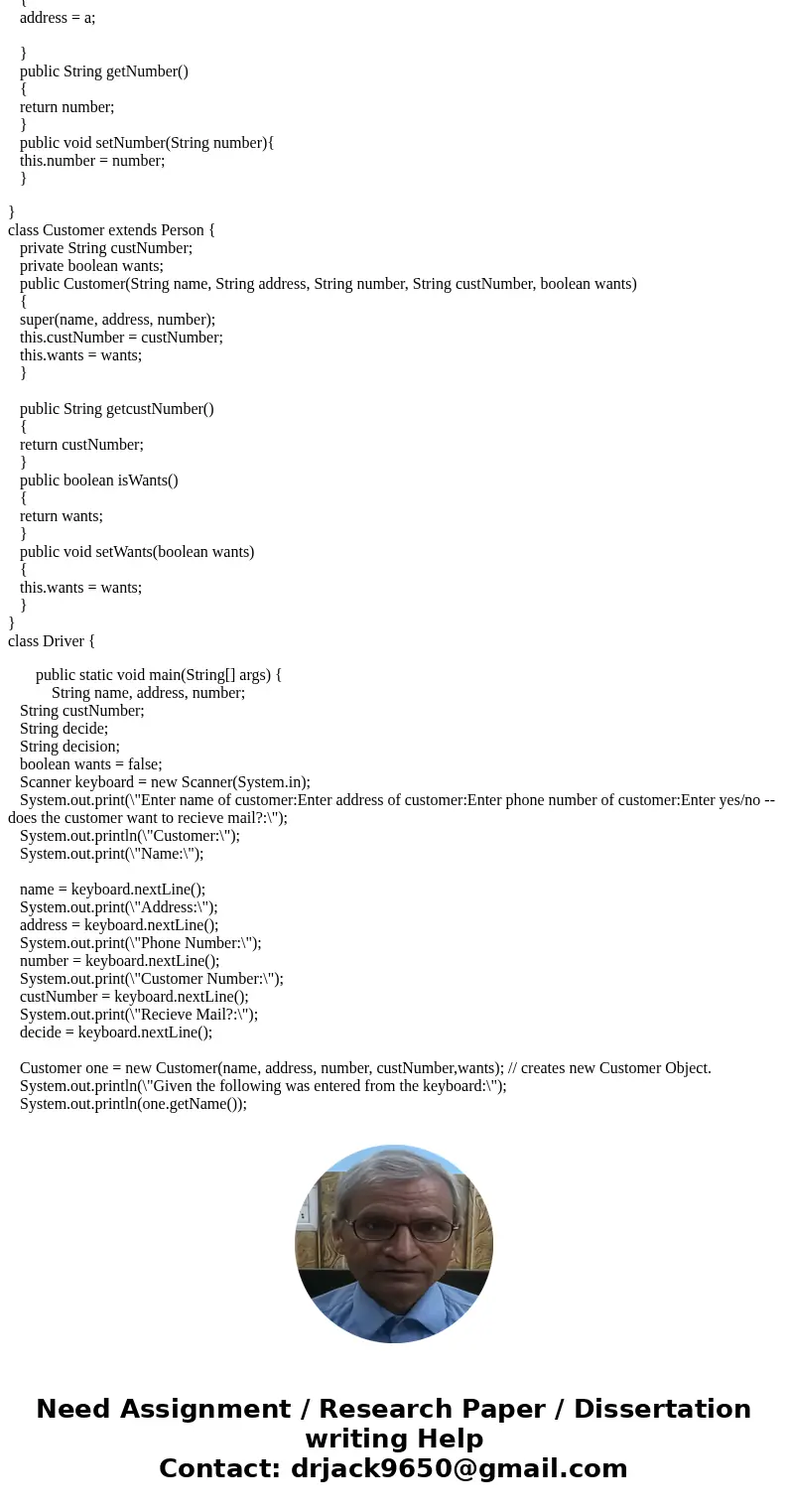
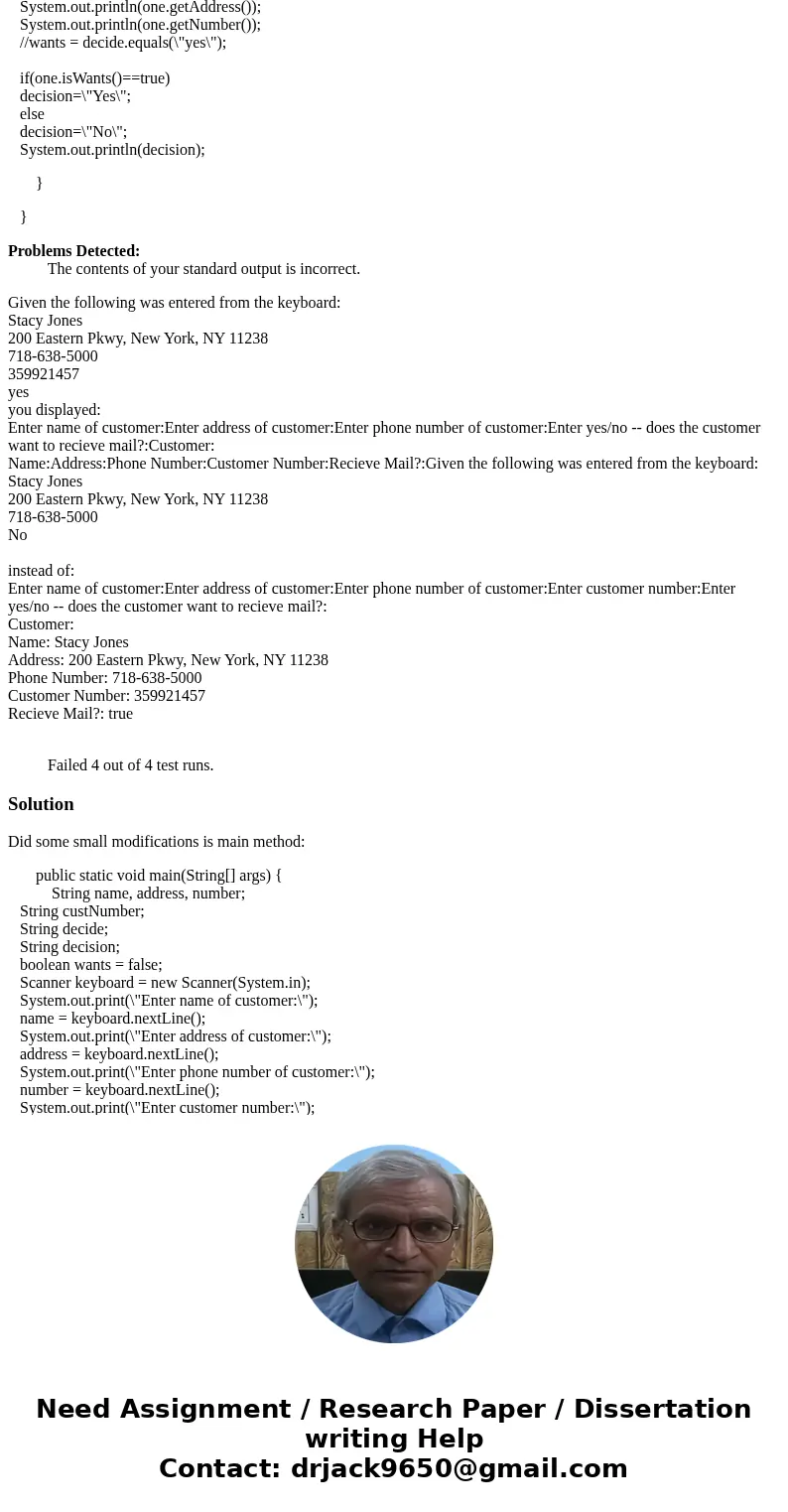
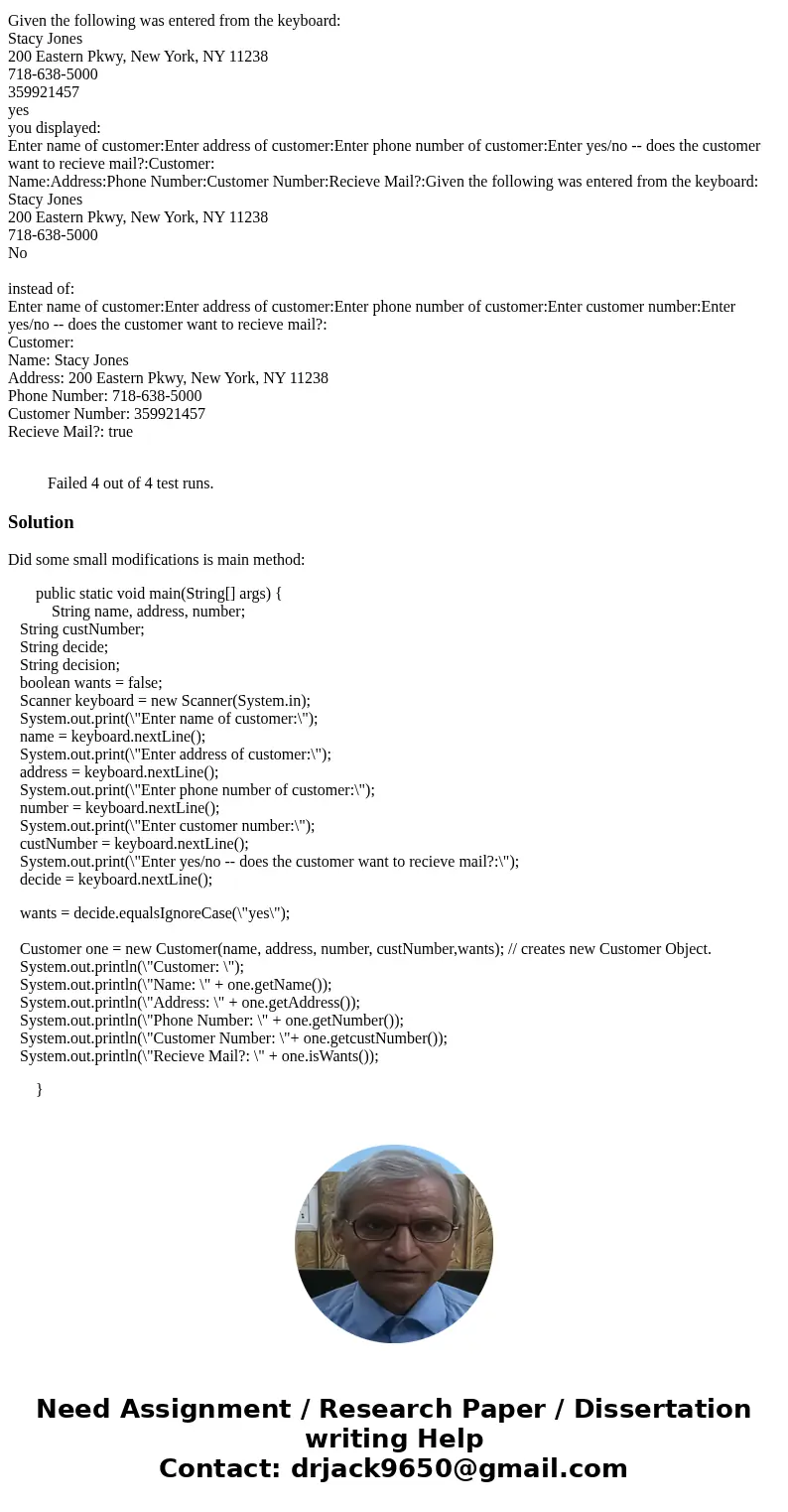
 Homework Sourse
Homework Sourse