I am worked in project that I have to do simulator to traffi
Solution
You can use swing for this purpose, since I don\'t have much description of your project I am going to share my sample code of a project on which I worked long time back then. Try to run it and understand the concept may be that can help in your project. By the way this project which I am going to share is a code of bouncy balls objects moving.
In this project swingBot is used for moving the object. I hope this will help you in your project.
import java.awt.Graphics;
import javax.swing.JComponent;
import java.awt.Rectangle;
import java.util.Scanner;
import java.awt.event.ActionListener;
import java.awt.Graphics2D;
import java.awt.geom.Line2D;
import java.awt.geom.Ellipse2D;
import javax.swing.JFrame;
import javax.swing.Timer;
import java.awt.Color;
import java.awt.Polygon;
import java.awt.event.ActionEvent;
import javax.swing.JFrame;
import java.util.Random;
public class Original {
public static void main(String[] args) {
// New jFrame object is constructed here
JFrame frame = new JFrame();
// mutators
frame.setSize(400,400);
frame.setTitle(\"SwingBot\");
// When the window closes, program will end
frame.setDefaultCloseOperation(JFrame.EXIT_ON_CLOSE);
Robot r = new Robot();
frame.add(r);
// voila!
frame.setVisible(true);
// Scanner code loop
int noend = 0;
System.out.println(\"input your command:\");
while(noend == 0)
{
Scanner input = new Scanner(System.in);
String command = input.next();
if(command.equals(\"left\"))
r.moveBot(-10,0);
if(command.equals(\"right\"))
r.moveBot(10,0);
if(command.equals(\"down\"))
r.moveBot(0,10);
if(command.equals(\"up\"))
r.moveBot(0,-10);
}
// call methods on the Robot instance like
//w.moveBot(10,10) in response to input of the user
}
public static class Robot extends JComponent
{
private Rectangle rect = new Rectangle(20,60);
private Polygon poly = new Polygon();
public void paintComponent(Graphics g)
{
Graphics2D g2 = (Graphics2D) g;
// set the color
g2.setColor(Color.ORANGE);
// draw the shape`
g2.fill(rect);
int xPoly[] = {75, 125, 170, 170, 200, 105, 60};
int yPoly[] = {75, 50, 88, 111, 125, 180, 150};
poly = new Polygon(xPoly, yPoly, xPoly.length);
super.paintComponent(g);
g.setColor(Color.BLUE);
g.drawPolygon(poly);
}
public void moveBot(int x, int y)
{
// move the rectangle
rect.translate(x,y);
poly.translate(x,y);
// redraw the window
repaint();
}
}
}
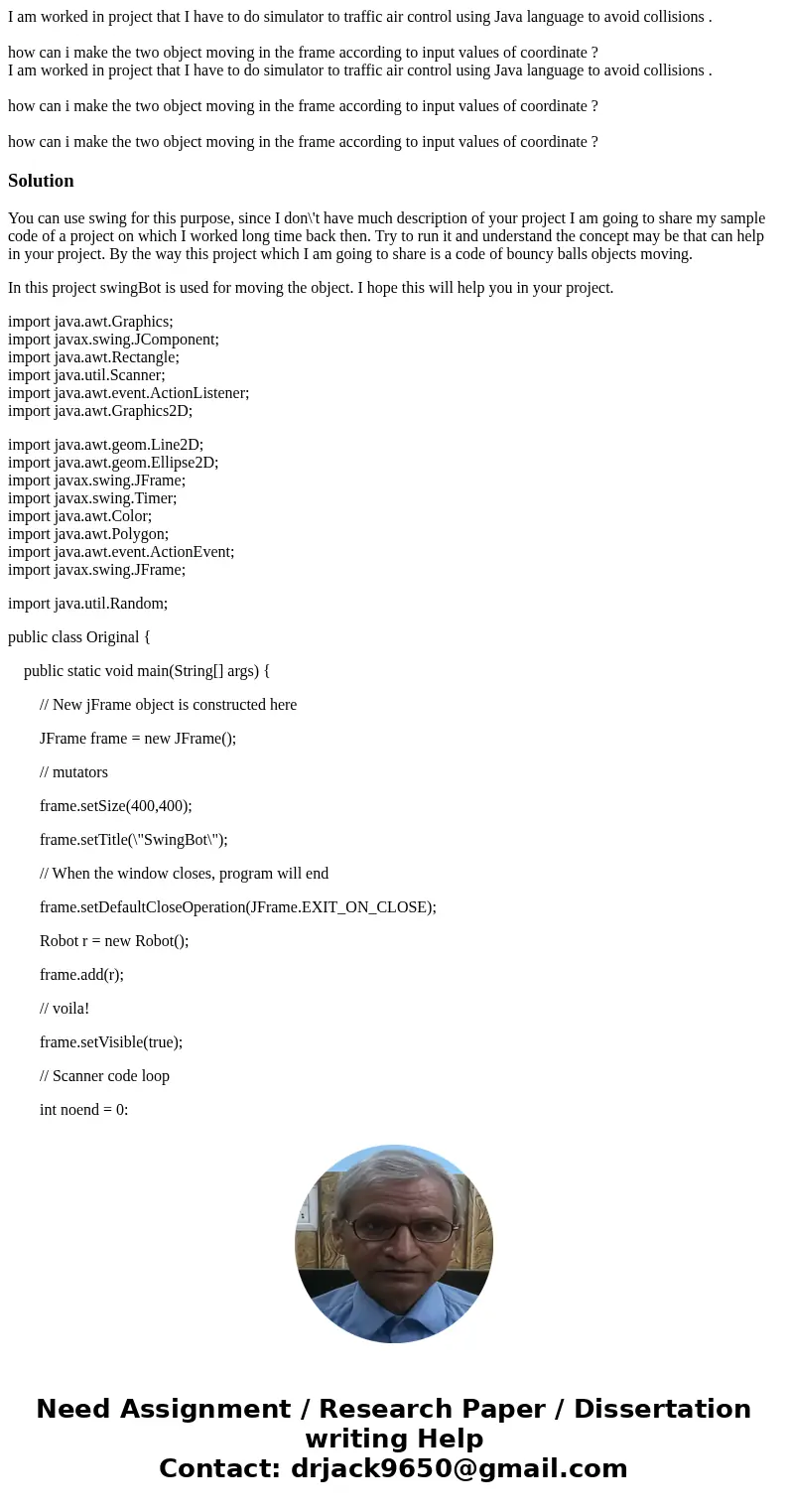
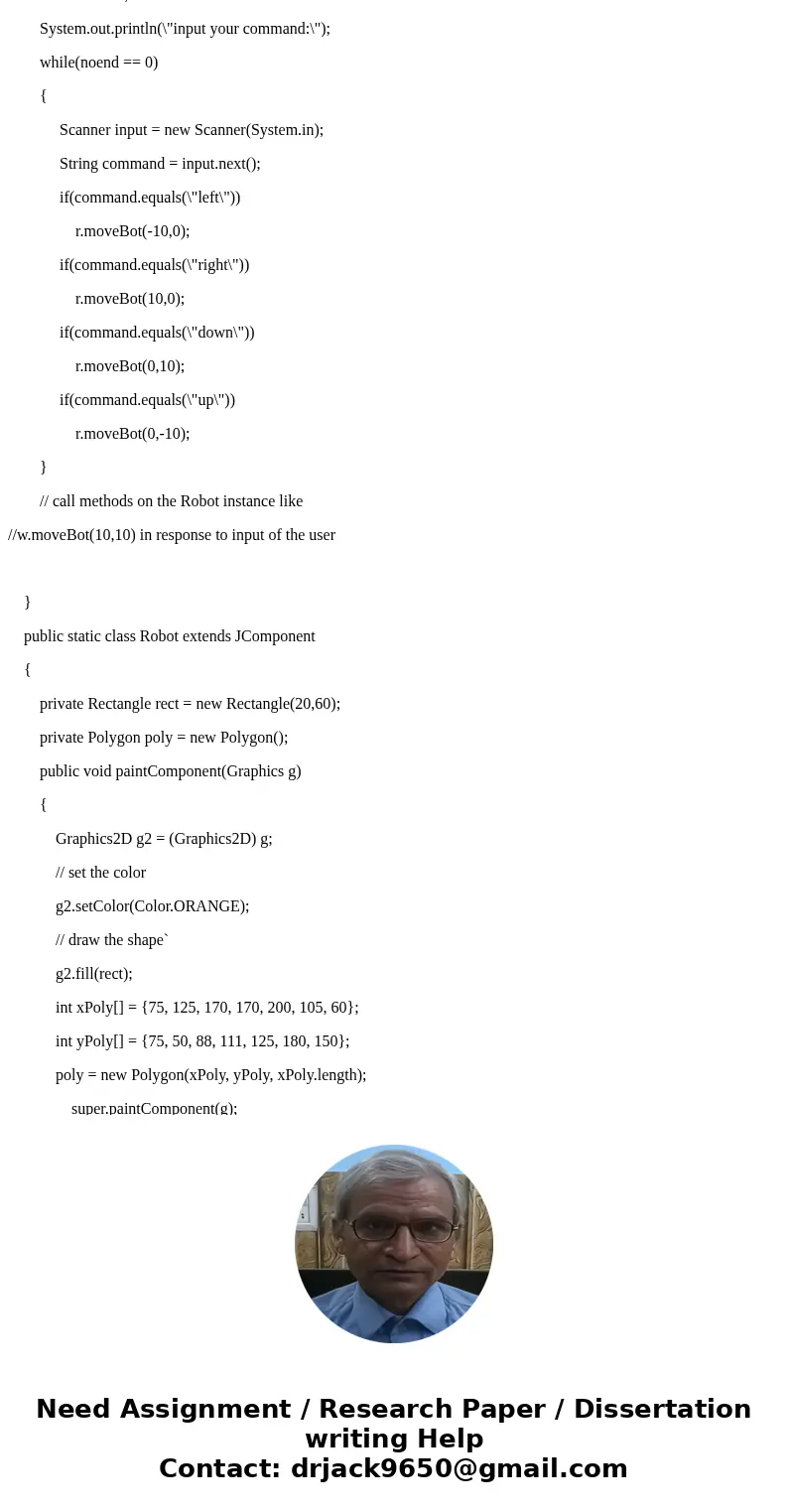
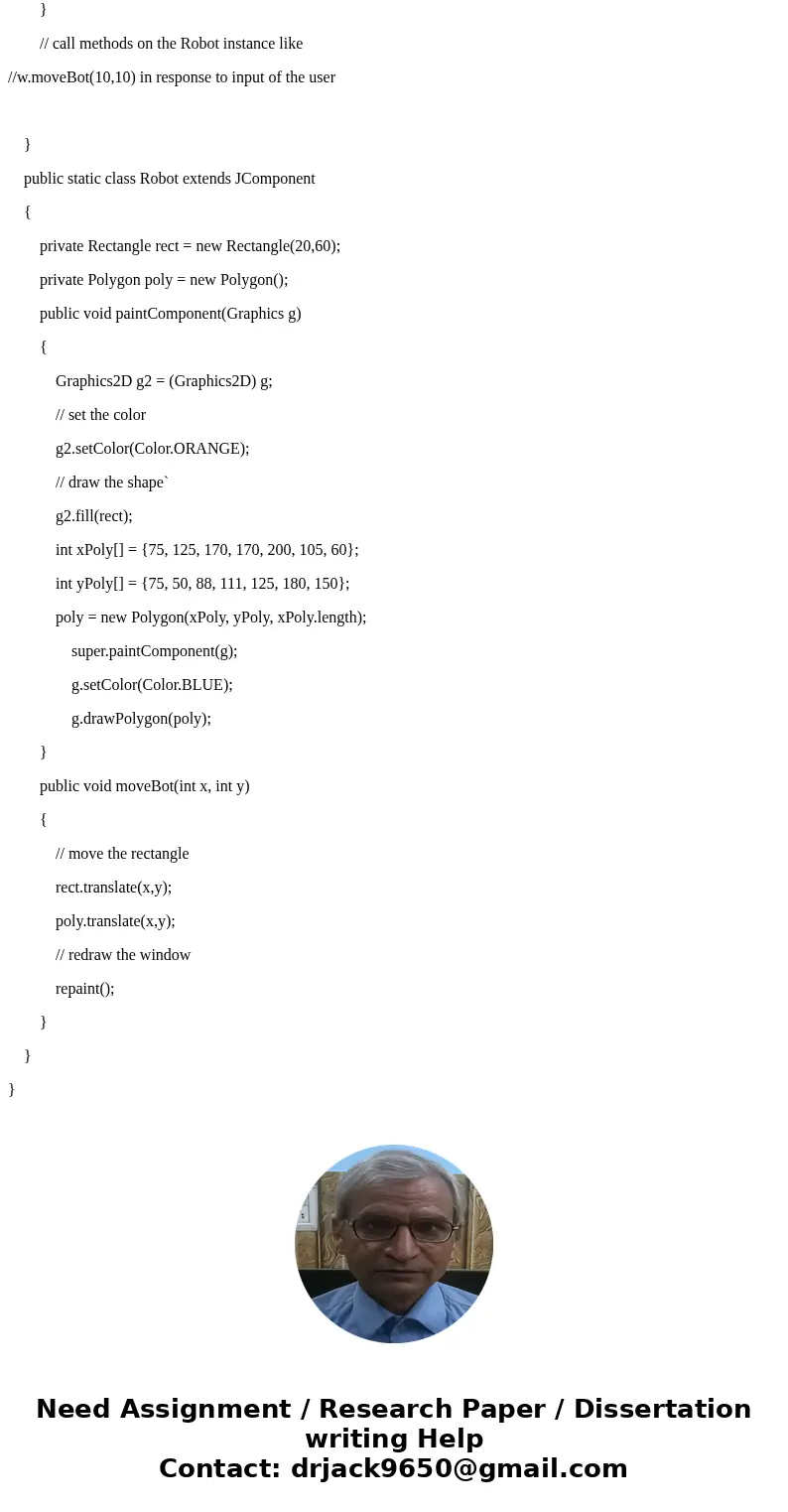
 Homework Sourse
Homework Sourse