Complete the 3 programming problems in this assignment by us
Complete the 3 programming problems in this assignment by using Microsoft Visual Studio Suite. Compile your solutions for each problem solved in a Word or Google document which includes (a) the pseudocode, (b) the C# codes and (c) the execution result (screen capture just the answer part using Snipping Tool, avoiding non-related or blank spaces). Notice for readability, that the (a) & (b) are in text mode and the (c) is in image mode. Use proper titles and wording in the results, such as Console.WriteLine(\"The total change to be made is {0:C}.\", change); so that the results could be easily understood by a third party reader. For all 3 questions, assign the provided initial values to the variables or constants in the source code as input.
You may need to save the snipped image as a JPG file and then insert the file into the document, especially when you use a Google doc. Create just one document for all 3 solutions in this assignment. You may create the document directly from a cloud service or from you PC first and then upload it to a cloud. The possible cloud service could be Google Drive, Microsoft OneDrive, Dropbox, etc. To submit the document, click the \"Write Submission\" button under this assignment. Then use the opened editor box to submit the web address of your document on the cloud or, if you are not yet able to use a cloud service, submit the document as an attached file.
Q2. Write a C# program that the number of twenty, ten, five, dollar, quarter, dime, nickel, and penny that a customer should get back as change. The goal is to use the least numbers of bills and coins. Run your program once by initializing the change as $77.92. Then change the source code to initialize the change as $23.27. Record both C# codes and results as images in the submission document. (Hint: It\'s easier to convert $77.92 to 7792 pennies and use the penny as the basic unit to for all conversions. Alternatively, you may use the dollar for the whole dollar part and the penny for less than one dollar part as the basic units.)
Solution
using System;
public class changeMaker
{
///
public static void Main(string[] args)
{
Scanner keyboard = new Scanner(System.in);
int price;
int provided;
int change;
Console.Write(\"Enter the purchase price:\");
price = (int) Math.Round(keyboard.NextDouble() * 100);
Console.Write(\"Enter the amount given by the customer:\");
provided = (int) Math.Round(keyboard.NextDouble() * 100);
if (provided > price)
{
Console.WriteLine(\"The customer should be given the change as follows:\");
change = provided - price;
// Since you multiplied by 100 you have to divide by 2000 to get the number of twenties for change.
int twenties = change / 2000;
if (twenties > 0)
{ //if the change is less than $20 this will be a zero
change = change % 2000; // this resets the value of change to the remainder after the twenties are calculated but only if there was at least enough to make one twenty
Console.WriteLine(twenties + \" $20 bill(s)\");
}
int tens = change / 1000;
if (tens > 0)
{
change = change % 1000;
Console.WriteLine(tens + \" $10 bill(s)\");
}
int fives = change / 500;
if (fives > 0)
{
change = change % 500;
Console.WriteLine(fives + \" $5 bill(S)\");
}
int ones = change / 100;
if (ones > 0)
{
change = change % 100;
Console.WriteLine(ones + \" $1 bill(s)\");
}
int quarters = change / 25;
if (quarters > 0)
{
change = change % 25;
Console.WriteLine(quarters + \" quarter coin(s)\");
}
int dimes = change / 10;
if (dimes > 0)
{
change = change % 10;
Console.WriteLine(dimes + \" dime coin(s)\");
}
int nickels = change / 5;
if (nickels > 0)
{
change = change % 5;
Console.WriteLine(nickels + \" nickel coin(s)\");
}
int pennies = change;
Console.WriteLine(pennies + \" penny coin(s)\");
}
if (provided < price)
{ // this statement is saying that if the customer doesn\'t pay enough, it will tell the user
Console.Write(\"Not enough money!\");
}
else if (provided == price)
{ // this statement says if the amount provided matches the price, then there is no change necessary
Console.Write(\"No change is necessary!\");
}
}
}
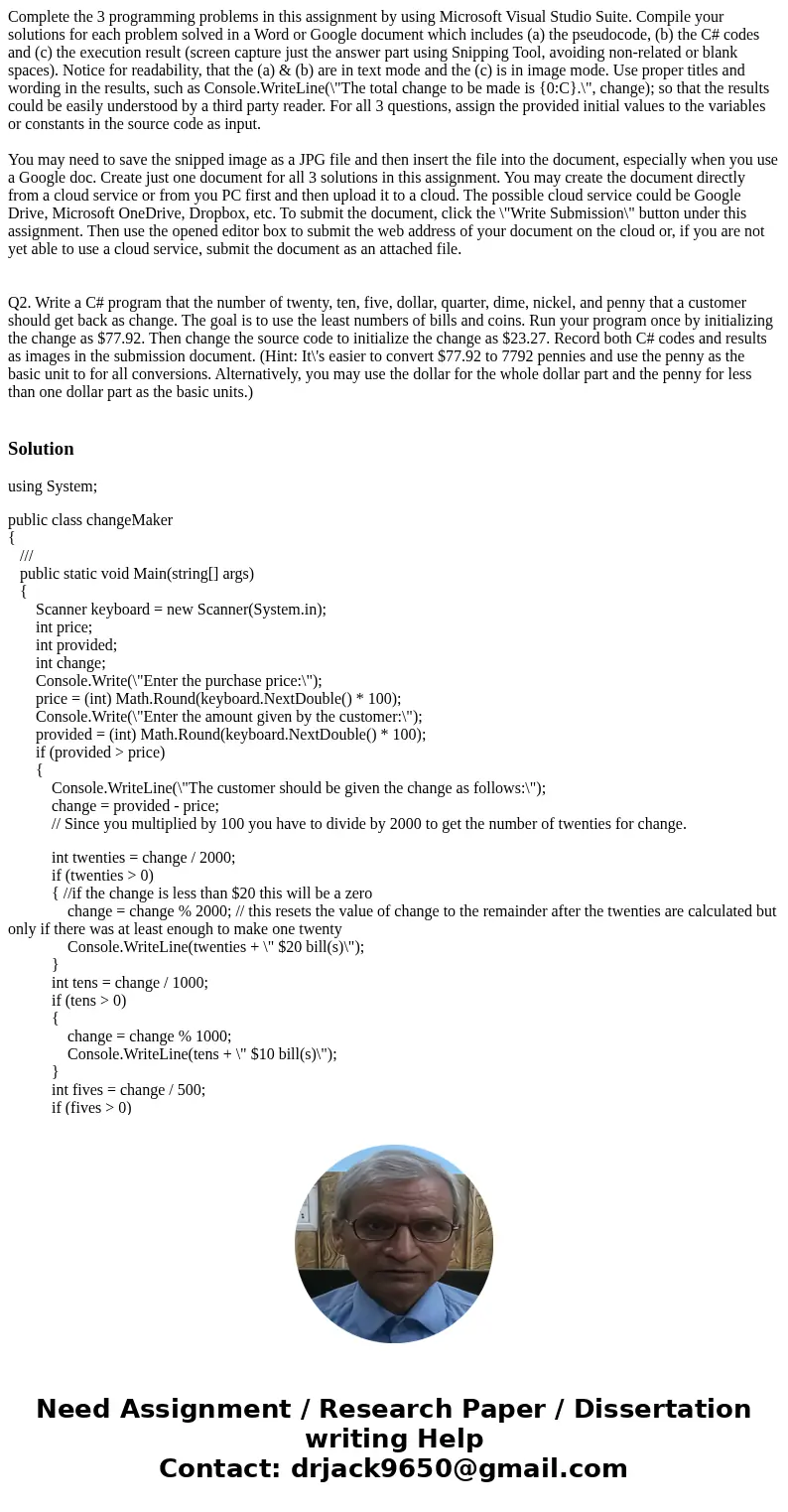
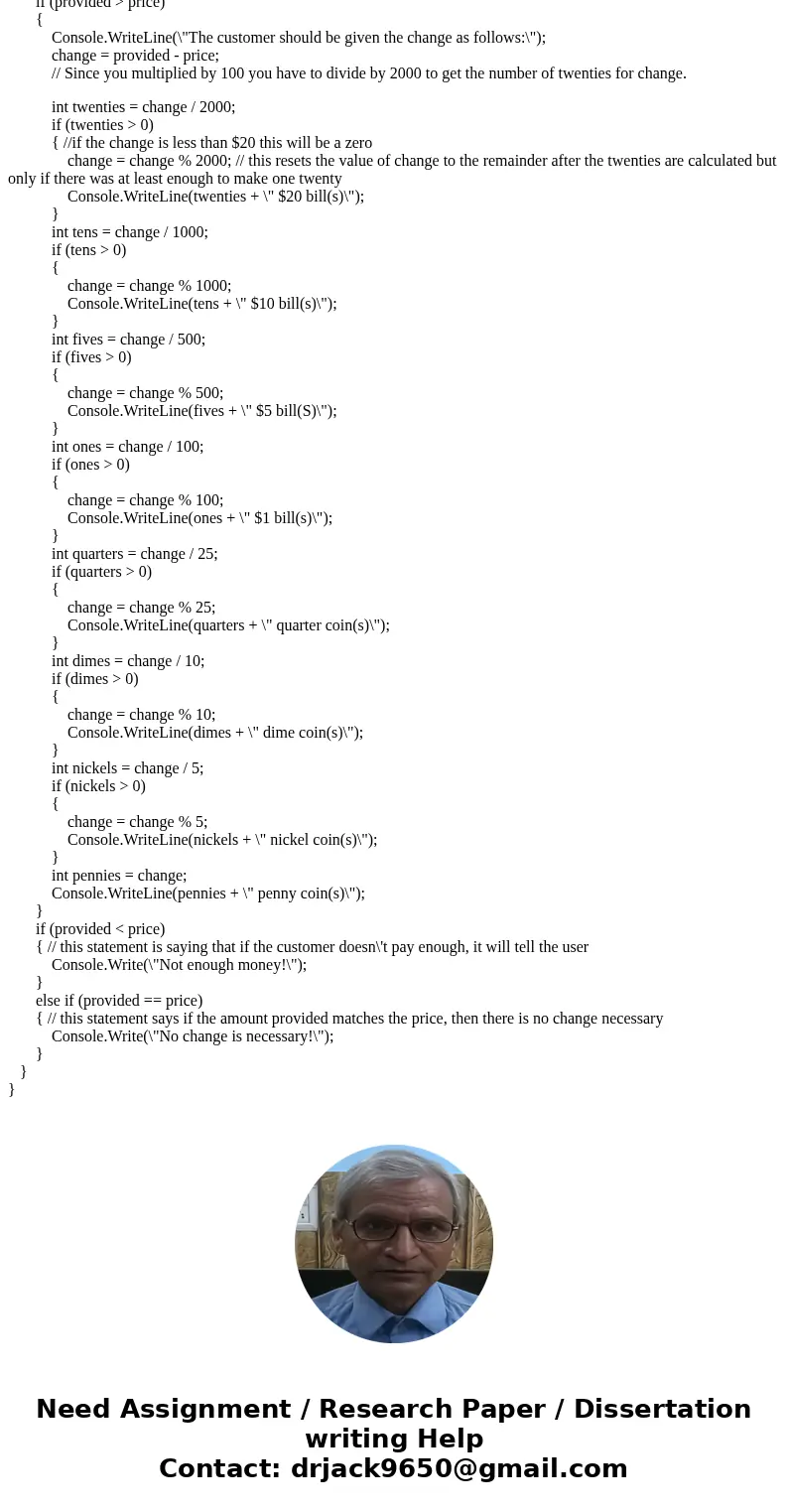
 Homework Sourse
Homework Sourse