In Java Write a GUI application to simulate writing out a ch
In Java Write a GUI application to simulate writing out a check. The value of a check can be between 0 – 999,999,999,999.99. Your application will accept a name and a value. And display it on a check. As a minimum you will display the following information: Bank name Pay to the order of Amount in words Comma separate amount. Your GUI does not have to be exactly as shown but must have the information indicated above.
Solution
Class cheque is used to enter values
public class Cheque extends javax.swing.JFrame {
public Cheque() {
initComponents();
}
/**
* This method is called from within the constructor to initialize the form.
* WARNING: Do NOT modify this code. The content of this method is always
* regenerated by the Form Editor.
*/
@SuppressWarnings(\"unchecked\")
private void initComponents() {
jLabel1 = new javax.swing.JLabel();
jLabel2 = new javax.swing.JLabel();
jTextField1 = new javax.swing.JTextField();
jTextField2 = new javax.swing.JTextField();
jButton1 = new javax.swing.JButton();
jLabel3 = new javax.swing.JLabel();
setDefaultCloseOperation(javax.swing.WindowConstants.EXIT_ON_CLOSE);
jLabel1.setText(\"Name\");
jLabel2.setText(\"Amount\");
jButton1.setText(\"Submit\");
jButton1.addActionListener(new java.awt.event.ActionListener() {
public void actionPerformed(java.awt.event.ActionEvent evt) {
jButton1ActionPerformed(evt);
}
});
jLabel3.setText(\"Enter Values\");
javax.swing.GroupLayout layout = new javax.swing.GroupLayout(getContentPane());
getContentPane().setLayout(layout);
layout.setHorizontalGroup(
layout.createParallelGroup(javax.swing.GroupLayout.Alignment.LEADING)
.addGroup(layout.createSequentialGroup()
.addGap(12, 12, 12)
.addGroup(layout.createParallelGroup(javax.swing.GroupLayout.Alignment.TRAILING)
.addComponent(jButton1)
.addGroup(layout.createSequentialGroup()
.addGroup(layout.createParallelGroup(javax.swing.GroupLayout.Alignment.TRAILING)
.addGroup(layout.createSequentialGroup()
.addComponent(jLabel2)
.addGap(18, 18, 18)
.addComponent(jTextField2, javax.swing.GroupLayout.PREFERRED_SIZE, 240, javax.swing.GroupLayout.PREFERRED_SIZE))
.addGroup(layout.createSequentialGroup()
.addComponent(jLabel1, javax.swing.GroupLayout.PREFERRED_SIZE, 45, javax.swing.GroupLayout.PREFERRED_SIZE)
.addGap(18, 18, 18)
.addGroup(layout.createParallelGroup(javax.swing.GroupLayout.Alignment.LEADING)
.addComponent(jTextField1, javax.swing.GroupLayout.PREFERRED_SIZE, 240, javax.swing.GroupLayout.PREFERRED_SIZE)
.addComponent(jLabel3, javax.swing.GroupLayout.PREFERRED_SIZE, 206, javax.swing.GroupLayout.PREFERRED_SIZE))))
.addGap(32, 32, 32)))
.addContainerGap(7, Short.MAX_VALUE))
);
layout.setVerticalGroup(
layout.createParallelGroup(javax.swing.GroupLayout.Alignment.LEADING)
.addGroup(layout.createSequentialGroup()
.addContainerGap()
.addComponent(jLabel3, javax.swing.GroupLayout.PREFERRED_SIZE, 34, javax.swing.GroupLayout.PREFERRED_SIZE)
.addGap(18, 18, 18)
.addGroup(layout.createParallelGroup(javax.swing.GroupLayout.Alignment.BASELINE)
.addComponent(jTextField1, javax.swing.GroupLayout.PREFERRED_SIZE, javax.swing.GroupLayout.DEFAULT_SIZE, javax.swing.GroupLayout.PREFERRED_SIZE)
.addComponent(jLabel1, javax.swing.GroupLayout.PREFERRED_SIZE, 21, javax.swing.GroupLayout.PREFERRED_SIZE))
.addPreferredGap(javax.swing.LayoutStyle.ComponentPlacement.UNRELATED)
.addGroup(layout.createParallelGroup(javax.swing.GroupLayout.Alignment.BASELINE)
.addComponent(jLabel2)
.addComponent(jTextField2, javax.swing.GroupLayout.PREFERRED_SIZE, javax.swing.GroupLayout.DEFAULT_SIZE, javax.swing.GroupLayout.PREFERRED_SIZE))
.addGap(18, 18, 18)
.addComponent(jButton1)
.addContainerGap(20, Short.MAX_VALUE))
);
pack();
}
private void jButton1ActionPerformed(java.awt.event.ActionEvent evt) {
java.awt.EventQueue.invokeLater(new Runnable() {
public void run() {
new ChequeView(jTextField1.getText(), Double.parseDouble(jTextField2.getText())).setVisible(true);
}
});
}
public static void main(String args[]) {
try {
for (javax.swing.UIManager.LookAndFeelInfo info : javax.swing.UIManager.getInstalledLookAndFeels()) {
if (\"Nimbus\".equals(info.getName())) {
javax.swing.UIManager.setLookAndFeel(info.getClassName());
break;
}
}
} catch (ClassNotFoundException ex) {
java.util.logging.Logger.getLogger(Cheque.class.getName()).log(java.util.logging.Level.SEVERE, null, ex);
} catch (InstantiationException ex) {
java.util.logging.Logger.getLogger(Cheque.class.getName()).log(java.util.logging.Level.SEVERE, null, ex);
} catch (IllegalAccessException ex) {
java.util.logging.Logger.getLogger(Cheque.class.getName()).log(java.util.logging.Level.SEVERE, null, ex);
} catch (javax.swing.UnsupportedLookAndFeelException ex) {
java.util.logging.Logger.getLogger(Cheque.class.getName()).log(java.util.logging.Level.SEVERE, null, ex);
}
/* Create and display the form */
java.awt.EventQueue.invokeLater(new Runnable() {
public void run() {
new Cheque().setVisible(true);
}
});
}
// Variables declaration - do not modify
private javax.swing.JButton jButton1;
private javax.swing.JLabel jLabel1;
private javax.swing.JLabel jLabel2;
private javax.swing.JLabel jLabel3;
private javax.swing.JTextField jTextField1;
private javax.swing.JTextField jTextField2;
// End of variables declaration
}
Class chequeView shows the cheque in GUI
public class ChequeView extends javax.swing.JFrame {
/**
* Creates new form ChequeView
*/
public ChequeView() {
initComponents();
}
public ChequeView(String name, double amount) {
initComponents();
jLabel3.setText(name);
jLabel5.setText(toWord(amount));
jLabel7.setText(amount + \"\");
}
/**
* This method is called from within the constructor to initialize the form.
* WARNING: Do NOT modify this code. The content of this method is always
* regenerated by the Form Editor.
*/
@SuppressWarnings(\"unchecked\")
private void initComponents() {
jLabel1 = new javax.swing.JLabel();
jLabel2 = new javax.swing.JLabel();
jLabel3 = new javax.swing.JLabel();
jLabel4 = new javax.swing.JLabel();
jLabel5 = new javax.swing.JLabel();
jLabel6 = new javax.swing.JLabel();
jLabel7 = new javax.swing.JLabel();
setDefaultCloseOperation(javax.swing.WindowConstants.EXIT_ON_CLOSE);
jLabel1.setFont(new java.awt.Font(\"Dialog\", 1, 18)); // NOI18N
jLabel1.setText(\"ABC World Bank\");
jLabel2.setText(\"Pay:\");
jLabel3.setText(\"Name\");
jLabel4.setText(\"Amount\");
jLabel5.setText(\"amount\");
jLabel6.setFont(new java.awt.Font(\"Dialog\", 1, 18)); // NOI18N
jLabel6.setText(\"$\");
jLabel7.setFont(new java.awt.Font(\"Dialog\", 1, 14)); // NOI18N
jLabel7.setText(\"Amount#\");
javax.swing.GroupLayout layout = new javax.swing.GroupLayout(getContentPane());
getContentPane().setLayout(layout);
layout.setHorizontalGroup(
layout.createParallelGroup(javax.swing.GroupLayout.Alignment.LEADING)
.addGroup(layout.createSequentialGroup()
.addGap(20, 20, 20)
.addGroup(layout.createParallelGroup(javax.swing.GroupLayout.Alignment.LEADING)
.addComponent(jLabel1, javax.swing.GroupLayout.PREFERRED_SIZE, 158, javax.swing.GroupLayout.PREFERRED_SIZE)
.addGroup(layout.createParallelGroup(javax.swing.GroupLayout.Alignment.TRAILING)
.addGroup(layout.createSequentialGroup()
.addComponent(jLabel6)
.addPreferredGap(javax.swing.LayoutStyle.ComponentPlacement.RELATED)
.addComponent(jLabel7, javax.swing.GroupLayout.PREFERRED_SIZE, 147, javax.swing.GroupLayout.PREFERRED_SIZE)
.addGap(23, 23, 23))
.addGroup(layout.createSequentialGroup()
.addGroup(layout.createParallelGroup(javax.swing.GroupLayout.Alignment.TRAILING)
.addComponent(jLabel2)
.addComponent(jLabel4))
.addGap(18, 18, 18)
.addGroup(layout.createParallelGroup(javax.swing.GroupLayout.Alignment.LEADING)
.addComponent(jLabel3, javax.swing.GroupLayout.PREFERRED_SIZE, 526, javax.swing.GroupLayout.PREFERRED_SIZE)
.addComponent(jLabel5, javax.swing.GroupLayout.PREFERRED_SIZE, 526, javax.swing.GroupLayout.PREFERRED_SIZE)))))
.addContainerGap(23, Short.MAX_VALUE))
);
layout.setVerticalGroup(
layout.createParallelGroup(javax.swing.GroupLayout.Alignment.LEADING)
.addGroup(layout.createSequentialGroup()
.addGap(20, 20, 20)
.addComponent(jLabel1)
.addGap(18, 18, 18)
.addGroup(layout.createParallelGroup(javax.swing.GroupLayout.Alignment.BASELINE)
.addComponent(jLabel2)
.addComponent(jLabel3))
.addGap(18, 18, 18)
.addGroup(layout.createParallelGroup(javax.swing.GroupLayout.Alignment.BASELINE)
.addComponent(jLabel4)
.addComponent(jLabel5))
.addGap(36, 36, 36)
.addGroup(layout.createParallelGroup(javax.swing.GroupLayout.Alignment.BASELINE)
.addComponent(jLabel6)
.addComponent(jLabel7, javax.swing.GroupLayout.PREFERRED_SIZE, 38, javax.swing.GroupLayout.PREFERRED_SIZE))
.addContainerGap(49, Short.MAX_VALUE))
);
pack();
}
private String toWord(double amount) {
String word = \"\";
int amt1 = (int)amount;
int amt2 = (int)((amount - amt1)*100);
if (amt1>999999)
word = toWordHun(amt1/1000000)+\" \" + \"million\";
amt1 = amt1%1000000;
if (amt1>999)
word = word + \" \" + toWordHun(amt1/1000)+\" \" + \"thousand\";
word = word + \" \" + toWordHun(amt1%1000);
word = word + \" dollars\";
if (amt2 == 0)
return word;
word = word + \" and \" + toWordHun(amt2)+\" cents\";
return word;
}
private String toWordHun(int amount) {
if(amount>999)
return \"ERR\";
String word = \"\";
String[] val = {\"\",\"one\", \"two\", \"three\", \"four\", \"five\", \"six\", \"seven\",
\"eight\", \"nine\", \"ten\", \"eleven\", \"twelve\", \"thirteen\",
\"fourteen\", \"fifteen\",\"sisteen\",\"seventeen\", \"eighteen\",
\"nineteen\"};
if (amount>99)
word = val[amount/100] + \" hundred\";
amount = amount%100;
if (amount < 20)
return word +\" \" + val[amount];
String[] tens = {\"\",\"\",\"twenty\", \"thirty\", \"forty\",\"fifty\",\"sixty\",\"seventy\",\"eighty\",\"ninty\"};
word = word + \" \" + tens[amount/10];
if (amount%10 != 0)
word = word + \" \" + val[amount%10];
return word;
}
// Variables declaration - do not modify
private javax.swing.JLabel jLabel1;
private javax.swing.JLabel jLabel2;
private javax.swing.JLabel jLabel3;
private javax.swing.JLabel jLabel4;
private javax.swing.JLabel jLabel5;
private javax.swing.JLabel jLabel6;
private javax.swing.JLabel jLabel7;
// End of variables declaration
}
The code is made little complex to support netbeans design interface. To make changes to the GUI please use Netbeans.
Please execute the cheque class!
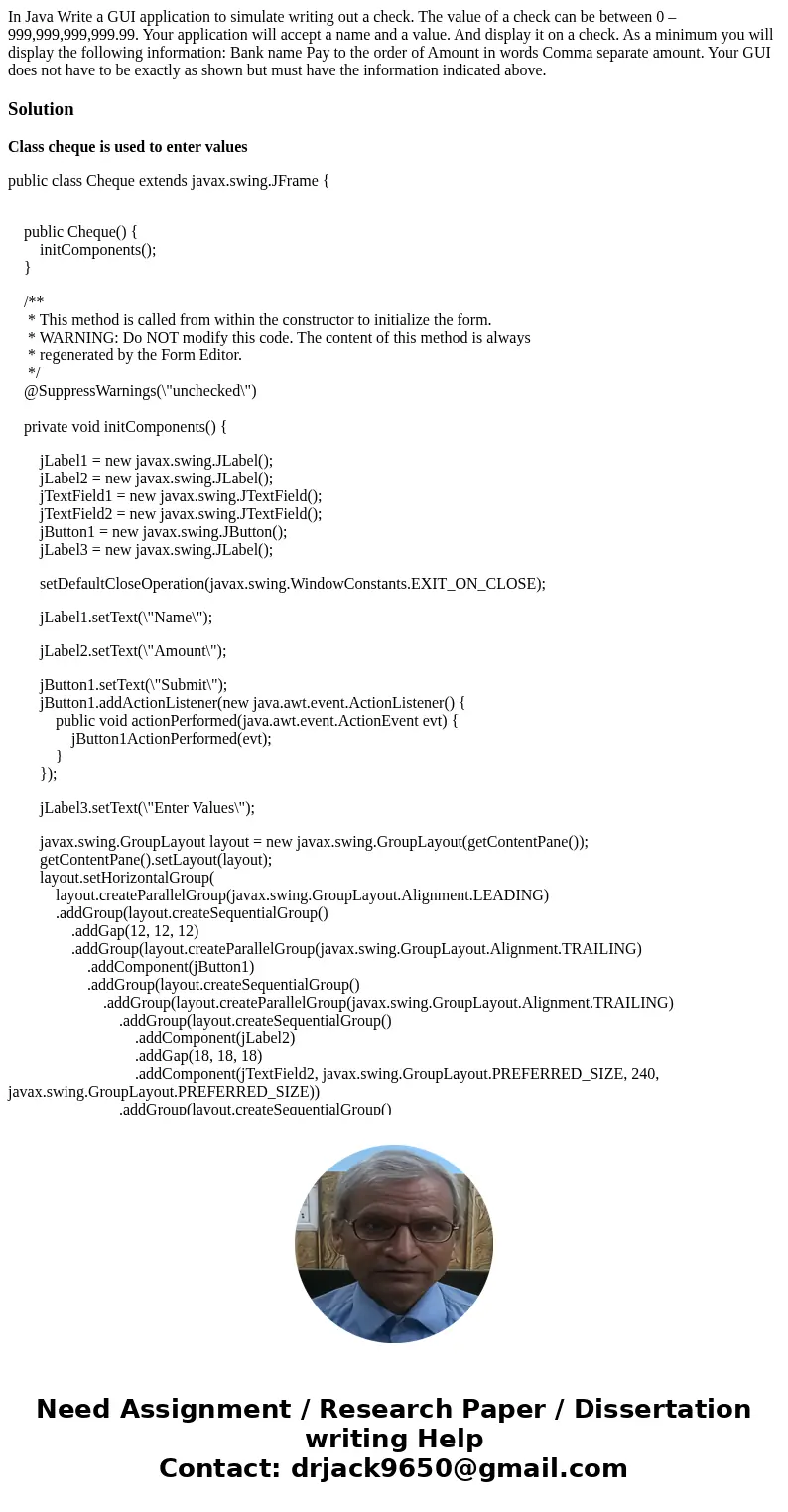
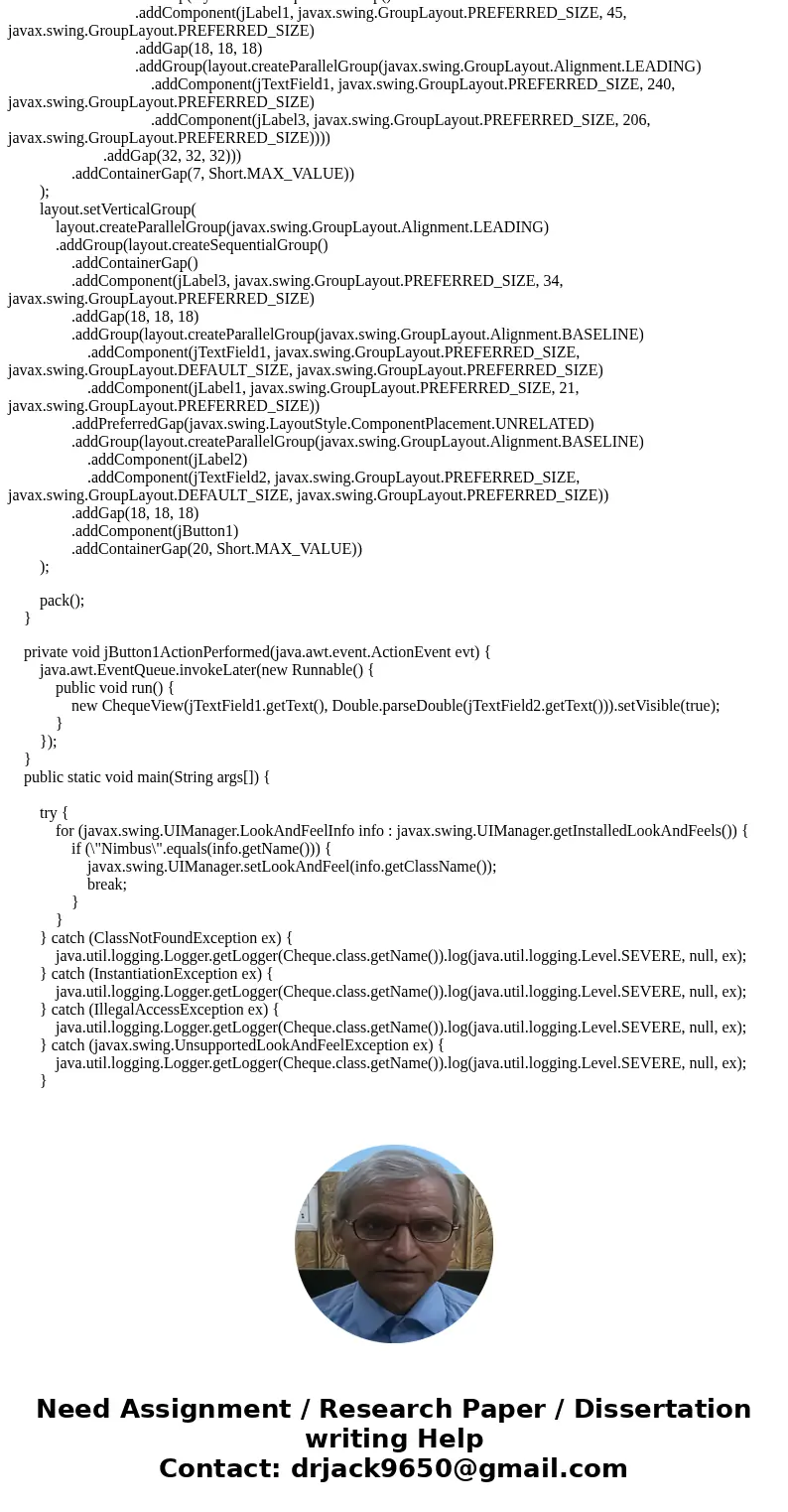
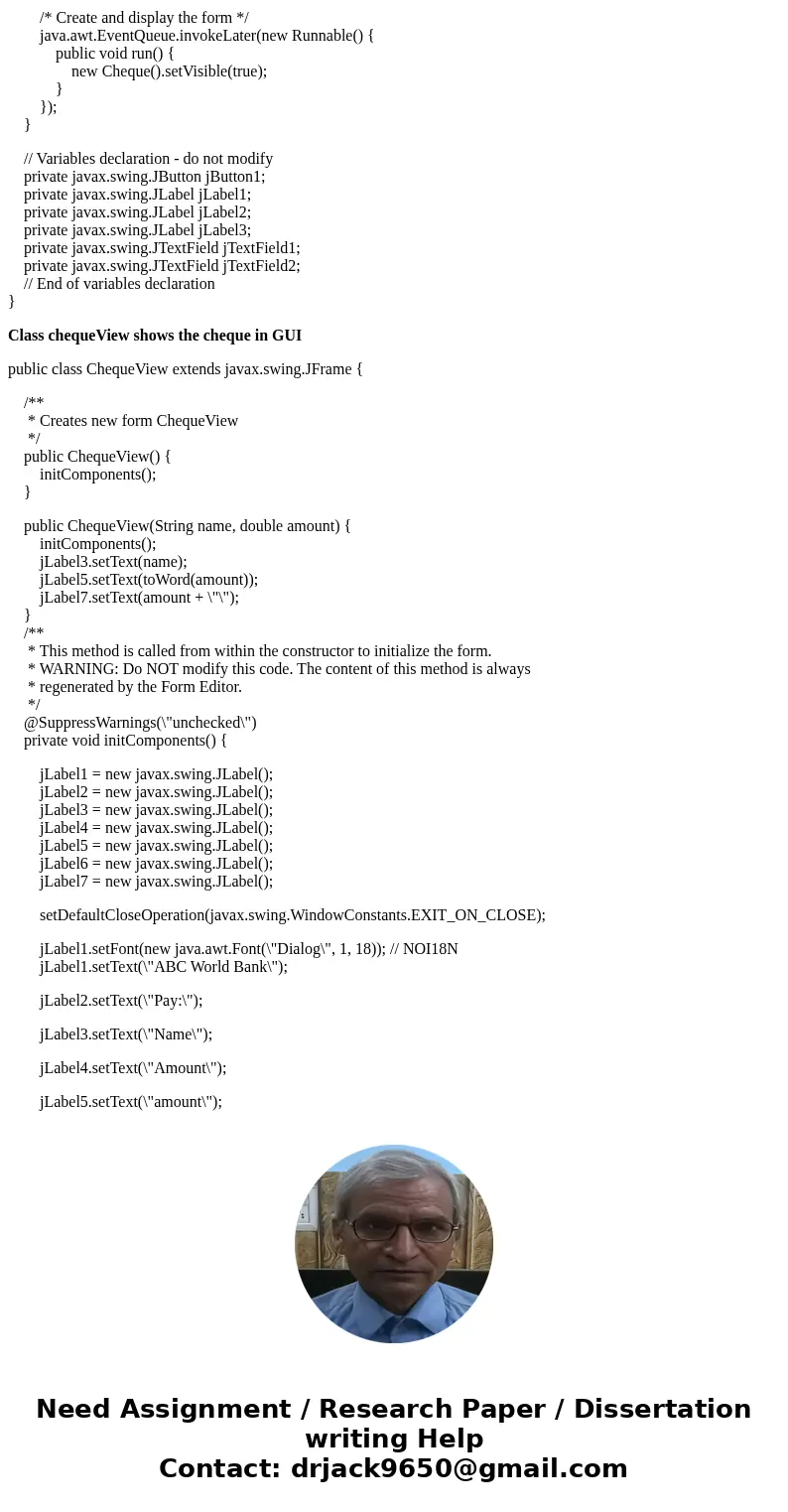
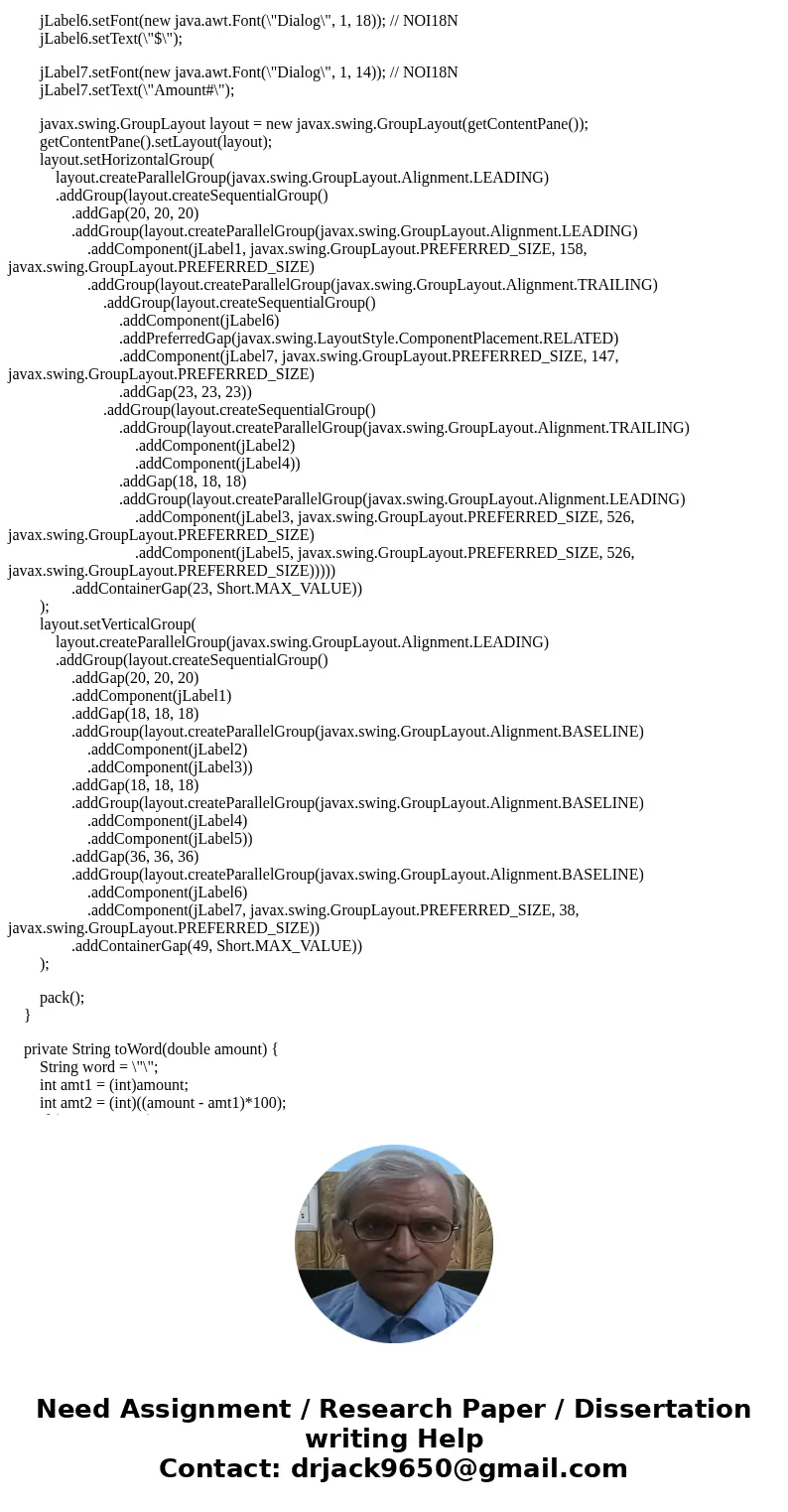
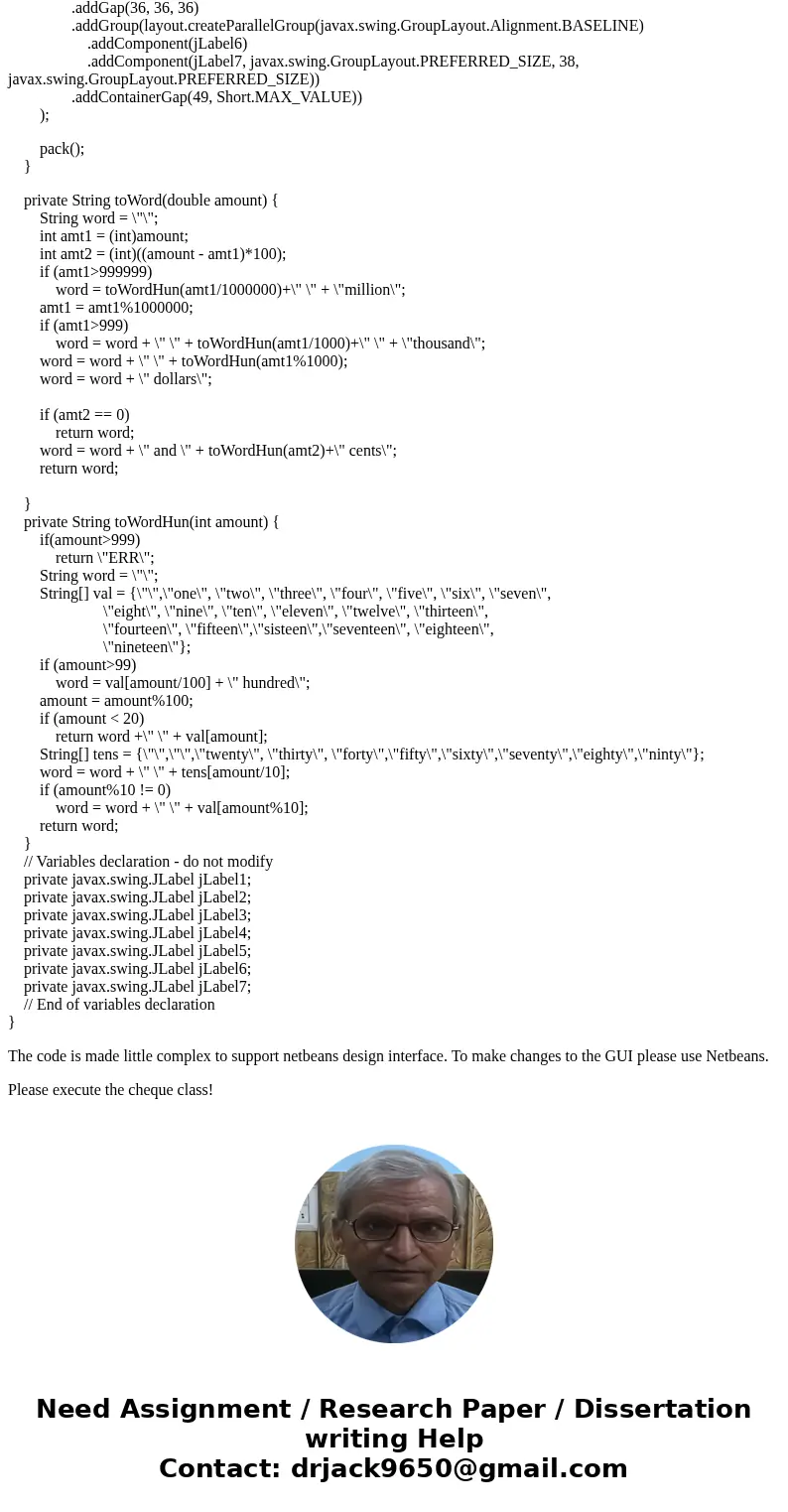
 Homework Sourse
Homework Sourse