Using HTML tables Create in your publichtml directory an HTM
Using HTML tables: Create in your public_html directory an HTML document named l2p2.html to describe a table with the following contents: The columns of the table must have headings that are the names of the three items you chose for Part 1 (monkey_wrench.jpg, pitchfork.jpg, saw.jpg). The rows must have labels Price and Shipping Weight. Make up the values for price and weight. Units for price are dollars. Create a link, \"Lab Exercise 2, Part 2\" from your index page.
Solution
Below is the code for l2p2.html
<!DOCTYPE html>
<html lang=\"en\">
<head>
<title>Table</title>
<style>
table {
font-family: arial, sans-serif;
border-collapse: collapse;
width: 100%;
}
td, th {
border: 1px solid #dddddd;
text-align: left;
padding: 8px;
}
</style>
</head>
<body>
<table > <!-- Defines a table -->
<tr> <!-- Defines a row in a tabel -->
<th></th>
<th>monkey_wrench</th> <!-- Defines a heading in a table -->
<th>pitchfork</th>
<th>saw</th>
</tr>
<tr>
<th>Price</th>
<td>$10</td> <!-- Defines a data cell in a table-->
<td>$20</td>
<td>$50</td>
</tr>
<tr>
<th>Shipping Weight</th>
<td>1 KG</td>
<td>0.5 KG</td>
<td>0.2 KG</td>
</tr>
</table>
</body>
</html>
Below is the code for index.html
<!DOCTYPE html>
<html lang=\"en\">
<head>
<title>index page</title>
</head>
<body>
<A href=\"l2p2.html\">click to open linked document</A> <!--creates link to another document named l2p2.html which is in the same directory as this file -->
</body>
</html>
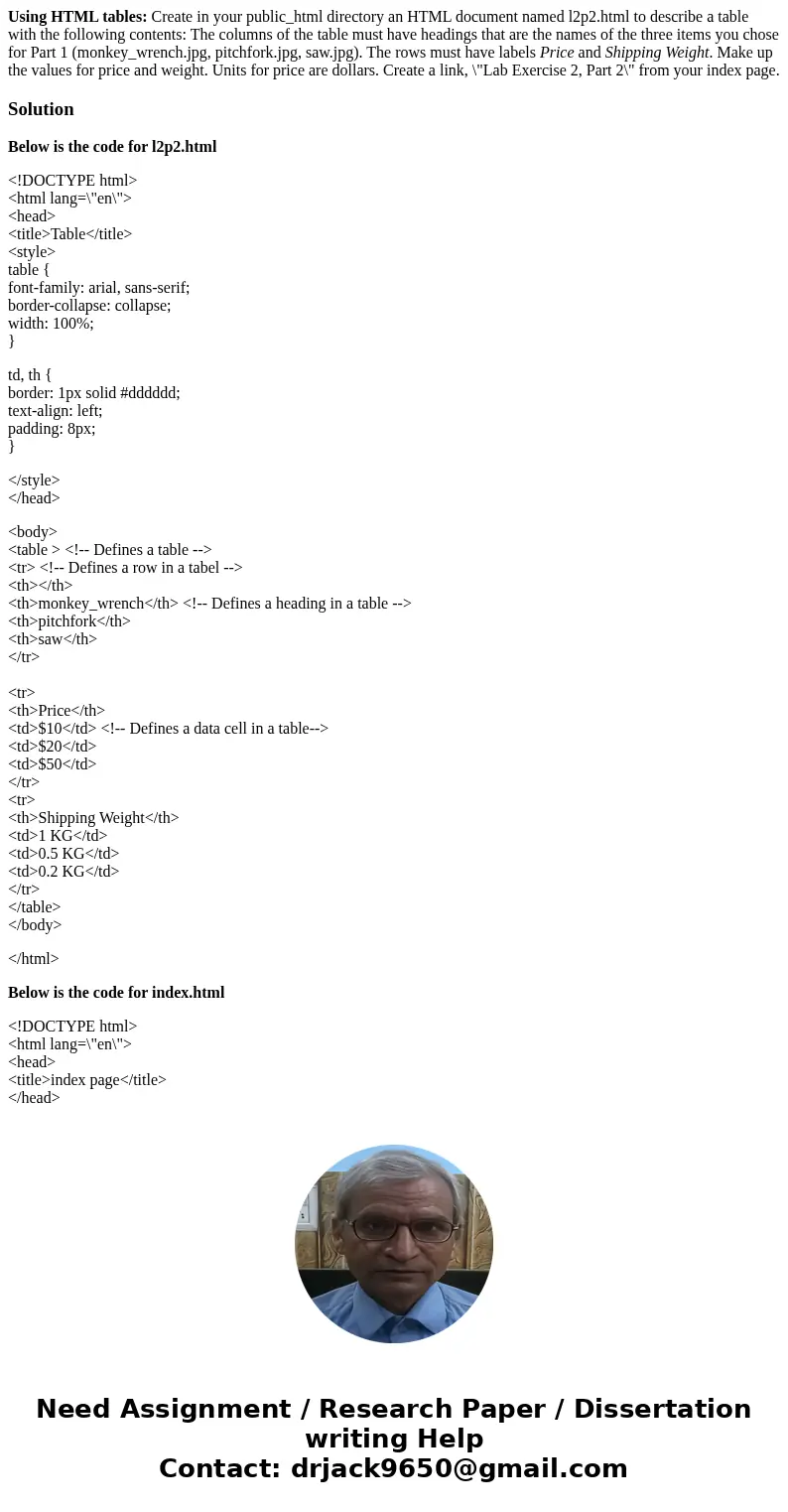
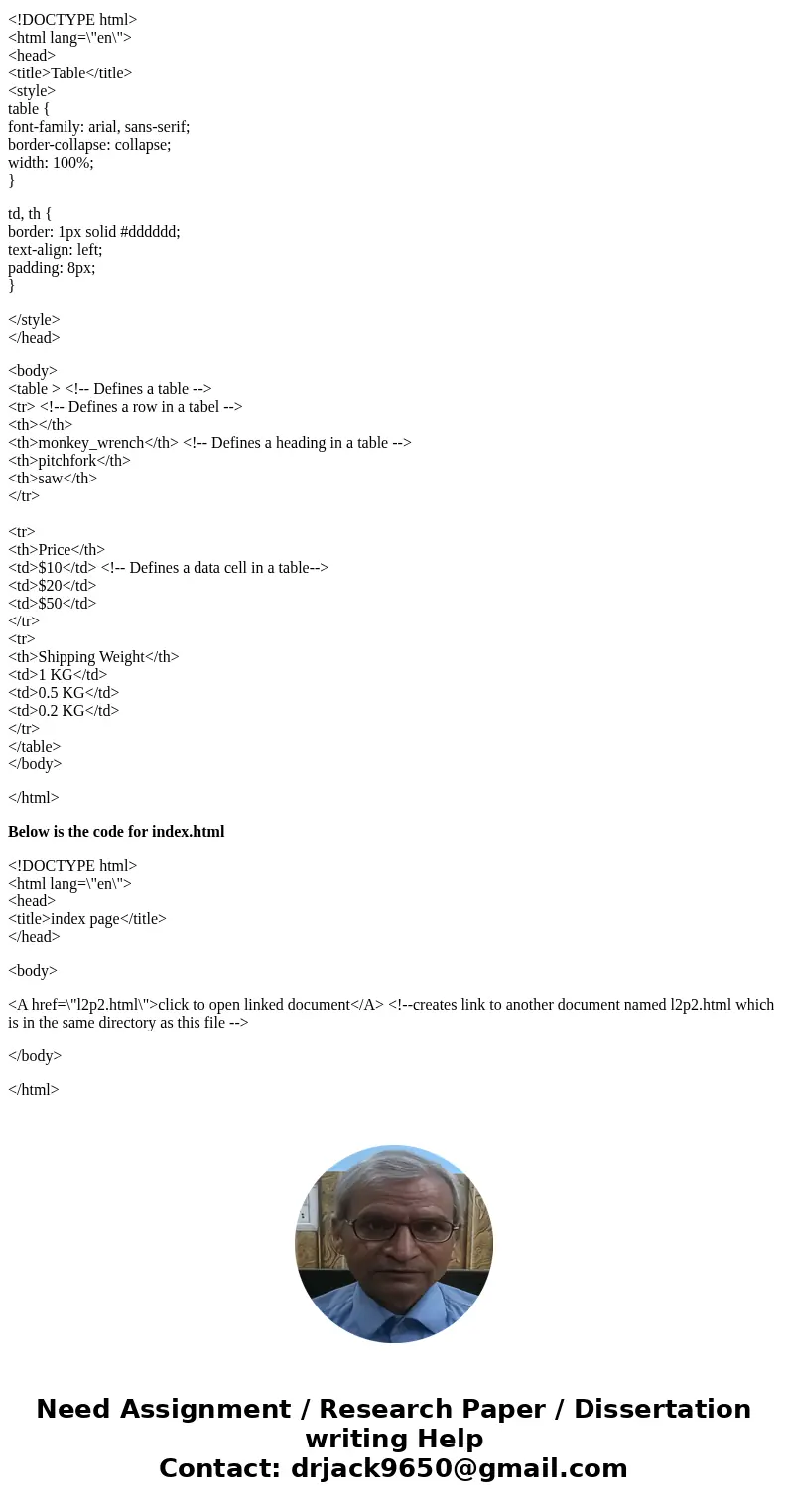
 Homework Sourse
Homework Sourse