Rock Paper Scissors game written in java with GUISolutionimp
Rock Paper Scissors game written in java with GUI
Solution
import java.awt.Color;
import java.awt.Container;
import java.awt.event.*;
import javax.swing.*;
public class RockPaperScissors {
/*
* 1 is rock
* 2 is paper
* 3 is scissors
*/
static int humanWon; // use for statistic
static int win=0;
static int total=0;
static int tie=0;
public static void main(String[] args){ // main
gamePanel();// launch main game
introductionPanel(); // launch instruction
}
private static void introductionPanel(){ // give the instruction to the game
String text=\"Rock, Paper, Scissors! This game is fairly simple.\ Simply pick your hands whenever you are ready.\ Rock beats scissors, scissors beat paper\ and paper wrap the rock. Yes paper beats rock.\";
JOptionPane.showMessageDialog(null,text, \"How to play!\", 0, new ImageIcon(System.getProperty(\"user.dir\")+\"/image/5.gif\"));
}
private static void gamePanel(){ // the main game panel
JFrame frame = new JFrame(\"Rock, Scissors, Paper\"); //the main frame of the game
Container panel = frame.getContentPane(); // creating a container panel, so we can place buttons where we pleased
panel.setLayout(null);
String[] iconString= new String[3]; // creating icon string name so we can place the directory in with little effort
int[] boundInt= new int[3]; // same idea
for(int i=0; i<=2; i++){ // creating the condtions
iconString[i]=System.getProperty(\"user.dir\")+\"/image/\"+i+\".jpg\";
boundInt[i]=40+150*i;
}
JButton b1 = new JButton (\" \", new ImageIcon(iconString[0]));
b1.setBackground(Color.white);
b1.setBounds(40,boundInt[0],150,100);
JButton b2 = new JButton (\" \", new ImageIcon(iconString[1]));
b2.setBackground(Color.white);
b2.setBounds(40,boundInt[1],150,100);
JButton b3 = new JButton (\" \", new ImageIcon(iconString[2]));
b3.setBackground(Color.white);
b3.setBounds(40,boundInt[2],150,100);//creating three buttons
JLabel l1 = new JLabel(new ImageIcon(System.getProperty(\"user.dir\")+\"/image/3.jpg\"));
l1.setBounds(300, 140, 128, 200);
panel.add(l1);//creating a question button
JButton b4 = new JButton(\"Cheat\");
b4.setBounds(350, 430, 80, 30); //create a code button, this button will give you an automatic win
JButton b5 = new JButton(\"Quit\"); //quit
b5.setBounds(260, 430, 80, 30);
panel.add(b1);
panel.add(b2);
panel.add(b3);
panel.add(b4);
panel.add(b5); //place button on panel
b1.addActionListener( //next three button will listen for which play pick and calculate the win in computeWinner
new ActionListener() {
public void actionPerformed( ActionEvent event ) {
computeWinner(1);
}
}
);
b2.addActionListener(
new ActionListener() {
public void actionPerformed( ActionEvent event ) {
computeWinner(2);
}
}
);
b3.addActionListener(
new ActionListener() {
public void actionPerformed( ActionEvent event ) {
computeWinner(3);
}
}
);
b4.addActionListener(
new ActionListener() {//cheat button, hit the guy and get a win
public void actionPerformed( ActionEvent event ) {
win=win+1;
total=total+1;
JOptionPane.showMessageDialog(null,\"Rack up another win!\"+\"\ Win/Loss rate: \" + win+\"/\"+total+\"\ Tie: \"+tie,\"Cheater do prosper\", 0, new ImageIcon(System.getProperty(\"user.dir\")+\"/image/4.jpg\"));
}
}
);
b5.addActionListener( //quit the game and show three beat up guys
new ActionListener() {
public void actionPerformed( ActionEvent event ) {
String text=\"Paper: Thank goodness you stop playing!\ The rock keep trying to break free\ and the scissors keep cutting me!\ Rock: Let me out!\ Scissors: Snip snip.\ \ Author: Thank you for playing and I have\ take these guys to the hospital now.\";
JOptionPane.showMessageDialog(null,text, \"Thank you for playing!\", 0, new ImageIcon(System.getProperty(\"user.dir\")+\"/image/6.gif\"));
System.exit(0);
}
}
);
frame.setSize(500, 500);
frame.setVisible(true);
frame.setDefaultCloseOperation(JFrame.EXIT_ON_CLOSE); //set frame size and the game begins!
}
public static void computeWinner(int x){ // computing the winner
int computerChoice=computerRandomChoice();
int humanChoice=x;
String text,text1=\"\";
String winningCombination= \"\"+Math.min(computerChoice, humanChoice)+Math.max(computerChoice, humanChoice);
switch(Integer.parseInt(winningCombination)){
case 12:
text = \"Paper wins!\";
if(humanChoice==2) humanWon=1;
break;
case 13:
text = \"Rock wins!\";
if(humanChoice==1) humanWon=1;
break;
case 23:
text = \"Scissors wins!\";
if(humanChoice==3) humanWon=1;
break;
default: text=\"It is a tie!\";
humanWon=2;
tie=tie+1;
}
if(humanWon==1){
text1=\"Human wins! \";
humanWon=0;
win=win+1;
total=total+1;
}else if(humanWon==2){
text1=\"It is a tie! \";
humanWon=0;
}else{
text1=\"Computer wins! \";
total=total+1;
}
JFrame frame = new JFrame(\"Rock, Scissors, Paper\");
Container panel = frame.getContentPane();
panel.setLayout(null);
JLabel l0 = new JLabel(text1+text);
l0.setBounds(75, 10, 300, 35);
panel.add(l0);
//show the result in a new splash screen
JLabel l1 = new JLabel(\"Human\'s Choice\");
l1.setBounds(40, 35, 150, 35);
panel.add(l1);
JLabel l2 = new JLabel(\"Computer\'s Choice\");
l2.setBounds(215, 35, 150, 35);
panel.add(l2);
JLabel l3 = new JLabel(new ImageIcon(System.getProperty(\"user.dir\")+\"/image/\"+(humanChoice-1)+\".jpg\"));
l3.setBounds(10, 100, 170, 60);
panel.add(l3);
JLabel l4 = new JLabel(new ImageIcon(System.getProperty(\"user.dir\")+\"/image/\"+(computerChoice-1)+\".jpg\"));
l4.setBounds(200, 100,170, 60);
panel.add(l4);
JLabel l5 = new JLabel(\"Win/Loss rate: \" + win+\"/\"+total);
l5.setBounds(125, 25, 150, 350);
panel.add(l5);
JLabel l6 = new JLabel(\"Tie: \"+tie);
l6.setBounds(125, 30, 125, 370);
panel.add(l6);
frame.setSize(400, 270);
frame.setVisible(true);
}
public static int computerRandomChoice(){// creating a random choice of rock paper or scissors by the computer
int result=(int)(Math.random()*3)+1;
return result;
}
}
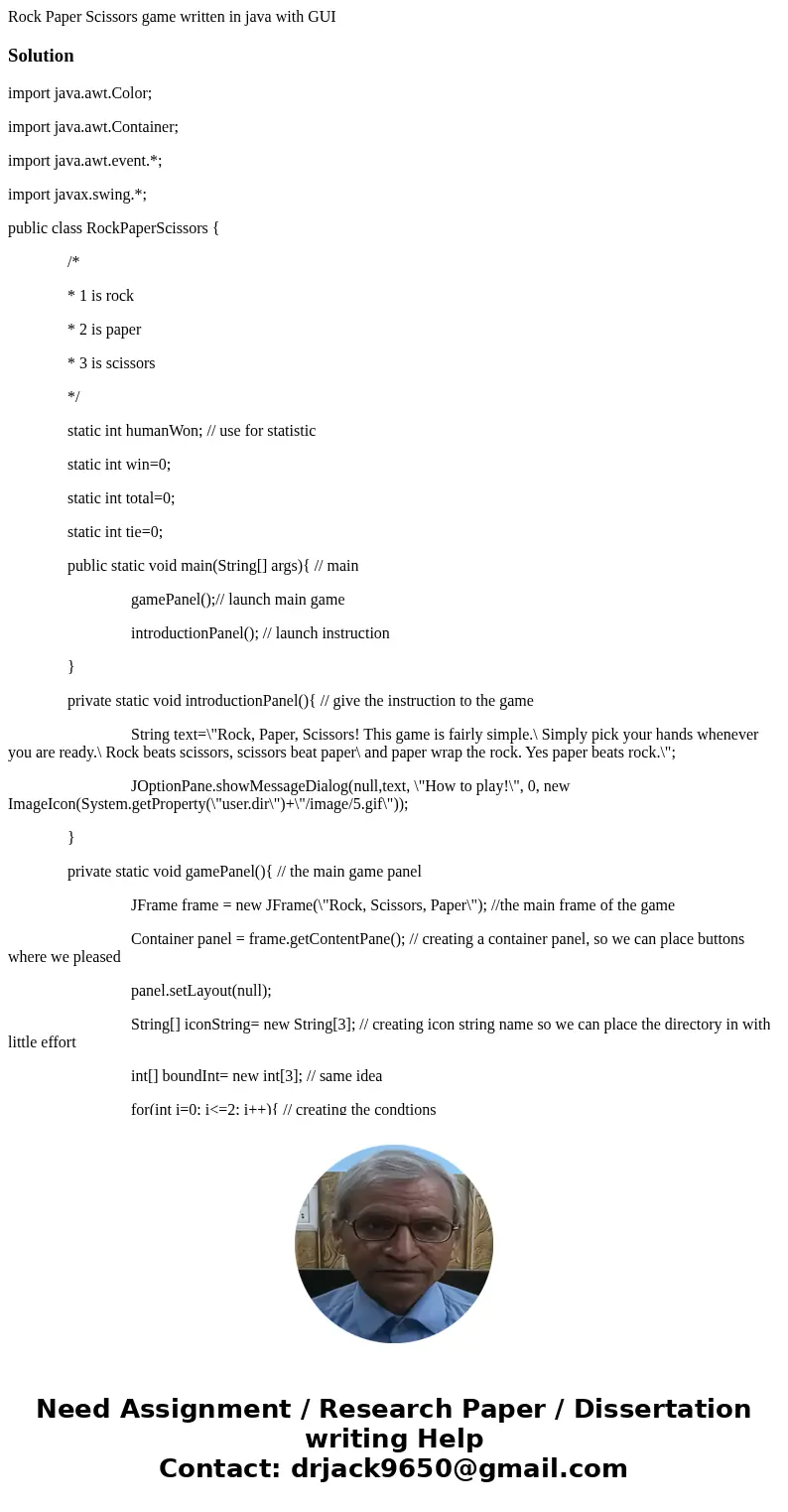
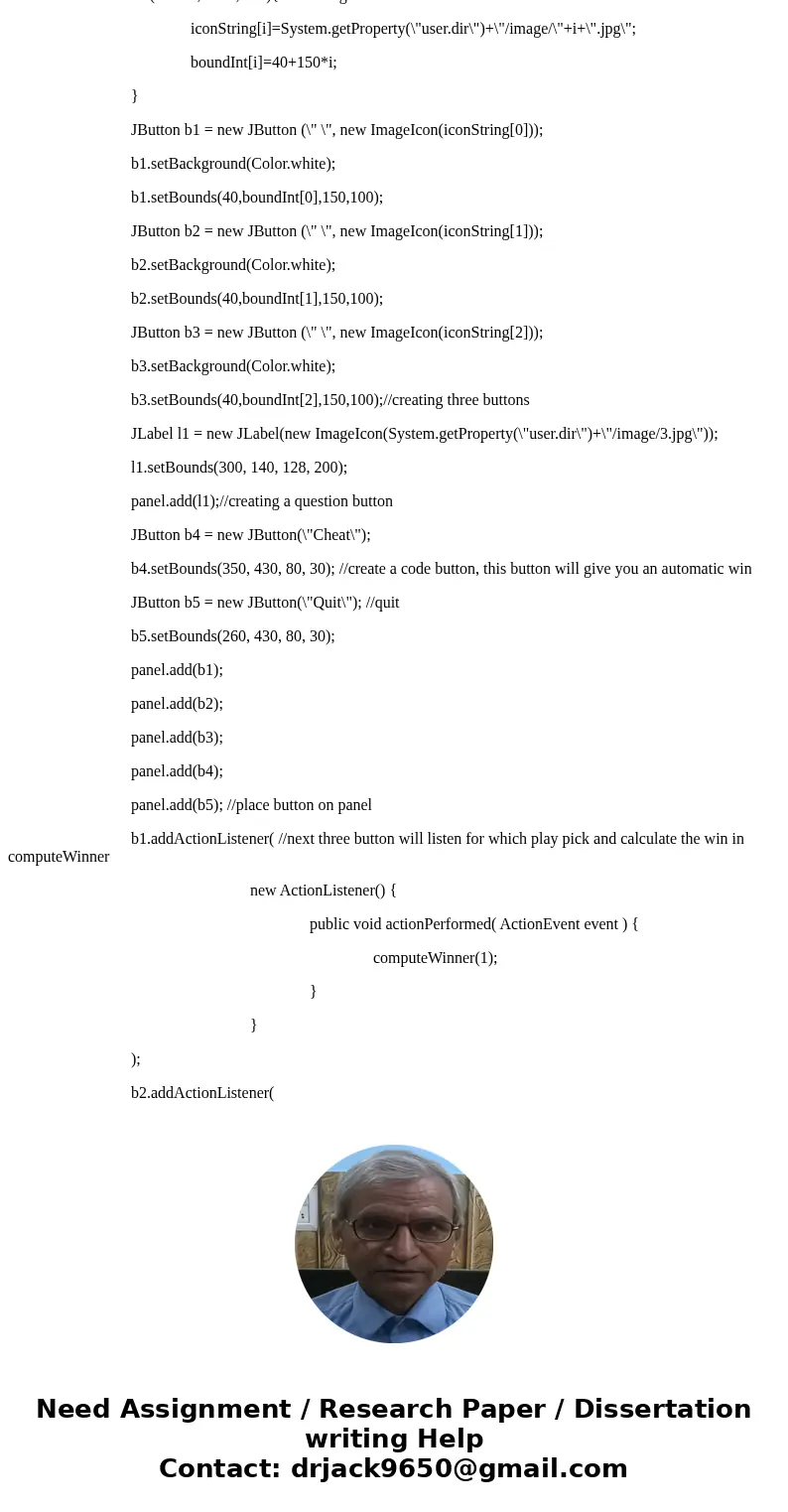
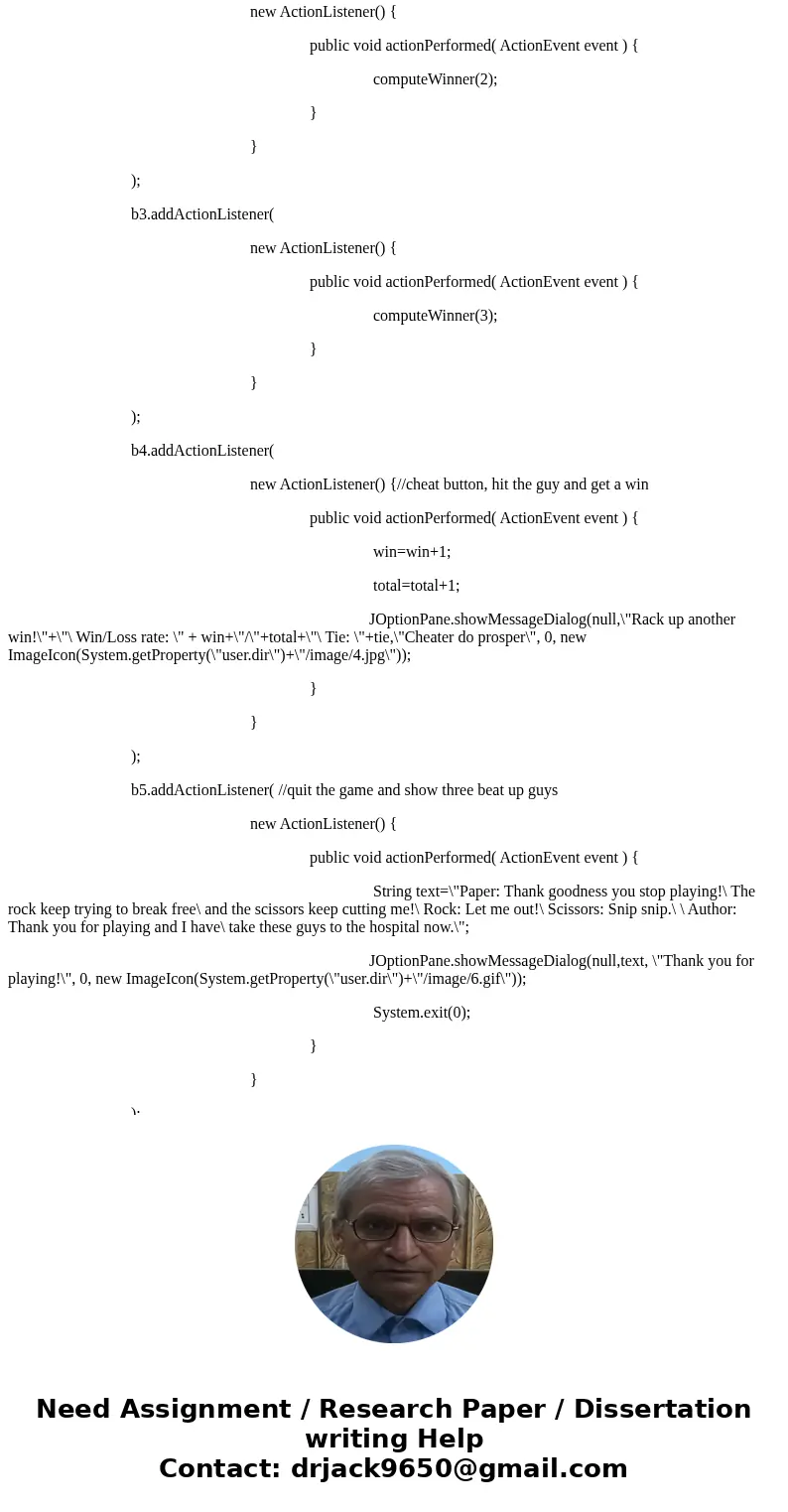
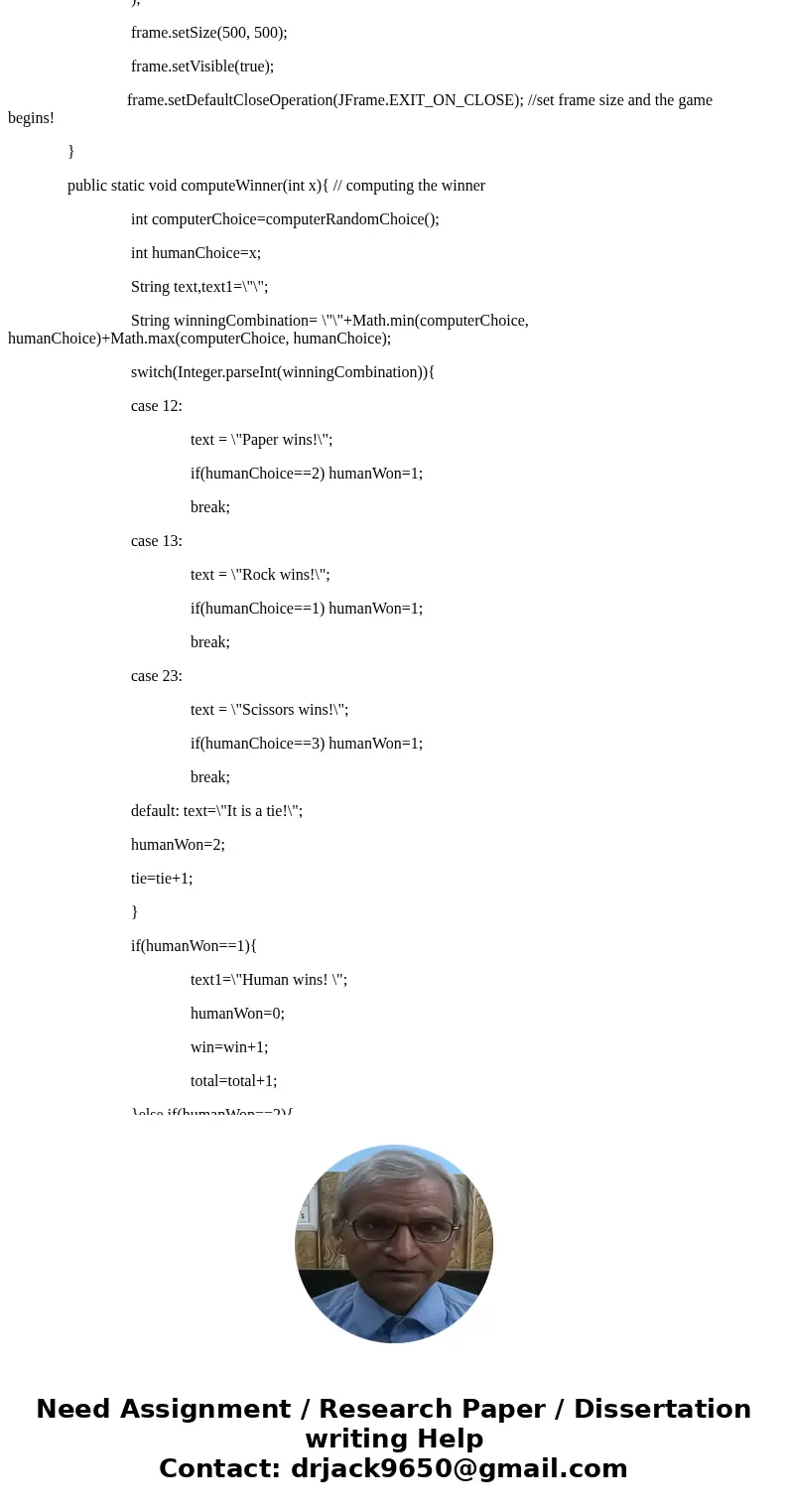
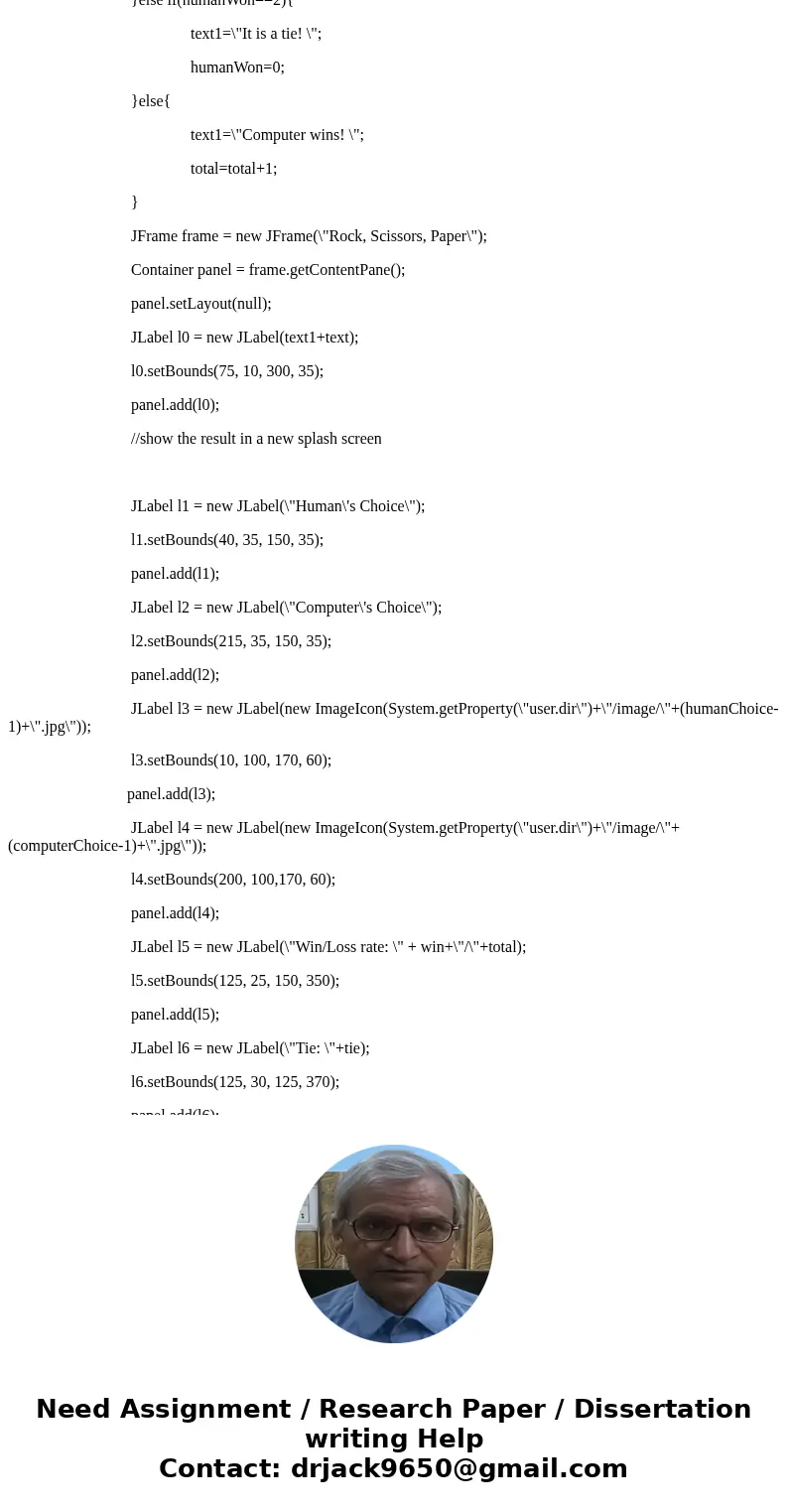
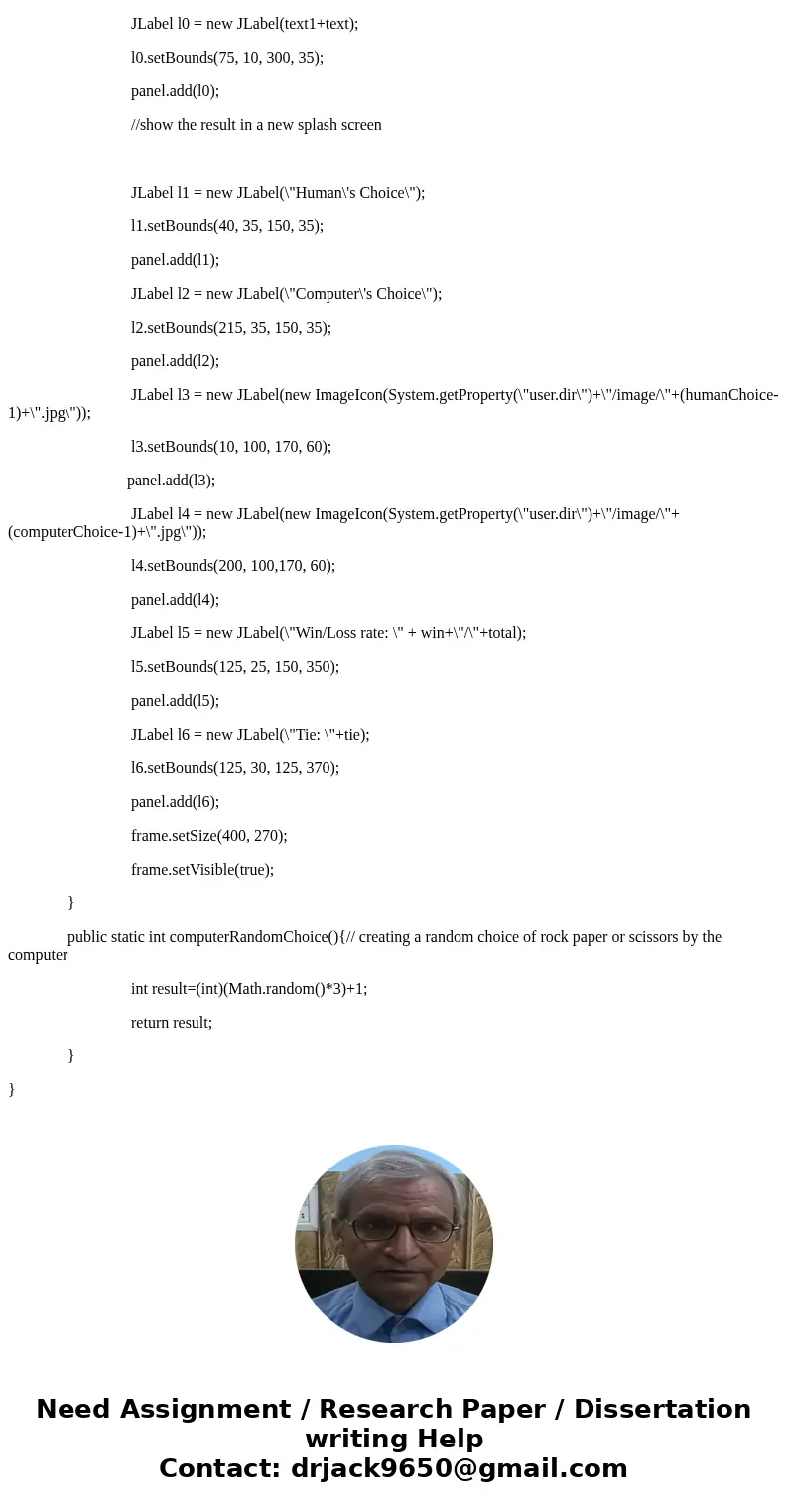
 Homework Sourse
Homework Sourse