What are the benefit of using commandline utilities and GUI
What are the benefit of using command-line utilities and GUI utilities for network
configuration ?
Solution
Command-line interfaces are better for more complex actions, which we want to repeat and when you need to operate with many objects. They are closer to the advantages of Unix style command line shell operations which utilize advantage of human capacity for expressing complex thoughts in the artificial subject oriented language. All options and operations are invoked in consistent form, are documented, meaning that it is no more difficult to perform a rare operation than a common one. CLIs double as scripting languages and can perform operations in a batch processing mode without user interaction. That means that once an operation is analyzed, it can be saved in a script and consistently performed without further effort
GUIs are better for using direct manipulation, and for using the selected object to narrow down the range of possible actions. GUIs take more advantage of our ability to quickly perceive and interact with images.At the same time, paying too much attention/time/effort to the \"FACE MAKEUP\" is characteristic to Windows developers and often negatively influence the core functionality of the product.GUI operations often appear on different menus with different interfaces and different applications have different approaches. With GUIs, users must start over at the beginning every time, as GUI scripting is more limited . Simple commands do not even need a script, as the completed command can usually be assigned a name and executed simply by typing that name into the CLI.
Command line utilities and GUI interface benefits are :
1.Scalability: command line tools tend to offer far greater opportunity for handling such scalability problems quickly and easily. Where those legions of Firefox dialogs require a decision and click-to-execute for each one individually, a little judicious sorting and piping the output of different invocations of the yes command can offer the command line tool user the ability to use only a handful of steps to deal with hundreds of discrete tasks.
2. Scriptability: GUI developers do plan for the ability to automate activities, they generally have to build macro systems into each and every application separately .The command line itself is the \"macro system\" for every command line utility available, ensuring uniformity of scripting interfaces and the availability of automation capabilities for many more pieces of software than would otherwise be so easily scriptable.
3. Simple design:Simplicity is security. In case that explanation is not persuasive, you can read about how design simplicity is an important element of open source security , including the unavoidable probability that more code means more bugs. command line tools are easily written as smaller, simpler tools that - in the Unix tradition - each do one thing well. Where captive interfaces are The Way To Do It with GUI applications, forcing developers into a creeping featurism mode when \"improving\" their software to allow users to accomplish more complex tasks, command line utilities that each Do One Thing Well can be tied together on the fly by the Unix pipeline to accomplish complex tasks without requiring anyone to add features to the cat utility itself such as:
4. Simple interface: GUI applications rely on menus and buttons to get anything done it mean powerful tools require complicated interfaces so that the user can access (almost) all the features of the application with a mouse. Command line applications captive interfaces can offer simple interaction for casual users without pulling out the rug from under the feet of more knowledgeable users. Beginners can learn the rudimentary basics easily, and as they learn more about how to use it their facility with the application expands. The simplicity of the interface never comes at the expense of that expanding knowledge.
5. Stable design: GUI applications become more complex over time with the addition of new features, Backward compatibility is a very difficult achievement with new versions of GUI applications As a result, users need to relearn how their favorite GUI applications work to some degree every time they upgrade. Even if they never have any use for new features added to the applications, the old features they use regularly are often changed with the release of new versions. Usually, they do need new features, if only a few, but the learning curve for changes in how the old features are used is usually much steeper than that of a small handful of new features they will use in the future. Command line utilities, especially given their typically simpler designs, do not tend to suffer this problem to nearly the same degree. If a new feature must be added, it usually does not require reshuffling the old features, which can almost always be easily accessed the same way they were accessed before the upgrade.
*************************************************************************************************************************************
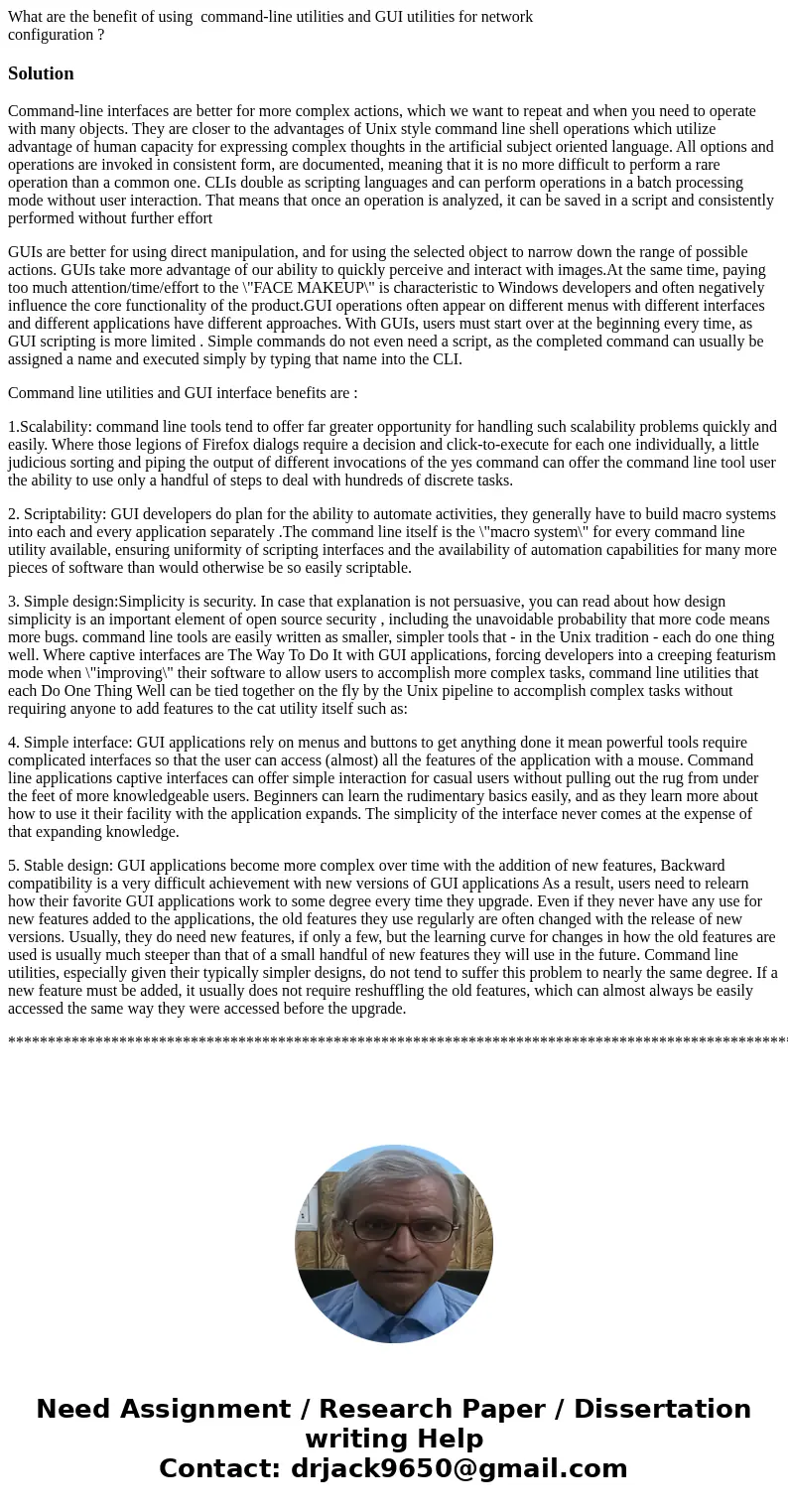
 Homework Sourse
Homework Sourse