Create a PivotTable for these data Use the PivotTable to gen
Solution
In the spreadsheet applicaiton that you have, following steps need to be done:
1. Select the source data.
2. Insert->Tables-> PivotTable in Excel (If you have Openoffice, Data->PivotTable-> create)
3. Specify where the result should be e.g.a new worksheet
4. For columns fields select Rating and for rows field select Genre
5. In Data fields Movies can be selected.
6. Double click on Movie and then change it to Count, if it is showing Sum etc
This gives you table as below based on your data:
Further, click on the top left corner to define the filter based on the year the movie was released.
Then make the observations based on what is displayed
which ones are on top and
which ones are at bottom of the pivot table.
Also comapre which one is more relatively over other one.
Thus, with pivot table, the movie data can be used to get some summary and observations that help to interpret the huge data in a meaning ful way.
| Filter | ||||||
| Rating | ||||||
| Genre | Rating 4 | Rating1 | Rating2 | Rating3 | Total Result | |
| Action | 2 | 5 | 1 | 8 | ||
| Comedy | 4 | 4 | 1 | 9 | ||
| Documentary | 1 | 1 | 1 | 3 | ||
| Horror | 1 | 1 | 2 | |||
| Romance | 1 | 1 | 4 | 6 | ||
| Sci-Fi | 2 | 1 | 4 | 7 | ||
| Thriller | 2 | 1 | 4 | 1 | 8 | |
| War | 3 | 3 | 1 | 7 | ||
| Total Result | 16 | 11 | 11 | 12 | 50 | |
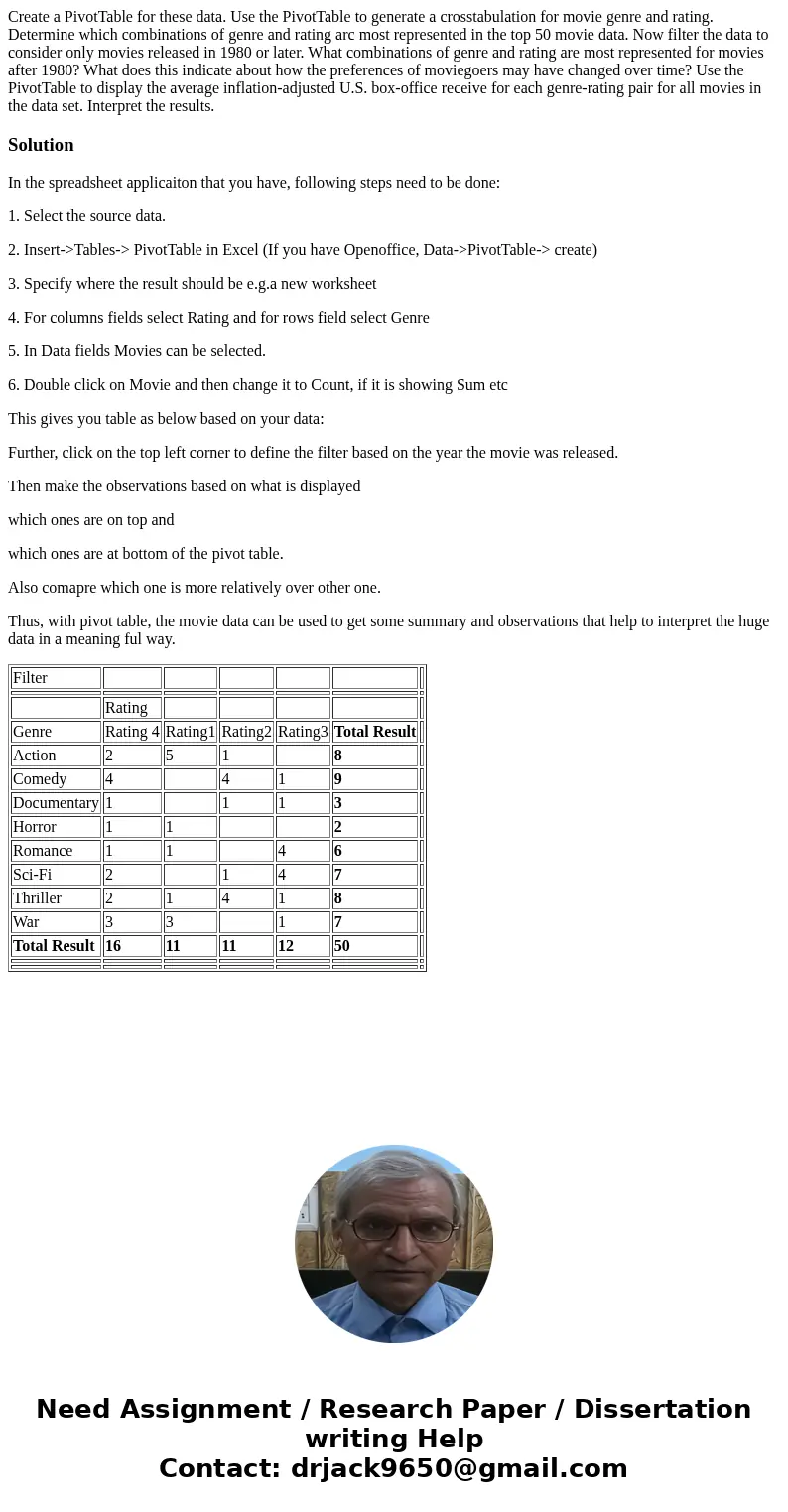
 Homework Sourse
Homework Sourse