We are required to solve this problem using Visual Basic VBA
We are required to solve this problem using Visual Basic (VBA)
please include screen shots
If a liquid through a pipe at a sufficiently slow velocity, the flow will be moves smooth, or laminar. As the velocity increases, there will come a point at which the flow will become irregular, or turbulent. The Reynolds number R_e provides a way to determine whether the flow in a pipe is laminar or turbu lent. It is calculated as R_e = DV/nu. where D the pipe\'s diameter (m), V the velocity (m/s), and v the kinematic viscosity (a measure of the fluid\'s \"thickness\") (m^2/s). Note that the velocity can be computed from the flow Q and the pipe\'s cross-sectional area A_c by V = Q/A_c. If R_e is less than he flow will be laminar. Design an interface that enters values for D, Q, and nu. Use a Sub procedure to compute R_e and display it back on the sheet. Use a message box to indicate whether the flow is laminar or turbulent. Test your program for engine oil at 20 degree C (nu 9 times 10^-4 m^2/s) flowing at 0.5 m^3/s in a 0.75 m pipe. Use trial and error to determine the value of Q that yields R_e 2000.Solution
Open your workbook in Excel.
Press Alt+F11 to open Visual Basic Editor (VBE).
Right-click on your workbook name in the \"Project-VBAProject\" pane (at the top left corner of the editor window) and select Insert -> Module from the context menu
Write the code with the equation
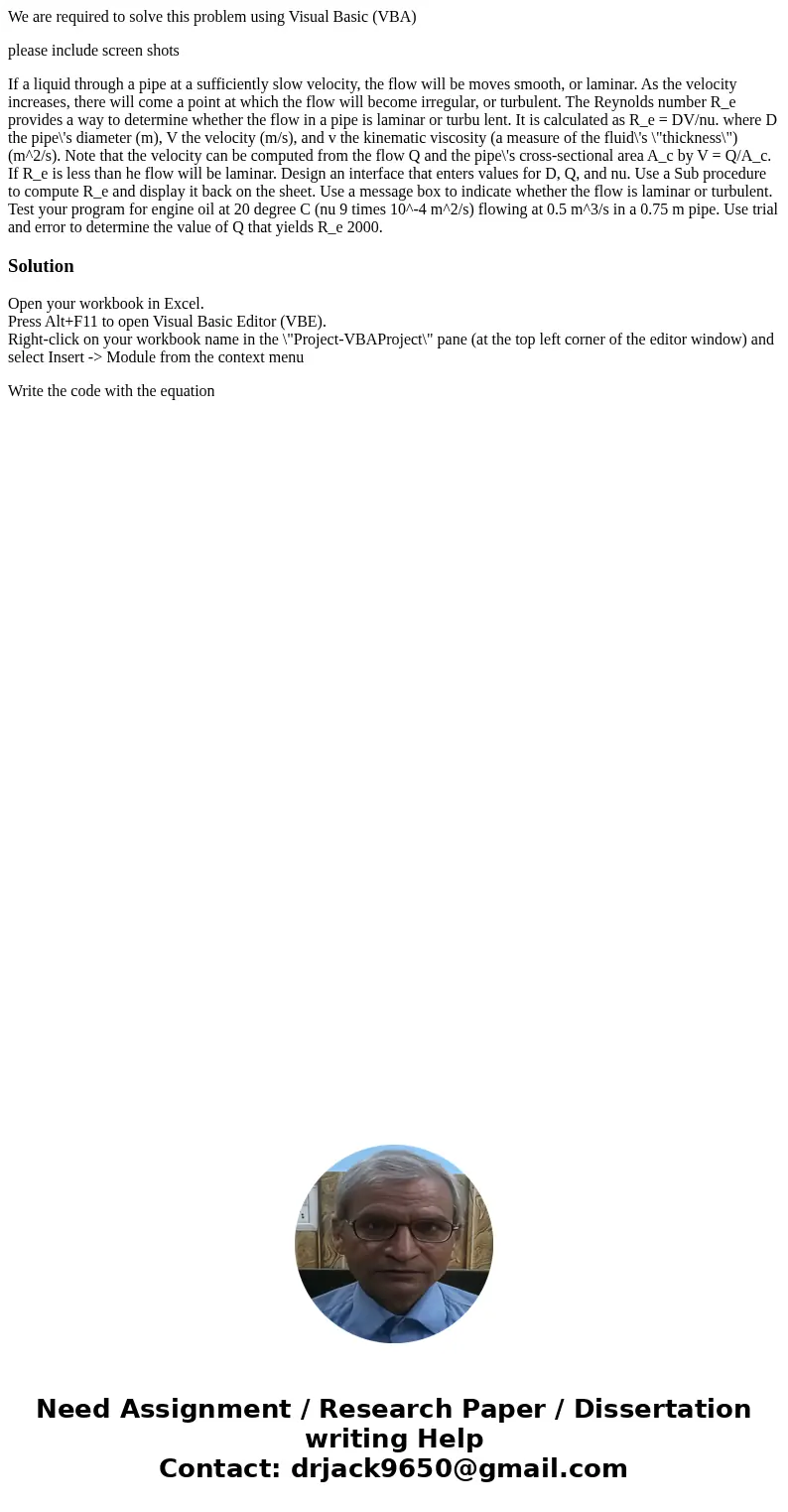
 Homework Sourse
Homework Sourse