LINUX Start vi with the file fixmetxt as the file to be work
(LINUX)
Start vi with the file fixme.txt as the file to be worked on.
Using the file, perform the following actions:
Capitalize the first letter of all sentences
Add the following paragraph as paragraph 2:
An education isn\'t how much you have committed to memory, or even how much you know. It\'s being able to differentiate between what you know and what you don\'t.
Anatole France
Find and correct all 10 misspellings in the document
Replace the second occurrence of the word smarmy with saccharin
How many words are in this document?
Find the line with ANYMORE in it, yank that line, and insert it before the line with flinched in it
Find all occurrences of the word data, and replace them with the word day
Find and delete the line with the word existentialism in it, delete the following line as well
Find the last occurrence of the word time
Solution
Explaination:
Add the following paragraph as paragraph 2:
sed -i \'$ a a new line\' fixme.txt
echo \"An education isn\'t how much you have committed to memory, or even how much you know. It\'s being able to differentiate between what you know and what you don\'t. Anatole France\" >> fixme.txt
spell will just show the misspellings in the document.
Replace the second occurrence of the word smarmy with saccharin
How many words are in this document?
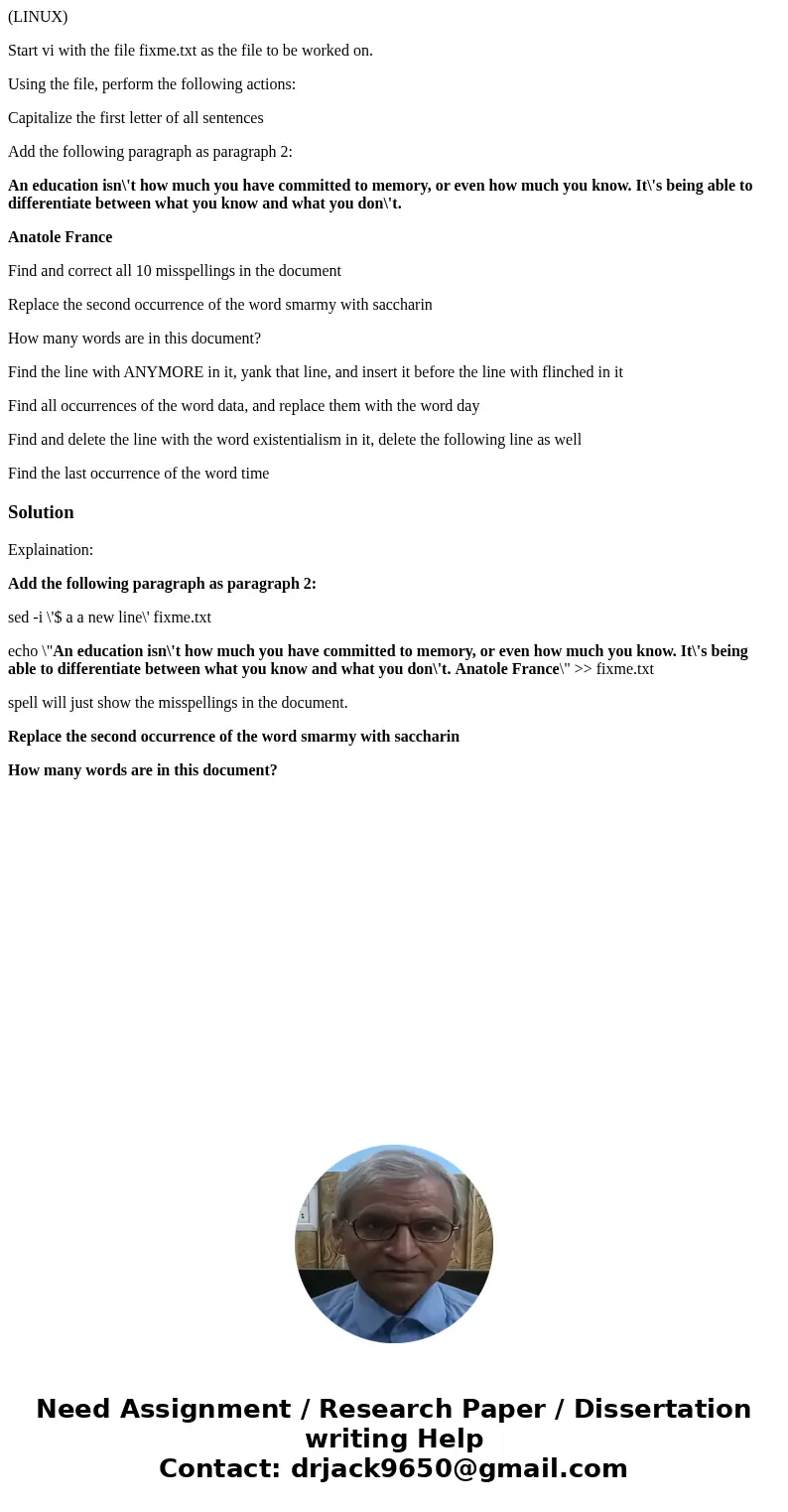
 Homework Sourse
Homework Sourse