Your client has moved and needs you to modify the business a
Your client has moved and needs you to modify the business address of the company in QuickBooks Online.
Take a look at the steps below.
1. Sign in to your QuickBooks Online Accountant account
2. _________________
3. You’ll see the client company dashboard
4. _________________
5. Select Account and Settings
6. Select the Pencil icon in the Address section of the Company tab
What are the missing steps to get you to the screen to edit the address for your client?
-Step 2: Select the client company from the client list in the green header bar; Step 4: Select Company details from the left navigation
-Step 2: Select Find client company in the top header bar; Step 4: Select the Quick Create icon
-Step 2: Select the client company from the client list in the green header bar; Step 4: Select the Quick Create icon
-Step 2: Select the client company from the Client Switcher drop-down in the green header bar; Step 4: Select the Gear icon
Solution
The 1st option is correct.
ie. Step 2 : Select the client company from the client list in the in the green header bar, Step 4 : Select company details from the left navigation.
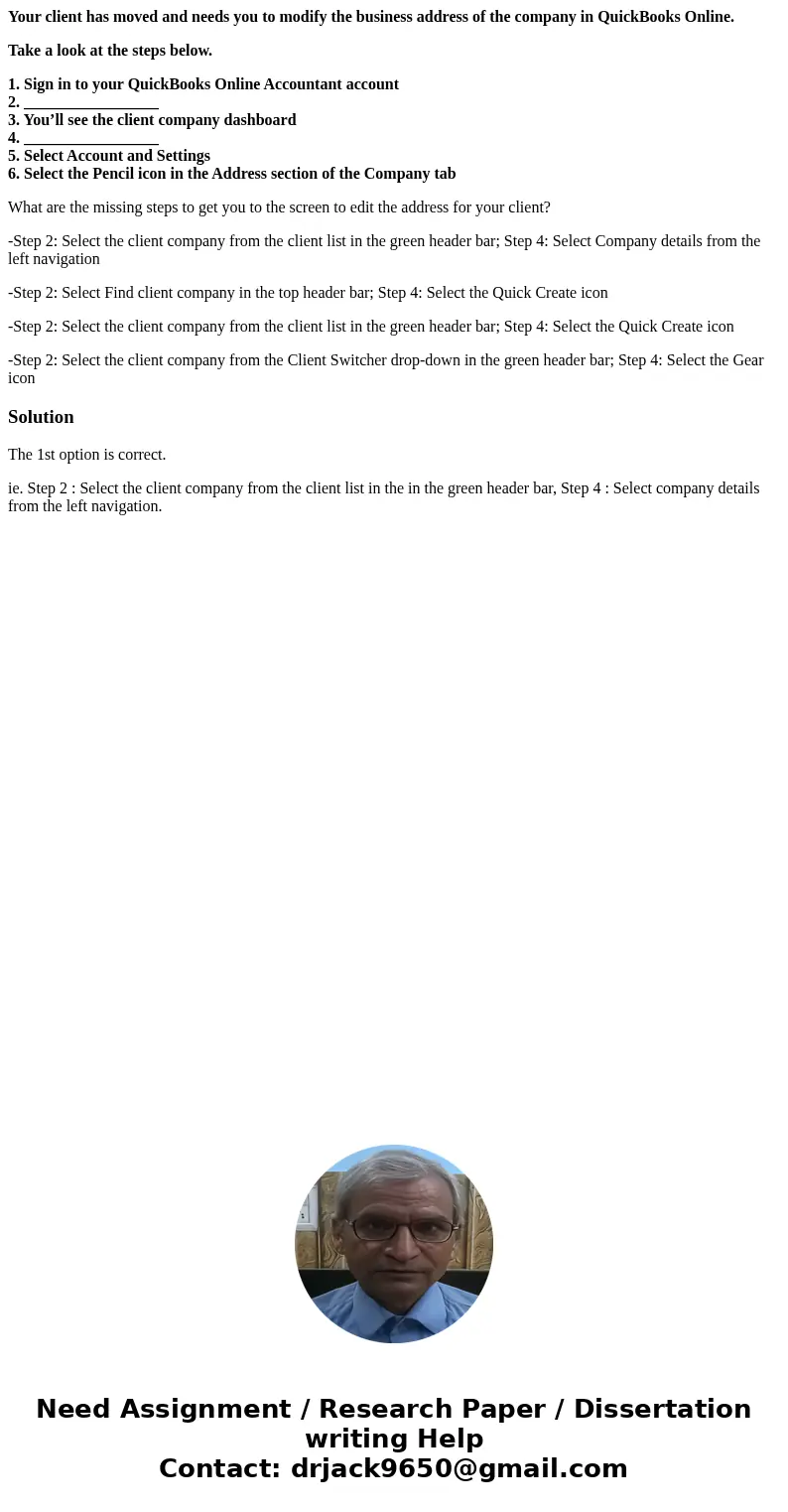
 Homework Sourse
Homework Sourse