Computer Graphics using OpenGL Microsoft Visual Studio Input
Computer Graphics using OpenGL (Microsoft Visual Studio)
•Input 6 points.
•The first 3 points for the first circle.
•The second 3 points for the second circle.
•Compute the intersections.
•Allow the user move the centres of the circles using the mouse and the keyboard.
•If any of the circle is moved then update the intersections.
•Also draw the inscribed circles using the three points and find their intersections! (Figure 4.49).
L Circle. LOXSolution
step1: create some balls
the import tant thing which we have to note here is to make origin as center of cirlce for good practice
Step2: check for over laps
if (firstBall.x + firstBall.radius + secondBall.radius > secondBall.x
&& firstBall.x < secondBall.x + firstBall.radius + secondBall.radius
&& firstBall.y + firstBall.radius + secondBall.radius > secondBall.y
&& firstBall.y < seconBall.y + firstBall.radius + secondBall.radius)
{
//determines whether two circles are near to each other or not
}
once they are near we can compute hte distance by using this code
distance = Math.sqrt(
((firstBall.x - secondBall.x) * (firstBall.x – secondBall.x))
+ ((firstBall.y - secondBall.y) * (firstBall.y – secondBall.y))
);
if (distance < firstBall.radius + secondBall.radius)
{
//balls have collided
}
step 3:caluclate collision points
collisionPointX =
((firstBall.x * secondBall.radius) + (secondBall.x * firstBall.radius))
/ (firstBall.radius + secondBall.radius);
collisionPointY =
((firstBall.y * secondBall.radius) + (secondBall.y * firstBall.radius))
/ (firstBall.radius + secondBall.radius);
hope ths would help you to get a intiation....Alll the best
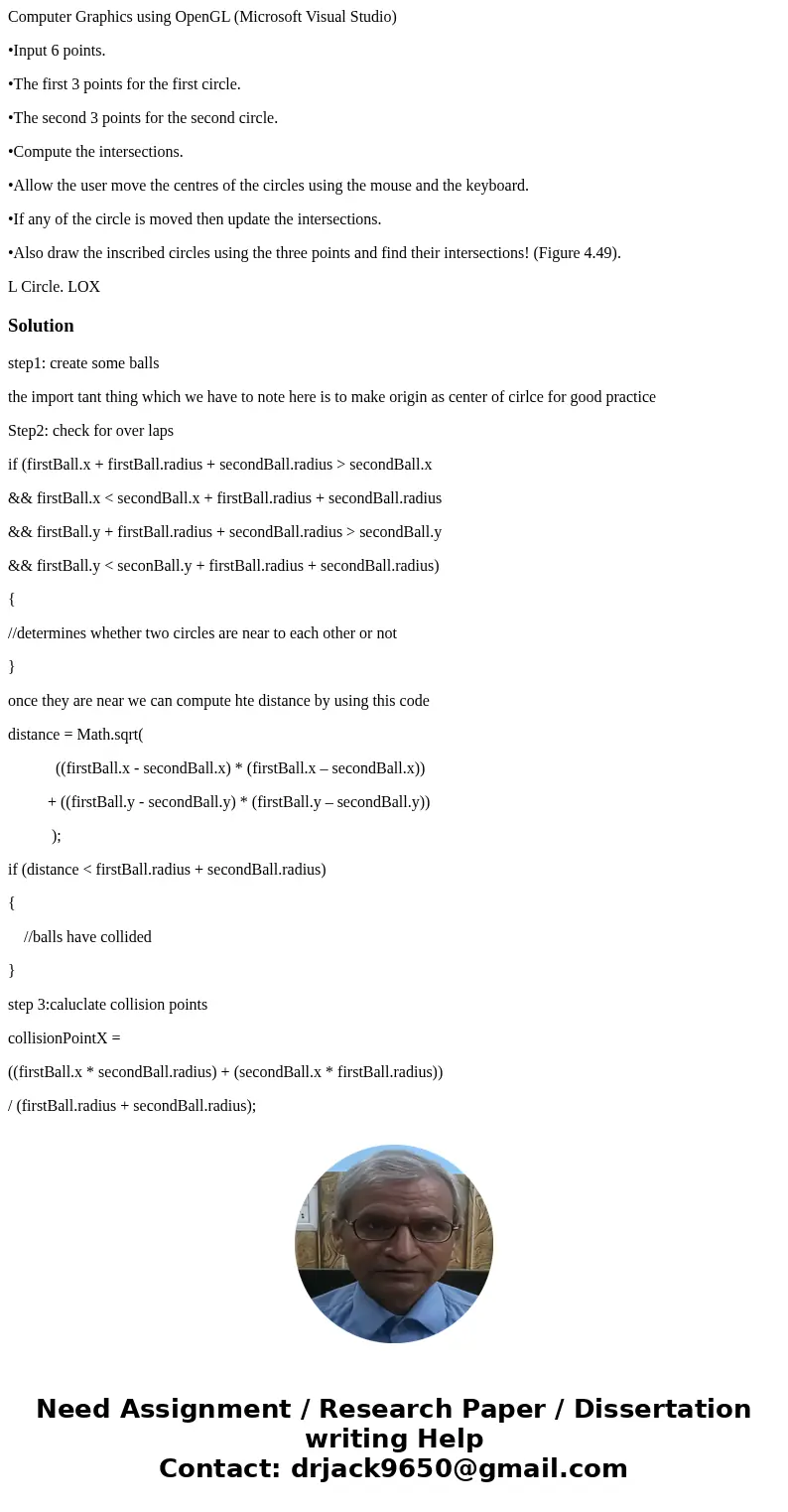
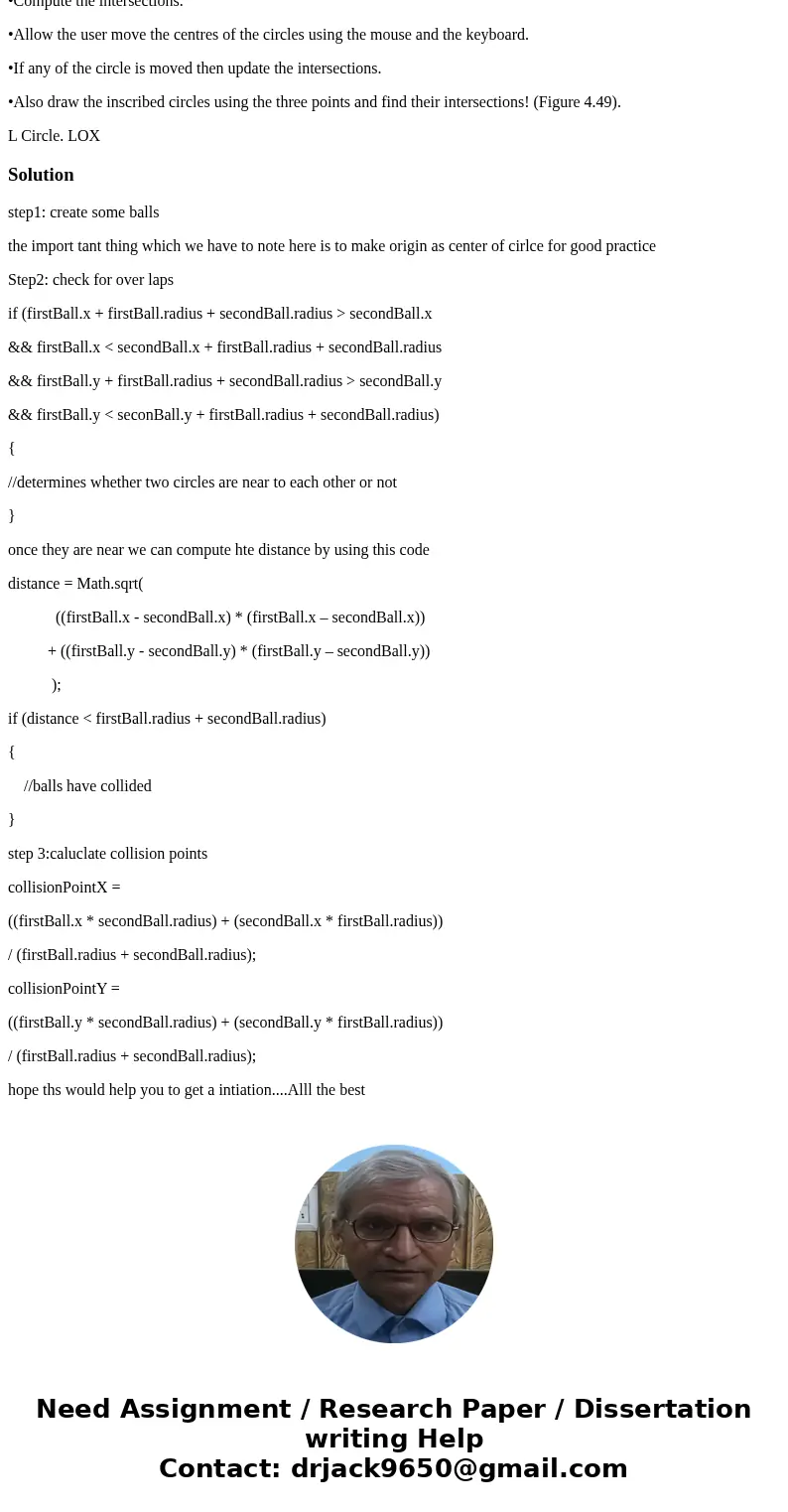
 Homework Sourse
Homework Sourse