This is Java programing This programing focuses on readingwr
This is Java programing.
This programing focuses on reading/writing file, on using array structures and string class.
Write a Java program to create username. The program must satisfy the following requirements:
1. All the usernames must be stored into text file (user.txt)
2. You have to use array structure in your program.
3. Username isn\'t case sensitive.
4. Username requires at least 6 characters
5. You can\'t create a username starting with a number.
6. You can\'t create a username starting with question mark `?`
7. You can’t create a username already in use.
Before you create a username, you should read all the usernames from the text file (user.txt), and store the username into an array. After this step, you should display all the usernames from the array (not directly from the text file).
In the case of failure to meet the requirement 4, 5, 6, and 7, you should display an appropriate warning message for each case and ask user to input a new ID. If a new username satisfied all the requirements, the username should be saved into the text file (user.txt). After saving the username, you have to read the text file, store the username into an array, and display a list of usernames once again. You are to introduce at least three methods other than main: for reading a file, for writing a file and for checking “inUse”.
user.txt;
abcdefghIJ123
Iloveyou
Solution
import java.util.*;
import java.io.*;
public class HelloWorld{
//declare instance variables
static String usernames[]=new String[100];
static int count=0;
//function to read data from file
public static void readFromFile()
{
//open file for readinbg and store read data to array
BufferedReader br = null;
try {
String sCurrentLine;
br = new BufferedReader(new FileReader(\"user.txt\"));
while ((sCurrentLine = br.readLine()) != null) {
usernames[count]=sCurrentLine;
count++;
}
br.close();
} catch (IOException e) {
e.printStackTrace();
}
//display the data in array
System.out.println(\"Usernames in file are:\");
for(int i=0;i<count;i++)
System.out.println(usernames[i]);
}
//function to write data to file
public static void writeToFile(String uname)
{
try {
File file = new File(\"user.txt\");
// if file doesnt exists, then create it
if (!file.exists()) {
file.createNewFile();
}
FileWriter fw = new FileWriter(file.getAbsoluteFile());
BufferedWriter bw = new BufferedWriter(fw);
bw.write(uname);
bw.close();
} catch (IOException e) {
e.printStackTrace();
}
readFromFile();
}
//function to check if username exits in file or not
public static boolean isInUse(String uname)
{
for(int i=0;i<count;i++)
{
if(usernames[i].toLowerCase().equals(uname.toLowerCase()))
return true;
}
return false;
}
//function to check if usernam eis valkid or not
public static String isValid(String uname)
{
if(uname.length()<5)
return \"Length should be greater than 6\";
else if(uname.charAt(0)==\'?\' )
return \"Username should not start with ?\";
else if(Character.isDigit(uname.charAt(0)))
return \"Username should not start with a number\";
else if(isInUse(uname))
return \"Username already exists\";
else
return \"\";
}
//main function which calls the above functions
public static void main(String []args){
//declare required variables
boolean flag=true;
String uname;
//read file into array
readFromFile();
//prompt user to input a new username
Scanner read=new Scanner(System.in);
//loop until user enters a valid username
do
{
System.out.print(\"Enter user name: \");
uname=read.next();
String err=isValid(uname);
//check if entered value is valid or not
//if valid write to file
if(err.equals(\"\"))
{
writeToFile(uname);
flag=false;
}
//otherwise prompt the user to enter again
else
{
System.out.println(err);
}
}while(flag);
}
}
Sample Output:
U
sernames in file are:
abcdefghIJ123
Iloveyou
Enter user name: oliveyout
Usernames in file are:
abcdefghIJ123
Iloveyou
oliveyout
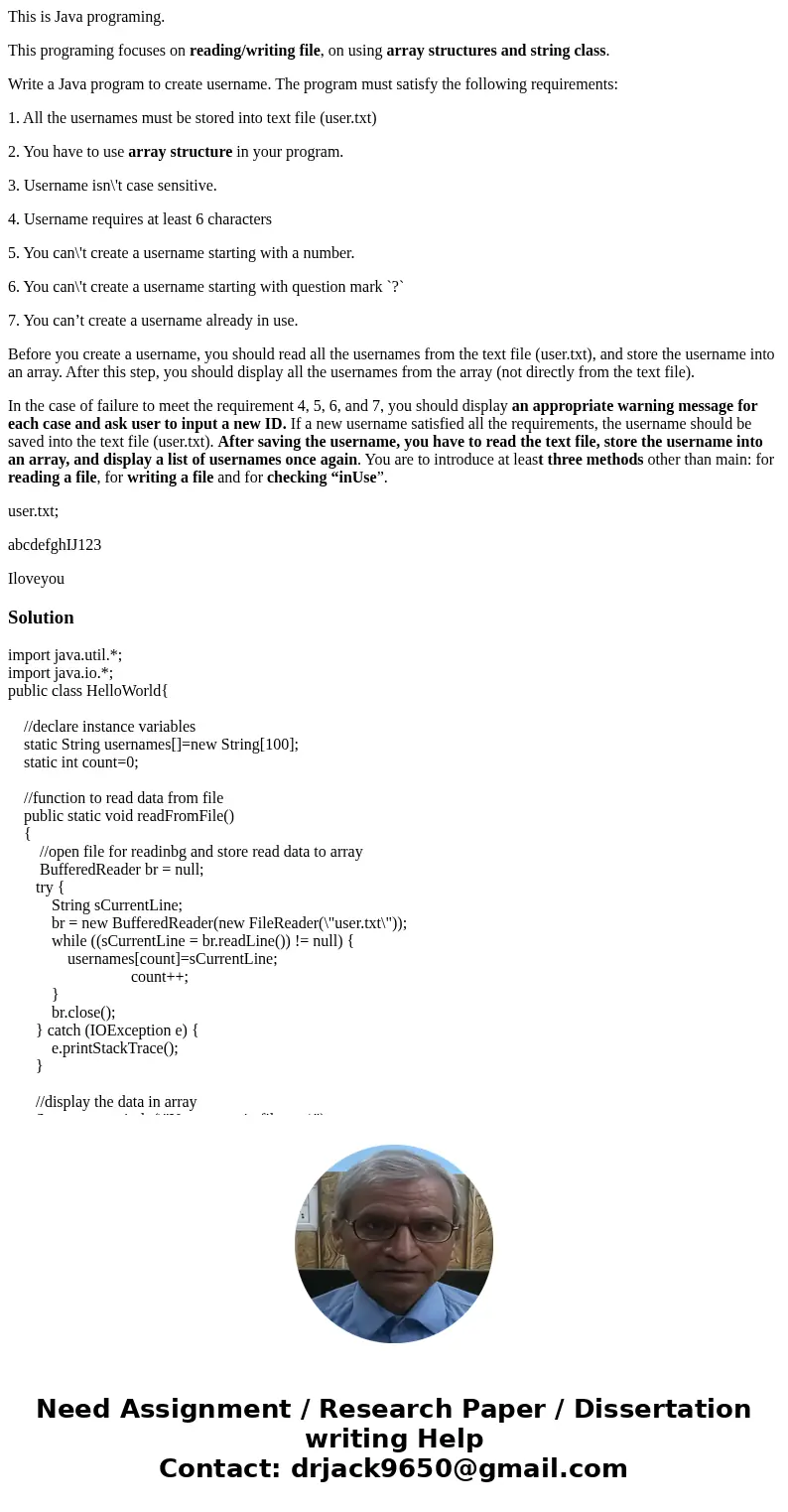
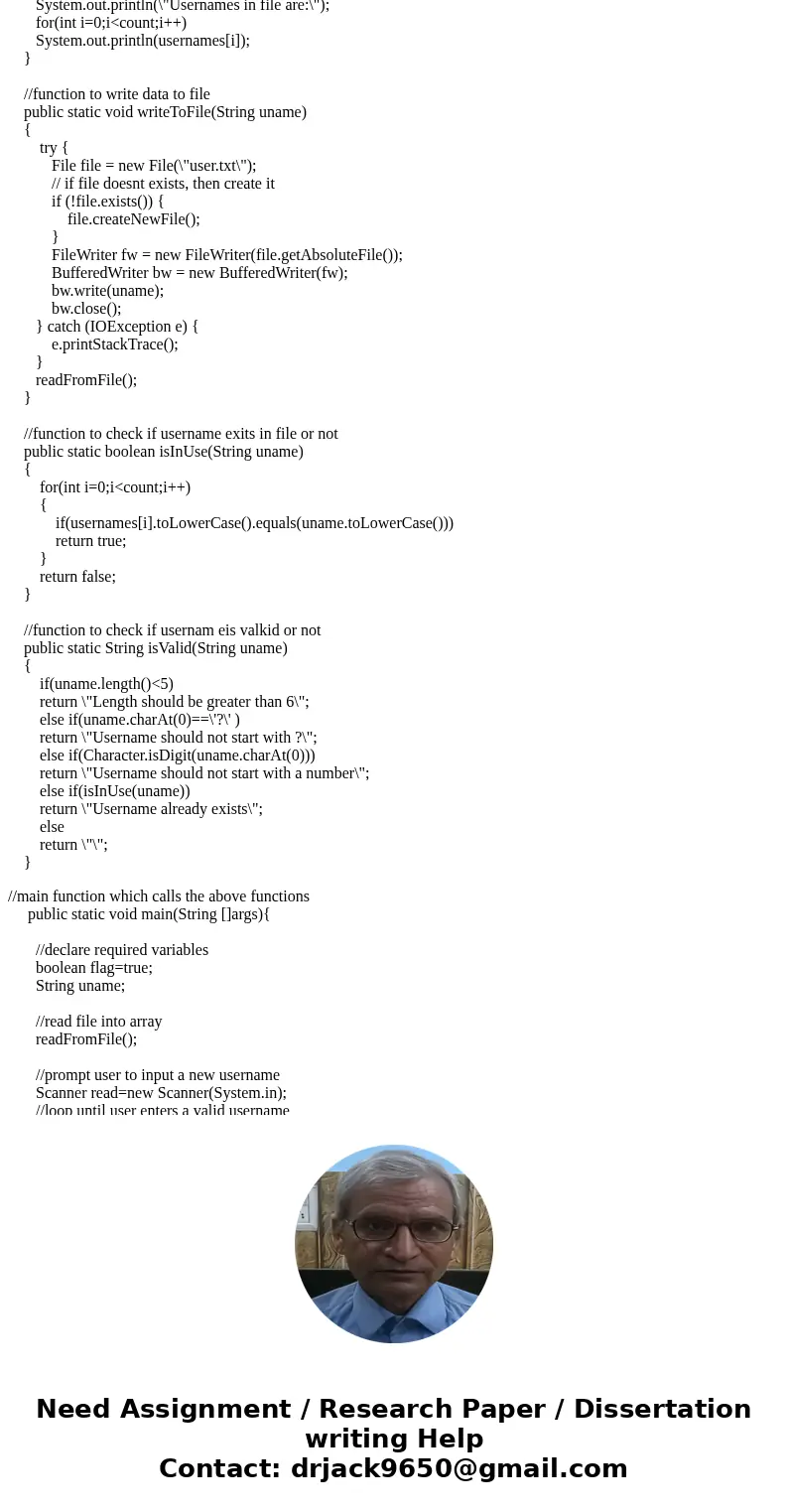
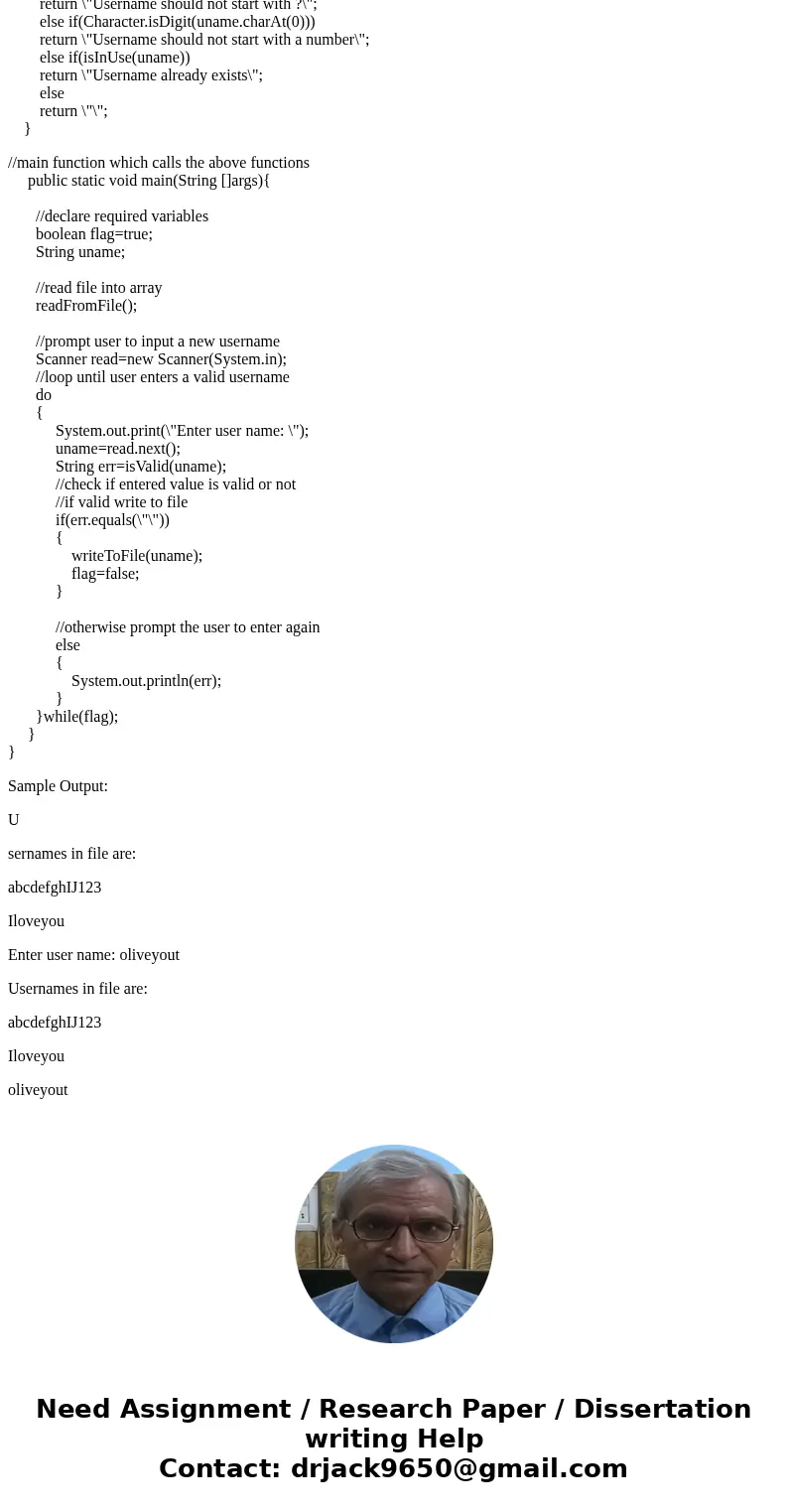
 Homework Sourse
Homework Sourse