Replace the bolds with the specific information The code doe
Replace the bolds with the specific information.
The code does not need to be run on your end.
Main conf is the code in # 3
hostname Server domain it340 FQDN server.it340. private Server IP 192.168.2.50 Server subnet 192.168.2.0 Server netmask 255.255.255.0 Every time you see the keywords hostname, domain or FQDN in the text below, you must substitute from the information above. Make sure you substitute YOUR network information in place of the network information below. The information in these instructions is for a generic private class C network and mustSolution
# vi /etc/named.ccnf
//
//named.conf
//
// Provided by Red Hat bind package to configure the ISC BIND named(8) DNS
//
// server as a caching only nameserver (as a localhost DNS resolver only).
//
//See fusr/share/doc/bind*fsample/ for example named configuration files.
//
options {
directory \"/var/named\";
dump-file \"/var/named/data/cache_dump.db\";
statistics-file \"/var/named/data/named_stats.txt\":
memstatistics-file \"fyarfnamed/data/named_mem_atats.txt\";
recursion yes;
dnssec-enable yes:
dnssec-validaticn yes;
dnssec-lockaside auto;
Path to ISC DEV key
bindkeys-file \"/e:c/named.iscdly.key\";
};
logging {
channel default_debug {
file \"data/named.run\";
severity dynamic;
};
};
zone \".\" IN {
type hint;
file \"named.ca\";
};
zone \"it340.private\" {
type masrer:
file \"it340.priyate.fwd\":
};
zone \"x.168.192.in-addr.arpa\" {
type masrer;
file \"it340.priyate.rev\";
};
include “fetc/named.rfc1912.zones\";
4.
# cd var/named
vi it340.private.fwd
$ORIGIN it340.private.
$TTL 3D
@ SOA hostnane.it340.priva:e. root.it340.private . (12 4h in he 1h)
@ IN NS server.it340.private
server.it340.private. IN 1A. 192.168.2.50
www IN A 192.168.2.50
5.
vi it340.private.rev
$ORIGIN X.163.192.1:1-addr.arpa
$TTL 3D
@ SOA server.it340.private . root.it340.private . (12 4b In lw 131]
@ IN NS server.it340.private
X IN PTR server.it340.private
6. Restart BIND Service
service named restart
7.
#vi /etc/resolv.conf
search it340.private
nameserver 192.168.2.50
8.
# nslookup www.it340.private
Server: 192.168.2.50
Address: 192.168.2.50#53
Name: www.it340.private
Address: 192.168.2.50
# nslookap 192.168.2.50
Server: 192.168.2.50
Address: 192.168.2.50#53
50.2.168.192.1n-addr.arpa name = server.it340.private
9.
nslookup www.it340.private
Server: l92.l68.2.50
Address: 192.168.2.50#53
Name: www.it340.private
Address: 192.168.2.50
nslookup 192.168.2.50
Server: 192.168.2.50
Address: 192.168.2.50#53
50.2.l68.l92.in-addr.arpa name = server.it340.private
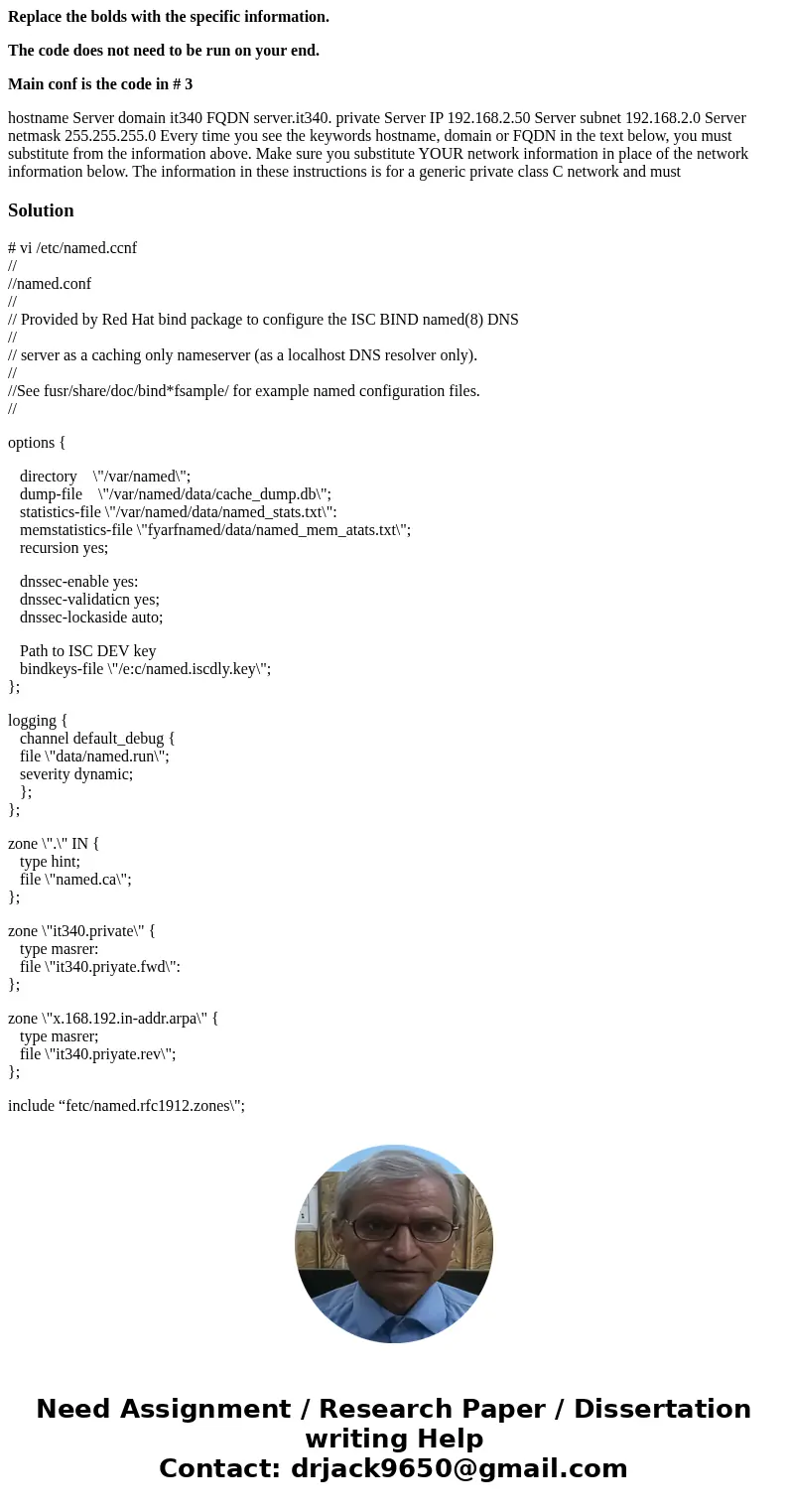
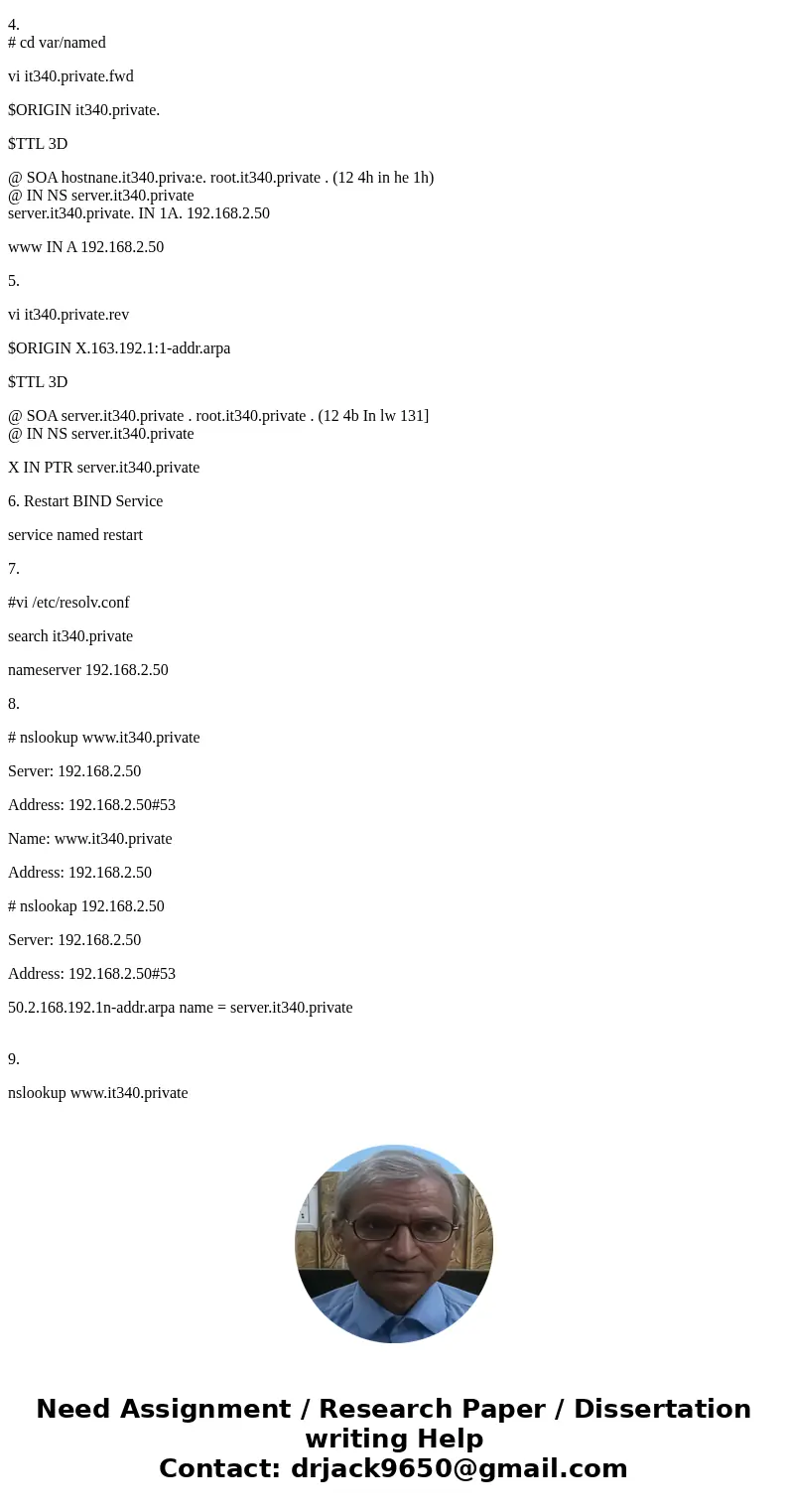
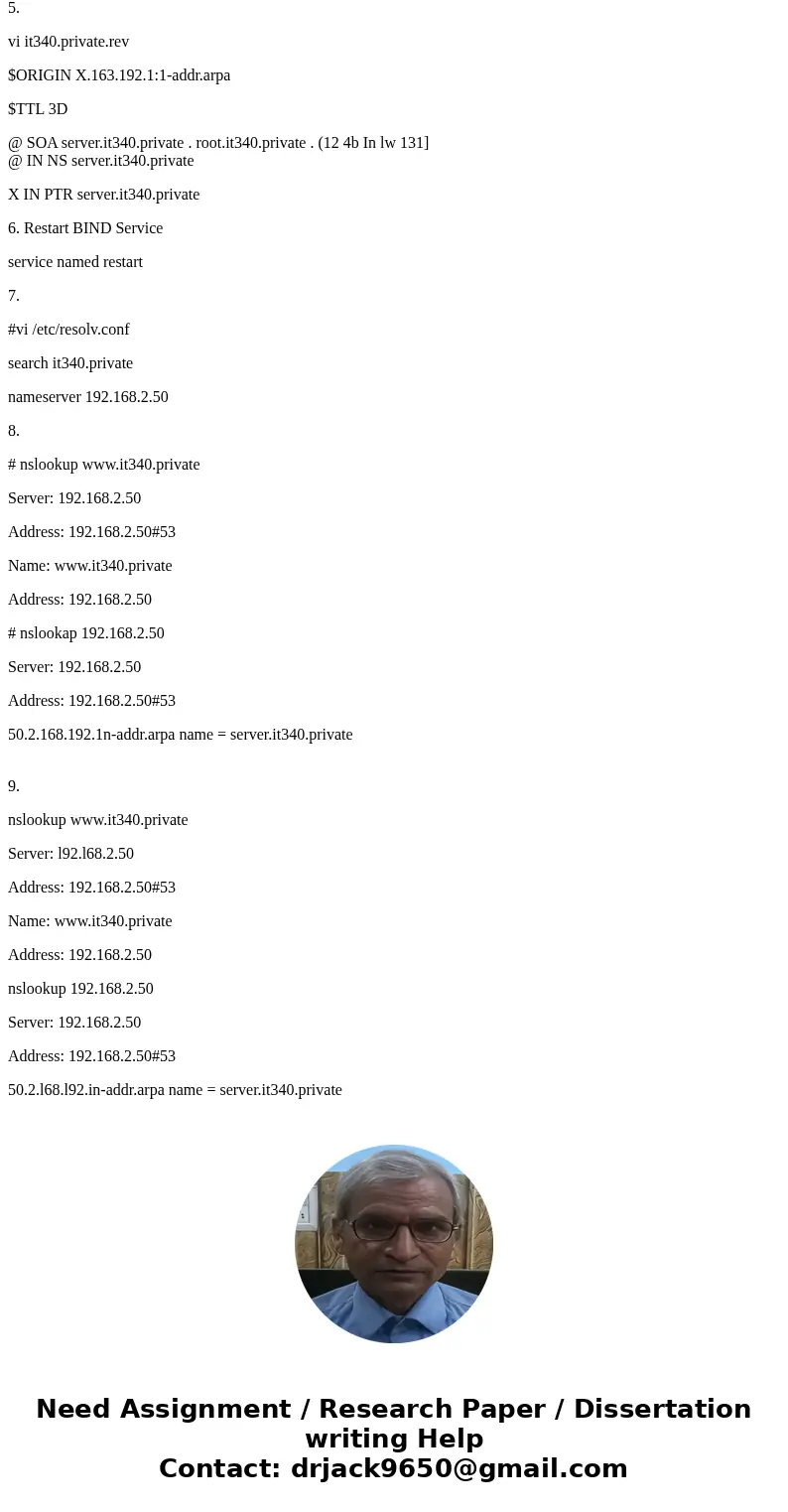
 Homework Sourse
Homework Sourse