Using the turtle library write a function drawgridnm Itll ta
Using the turtle library, write a function draw_grid(n,m):
It’ll take two positive ints n and m and draws an n × m grid of squares of the size of your choice, where n is the height in squares and m is the width in squares.
For example, draw_grid(6,5) would draw:
Set the title of the turtle window to be My n-by-m grid, replacing n and m with the dimensions from the function. For example, if the user called draw_grid(6,5), the title should be My 6-by-5 grid. (Remember, title() takes any string, and you can format strings using the %d formatting tools.
I am using jupyter console and jupyter notebook.
Okay below is what I have so far. When I import grid it works but then when I draw_grid (#,#), with the # being two random numbers selected by me, I get the error message \"name \'draw_grid\' is not defined.\" Can somebody please tell me where I went wrong and the correct way to format this. I\'m still unfamilar with using turtle in def functions.
import turtle
def draw_grid (n,m):
\"\"\"Draws a grid using n as the height in squares and m as the width in squares
Arg:
n (int): postive integer
m (int): positive integer
Returns:
drawing: grid of both integers
\"\"\"
scrn = turtle.Screen()
scrn.title(\'My n-by-m grid\')
Solution
#Attached python2.7 code
import turtle
def draw_grid(n,m):
pen = turtle.Turtle()
turtle.title(\"My \" + str(n) + \"-by-\" + str(m) + \" grid\")
for y in range(0,n):
for x in range(0,m):
pen.up()
pen.setposition(x * 10, y * 10)
pen.down()
for s in range(0,4):
pen.forward(10)
pen.right(90)
draw_grid(2,3);
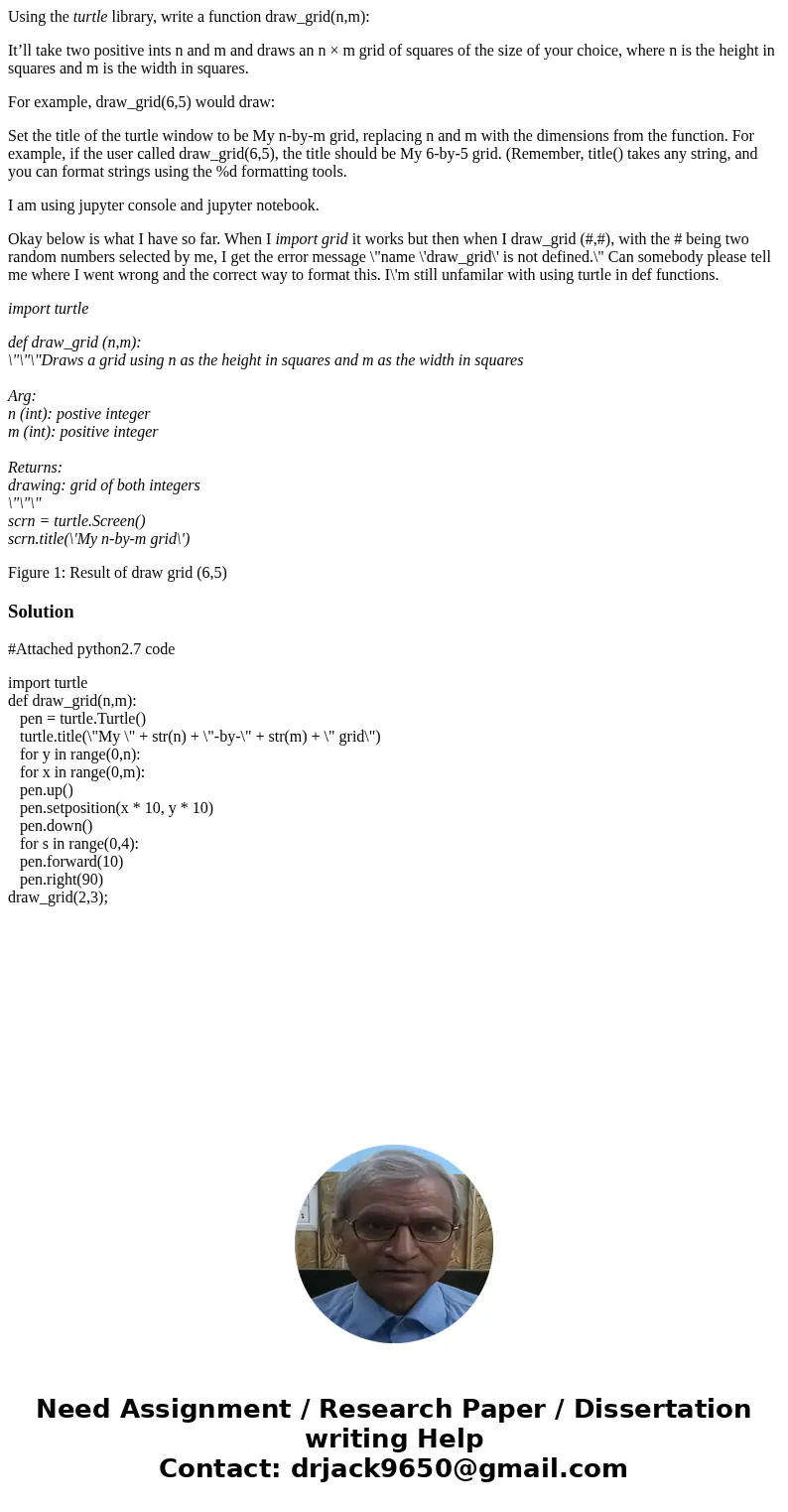
 Homework Sourse
Homework Sourse