Create a simple webpage which allow users to run a sorting f
Solution
HTML code: Demo Registration.html
<html > <head> <!--external javascript--> <script typ=\"text/javascript\" src=\"validation.js\" > </script> </head> <body> <center> <h1>Demo Registration Form</h1> <form name=\"form1\" method=\"post\" action=\"success.html\"> <table border=\'0\'> <tr> <td><LABEL for=\"firstname\">First Name:<sup style=\"color:#F00\">*</sup> </LABEL></td> <td><INPUT type=\"text\" id=\"firstname\"></td> </tr> <tr> <td><LABEL for=\"lastname\">Last Name:<sup style=\"color:#F00\">*</sup> </LABEL></td> <td><INPUT type=\"text\" id=\"lastname\"></td> </tr> <tr> <td><LABEL for=\"gender\">Gender:<sup style=\"color:#F00\">*</sup> </LABEL></td> <td><INPUT type=\"radio\" name=\"gender\" value=\"Male\"> Male <INPUT type=\"radio\" name=\"gender\" value=\"Female\"> Female </td> </tr> <tr> <td><LABEL for=\"dob\">Date of Birth:<sup style=\"color:#F00\">*</sup> </LABEL></td> <td> <select id=\"dd\"> <option value=\"dd\">DD</option> <script type=\"text/javascript\"> for(var i=1;i<32;i++) document.write(\"<option value=\'\"+i+\"\'>\" + i+\"</option> \"); </script> </select> </select> <select id=\"mmm\"> <option value=\"mmm\">MMM</option> <option value=\"0\">JAN</option> <option value=\"1\">FEB</option> <option value=\"2\">MAR </option> <option value=\"3\">APR</option> <option value=\"4\">MAY</option> <option value=\"5\">JUN</option> <option value=\"6\">JUL</option> <option value=\"7\">AUG</option> <option value=\"8\">SEP</option> <option value=\"9\">OCT</option> <option value=\"10\">NOV</option> <option value=\"11\">DEC</option> </select> <select id=\"yyyy\"> <option value=\"yyyy\"selected>YYYY</option> <script type=\"text/javascript\"> var dt= new Date(); for(var i=1979;i<=dt.getFullYear();i++) document.write(\"<option value=\'\"+i+\"\'>\" + i+\"</option> \"); </script> </select> </td> </tr> <tr> <td><LABEL for=\"address\" style=\"text-align:left;\">Address:<sup style=\"color:#F00\">*</sup> </LABEL></td> <td><textarea id=\"address\" name=\"address\" rows=\"4\" cols=\"20\"></textarea> </td> </tr> <tr> <td><LABEL for=\"contctno\">Contact Number:<sup style=\"color:#F00\">*</sup> </LABEL></td> <td><INPUT type=\"text\" id=\"contctno\"></td> </tr> <tr> <td><LABEL for=\"email\">Email:<sup style=\"color:red;\">*</sup> </LABEL></td> <td><INPUT type=\"text\" id=\"email\"></td> </tr> <tr> <td></td><td><br/><INPUT type=\"submit\" onClick=\"return validateForm()\" value=\"Submit\"> <INPUT type=\"reset\" onClick=\"return confirmreset()\"></td> </tr> <tr> <td></td><td style=\"font-size:12px;text-align:right;\"><br/><i style=\"color:red;font-size:12px;align:right;\" >* - Mandatory</i></td> </tr> </table> </FORM></center> </body> </html>
Javascript code: validation.js
function validateForm() { var x=document.forms[\"form1\"][\"firstname\"]; if (x.value==\"\") { alert(\"Please enter the First name.\"); x.focus(); return false; } else if(x.value.length>20) { alert(\"First name cannot be greater than 20 characters.\"); x.value=\"\"; x.focus(); return false; } else if ((!namepattern.test(x.value))) { alert(\"First name should contain only alphabets.\"); x.value=\"\"; x.focus(); return false; } x=document.forms[\"form1\"][\"lastname\"]; if(x.value==\"\") { alert(\"Please enter the Last name.\"); x.focus(); return false; } else if(x.value.length>20) { alert(\"Last name cannot be greater than 20 characters.\"); x.value=\"\"; x.focus(); return false; } else if (!namepattern.test(x.value)) { alert(\"Last name should contain only alphabets.\"); x.value=\"\"; x.focus(); return false; } if((document.form1.gender[0].checked==false)&&(document.form1.gender[1].checked==false)) { document.form1.gender[0].focus(); alert(\"Please select a gender.\"); return false; } var dd=document.form1.dd.value; var mmm=document.form1.mmm.value; var yyyy=document.form1.yyyy.value; if(!validdate(dd,mmm,yyyy)) { return false; } x= document.getElementById(\"address\"); if(x.value==null || x.value==\"\" ) { alert(\"Please enter the Address.\"); x.value=\"\"; x.focus(); return false; } else if(x.value.length<20) { alert(\"Address should be greater than 20 characters.\"); x.value=\"\"; x.focus(); return false; } x=document.form1.contctno; if(x.value==\"\") { alert(\"Please enter the Contact number.\"); x.value=\"\"; x.focus(); return false; } else if(isNaN(x.value)) { alert(\"Contact number should contain only digits.\"); x.value=\"\"; x.focus(); return false; } else if(x.value.length!=10) { alert(\"Contact number should contain only 10 digits.(Mobile number)\"); x.value=\"\"; x.focus(); return false; } else if(!phonepattern.test(x.value)) { alert(\"Invalid Contact number.\"); x.value=\"\"; x.focus(); return false; } x=document.form1.email; if(!emailpattern.test(x.value)) { alert(\"Invalid email id.\"); x.value=\"\"; x.focus(); return false; } if(confirm(\"Do you want to submit the form?\")) { alert(\"Registration Form Submitted Successfully.\"); } else return false; } function validdate(dd,mm,yyyy) { var dateobj = new Date(yyyy, mm, dd); var datecurrent= new Date(); if((dateobj.getMonth()!=mm)||(dateobj.getDate()!=dd)||(dateobj.getFullYear()!=yyyy)||(dateobj>datecurrent)) { alert(\"Please select a valid date.\"); return false; } return true; } function confirmreset() { return confirm(\"Do you want to reset the form?\"); }
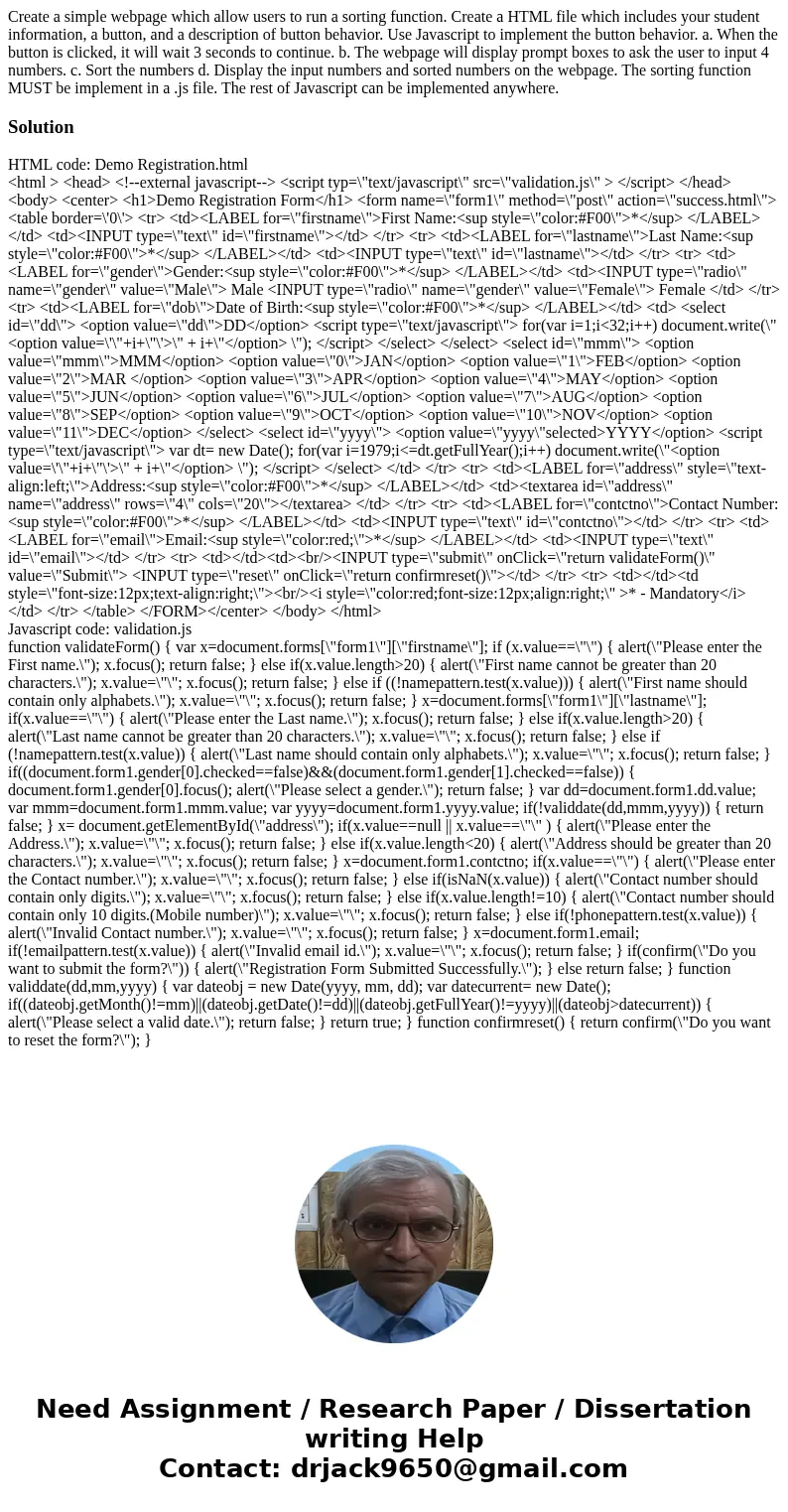
 Homework Sourse
Homework Sourse