Workshop Seven 77 Dropbox Copyright Introduction and Alignm
Workshop Seven - 7.7 Dropbox
Copyright
Introduction and Alignment
Ethical use of files obtained via the web is addressed in this assignment.
Upon completion of this assignment you should be able to:
Create web pages with multimedia and interactivity
Understand how copyright applies to websites and web pages
Resources
Textbook: Web Development and Design Foundations with HTML5
File: chapter11.zip
Website: http://copyright.gov
Website: http://fairuse.stanford.edu/overview/website-permissions/websites/
Background Information
Downloading, copying, and adding media files to a web page is not difficult. There are many files available on the web that appear to be freely available, especially those that do not have a copyright symbol on them. However, this is not the case. Files on the web, regardless of whether or not they have a copyright symbol, are protected.
Web developers need to be aware of copyright laws relating to the web. The textbook provides a few sites that are listed in the Resources section above. The sites are the United States Copyright Office at http://copyright.gov and the Copyright Website at http://fairuse.stanford.edu/overview/website-permissions/websites/ .
There are many more sites that deal with intellectual property rights on the web. To avoid being in copyright violation it is best to always create your own images, sound files, video, etc., or properly cite the source if the files are being used for an education purpose.
Instructions
Complete #2 in the ‘Web Research’ section on p. 511 of Chapter 11.
Using the copyright websites listed in the Resources:
Create a web page that contains five helpful copyright facts.
Provide the URLs that you used for resources on the web page as hyperlinks.
Place a media console on the page to allow visitors to play an audio file.
Use the file soundloop.mp3 which is in the chapter11.zip file, find another file using one of the audio sites listed in the chapter, or create your own sound file.
Place your name in an e-mail link on the page.
Put your audio file and web page into a zip file.
When you have completed your assignment, save a copy for yourself and submit your zip file to your instructor using the Dropbox by the end of the workshop.
Assessment Criteria
Assessed Item
Points
Requirements for the assignment – 5 points per requirement
Create a web page with five helpful copyright facts on it and URLs for sites as hyperlinks
Add a media console to the web page that allows visitors to play an audio file
Add soundloop.mp3, a file that your found on the Web, or a file that you created, to the page
Put your name in an e-mail link on the page
0-20
Code formatted correctly
Tags are opened and closed correctly, no broken links or syntax errors
No spelling errors and your name is in comments at top of page
0-5
Total Points
25
| Assessed Item | Points |
|---|---|
| Requirements for the assignment – 5 points per requirement Create a web page with five helpful copyright facts on it and URLs for sites as hyperlinks Add a media console to the web page that allows visitors to play an audio file Add soundloop.mp3, a file that your found on the Web, or a file that you created, to the page Put your name in an e-mail link on the page | 0-20 |
| Code formatted correctly Tags are opened and closed correctly, no broken links or syntax errors No spelling errors and your name is in comments at top of page | 0-5 |
| Total Points | 25 |
Solution
Steps:
1. Create one folder with name Website
2. create any mp3 file with name hero, so sound file should be \"hero.mp3\"
3. Create a new file \"website.html\" in same folder and Copy below content in this new file [save as .html extension]
4. Double click the html file to run.
website.html file content is as below:
<!DOCTYPE html>
<html>
<body style=\"background-color:powderBlue;\">
<!-- Add your Name Here Comment Section -->
<h1>Copyright Facts</h1>
<ol>
<h4 style=\"color:Green;\"><li><a href = \"http://fairuse.stanford.edu/overview/website-permissions/websites/\">Assume It’s Protected </a></li></h4>
<p>As a general rule, it is wise to operate under the assumption that all works are protected by either copyright or trademark law unless conclusive information indicates otherwise. A work is not in the public domain simply because it has been posted on the Internet (a popular fallacy) or because it lacks a copyright notice (another myth). For information on these and other public domain issues, see Chapter 8, “The Public Domain.”</p>
<h4 style=\"color:Green;\"><li><a href = \"http://fairuse.stanford.edu/overview/website-permissions/websites/\">Read Click-Wrap Agreements</a></li></h4>
<p>Do not assume that clip art, shareware, freeware, or materials labeled “royalty-free” or “copyright-free” can be distributed or copied without authorization. Read the terms and conditions in any “Click to Accept” agreements (often called click-wrap agreements) or “Read Me” files ordinarily accompanying such materials to be certain that your intended use is permitted. One company that failed to honor the terms of a click-wrap agreement was found liable for illegally distributing three volumes of software clip art. (Marobie-Fl, Inc. v. National Association of Fire Equipment Distributors,983 F. Supp. 1167 (E.D. Ill. 1997).)</p>
<h4 style=\"color:Green;\"><li><a href = \"http://fairuse.stanford.edu/overview/website-permissions/websites/\">Remove Unauthorized Material</a></li></h4>
<p>If someone complains about an unauthorized use on your website, remove the offending material immediately. In the case of unauthorized uploads, downloads, or links, the webmaster should disable access to the offending material or link. This is not to imply that you should cave in to every complaint. However, you should remove the material for the period during which you investigate the claim and, if necessary, consult with an attorney. Attempts to “contain” the damage will likely help your case should it find its way into court. Continuing to use the offensive material after being notified may aggravate the claim and the chances of your being found liable—and increase the amount of damages you may have to pay.
Removal of infringing material is also an element of the Digital Millennium Copyright Act (DMCA), a 1998 law establishing that an Internet Service Provider (ISP, a company that provides Internet access to individuals and businesses) can avoid liability by following certain rules, including speedy removal of infringing material. You can read a summary of the DMCA on the U.S. Copyright Office website, at www.copyright.gov/legislation/dmca.pdf.</p>
<h4 style=\"color:Green;\"><li><a href = \"http://fairuse.stanford.edu/overview/website-permissions/websites/\">Investigate Claims Promptly</a></li></h4>
<p>If someone complains about an unauthorized use, investigate the claim quickly and seek evidence of copyright ownership and validity from the complaining person. The webmaster can verify the facts through copyright research (see Chapter 13, “Copyright Research”). The webmaster must also investigate the transfer of the infringing material, if any, to and from the site. If copies were downloaded, how many and to whom? If copies were uploaded, by whom?
Below is a sample letter that you can adapt and use in response to a claim of infringement by your website.</p>
<h4 style=\"color:Green;\"><li><a href = \"http://fairuse.stanford.edu/overview/website-permissions/websites/\">When in Doubt, Seek Permission</a></li></h4>
<p> Many webmasters manage personal websites or sites for small organizations such as a local tennis team. Do all of the rules on copyright and permissions apply to these intimate or personal uses? For example, is permission needed to reproduce a photo taken by a club member, a friend, or a relative? The short answer is: “Legally, yes, practically, maybe.”
Copyright protection extends to any original work regardless of who created it, and permission is required for reproduction, display, or distribution of the work. One of the main reasons for acquiring permission is to avoid a lawsuit. If the webmaster is confident that a friend or family member has consented to the use, the concern over a lawsuit diminishes, as does the need for a formal written permission agreement. Oral consents are valid, although sometimes difficult to prove.
But, if you are in doubt about a use, always seek a written permission, even if the material comes from a friend or relative. Formal permission agreements are provided at the end of this book.
</ol>
<br>
<audio controls>
<source src=\"hero.mp3\" type=\"audio/mpeg\">
Your browser does not support the audio tag.
</audio>
<br>
<a href=\"mailto:someone@example.com?subject=Test Email&body=This is a test email for the assignment\" title=\"\" >Connect with \"Your Name\"</a>
</body>
</html>
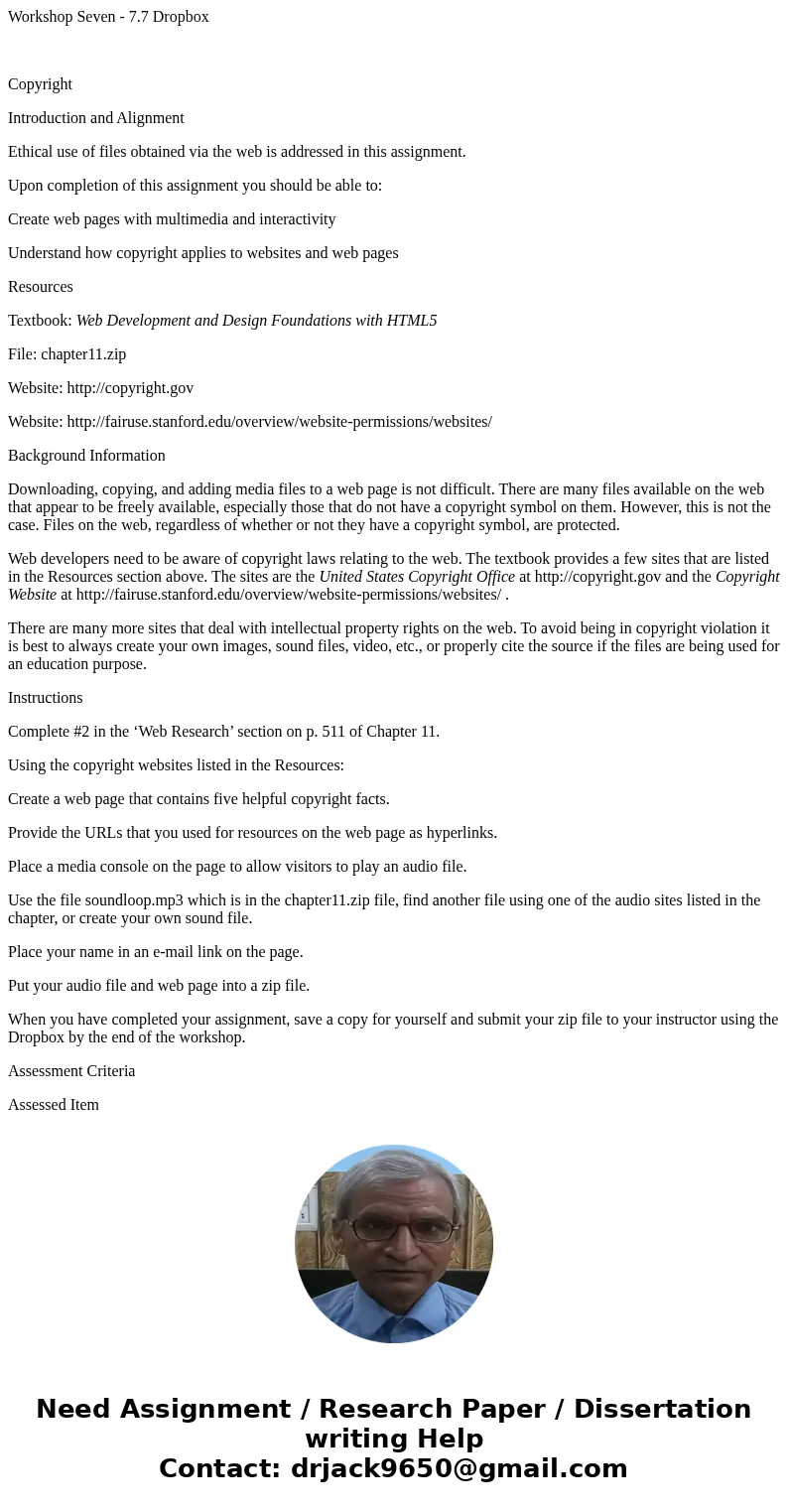
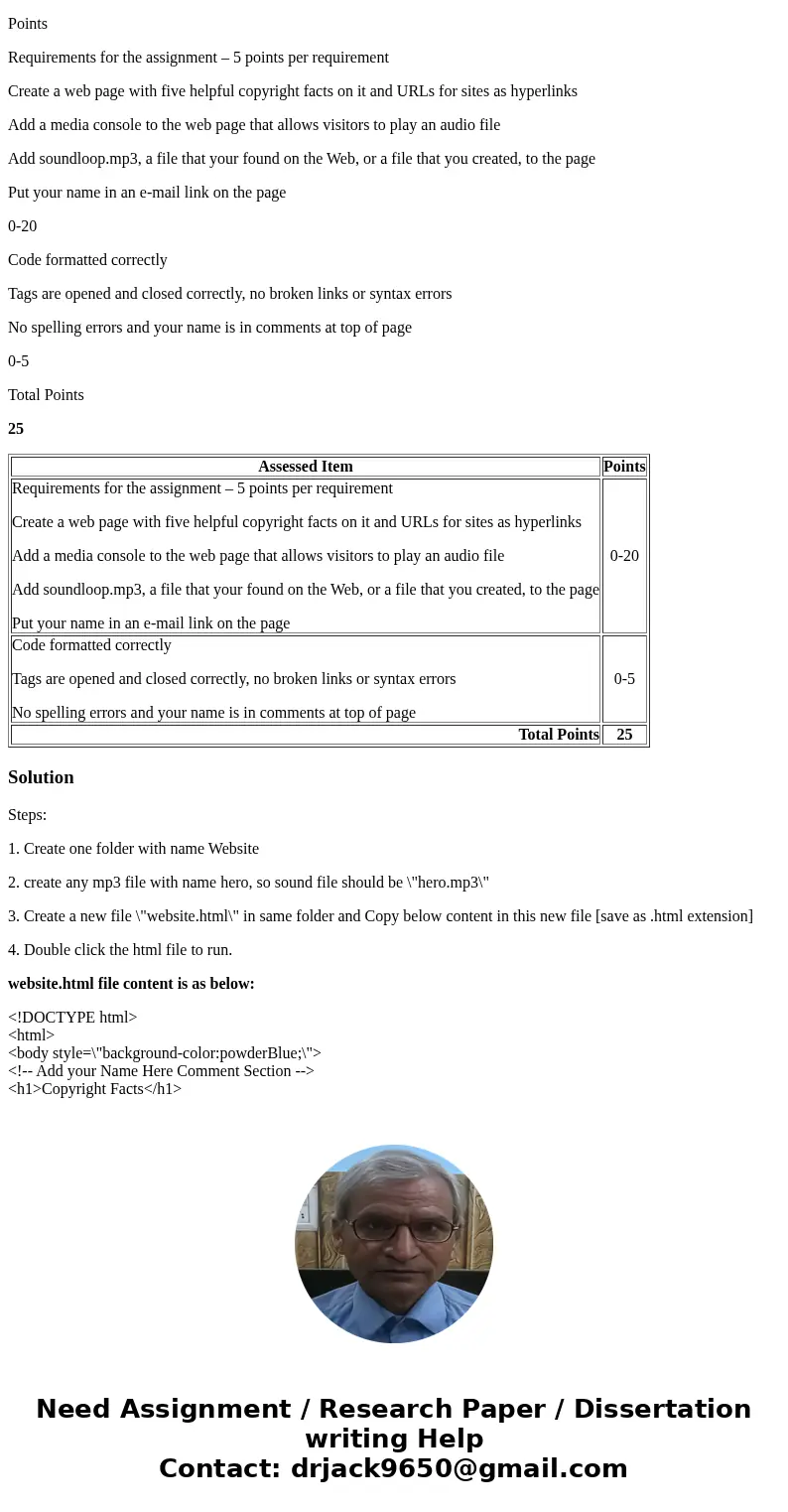
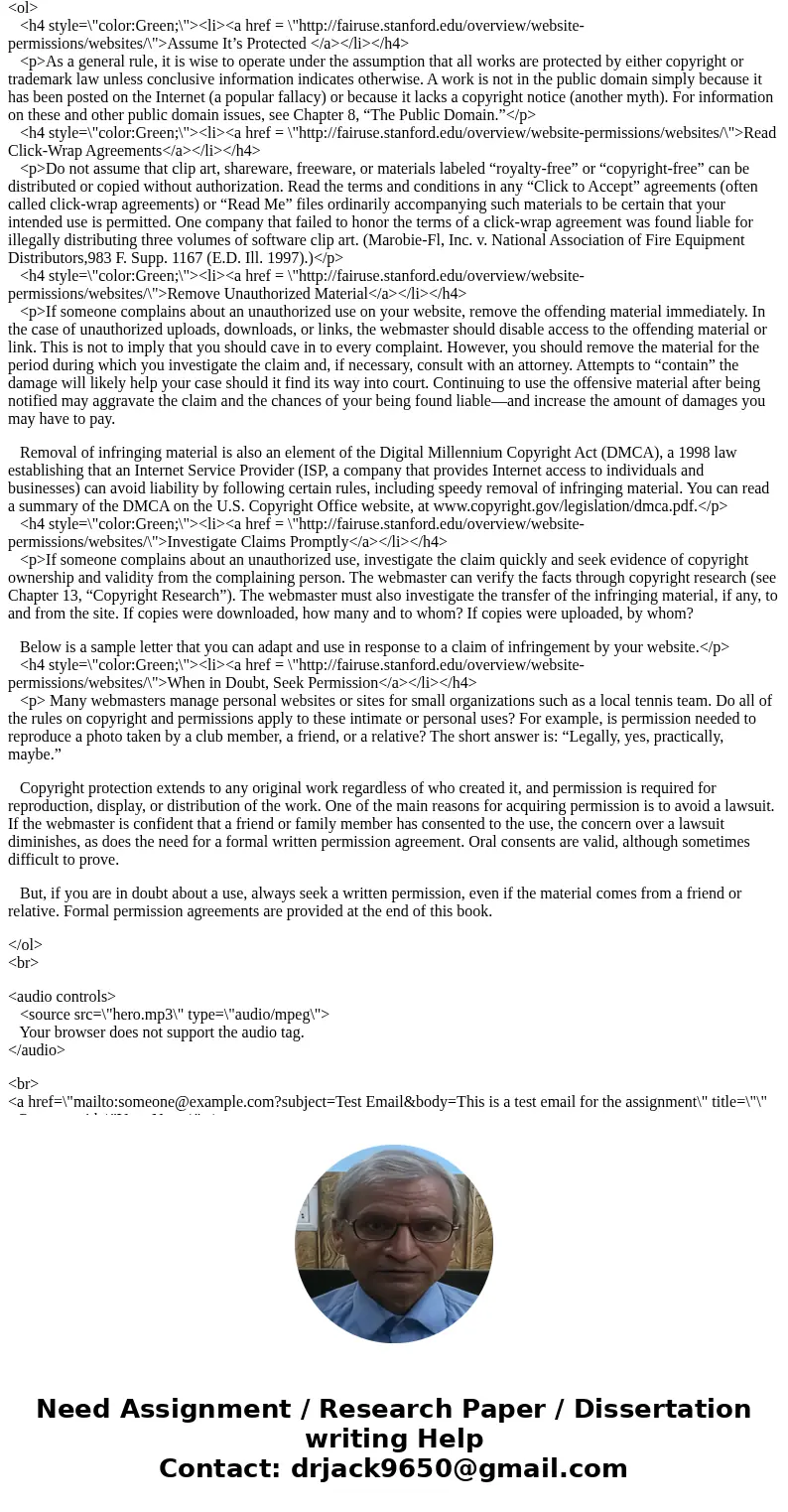
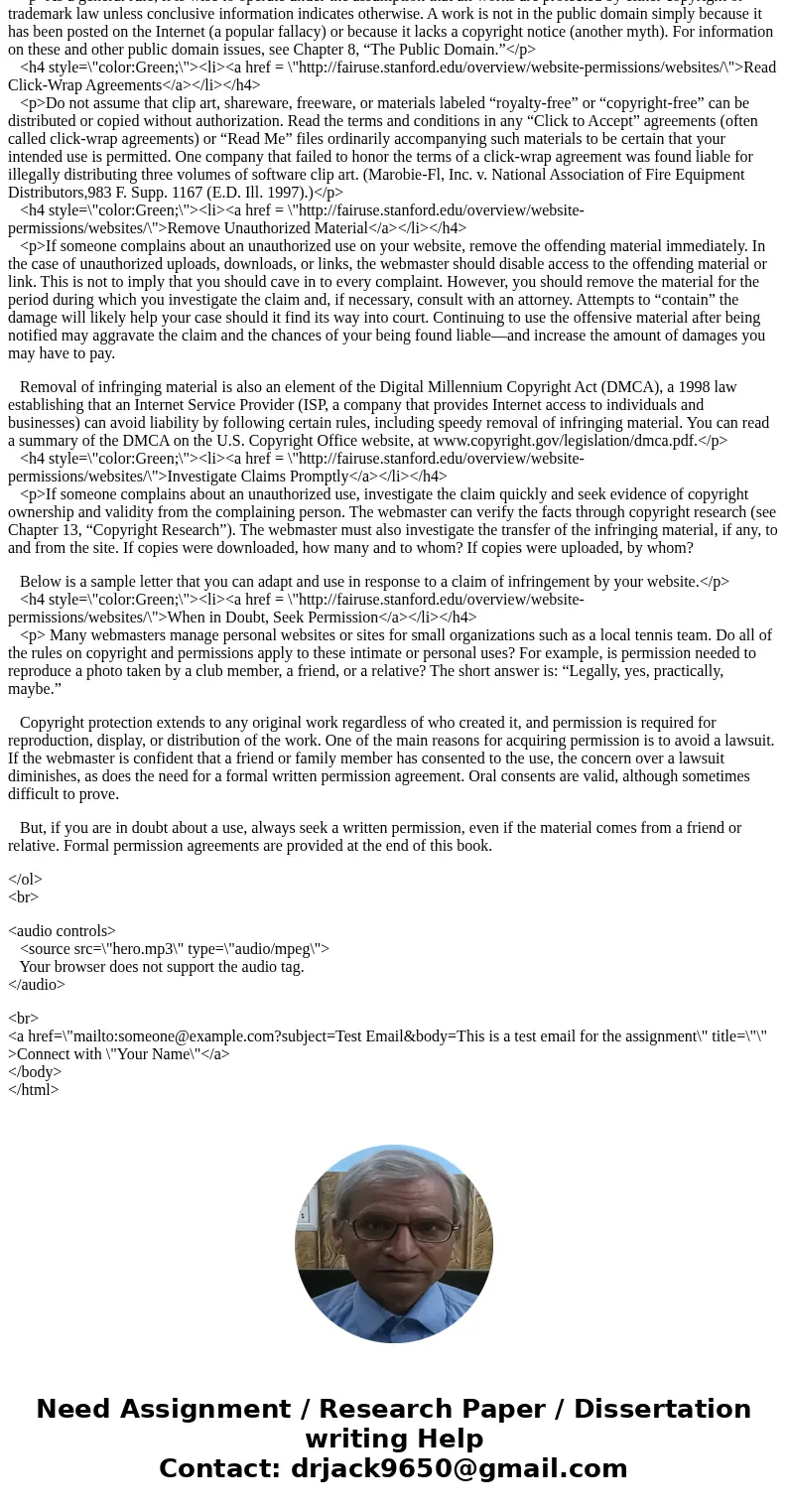
 Homework Sourse
Homework Sourse