Define quality in your own words How would you define qualit
Define quality in your own words. How would you define quality in a word processing, spreadsheet, or presentation software package?
Solution
WORD PROCESSING:
Word processing,generally to creation, formatting,editing, storage and output of the both printed & online (or) electronic documents.It is undoubtedly most-used business application for the personal computers, perhaps alongside World Wide Web browsers and electronic-mail applications.
Word-processing software includes the basic applications designed for the casual business (or) home users & advanced,powerful applications capable of meeting most-demanding needs of the businesses. Many word processing applications are designed for use as part of the suite (or) integrated group of word processing, spreadsheet, and presentation programs.Example, MS Word, probably most widely used word processing software, is part of MS Office suite, it includes Microsoft\'s PowerPoint Presentation program & Excel spreadsheet program. Corel WordPerfect, less widely used but very popular Word Processing program, is a part of Corel\'s Word Perfect Office suite, it includes the Quattro Pro spreadsheet software & Presentations multimedia slide show software.
Some Word Processing software is available as the shareware for a relatively small fee (or) as freeware at the no cost.Example, Yeah Write,is a basic fill in the blank word processor designed for the people who don\'t want to deal with the formatting tasks,it is available as shareware. Open Office.org is complete office suite that includes the powerful Word Processing program, WRITER, which intended as an open standard, vendor neutral alternative to the proprietary Word Processing programs.
Most of the Word Processors include same essential Word Processing functions & a variety of more advanced features for the document production & formatting.
Essential Word Processing Functions are ::
Essential Word Processing functions are grouped into the categories of input, manipulation, formatting & output of text.
Text Input ::
Typically, text is entered into word processor from keyboard.
Other input methods includes:
Text Manipulation ::
Text manipulation refers to \"processing\" part of the word processing. Word Processors provide easy methods of the deleting, inserting, copying & moving the individual characters, words, phrases & paragraphs even entire pages of the information with few clicks of mouse button (or) with such keyboard shortcuts such as Ctrl-C to copy, Ctrl-X to cut & Ctrl-V to paste. Text can be automatically checked for the spelling & for conformance to basic grammatical principles as a text is entered & edited.
The find and replace feature in word processor allows user to search for the every occurrence of a particular character, word (or) phrase within a document & replace it with the new text. Most of the word processors also include the automatic correction & automatic formatting of the common errors & mechanical conventions as a text is entered from a keyboard.Example, commonly misspelled words can be automatically corrected as soon as misspelled words are to be entered; two spaces entered after end of the sentence can be changed automatically to the one space; lowercase letter beginning the new sentence can capitalized automatically. Proper typographic quotation marks (\"smart\" or \"curly\" quote marks—\" and \") can be inserted automatically instead of straight typewriter style quotation marks entered from a keyboard. Fractions & other symbols can formatted automatically as their keyboard equivalents to be entered. Example, when a fraction for one-half is entered as like 1/2, it is changed to the symbol ½ two hyphens (––) will be changed to long dash (—); & (c) is changed to the ©.
Text Formatting ::
Word Processing software typically includes the \"wizards\" (or) \"help\" features to provide the automated formatting of the common business documents. Example, a letter wizard can assist user to the properly format business letter & a résumé wizard can help user format professional looking résumé. Templates are other automated formatting feature. A template is the type of the pre-formatted, fill in the blank document that is useful for the maintaining specific format each time document is created, especially when the multiple Word Processing operators are involved. A newsletter template Example, allows a user to enter text of newsletter articles, headlines & graphics without having to recreate newsletter layout for each issue of newsletter.
Most common formatting tasks are typically performed by user as a document is created. Individual character & word formatting includes the selection of the type size, type style & typeface. Size is measured in the points, a unit of measure in which 72 points make up as an inch. Typically, 11 (or) 12-point type is used for the basic business documents. Newsletters, annual reports & other such \"designed\" documents may use the type as small as 8 (or) 9 points for basic text & as large as 24, 36, or 48 points (or) more for the main titles.
Text Output ::
Once text have been created, edited & formatted into finished electronic document, it must be put into the some tangible form (or) lasting electronic form to be of the practical benefit. That output process usually starts with saving of document on computer\'s hard drive, the floppy disk, the CD (or) a memory device such as flash drive. Saving document, in fact, is an activity that should take the place frequently during creation & editing processes to guard against the loss due to the problems such as the electrical-power failure, computer malfunctions & operator error.
Advanced Word Processing Features ::
Although most Word Processing users tend to learn & use primarily basic Word Processing features, numerous more advanced features are available in the most word processors to make the word processing much easier to complete in the less time. Taking time to learn some of the advanced Word Processing features & functions usually has high payoff in terms of the productivity & professionalism.
Some of common advanced Word Processing features & functions are given below ::
Styles ::
Styles are user created formatting commands which allows great control over the repetitive formatting structures within the document. Example, using \"style\" for each type of heading in a report will ensure the consistent formatting of headings & will eliminate need for the user to manually format each heading as it is created.
Macros & Merging ::
Macros are stored keystrokes (or) sets of the editing & formatting commands, that can replayed whenever it will needed. Macros can be boost productivity & take much of tedium out of the repetitive Word Processing tasks. Merging is process of using the lists of such information as names, addresses, phone numbers (or) model numbers & so on to fill in the designated fields (or) blanks in the documents to create the mass mailings, address labels, directories & catalogs.
Version Control ::
Version Control features allow user to track various stages of the editing that the document may pass through, including versions created by the multiple users involved in creation & editing of the document. Related features such as ability to track the changes made in a document enable the multiple users to review the suggested document changes & to accept (or) reject the proposed changes.
Automatic References and Indexes ::
Documents that are include tables of the contents, the cross-references, the indexes,the footnotes,the endnotes, & the captions will benefit from capability of the word processor to automatically generate & format these items.
Desktop-Publishing Capabilities ::
Professional looking documents such as the newsletters,the advertisements,the annual reports,the brochures & the business cards can be designed with the most modern Word Processing software.
Although word processors are generally not as the sophisticated as the desktop publishing software (or) page layout programs in their capabilities for the setting type & for working with the graphical elements, they can be used to create the attractive, professional looking documents that go beyond basic layout & formatting of the letters, memos & reports.
SPREAD SHEET ::
Consider challenge of creating the guidelines to evaluate quality of the spreadsheet model.
There are four principles:
(a) State a domain the spreadsheets to which guidelines are apply.
(b) Distinguish between process by which the spreadsheet is constructed from a resulting spreadsheet artifact.
(c) Guidelines should be written in terms of artifact, independent of process.
(d) The meaning of \"quality\" must be defined.
llustrate these four principles with example :
Define domain of the \"analytical spreadsheet models\", which are used in the business, the finance,the engineering &science. Propose for discussion the framework & terminology for evaluating quality of the analytical spreadsheet models. This framework categorizes & generalizes findings of the previous work on more narrow domain of the financial spreadsheet models.Suggest that ultimate goal is a set of the guidelines for an evaluator & a checklist for a developer.
PRESENTATION SOFTWARE PACKAGE ::
Presentation software (sometimes, called as \"presentation graphics\") is category of the application program used to create the sequences of the words & pictures that tell the story (or) help support the speech (or) public presentation of the information. Presentation software can divided into the business presentation software & more general multimedia authoring tools, with some of the products having characteristics of the both. Business presentation software emphasizes ease & quickness of learning & use. Multimedia authoring software enables to create more sophisticated presentation that includes the audio & the video sequences. Business presentation software usually enables to include the images & sometimes the audio and the video developed with other tools.
Some very popular presentation software, such as MS Powerpoint and Lotus\'s Freelance Graphics are sold stand alone (or) can come as a part of the office oriented suites (or) packages of the software. Other popular products include the Adobe Persuasion, Astound, Asymetrix Compel, Corel Presentations & Harvard Graphics. Among ,the most popular multimedia authoring tools are Macromedia Director & Asymetrix\'s Multimedia Toolbook. These authoring tools also include the presentation capability as well. Most if not all of these products come in both the PC and the Mac versions.
Recently, a new presentation tool has arrived ::
Web browser & the tools for creating the Web pages, such as the Microsoft\'s FrontPage & Adobe\'s PageMill. The ubiquity of these tools & the browser as the playback device make this popular approach, especially when the presentation can combine HTML pages on hard disk with links to outside sites.
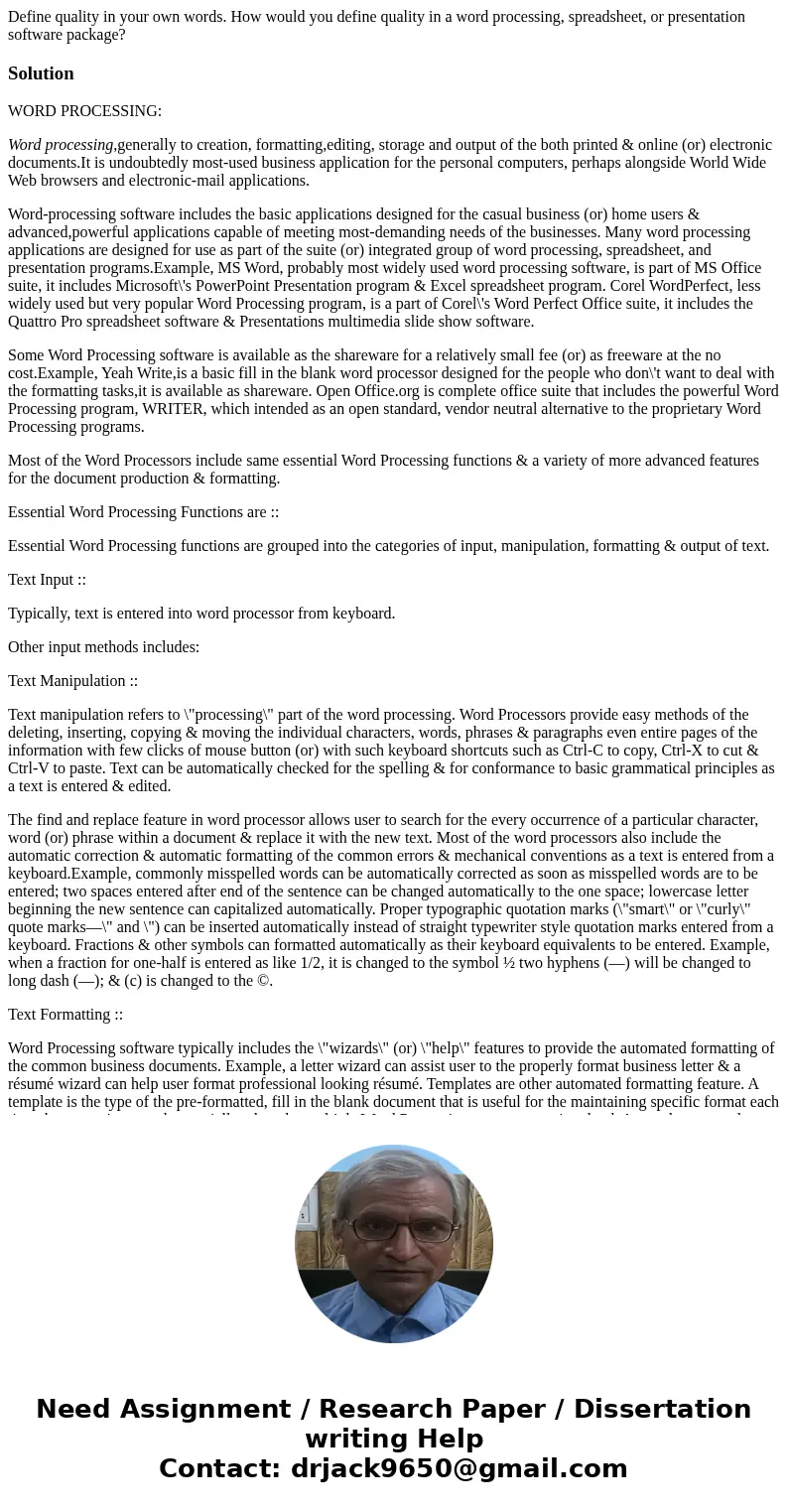
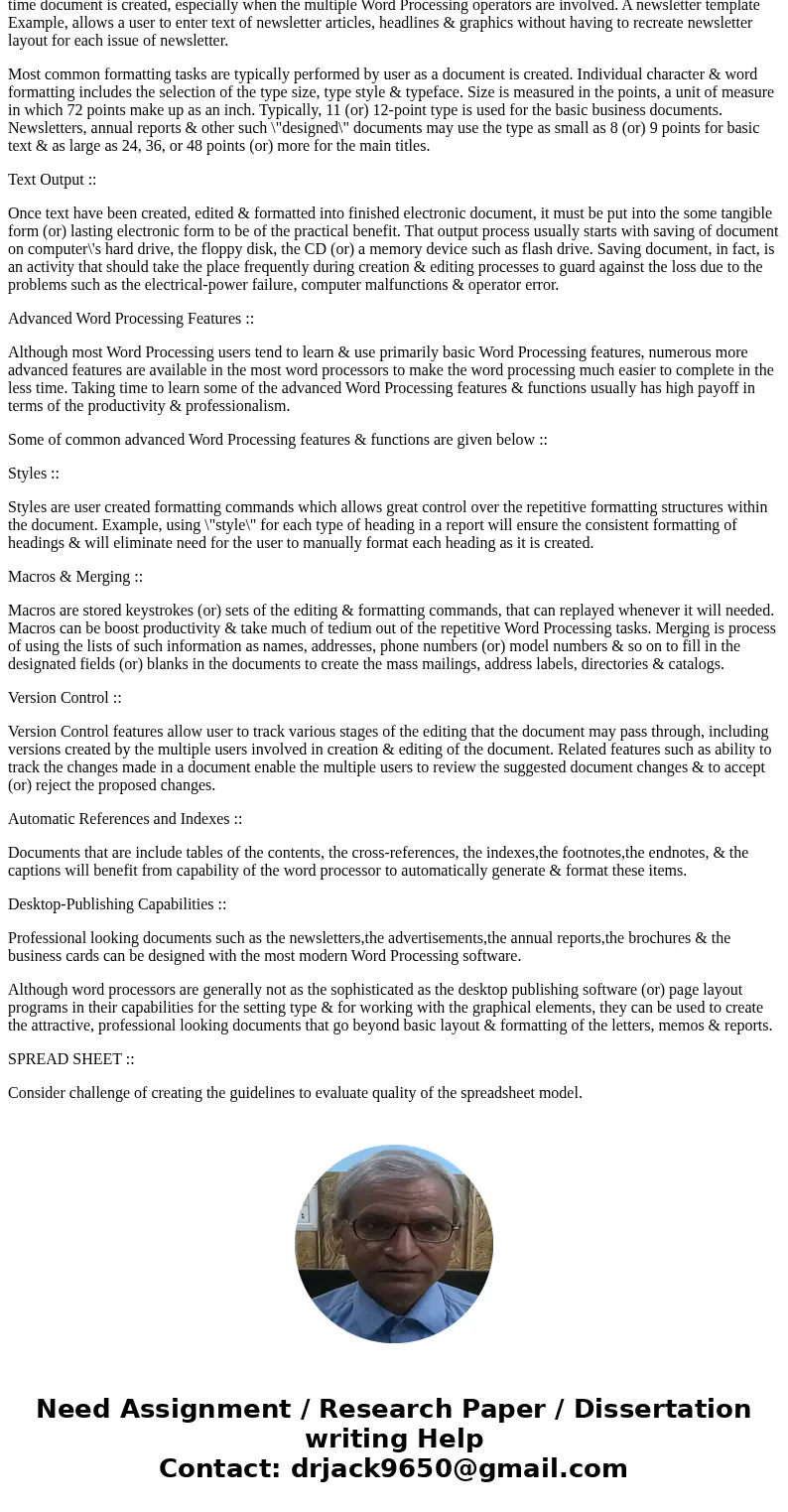
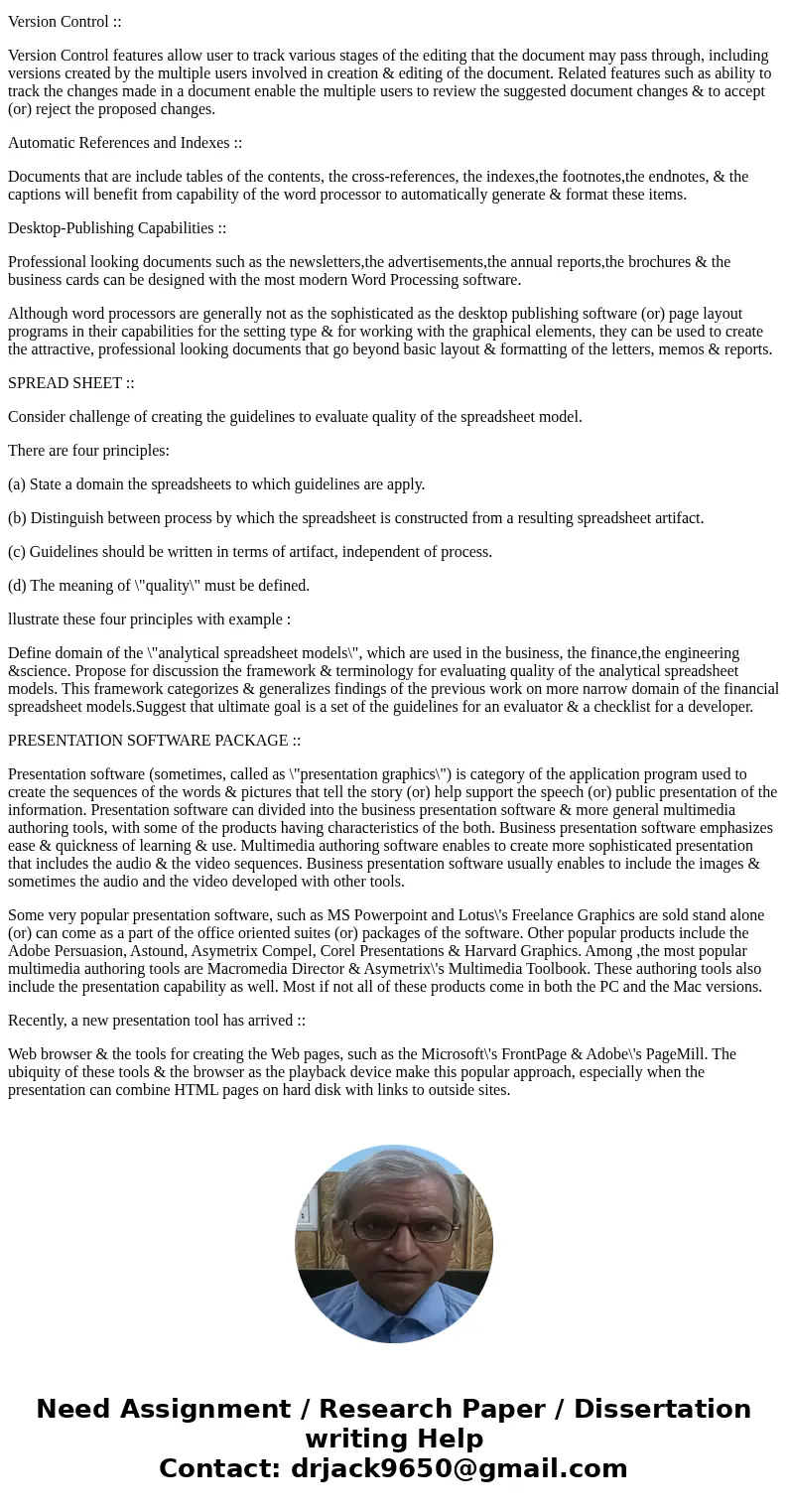
 Homework Sourse
Homework Sourse