n Option 1 you have been hired as an IT expert by a small fi
n Option #1, you have been hired as an IT expert by a small firm to set up an office for 20 staff members, half of whom will work with desktop computers and the remaining with laptop computers using wireless networks. The office will use one networked laser printer, accessible from both the desktop and laptop computers. The desktop computers will use a wired network, while the laptop computers will employ wireless network to print and access the Internet. In Module 2, you will complete Phase 1 of the assignment: Statement of the Problem or Need: Based on your review of the IT system, write a description of the purpose/need/rationale for the IT project at the business office. What problem(s) are you planning to solve at the business office? Project Deliverables: Write a description of the necessary hardware components and software to set up computer systems for the business office. Phase 1 of the Portfolio Project is due in Module 2. Last week you started making a list of computer hardware (desktop and laptop computers), peripherals, and network components (wired and wireless) with specifications required to set up theproposed business office. Include the following as part of the project deliverables for submission in Module 2: Type of power supply Type of motherboard Type of CPU and memory Types of storage and capacities Types of network interface cards (wired and wireless) Types and specifications for printers and scanners Types of expansion cards (if needed) for expanding ports Types of monitors (CRT, LCD) and specifications Specifications for laptop computers Any other required hardware component(s) of the items.
Solution
Phase 1: As a IT expert I have analyzed some of the companies and came to conclusion what are the problems faced by small firms as below:
Reason 1: Market Problems
Reason 2: Business Model Failure
Reason 3: Poor Management Team
Reason 4: Running out of Cash
Reason 5: Product Problems
Reason 6: IT infrastructure/network
And I always focus on IT part, as startup mind many of the peoples do not know detailed structures of the network which they should implement, to fulfill all the requirements.
Phase 2: In phase 2, I would like to list out the computer network hardware necessary to set up the computer networks and the necessary software and protocols.
· IP infrastructure and classification
· Security
Phase 3: Here, brief description of what is necessary to acquire and install the computer and network security hardware and software.
We can you use the Ring Topology to fulfill all the requirements of our network configuration.
In this configuration it is forming a ring as each computer is connected to another computer, with the last one connected to first. Exactly 2 neighbors for each node. Transmission can be made bidirectional. Data is transferred sequential bit by bit. Data transmitted has to pass through each of the node of network. The advantage of using this topology is, network is not affected by high traffic or by adding more nodes as only nodes having tokens can transmit the data. Cheap installation cost.
Network devices we can use in the topology are:
Network Interface Card (NIC): Allows our PC to communicate with other PC’s. It converts data transmission technology.
Bridge: To improve the performance, networks are divided in smaller networks. Bridge is used to divide a large network in smaller networks.
Switch: connect multiple computers together in a LAN segment.
Considering all the above network configuration and network devices we can Connect all users to company resources (e.g. printers, scanners, and other items), provide file sharing options, manage these resources in a central location.
IP Infrastructure
The IP infrastructure represents a key boundary between a communications medium and the applications that are built upon this medium.
IP addresses are broken into different classes.
Class A IP addresses are used for huge networks, like those deployed by Internet Service Providers (ISPs).
Class B IP addresses are used for medium and large-sized networks in enterprises and organizations. They support up to 65,000 hosts on 16,000 individual networks.
Class C addresses are most common and used in small business and home networks. These support up to 256 hosts on each of 2 million networks.
Class D and E addresses are least used. Class D is reserved for a not widely used, and reserved for special cases largely for services and applications to stream audio and video to many subscribers at once. Class E addresses are reserved for research purposes by those responsible for Internet networking and IP address research, management, and development.
Here for us Class C ip addresses are good to use, as it is a small firm.
There are different types of IP addresses as below:
Static IP: If your IP address is static, it means that it will remain the same every time you connect.
Advantages of Static IP address:
DHCP: Dynamic Host Configuration Protocol (DHCP) is a client/server protocol that automatically provides an Internet Protocol (IP) host with its IP address and other related configuration information such as the subnet mask and default gateway.
Mixing Configurations
It\'s possible to mix static IP and DHCP addressing schemes.
Which is better and why?.
DCHP provides true \"plug and play\" networking, but it can come at a cost.
Fully dynamic or mixed addressing configurations are just fine.
Firewalls/Switches: A firewall is placed on a position connecting an intranet to internet and it controls the traffic between these 2 networks based on rule/policies. It filter outs, stops unwanted traffic. We can implement packet filter architecture or application level gateway.
VPNs: A VPN allows to run secure seemingly point to point connection between 2 networks similar to direct connection but by actually using unsecure media as network connection->internet. Using VPN person outside of the company’s network can access the services/resources from company’s network in a secure way. For security purpose, we can use IPsec protocol. Also can implement site to site VPN or remote access VPN.
Authentication: Authentication is the unambiguous identification of the sender of a information or communication peer. We can implement authentication by using token system, biometry, encryption etc.
Vulnerability assessment: For a successful attack successful vulnerabilities should be there. To avoid these kind of attacks proper assessment of vulnerabilities should be done. Assessment must be done in terms of error in design and specification, erroneous implementation of correct specification, administration error etc.
Security Protocols: Network security protocols are a type network protocol that ensures the security and integrity of data in transit over a network connection. Network security protocols define the processes and methodology to secure network data from any illegitimate attempt to review or extract the contents of data. There are cryptographic or encryption protocols which we can implement.
Types of power supply to use: Electrical power supply interference can come in a range of forms, such as voltage dips and surges, harmonics, or voltage spikes. These disruptions can cause serious harm to sensitive electrical equipment, particularly during the critical processing or production stages of an operation. To reduce the risk of power supply distortion, uninterruptible power supply (UPS) systems are often incorporated in electrical networks.
A UPS system can be a helpful tool for ensuring proper power supply performance.
UPS systems may be necessary in situations where power fluctuations or outages frequently occur because they can provide backup power circuitry that keeps vital systems operational in case the power supply is cut off. Under conditions involving short fluctuations or voltage disruption, the UPS can maintain constant power to keep loads running, and if electrical failure occurs, it activates reserve power to keep systems operating until they can be safely shut down. In addition, these UPS systems can often also reduce the risk posed by harmonic disruptions and line transients. An effective UPS usually includes several of the following features:
Types of monitors (CRT, LCD) and specifications:
The two types of monitor technologies available to consumers are available in CRT monitors and LCD monitors. There are big differences between LCD and CRT, and while LCD technology has advanced to the point where its viewing quality is comparable to CRTs, many people today still choose to purchase a CRT monitor. CRTs are bigger and bulkier than an LCD, they consume more power and are prone to screen flicker. LCD monitors, however, are more expensive when compared to CRTs, they introduce the problem of viewing angles, and generally have less accurate color replication.
Each type of monitor, as you can see, has its advantages and disadvantage. In this article we will provide a comparison of CRT and LCD monitors, along with defining some of the many specifications and terminology you should be aware as you decide between an LCD and CRT monitor.
Considering all the above assessment on the network architecture and security protocols, IP architecture, we can say that firm can have secure and productive network
Thank you.
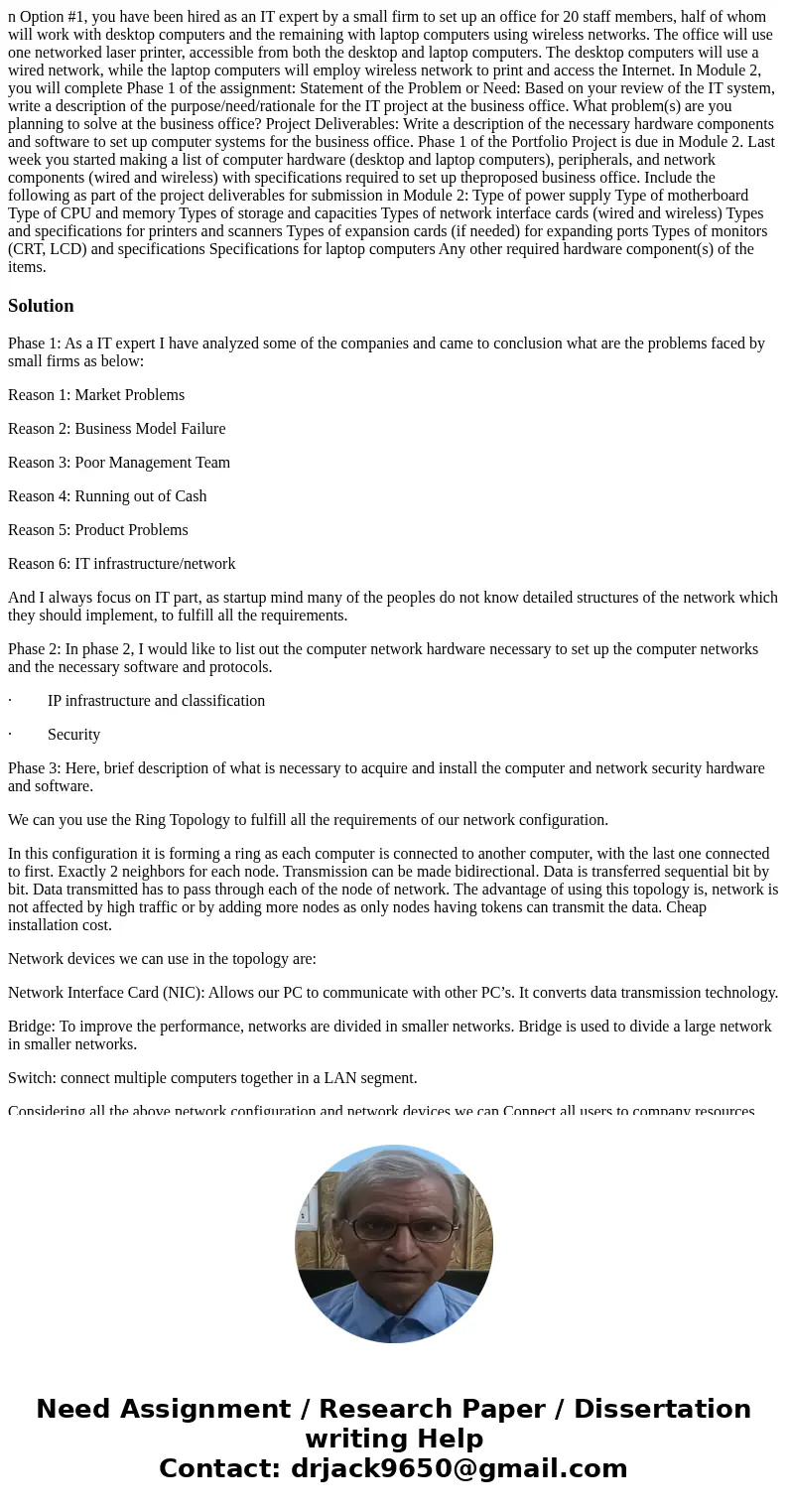
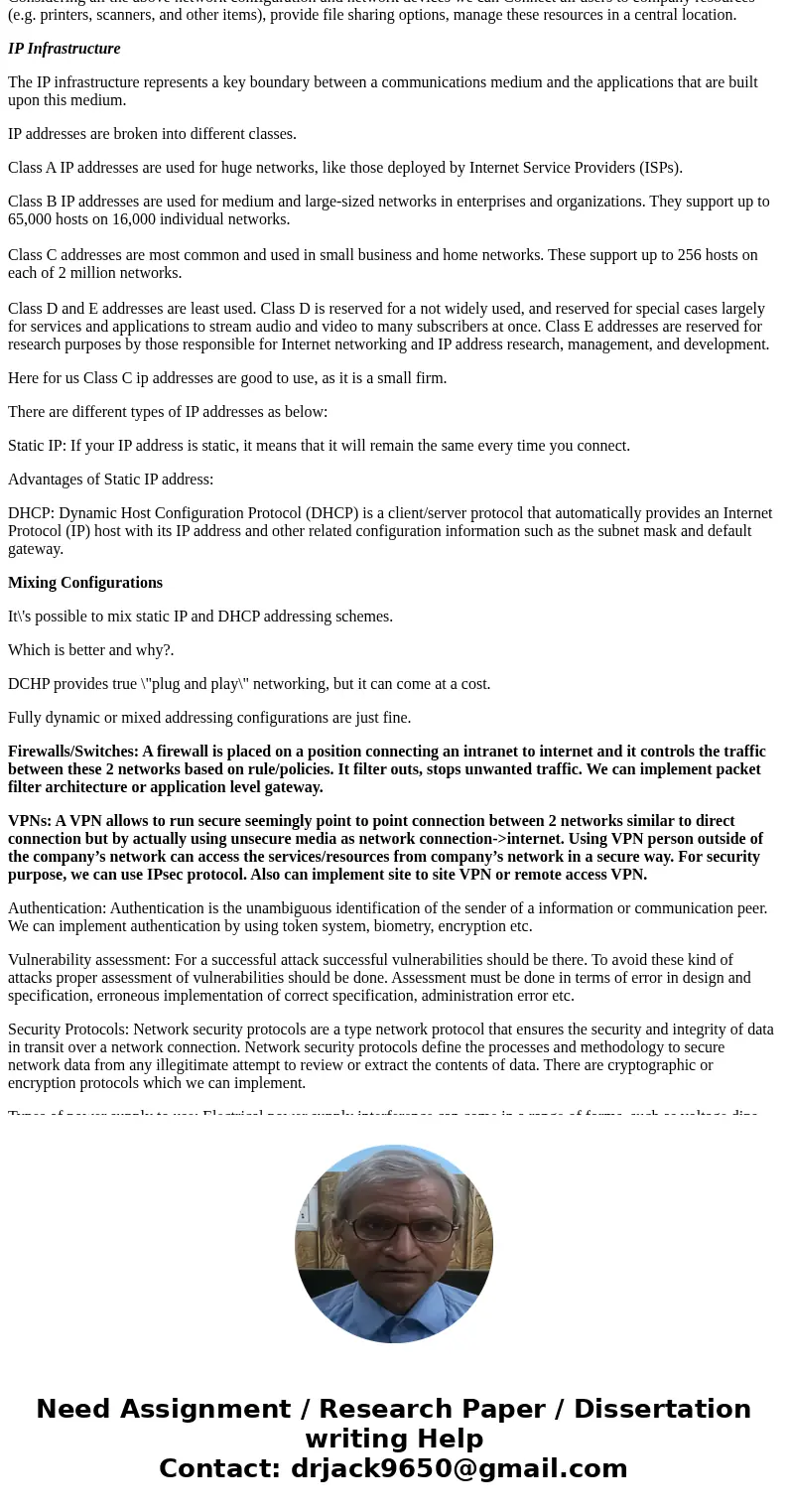
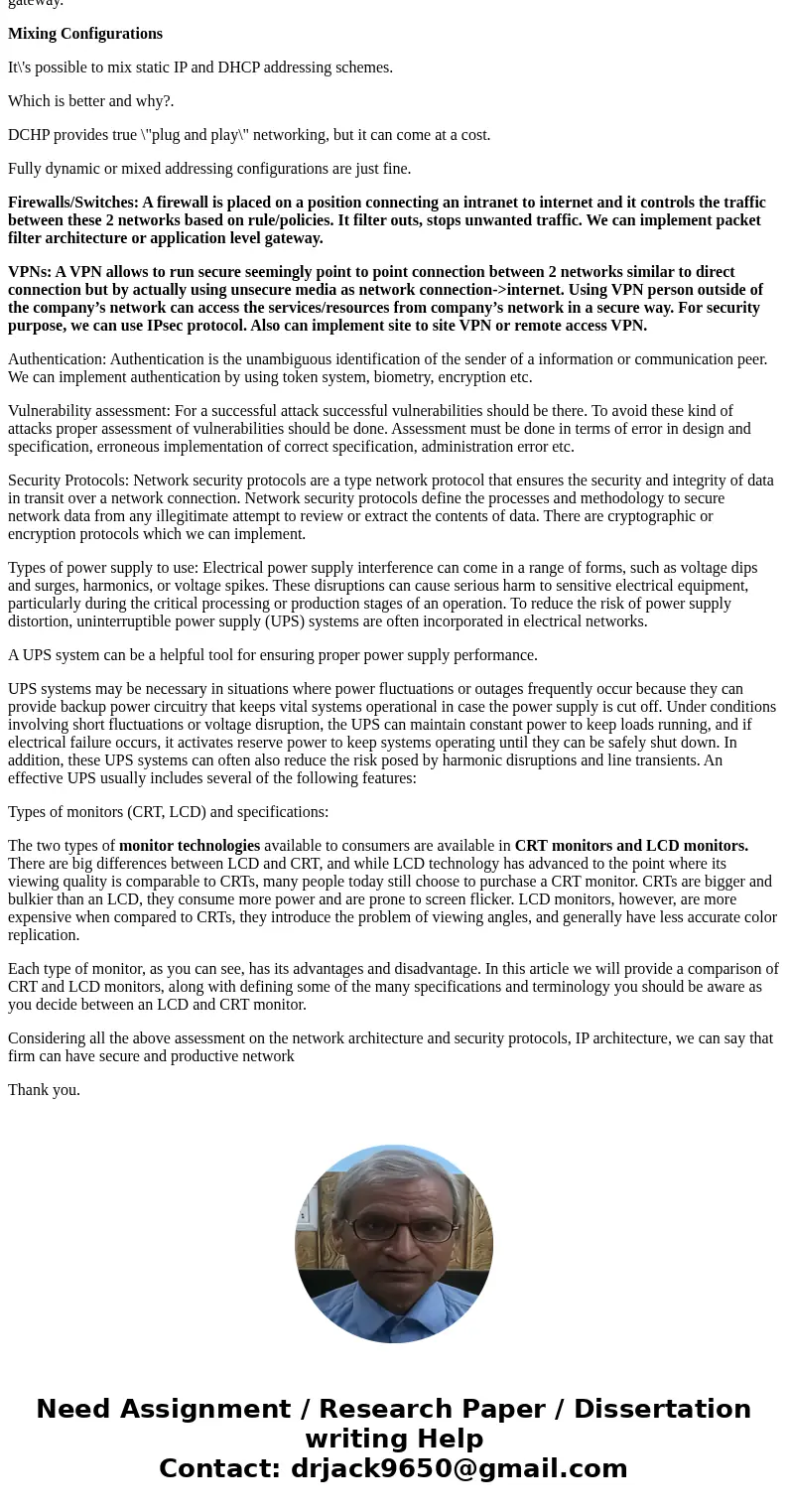
 Homework Sourse
Homework Sourse