Please answer the follwing questions A Web developer can cho
Please answer the follwing questions
A Web developer can choose either the GET method or the POST method for sending HTML form data to a Web server. What is the difference? Which one would you generally choose for an e-commerce application such as ordering a product, and why? What elements are selected by the following CSS specification? #languages {color: blue;} Write the opening tag for an area of a document to be formatted by the style specification below. #stories {color: green;}Solution
1)The main difference between GET method and POST method is that GET method does not protect against causing changes on the server. They are used for pure queries that doesn\'t affect anything on the server. whereas POST method is suitable for queries where the response page will change overtime.
We would Generally use POST method for an eCommerce application for ordering a product because it passes the form parameters in the body of the HTTP request and not in the URL(like GET method)and moreover POST requests are never cached, they cannot be bookmarked, have no restrictions on data length.
2)In the CSS specification- \"#language {color:blue;}
#id is a CSS selector in which the name of the id is language, the part within the curly braces {} is the declaration which tells what will be the effect,color is the property and blue is its value;
when the id is called under the <div> tag, the content within it, has its foreground color as blue.
3)
<!DOCTYPE html>
<html>
<head>
<style>
#stories {color:green;}
</style>
</head>
<body>
<h1>My first CSS example</h1>
<div id=\"stories\">
<p>This is a paragraph</p>
<p>Chegg!</p>
</div>
<p>HTML and CSS</p>
</body>
</html>
1)The main diiference between GET method and POST method is that GET method does not protect against causing changes on the server. They are used for pure queries that doesn\'t affect anything on the server. whereas POST method is suitable for queries where the response page will change overtime.
We would Generally use POST method for an ecommerce application for ordering a product because it passes the form parameters in the body of the HTTP request and not in the URL(like GET method)and moreover POST requests are never cached, they cannot be bookmarked, have no restrictions on data length.
2)In the CSS specification- \"#language {color:blue;}
#id is a CSS selector in which the name of the id is language, the part within the curly braces {} is the declaration which tells what will be the effect,color is the property and blue is its value;
when the id is called under the <div> tag, the content within it, has its foreground color as blue.
3)
<!DOCTYPE html>
<html>
<head>
<style>
#stories {color:green;}
</style>
</head>
<body>
<h1>My first CSS example</h1>
<div id=\"stories\">
<p>This is a paragraph</p>
<p>Chegg!</p>
</div>
<p>HTML and CSS</p>
</body>
</html>
1)The main difference between GET method and POST method is that GET method does not protect against causing changes on the server. They are used for pure queries that doesn\'t affect anything on the server. whereas POST method is suitable for queries where the response page will change overtime.
We would Generally use POST method for an eCommerce application for ordering a product because it passes the form parameters in the body of the HTTP request and not in the URL(like GET method)and moreover POST requests are never cached, they cannot be bookmarked, have no restrictions on data length.
2)In the CSS specification- \"#language {color:blue;}
#id is a CSS selector in which the name of the id is language, the part within the curly braces {} is the declaration which tells what will be the effect,color is the property and blue is its value;
when the id is called under the <div> tag, the content within it, has its foreground color as blue.
3)
<!DOCTYPE html>
<html>
<head>
<style>
#stories {color:green;}
</style>
</head>
<body>
<h1>My first CSS example</h1>
<div id=\"stories\">
<p>This is a paragraph</p>
<p>Chegg!</p>
</div>
<p>HTML and CSS</p>
</body>
</html>
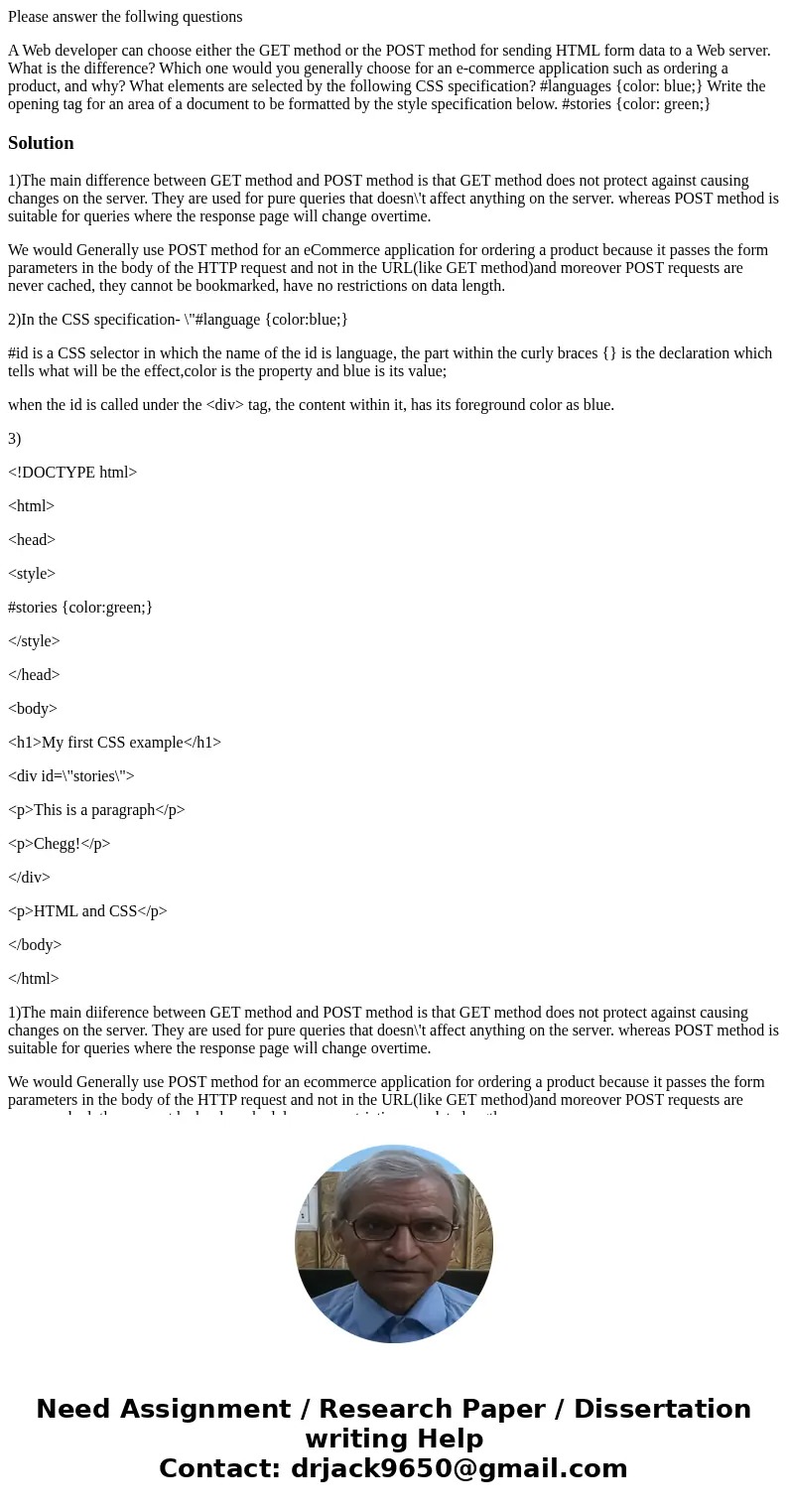
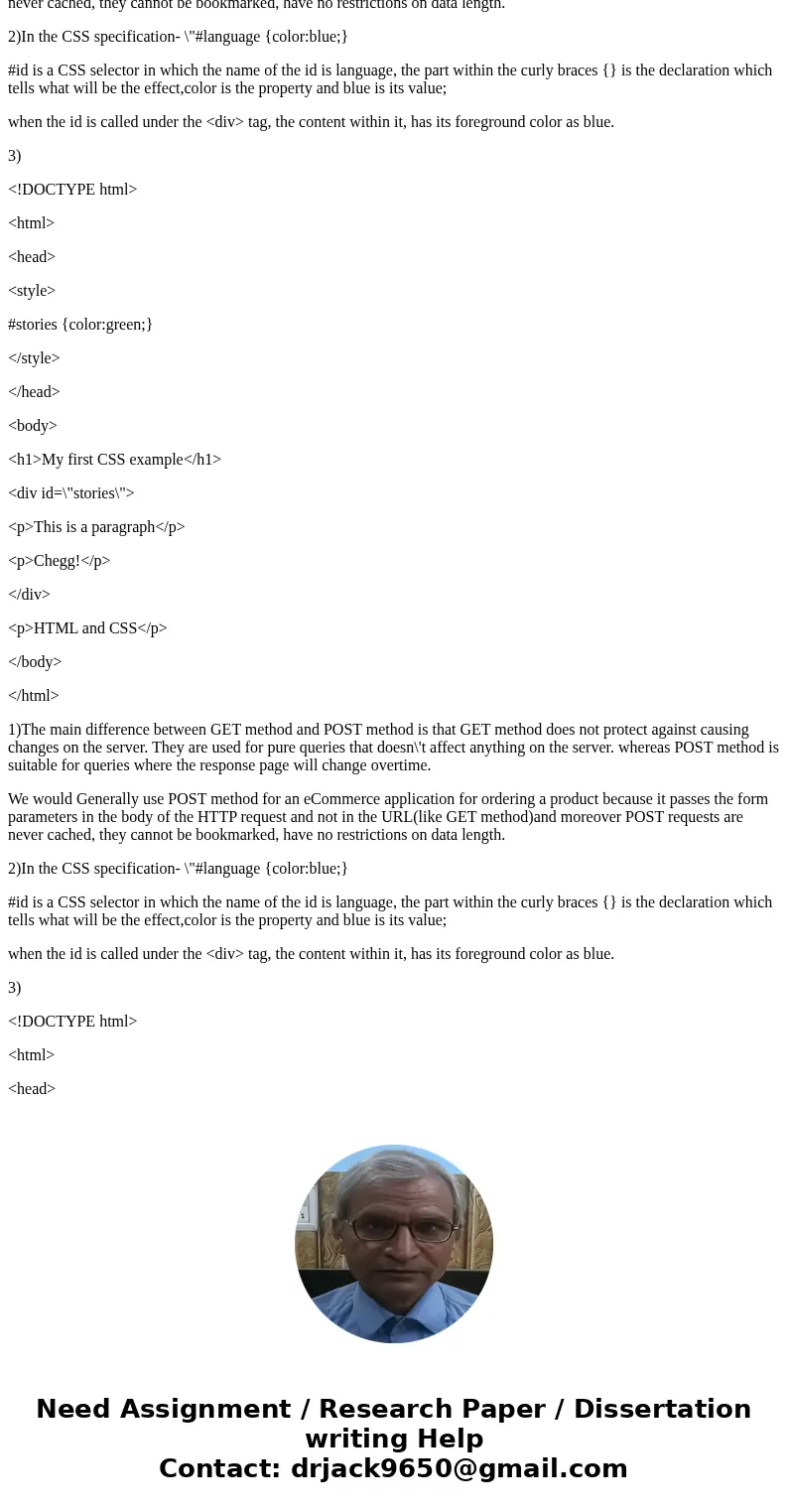
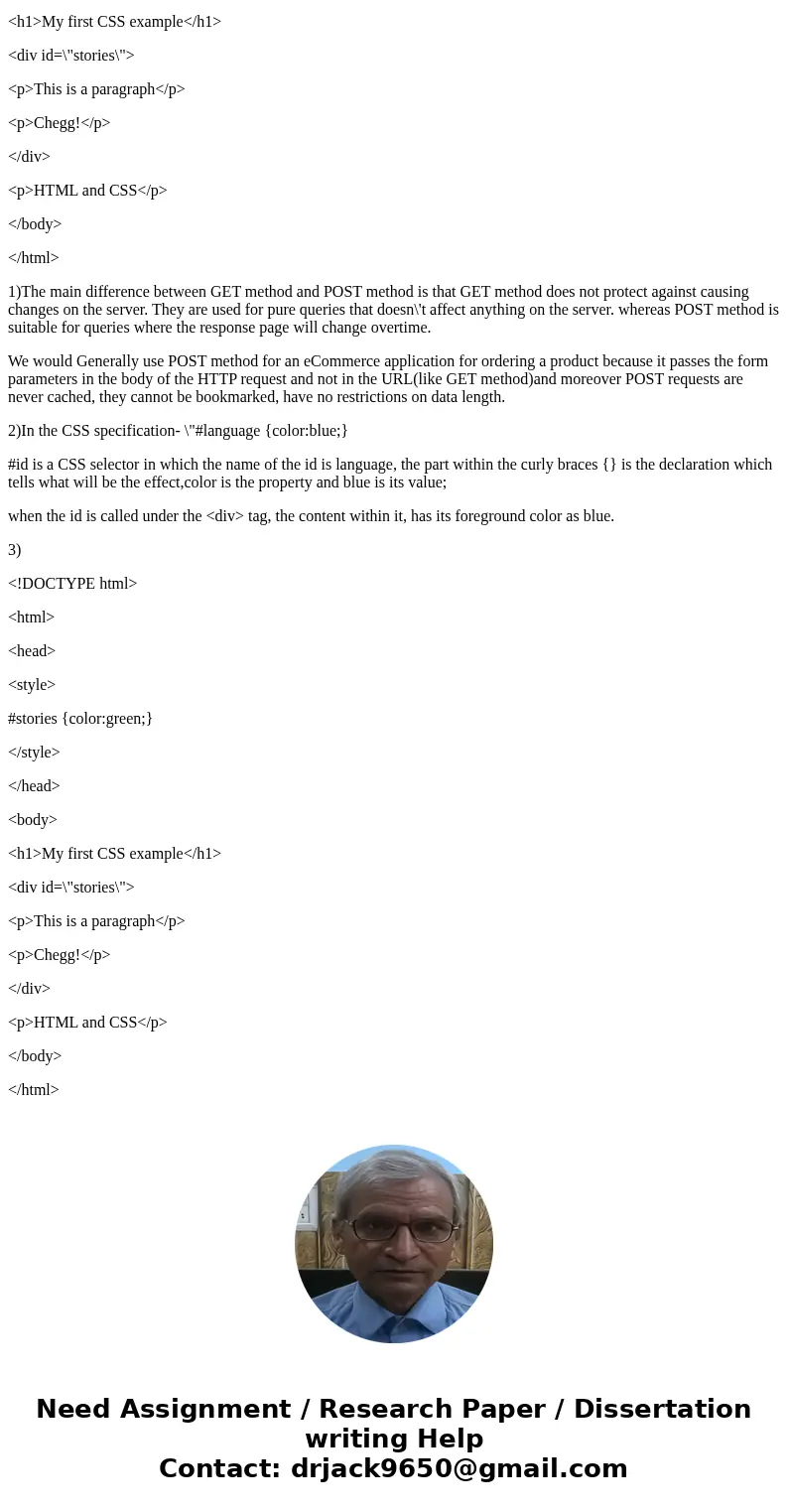
 Homework Sourse
Homework Sourse