Rewrite the Javascript function makeCollapsible of fig515 t
. Rewrite the Javascript function makeCollapsible() of fig.5.15 (the function adds a button) as an equivalent Java method. Additionally, your method has to add new button with a hyperlink to a Web site.
You have to write a Java method makeCollapsible() for a class that contains an instance variable document of type org.w3c.dom.Document. The variable has been already in advance initialized with a DOM document. Your method should perform the same operations on document as are performed by the JavaScript function on window.document.
Here is the original JavaScript method:
// BlockCollapse.js
// Add a button before the specified element (assumed
// to be block style) that will make the element
// disappear when clicked once and re-appear when
// clicked a second time.
// The button is placed within a div to ensure that
// the markup we generate is valid XHTML.
function makeCollapsible(elementId) {
var element = window.document.getElementById(elementId);
if (element) {
var div = window.document.createElement(\"div\");
element.parentNode.insertBefore(div, element);
var button = window.document.createElement(\"button\");
div.appendChild(button);
button.setAttribute(\"type\", \"button\");
var buttonText = window.document.createTextNode(\"Click to collapse\");
button.appendChild(buttonText);
button.setAttribute(\"onclick\",
\"toggleVisibility(this,\'\" + elementId + \"\');\");
}
return;
}
// Function called when the button is clicked.
function toggleVisibility(button, elementId) {
var element = window.document.getElementById(elementId);
if (element) {
if (element.style.display == \"none\") {
element.style.display = \"block\";
button.childNodes[0].data = \"Click to collapse\";
} else {
element.style.display = \"none\";
button.childNodes[0].data = \"Click to expand\";
}
}
return;
}
Solution
Here is the java functionality for above given JavaScript functions.
import java.awt.*;
import java.awt.event.*;
import javax.swing.*;
public class makeCollapsible {
private JFrame guiFrame;
private JButton my_button;
private AddButtonListener listener;
public makeCollapsible(){
guiFrame = new JFrame(\"Make collapsible button\");
button = new JButton(\"Click to collapse\");
guiFrame.setLayout(new FlowLayout());//setting layout
listener = new AddButtonListener();//setting up event listener
guiFrame.add(button);
button.addActionListener(listener);
guiFrame.setSize(200, 200);
guiFrame.setLocation(400, 400);
guiFrame.setDefaultCloseOperation(JFrame.EXIT_ON_CLOSE);
}
public void executeFrame() {
guiFrame.setVisible(true);
}
class AddButtonListener implements ActionListener {
//private JFrame frame;
private JButton button;
private AddButtonListener listener;
int current_button_number = 1;
public void actionPerformed(ActionEvent e) {
if(((JButton)e.getSource()).getText().equals(\"Click to collapse\")) {
(JButton)e.getSource()).setText(\"Click to expand\");
}
else{
(JButton)e.getSource()).setText(\"Click to collapse\");
}
}
}
public static void main(String[] args) {
makeCollapsible button = new makeCollapsible();
button.executeFrame();
}
}
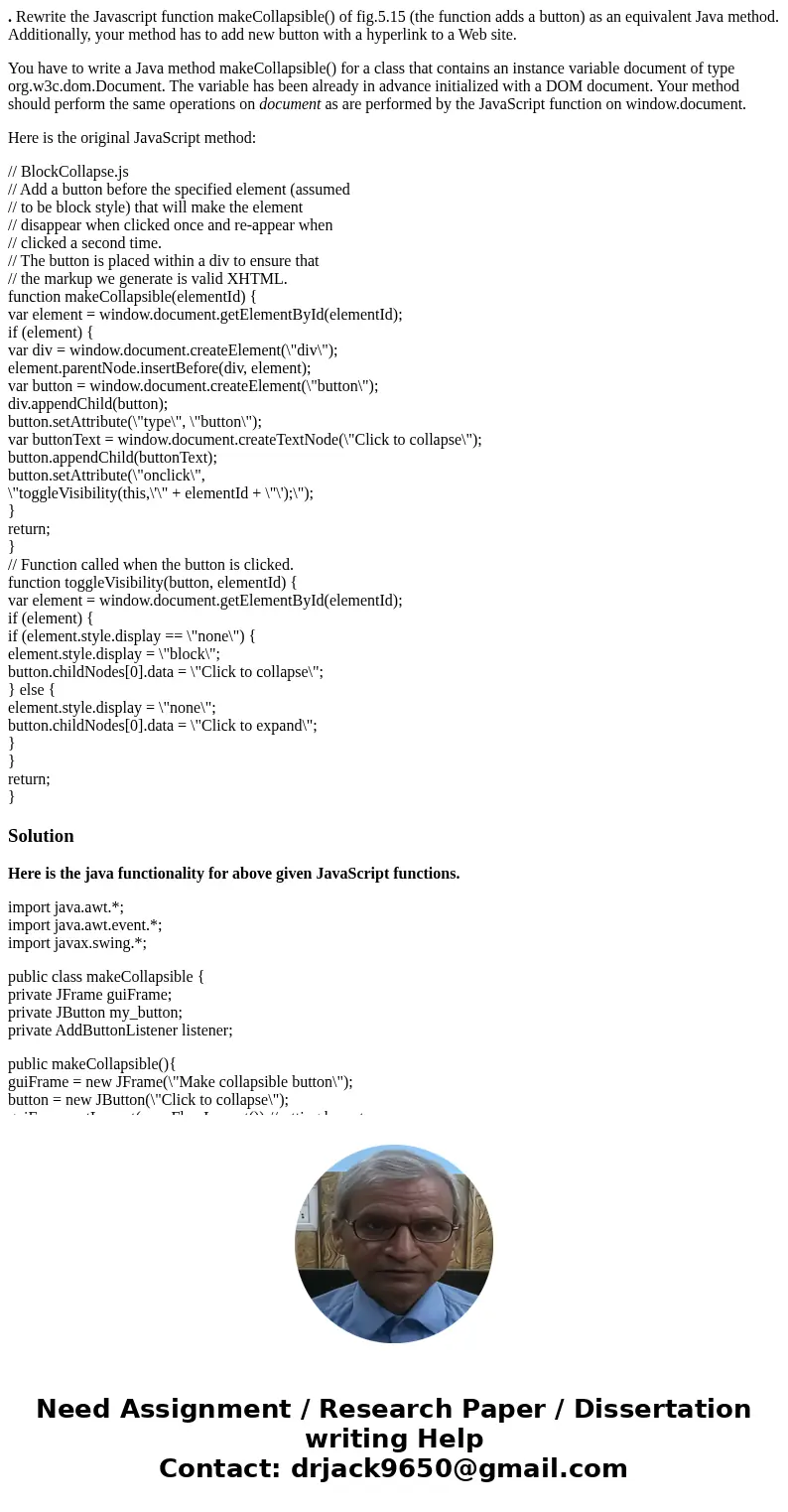
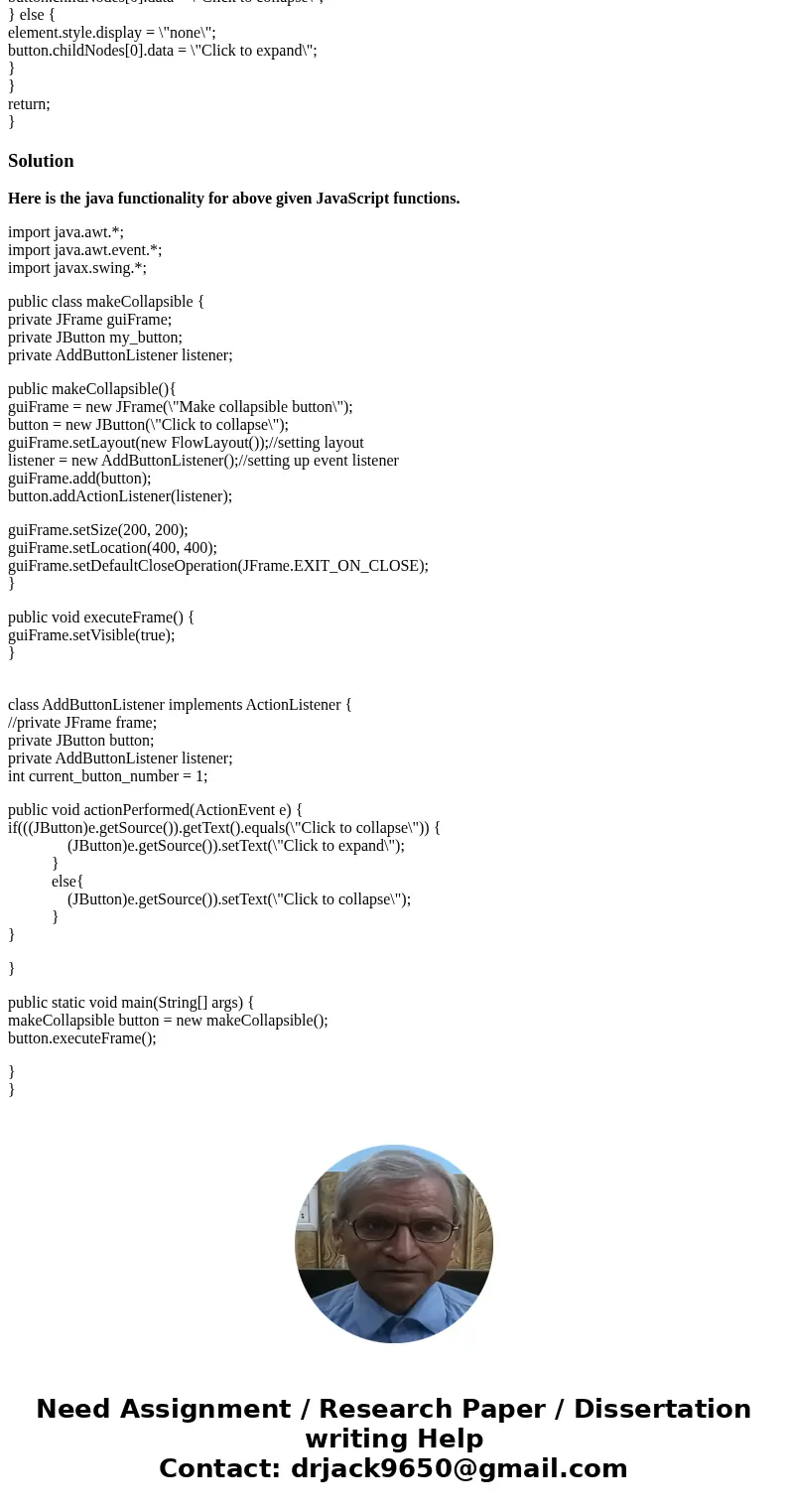
 Homework Sourse
Homework Sourse