Using Python 3 preferably Using Selenium or any other Python
Using Python 3 preferably
Using Selenium or any other Python Package
Create a program that downloads that (CSV) file, Changes it\'s name (You pick a simple name) and imports it and outputs a graph(for example you can use Pandas or Matplotlib to create graphs) you\'d be using the CSV file whose link is given the graph should compare at least 2 or 4 different values (you decide which ones you can choose any to your liking)
Important Note - When the Program downloads the file and changes (re-names) it have it so that every time it does that it overwrites it for example if you rename the file name to \"Chegg Excel\" (name it whatever you want) have it so that if the file already exists with the same name i.e (Chegg Excel) that the code overwrites it or that theres is function in the code that overwrites it or deletes the previous one so only one \"Chegg Excel\" file exsists.
File Link - https://www.dropbox.com/s/mm6yqnwhhxj1a5d/Excel%20Heavily%20Modded%20CSV.csv?dl=0
If the external link is blocked from your location. Call on the selenium package and in your code have it so the program downloads a file (a photo from google)but make the code renames the file and has the ability to overwrite the file if the file with the same name already exists.
Solution
CSV - CSV File Reading and Writing
The so-called CSV (Comma Separated Values) format is the most common import and export format for spreadsheets and databases. There is no “CSV standard”, so the format is operationally defined by the many applications which read and write it.
The csv module implements classes to read and write tabular data in CSV format. It allows programmers to say, “write this data in the format preferred by Excel,” or “read data from this file which was generated by Excel,” without knowing the precise details of the CSV format used by Excel. The csv module’s reader and writer objects read and write sequences. Programmers can also read and write data in dictionary form using the DictReader and DictWriter classes.
The csv module defines the following functions:
csv.reader(csvfile, dialect=\'excel\', **fmtparams)
Some of the operations need to be known are:
Reader objects (DictReader instances and objects returned by the reader() function) have the following public methods:
csvreader.next()
Return the next row of the reader’s iterable object as a list, parsed according to the current dialect.Reader objects have the following public attributes:
csvreader.dialect
A read-only description of the dialect in use by the parser.
csvreader.line_num
The number of lines read from the source iterator. This is not the same as the number of records returned, as records can span multiple lines.
DictReader objects have the following public attribute:
csvreader.fieldnames
Write the rowparameter to the writer’s file object, formatted according to the current dialect.
csvwriter.writerow(row)
Write all the rowsparameters (a list of rowobjects as described above) to the writer’s file object, formatted according to the current dialect.
csvwriter.writerows(rows)
Writer objects have the following public attribute:
csvwriter.dialect
A read-only description of the dialect in use by the writer.
DictWriter objects have the following public method:
DictWriter.writeheader()
Write a row with the field names (as specified in the constructor).
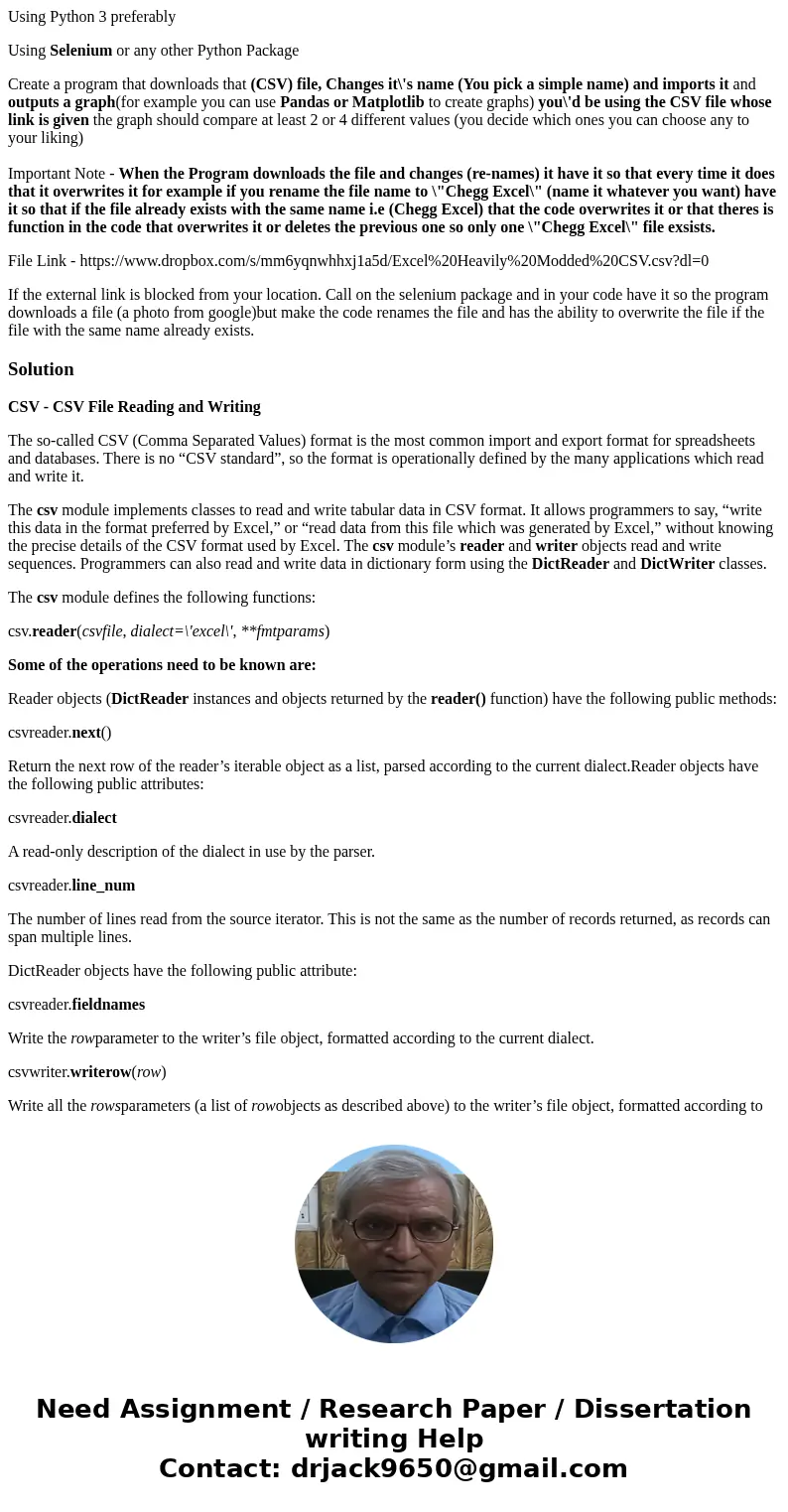
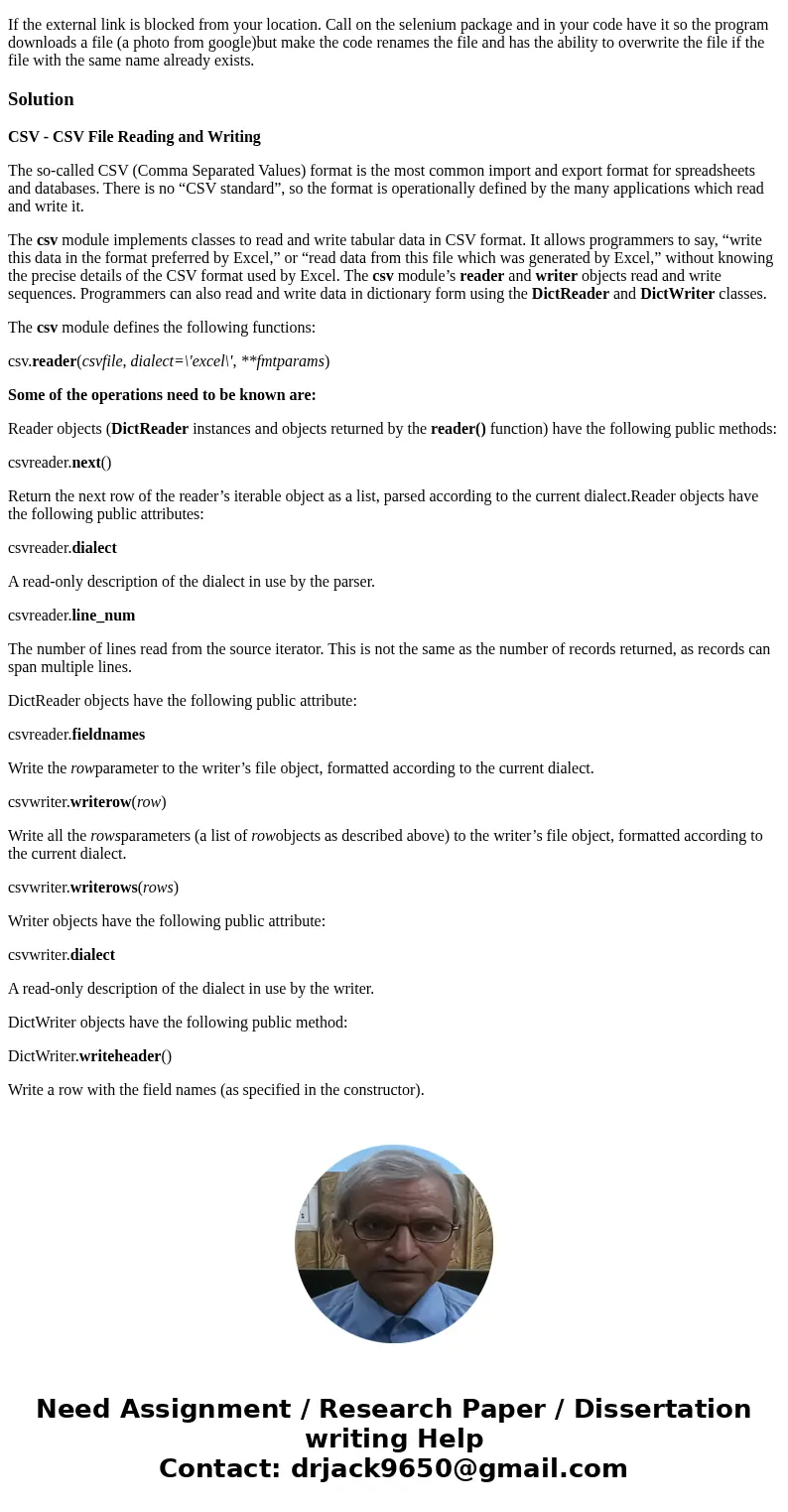
 Homework Sourse
Homework Sourse