In these exercises youll enter and run your own SELECT state
In these exercises, you’ll enter and run your own SELECT statements. To do that, you can open the script for an example that is similar to the statement you need to write, copy the statement into a new Worksheet window, and then modify the statement. That can save you both time and syntax errors.
5. Write a SELECT statement that returns three columns from the Vendors table: vendor_name, vendor_contact_last_name, and vendor_contact_first_name. Then, run this statement. Next, add code to this statement so it sorts the result set by last name and then first name. Then, run this statement again. This is a good way to build and test a statement, one clause at a time.
6. Write a SELECT statement that returns one column from the Vendors table named full_name. Create this column from the vendor_contact_first_name and vendor_contact_last_name columns, and format it like this: last name, comma, space, first name (for example, “Doe, John”). Next, sort the result set by last name and then first name. Then, filter the result set for contacts whose last name begins with the letter A, B, C, or E.
7. Write a SELECT statement that returns four columns from the Invoices table named Due Date, Invoice Total, 10%, and Plus 10%. These columns should contain this data: Due Date The invoice_due_date column Invoice Total The invoice_total column 10% 10% of the value of invoice_total Plus 10% The value of invoice_total plus 10% (For example, if invoice_total is 100, 10% is 10, and Plus 10% is 110.) Next, filter the result set so it returns only those rows with an invoice total that’s greater than or equal to 500 and less than or equal to 1000. Then, sort the result set in descending sequence by invoice_due_date.
8. Write and run a SELECT statement that returns four columns from the Invoices table named Number, Total, Credits, and Balance Due. These columns should include this data: Number The invoice_number column Total The invoice_total column Credits Sum of the payment_total and credit_total columns Balance Due Invoice_total minus the sum of payment_total and credit_total Next, filter for invoices with a balance due that’s greater than or equal to $500. Then, sort the result set by balance due in descending sequence. Last, use the ROWNUM pseudo column so the result set contains only the rows with the 10 largest balance dues. Work with nulls and use the Dual table
9. Write a SELECT statement that returns the balance due and the payment date from the Invoices table, but only when the payment_date column contains a null value. Then, modify the WHERE clause so it returns any invalid rows (rows in which the balance due is zero and the payment date is null).
10. Use the Dual table to create a row with these columns: Starting Principal Starting principle which should be equal to $51,000 New Principal Starting principal plus a 10% increase Interest 6.5% of the new principal Principal + Interest The new principal plus the interest (add the expression you used for the new principal calculation to the expression you used for the interest calculation) Now, add a column named “System Date” that uses the TO_CHAR function to show the results of the SYSDATE function when it’s displayed with this format: \'dd-mon-yyyy hh24:mi:ss\' This format will display the day, month, year, hours, minutes, and seconds of the system date, and this will show that the system date also includes a time. (You should be able to figure out how to use the TO_CHAR and SYSDATE functions by studying figure 3-7.)
Solution
#--5.
#-- step 1:
select vendor_name, vendor_contact_last_name, vendor_contact_first_name
from vendors;
#-- step 2:
select vendor_name, vendor_contact_last_name, vendor_contact_first_name
from vendors
order by vendor_contact_last_name, vendor_contact_first_name;
#--6
#-- step1
select concat(vendor_contact_first_name,\',\',\' \',vendor_contact_last_name) as full_name
from Vendors;
#-- step2
select concat(vendor_contact_first_name,\',\',\' \',vendor_contact_last_name) as full_name
from Vendors
where vendor_contact_last_name like \'[ABCE]%\'
order by vendor_contact_last_name,vendor_contact_first_name;
#-- 7
#-- step1
select invoice_due_date as \"Due Date\", invoice_total as \"Invoice Total\", invoice_total*10/100 as \"10%\",
(invoice_total + (invoice_total*10/100)) as \"plus 10%\"\\
from Invoices;
#-- step2
select invoice_due_date as \"Due Date\", invoice_total as \"Invoice Total\", invoice_total*10/100 as \"10%\",
(invoice_total + (invoice_total*10/100)) as \"plus 10%\"\\
from Invoices
where invoice_total between 500 and 1000
order by invoice_due_date desc;
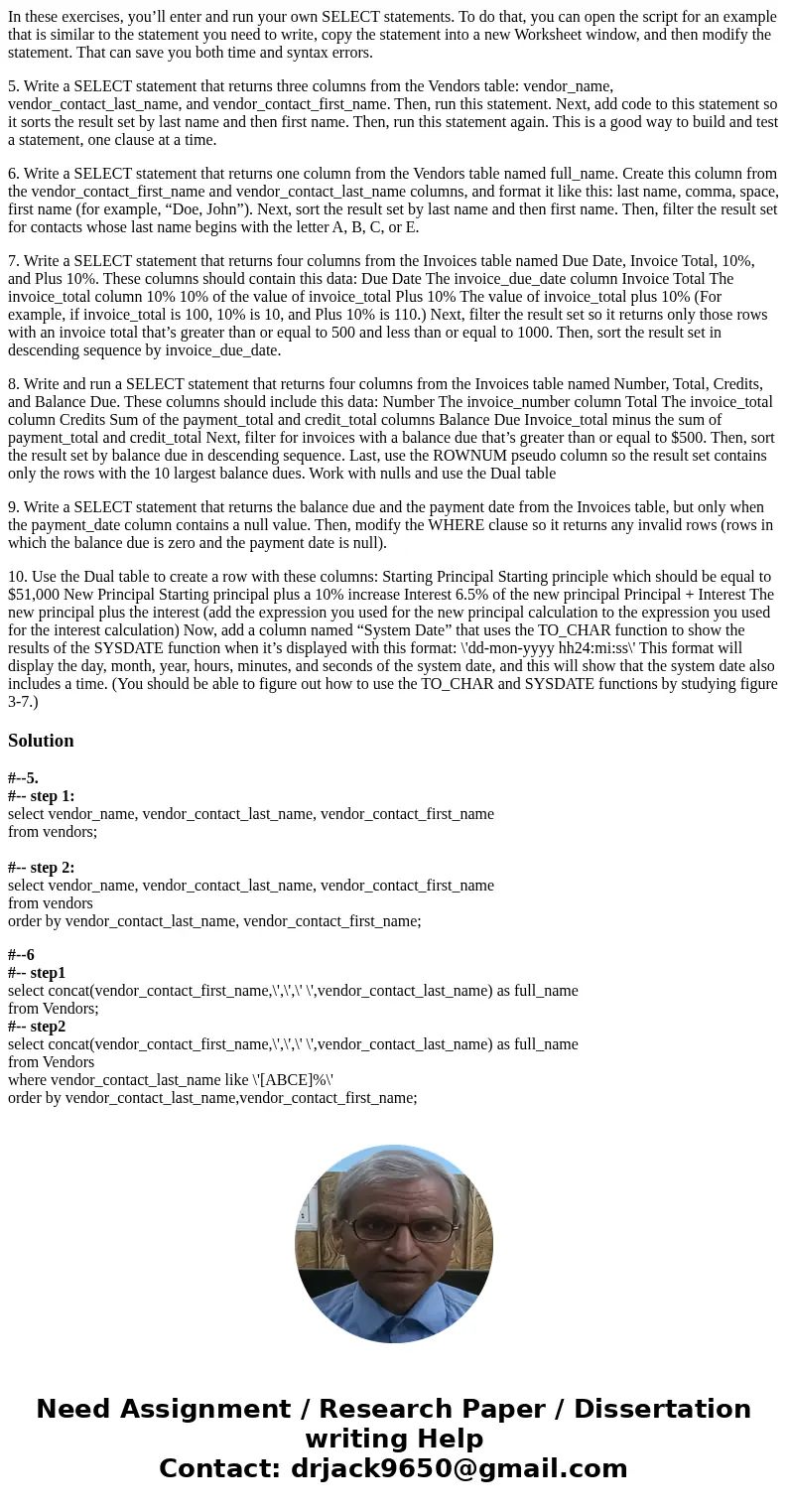
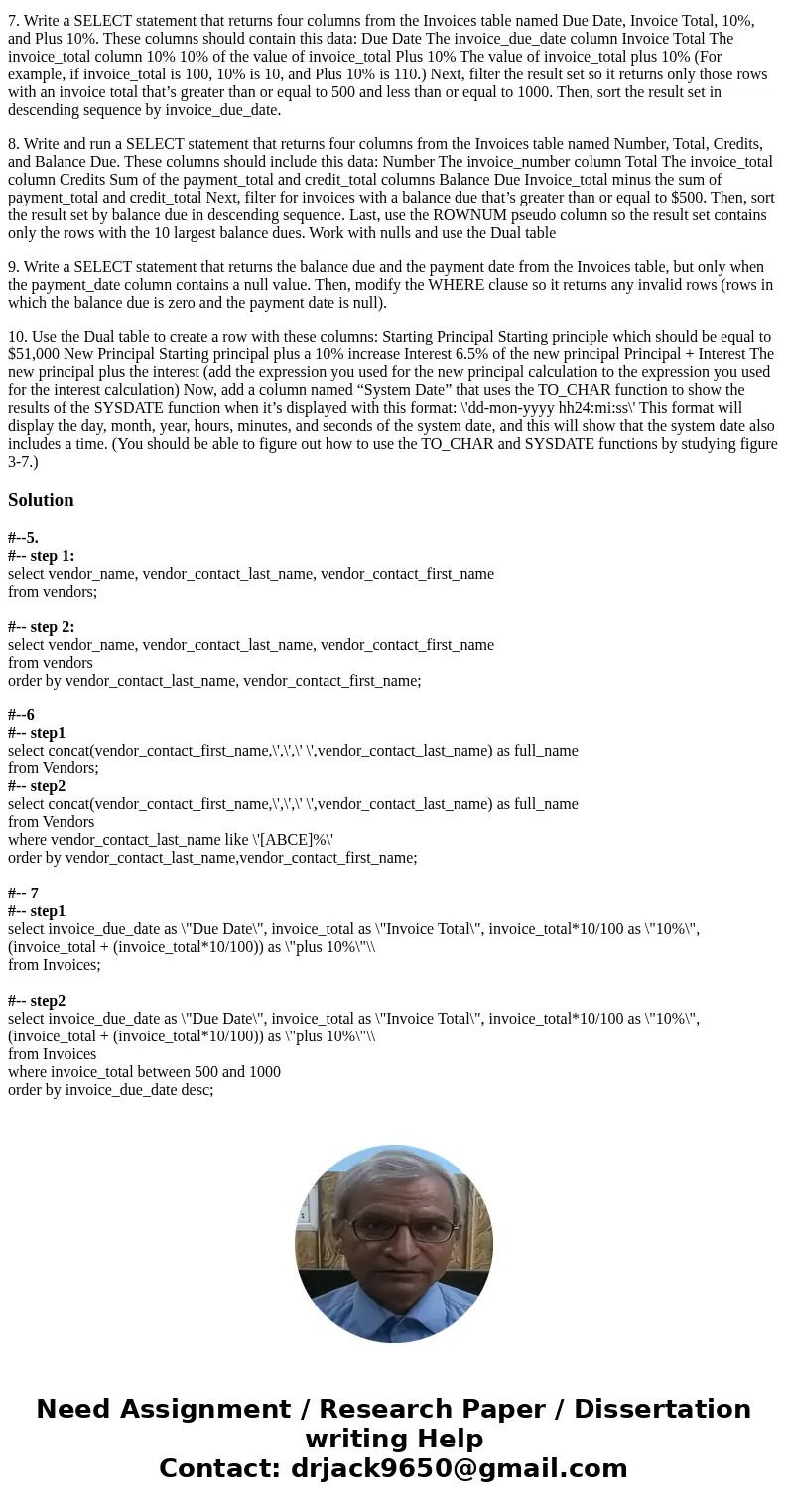
 Homework Sourse
Homework Sourse